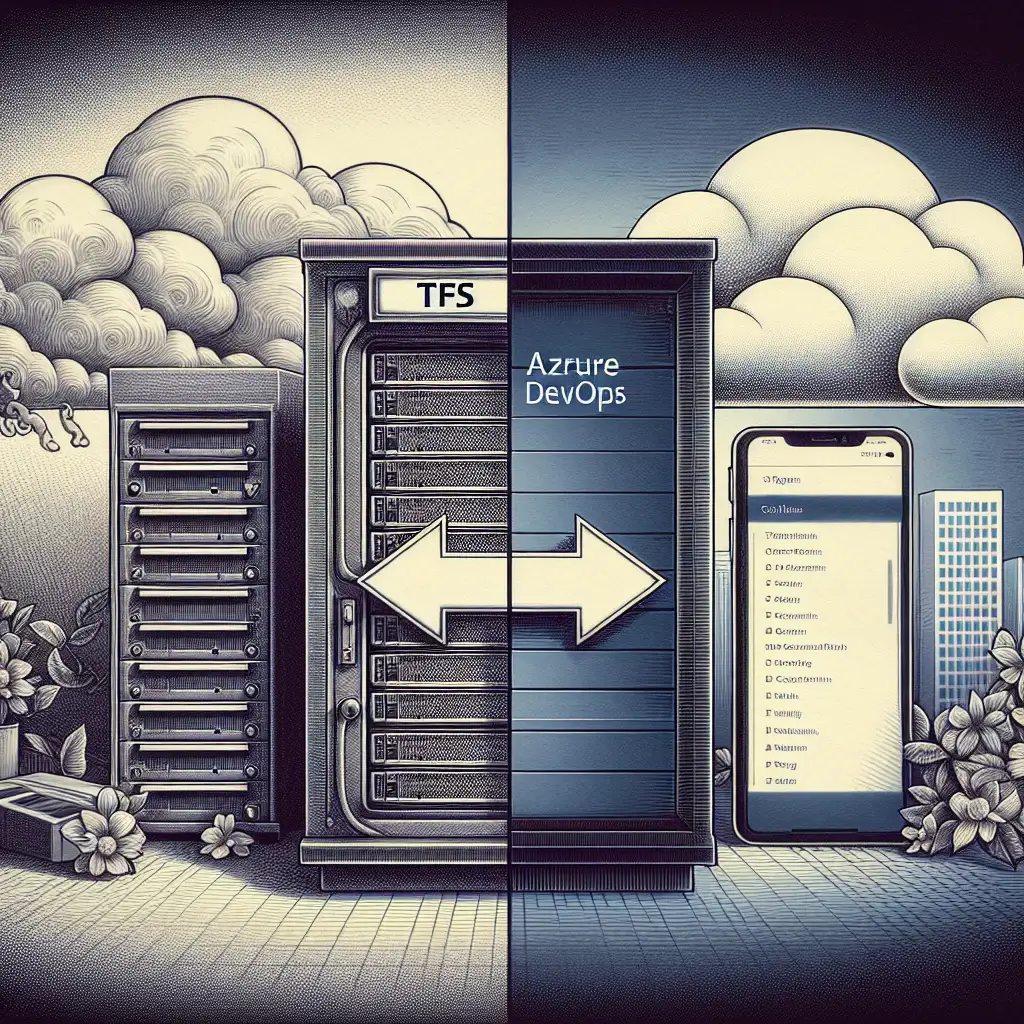Seamless Migration: How to Efficiently Transition from TFS to Azure DevOps without Losing Momentum
As organizations scale and evolve, the tools they rely on must keep pace. For many teams still using Team Foundation Server (TFS) on-premises, the transition to Azure DevOps is a critical step toward unlocking enhanced cloud capabilities, modern collaboration tools, and continuous delivery pipelines essential for maintaining a competitive edge.
But change inevitably brings concerns: Will this migration cause downtime? Will it disrupt ongoing projects? Forget the myth that migration requires downtime and chaos—this guide breaks down a pragmatic, step-by-step approach to keep your teams productive and workflows intact during the switch.
Why Migrate from TFS to Azure DevOps?
Before diving into how-to, it’s important to understand what you gain by moving:
- Cloud scalability: Azure DevOps is hosted in the cloud, giving your teams access anytime, anywhere.
- Enhanced collaboration: Integrated Boards, Pipelines, Repos, and Artifacts make teamwork smoother.
- Modern CI/CD pipelines: Simplify automation with YAML pipelines and cloud-hosted agents.
- Automated updates & support: No more manual server upgrades or patching.
Migrating isn’t just an upgrade; it’s a strategic investment in agility and innovation.
Step 1: Assess Your Current TFS Environment
Begin by auditing your existing TFS setup:
- Identify all project collections and repositories in use.
- Catalog any customizations—build definitions, process templates, extensions.
- Note dependencies like integrated IDE plugins or third-party tools.
- Gauge usage patterns and peak load times to plan minimal disruption.
Example:
If your team uses custom build templates for .NET Core projects or has extensive test plans tied to specific process templates, flag these early for special handling.
Step 2: Prepare Your Azure DevOps Organization
Set up your target Azure DevOps environment before initiating migration:
- Create an Azure DevOps Organization in your preferred region.
- Invite users and assign appropriate access levels (Basic, Stakeholder).
- Decide on project structure—will you mirror TFS collections or refactor into fewer projects?
- Set up initial security groups, service connections (e.g., Azure subscriptions), and policies.
If you run multiple disconnected TFS collections but want centralized governance post-migration, this is the time to reorganize.
Step 3: Choose Your Migration Strategy
There are two main options depending on your version of TFS and needs:
1. Native Migration Using Azure DevOps Migration Tools
For recent versions of TFS (2017+), Microsoft provides TFS Database Import Service which allows migrating entire project collections directly into Azure DevOps Services with history preserved.
Pros:
- Migrates full version control history.
- Preserves work items, builds, releases (depending on version).
- Automated with support from Microsoft.
Cons:
- Requires TFS environment upgrade if below certain versions.
- Downtime required during final import phase.
2. Partial or Manual Migration
If a full migration isn’t feasible (due to outdated versions or complexity), consider:
- Exporting Git repositories for import into Azure Repos.
- Using tools like Azure DevOps Migration Tools for work items sync.
- Manually recreating build/release pipelines using YAML.
This approach suits phased migrations or selective project moves but requires more manual effort.
Step 4: Run a Pilot Migration
Before switching over fully:
- Select a less critical project or collection for pilot testing.
- Perform the migration using your chosen method.
- Validate that source code history, work items, pipeline definitions are intact.
- Have end-users test day-to-day tasks — check boards, repo access, builds.
A pilot reduces risk by uncovering gaps in preparation or tooling ahead of broad rollout.
Step 5: Communicate Clearly and Schedule the Cutover
Migration impacts users directly. Minimize disruption by:
- Announcing migration windows well in advance.
- Sharing documentation on new workflows or interface changes.
- Scheduling cutover during low activity periods (e.g., weekends).
- Providing real-time support channels during transition days.
Effective communication helps manage expectations—and morale!
Step 6: Execute Migration & Validate Post-Migration State
On the cutover day:
- Perform final database synchronization/block users momentarily if required.
- Complete import into Azure DevOps Services via the import tool or manual steps.
- Confirm all users can log in; repositories are accessible; pipelines run successfully.
Perform sanity checks like:
# Example: cloning repo post-migration
git clone https://dev.azure.com/yourorg/yourproject/_git/repo-name
Verify build pipeline triggers and completed runs replicate previous behavior.
Step 7: Optimize & Train Teams on New Features
Once stable:
- Explore new Azure DevOps features like multi-stage YAML pipelines.
- Encourage use of Boards integrations with GitHub or other tools where relevant.
- Provide training sessions on improved dashboards and reporting options.
Your teams will appreciate not just continuity but enhancements that increase productivity moving forward.
Bonus Tips for a Smooth Transition
- Back up everything: Always have current backups before migrating.
- Automation helps: Script as much configuration as possible with REST APIs or az cli commands to avoid manual errors.
- Keep an eye on permissions: Security model differences may require adjustments post-migration.
Conclusion
Migrating from TFS to Azure DevOps needn’t be a disruptive nightmare. With careful planning, leveraging Microsoft’s migration tools where possible, clear communication, and incremental testing through pilots—you can unlock modern development capabilities while keeping your teams productive throughout the transition.
Ready to start your migration journey? Assess first, prepare smartly—and welcome your team to the future of agile collaboration on Azure DevOps!
Have you recently migrated from TFS to Azure DevOps? Share your experience or questions in the comments below!