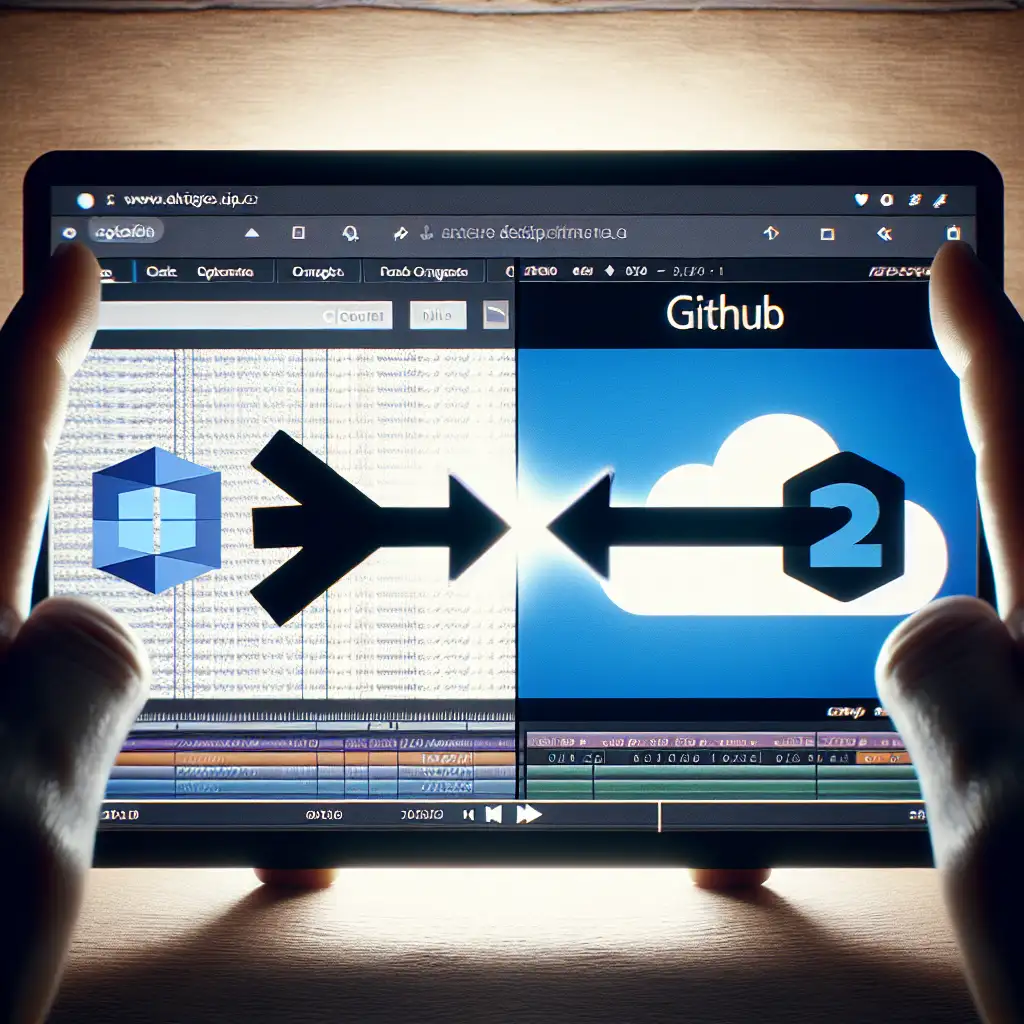Seamless Migration: How to Transition Azure DevOps Pipelines to GitHub Actions Without Losing Agility
As more organizations adopt GitHub for source control and CI/CD, the question arises: how can teams efficiently transition their existing Azure DevOps pipelines to GitHub Actions without sacrificing development speed or operational consistency? Migrating is not just about replicating what you had—it's about embracing the unique workflow capabilities that GitHub Actions offers to improve your automation strategy.
In this post, I'll walk you through a practical, step-by-step approach to migrating your Azure DevOps pipelines to GitHub Actions. You’ll learn how to avoid common pitfalls and leverage GitHub Actions’ strengths to maintain or even boost pipeline agility throughout the process.
Why Move from Azure DevOps Pipelines to GitHub Actions?
Before diving in, let’s clarify why this migration makes sense:
- Unified ecosystem: Hosting code and CI/CD workflows in one place simplifies permissions, integrations, and developer experience.
- Community and marketplace: GitHub Actions offers thousands of pre-built actions covering numerous technologies.
- Flexible workflows: YAML-based configs with matrix builds, reusable workflows, and environment management.
- Deep integration with pull requests: Triggering workflows becomes more seamless for branch policies and checks.
Step 1: Inventory Your Current Azure DevOps Pipelines
Start by cataloging your existing pipelines:
- What triggers are used? (CI on push? Scheduled runs?)
- What stages/jobs/tasks are defined? (Build, test, deploy)
- Are there approvals or gated checks?
- Which external services are integrated?
- What variables/secrets are involved?
For example, here’s a basic Azure pipeline snippet:
trigger:
branches:
include:
- main
pool:
vmImage: 'ubuntu-latest'
steps:
- script: echo "Building project..."
- task: DotNetCoreCLI@2
inputs:
command: restore
projects: '**/*.csproj'
- task: DotNetCoreCLI@2
inputs:
command: build
projects: '**/*.csproj'
Understanding exactly how your current pipelines work helps you map them effectively.
Step 2: Replicate Basic Pipeline Structure in GitHub Actions
Next, start building equivalent workflows in .github/workflows/ within your repository. GitHub Actions uses YAML files similar in appearance but with different syntax and features.
The equivalent workflow for the above example might look like this:
name: Build and Test
on:
push:
branches:
- main
jobs:
build:
runs-on: ubuntu-latest
steps:
- uses: actions/checkout@v3
- name: Restore dependencies
run: dotnet restore '**/*.csproj'
- name: Build
run: dotnet build '**/*.csproj'
Key differences to note:
- You must explicitly checkout the repo (
actions/checkout). - Steps run as shell commands unless using an action.
- No direct equivalents for some Azure DevOps proprietary tasks; look for marketplace actions or use scripts.
Step 3: Handle Secrets and Variables Securely
Azure DevOps stores secrets in variable groups; GitHub uses its Encrypted Secrets feature per repository or organization.
- Move secrets from Azure DevOps into GitHub Repository Settings > Secrets and variables > Actions.
- Access secrets in workflows via
${{ secrets.MY_SECRET }}syntax.
Example usage:
env:
API_KEY: ${{ secrets.API_KEY }}
steps:
- name: Use secret in script
run: echo "Using API key $API_KEY"
Step 4: Reuse Workflows with Composite Run Steps or Reusable Workflows
Unlike simple script replication, this step unlocks greater agility. Create modular reusable workflows that can be called from multiple jobs or repositories.
For example:
.github/workflows/build.yml
name: Build Workflow
on:
workflow_call:
jobs:
build_job:
runs-on: ubuntu-latest
steps:
- uses: actions/checkout@v3
- run: dotnet restore '**/*.csproj'
- run: dotnet build '**/*.csproj'
Then call it from another workflow:
name: CI Pipeline
on:
push:
branches:
- main
jobs:
call-build-workflow:
uses: ./.github/workflows/build.yml
Reusable workflows let teams standardize processes across projects without copying config repeatedly — a distinct improvement over monolithic Azure pipelines.
Step 5: Incorporate Pull Request Checks and Deployment Gates
GitHub Actions integrates tightly with pull requests (PRs). To enforce quality gates before merging, add status checks triggered on PR events (pull_request).
Example PR trigger that runs tests:
on:
pull_request:
types: [opened, synchronize]
jobs:
test:
runs-on: ubuntu-latest
steps:
- uses: actions/checkout@v3
# ... test steps here ...
For approvals or manual review gates during deployment (similar to Azure environment approvals), use Environments with required reviewers in GitHub.
Configure environment protection rules under Settings > Environments, then reference it in your workflow:
jobs:
deploy_to_prod:
runs-on: ubuntu-latest
environment:
name: production
url: https://yourapp.example.com
steps:
# deployment steps here ...
Deploy jobs pause until configured reviewers approve them on the PR or deployment page.
Step 6 (Optional): Use Matrix Builds To Speed Up Tests Across Multiple Configurations
GitHub makes testing across multiple OS versions or dependency versions easy through matrices:
jobs:
test_matrix:
runs-on: ${{ matrix.os }}
strategy:
matrix:
os: [ubuntu-latest, windows-latest]
dotnet-version: [5.0.x, 6.0.x]
steps:
- uses: actions/checkout@v3
- name: Setup .NET ${{ matrix.dotnet-version }}
uses: actions/setup-dotnet@v3
with:
dotnet-version: ${{ matrix.dotnet-version }}
- run: dotnet restore
- run: dotnet test --no-build --verbosity normal
Azure DevOps supports similar builds but leveraging matrices declaratively often leads to simpler configurations.
Final Thoughts
Migrating from Azure DevOps pipelines to GitHub Actions doesn't have to be just a lift-and-shift endeavor. By understanding GitHub’s native capabilities such as reusable workflows, environment protections, rich marketplace actions, and matrix strategies, you can evolve your CI/CD processes to be more maintainable and agile than before.
Remember: Start small by replicating simple builds; then refactor gradually while introducing new features. Use the opportunity not only to migrate but also to improve pipeline quality—and truly embrace seamless automation native to GitHub's ecosystem.
Happy migrating! 🚀 If you have questions or want sample repositories walking through these examples hands-on, drop a comment below!
References & Resources
- GitHub Actions Documentation
- Reusable Workflows
- Environments & Deployment Protections
- Azure Pipelines vs. GitHub Actions Comparison
Written by [Your Name], Software Engineer & DevOps Enthusiast