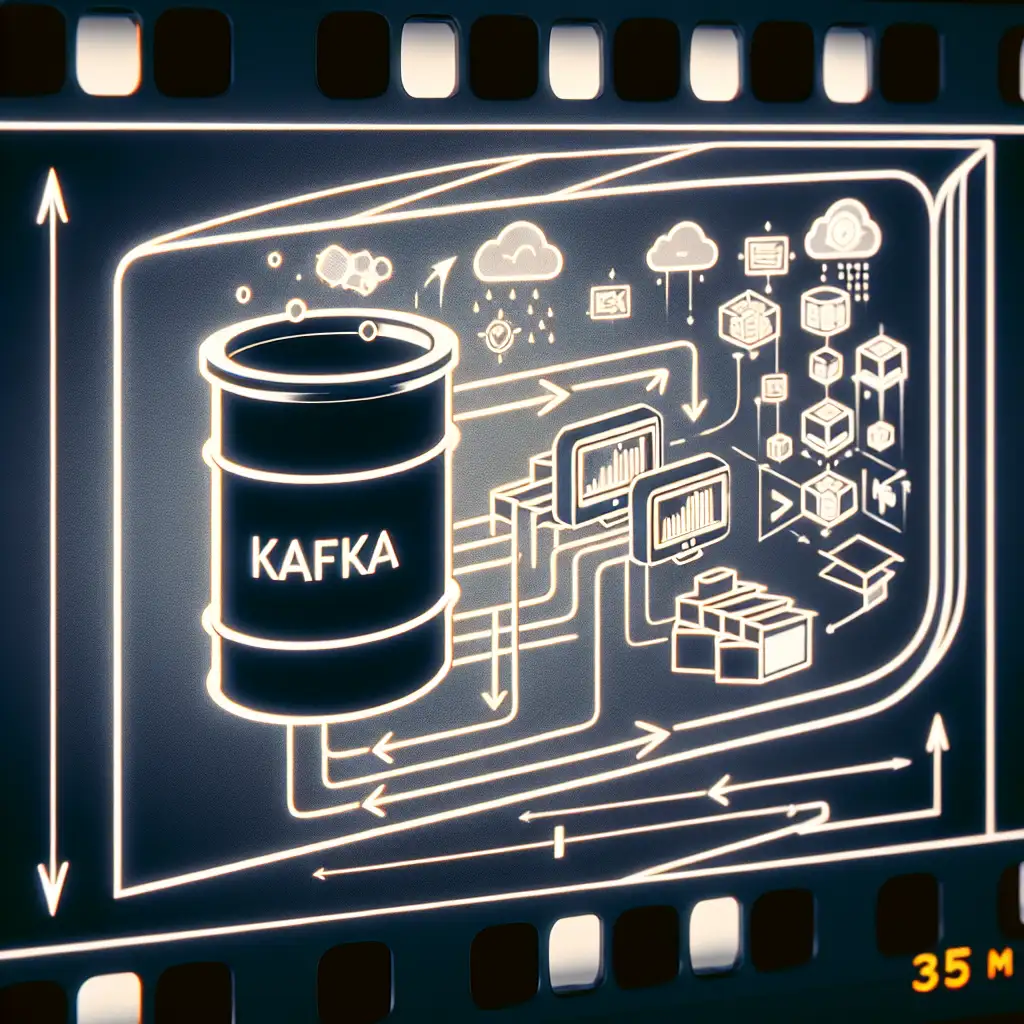Efficiently Streaming Kafka Data to S3 for Scalable Analytics Pipelines
The more data engineering teams push Apache Kafka for mission-critical analytics, the sharper the need to get those streams into cost-efficient, queryable cold storage. Kafka handles high-throughput, low-latency ingestion—but do you really want to keep six months of clickstream in a log broker? S3, with its (near-)infinite capacity and 11x9s durability, is the target. Downstream, S3-backed engines—Athena, Spark on EMR, Presto—pick up for analytics, ML, or archiving.
There are two ways this pattern typically fails:
- Someone wires up a massive Flink or Spark Streaming pipeline, then wrangles operational burden for “basic archiving.”
- Or a team cobbles together a Python cronjob and a hand-rolled consumer, only to later discover silent data loss and orphaned messages.
The aim below: deliver a battle-tested approach for Kafka-to-S3 ingestion pipelines. Minimal dependencies, good-enough fault tolerance, and no reliance on Kafka Connect or heavyweight stream processors. If you hit scale-out needs or strict exactly-once semantics, you can revisit those later.
Real Reason to Stream to S3
Before code, clarify objectives. Why is this pattern dominant in modern data platforms?
| Feature | Kafka | S3 |
|---|---|---|
| Retention | Days–weeks | Years |
| Cost | ~$.10/GB/mo | ~$0.023/GB/mo (Standard) |
| Query/Search | Needs custom | Native, with EMR/Athena |
| Durability | 5x9s | 11x9s |
Critical point: pushing data to S3 decouples real-time ingestion from long-term analytics, and enables downstream event replay.
Architecting the Kafka-to-S3 Bridge
At minimum, you need to:
- Consume efficiently: Use a Kafka client that supports offset management and fault handling.
- Batch, not stream individual records: Minimize S3 PUT operations, optimize for large object storage (typically 10–100MB per file), compress if possible.
- Partition keys for S3: Organize objects by event time, topic, or other labels to avoid hot partitions and ease downstream querying.
- Avoid data loss: Don’t acknowledge Kafka offsets until batch is confirmed on S3. (Known issue if you get this out of order: partial data loss on application crash.)
This isn’t end-to-end exactly-once (the “holy grail”), but you can get close with careful batching and offset handling.
Implementation Walkthrough (Python 3.8+, Confluent Kafka, boto3)
Assumptions
- Kafka: v2.3+ (tested with v2.8, SASL/PLAIN if needed)
- S3: Target bucket with write access, IAM role with minimal permissions (
s3:PutObject, not wildcards) - Topic emits JSON events
- Moderate throughput: ~1–10k msg/sec per consumer
1. Kafka Consumer Setup
from confluent_kafka import Consumer, KafkaError
consumer = Consumer({
'bootstrap.servers': 'localhost:9092',
'group.id': 'event-archive',
'enable.auto.commit': False,
'auto.offset.reset': 'earliest',
# For production: commit.timeout.ms, session.timeout.ms tweaks
# 'security.protocol': 'SASL_PLAINTEXT', (if using auth)
})
consumer.subscribe(['analytics-events'])
Gotcha: enable.auto.commit should always be false if you want reliable delivery to S3. Otherwise, offset is saved before flush confirmation.
2. Local Buffer and Flush Strategy
You need to flush to S3 on either count or time. Drift too far and you risk OOM or long-lagging files.
import time, json, gzip, io
from datetime import datetime, timezone
buffer = []
BATCH_SIZE = 5000
BATCH_TIME = 300 # seconds
last_flush = time.time()
3. S3 Upload (with Partitioned Key)
Best S3 key naming:
s3://<bucket>/<topic>/date=YYYY-MM-DD/hour=HH/messages_<unixts>.json.gz
import boto3
s3 = boto3.client('s3')
bucket = 'my-events-archive'
def flush_to_s3(msgs):
if not msgs:
return
buf = io.BytesIO()
with gzip.GzipFile(fileobj=buf, mode='w') as gz:
for rec in msgs:
gz.write(json.dumps(rec).encode('utf-8') + b'\n')
now = datetime.utcnow().replace(tzinfo=timezone.utc)
key = (
f'analytics-events/date={now:%Y-%m-%d}/hour={now:%H}/'
f'messages_{int(time.time())}.json.gz'
)
s3.put_object(
Bucket=bucket,
Key=key,
Body=buf.getvalue(),
ContentType='application/json',
ContentEncoding='gzip'
)
print(f'Wrote {len(msgs)} records: s3://{bucket}/{key}')
4. Main Consume–Flush Loop
Offsets must be committed after S3 upload.
try:
while True:
msg = consumer.poll(timeout=1.5)
if msg is None:
pass
elif msg.error():
print(f"Kafka error: {msg.error()}")
continue
else:
try:
record = json.loads(msg.value())
buffer.append(record)
except Exception as e:
print(f"JSON parse failed: {e}")
now = time.time()
if len(buffer) >= BATCH_SIZE or (now - last_flush) >= BATCH_TIME:
flush_to_s3(buffer)
consumer.commit() # Commit after S3 success
buffer.clear()
last_flush = now
except KeyboardInterrupt:
flush_to_s3(buffer)
consumer.commit()
finally:
consumer.close()
Non-obvious tip: For high-traffic topics, run multiple consumers in the same group to parallelize reading and writing. Partition keys in S3 should not be shared between consumers (or you’ll overwrite/bump into each other).
Operations
- Monitoring: Emit custom CloudWatch metrics or logs for S3 upload latency, batch size, and consumer lag.
boto3raisesbotocore.exceptions.ClientErroron S3 timeouts or IAM misconfiguration. - Security: Apply a tight IAM policy. Example:
{ "Effect": "Allow", "Action": ["s3:PutObject"], "Resource": ["arn:aws:s3:::my-events-archive/*"] } - File format: Gzipped JSON Lines is good for interoperability and storage, but if downstream workloads need Avro/Parquet, bake a transform step into the buffer or post-process with AWS Glue/Spark.
Trade-offs and Limitations
- Not true exactly-once: On process crash after a partial S3 write but before
consumer.commit(), you may get duplicate records (idempotency helps downstream). - For petabyte-scale traffic, Kafka Connect with the S3 Sink connector manages sharding, offset tracking, even Parquet output—but often at a steep operational complexity.
- This minimal approach does not automate schema evolution—watch out if event structures change.
One Imperfect Example: Malfunction
If you see this, your offset logic is likely wrong or your buffer outgrows memory:
Kafka error: Local: Queue full
botocore.exceptions.ClientError: An error occurred (AccessDenied) when calling the PutObject operation: Access Denied
First, throttle pulling rate or tune queue.buffering.max.messages. Second, fix your IAM permissions.
Summary
A focused Python consumer that batches Kafka messages, compresses, and writes to partitioned S3 keys strikes the right balance: simple, maintainable, and reliable enough for many real-world data lakes. Operational overhead is low unless you run at extreme scale or need “five nines” delivery semantics.
Extend as needed—add Avro, inject metadata, and always monitor pipelines for lag and S3 failures.
Side note: For a Java or Scala implementation, or if you want schema registry integration, the core pattern holds—swap out the libraries, preserve atomicity between S3 writes and offset commits.
See also: Kafka Connect S3 Sink, AWS MSK Connect, and community-maintained kafka-s3 tools.
If you deploy this in production, validate failover and deploy with end-to-end monitoring—lost event archives aren’t fun to debug after-the-fact.