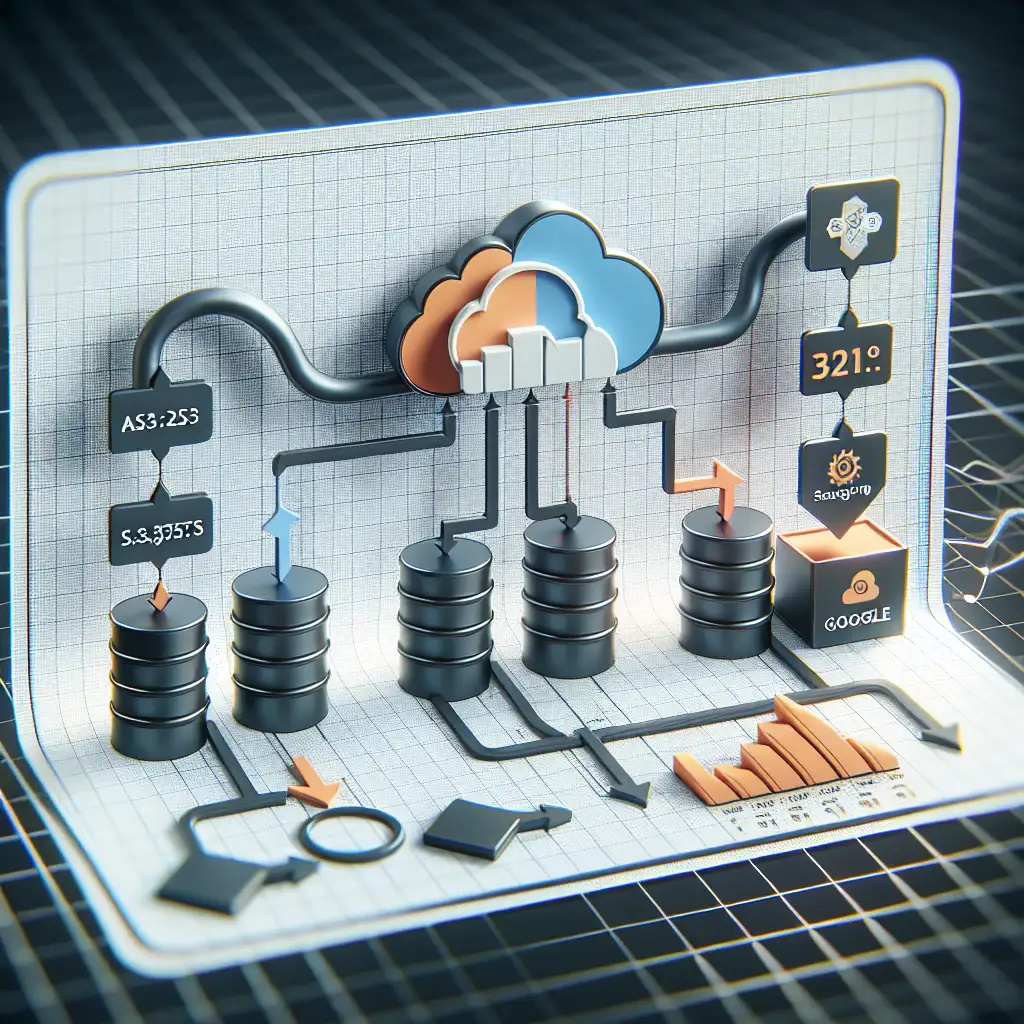Optimizing Data Pipeline Efficiency: Best Practices for Moving Data from Amazon S3 to BigQuery
In today’s data-driven world, getting your data where it needs to be—efficiently and cost-effectively—is just as important as the insights you draw from it. When working with cloud architectures, moving data from Amazon S3 to Google BigQuery is a common requirement. But blindly using off-the-shelf tools or copying generic scripts can lead to inflated costs, slow processing times, and data availability delays.
Instead, mastering some nuanced optimizations tailored to your S3-to-BigQuery pipelines can dramatically improve performance and reduce expenses. In this post, I’ll walk you through practical best practices and examples that will help you build smarter, faster, and leaner data pipelines between these two popular cloud services.
Why Optimize Data Movement from S3 to BigQuery?
- Cost reduction: Moving large volumes of data without optimization can lead to unexpectedly high egress charges or compute costs in BigQuery.
- Performance appreciation: Faster pipelines get your analytics-ready datasets into analysts’ hands sooner.
- Reliability & scalability: Fine-tuned pipelines scale better and avoid failures caused by inefficient resource usage.
Core Considerations Before You Start
Before diving into toolbox options or custom code, consider:
- Data formats – Are your files in a columnar format like Parquet or ORC? These reduce transfer sizes and improve BigQuery read performance.
- Data volume & frequency – How much data are you moving: daily batch loads? Real-time streams? This influences strategy.
- Data freshness requirements – Is near real-time access critical or can hourly/daily batches suffice?
- Schema evolution & change management – Will your source schema change often?
Best Practices for Efficiently Moving Data
1. Choose the Right File Format on S3
For efficient transfer and querying in BigQuery:
- Prefer columnar formats (Parquet/ORC) over CSV or JSON. These compress better and allow BigQuery to skip irrelevant columns.
- If stuck with CSV/JSON, consider gzip compression on S3.
# Example AWS CLI command to compress CSVs on S3
aws s3 cp s3://my-bucket/data.csv.gz s3://my-bucket-compressed/data.csv.gz --recursive
2. Use BigQuery’s External Table Feature with Federated Queries Where Appropriate
BigQuery supports querying files in S3 directly via external tables (through federated queries supported for Cloud Storage; for S3 you may need a copy step). When working with Google Cloud Storage:
- For lower latency needs, consider transferring from S3 → GCS (using tools like
gsutilor Transfer Service) - Then create federated tables in BigQuery using the external table configuration
- This can avoid loading costs but comes with query performance trade-offs.
Example external table DDL pointing to GCS files:
CREATE EXTERNAL TABLE dataset.external_table
OPTIONS (
format = 'PARQUET',
uris = ['gs://my-bucket/path/*.parquet']
);
3. Efficiently Copy Data from S3 to GCS Using Parallelized Transfers
Since BigQuery natively integrates with Google Cloud Storage (GCS), the most performant pipeline often looks like this:
S3 → GCS → BigQuery
For large datasets:
- Use Google Cloud Storage Transfer Service for managed incremental syncs
- Or use parallelized transfer tools like
rcloneor AWS DataSync combined with concurrent threading.
Example of gsutil with multithreaded upload:
gsutil -m cp -r ./local-folder gs://my-gcs-bucket/data/
4. Use Batch Loads Instead of Streaming Inserts Whenever Possible
Streaming inserts into BigQuery can incur higher costs per row and slower overall throughput compared to batch loads using load jobs.
For batch load jobs from GCS:
bq load \
--source_format=PARQUET \
dataset.table \
gs://my-gcs-bucket/data/*.parquet \
schema.json
Batch loads handle compressed files efficiently and lower per-byte cost.
5. Partition and Cluster Your BigQuery Tables Wisely
When defining your destination table in BigQuery, make sure you:
- Use time partitioning (by ingestion date or event timestamp) — this minimizes scan costs.
- Apply clustering on frequently filtered columns — improves query performance dramatically.
Example of partitioned & clustered table creation DDL:
CREATE TABLE dataset.events_partitioned_clustered (
event_id STRING,
event_date DATE,
user_id STRING,
event_type STRING,
...
)
PARTITION BY DATE(event_date)
CLUSTER BY user_id;
Matching source data ingestion logic (like partitioned folders) will help pipeline efficiency since you can selectively load only relevant partitions each time.
Example Pipeline Snippet: Copying Parquet Files from S3 → GCS → Load into Partitioned BigQuery Table (Python)
import subprocess
from google.cloud import bigquery
# Step 1: Parallel copy files from S3 to GCS using gsutil or rclone (assumes local sync)
subprocess.call([
'gsutil',
'-m',
'cp',
's3://my-s3-bucket/data/YYYY-MM-DD/*.parquet',
'gs://my-gcs-bucket/data/YYYY-MM-DD/'
])
# Step 2: Load Parquet files into partitioned table in BigQuery
client = bigquery.Client()
job_config = bigquery.LoadJobConfig(
source_format=bigquery.SourceFormat.PARQUET,
write_disposition=bigquery.WriteDisposition.WRITE_APPEND,
time_partitioning=bigquery.TimePartitioning(
type_=bigquery.TimePartitioningType.DAY,
field="event_date"
),
)
uri = "gs://my-gcs-bucket/data/YYYY-MM-DD/*.parquet"
table_id = "project.dataset.events_partitioned_clustered"
load_job = client.load_table_from_uri(
uri,
table_id,
job_config=job_config
)
load_job.result() # Waits for completion.
print(f"Loaded {load_job.output_rows} rows into {table_id}.")
Additional Tips
- Monitor costs: Use AWS Cost Explorer & Google Cloud Billing reports to keep an eye on egress + load job billing.
- Automate incremental loading: Avoid repetitive full reloads by tracking last ingested timestamps via metadata tables or cloud-native orchestration tools like Airflow.
- Leverage compression: Always compress files stored on S3/GCS before loading.
- Avoid small files: Many small files increase API calls and overhead; aggregate smaller files when possible before Upload.
Conclusion
Optimizing your data pipeline between Amazon S3 and Google BigQuery isn’t just about picking the right tools, but about understanding the nuances of file formats, transfer strategies, and destination table designs. By focusing on efficient data formats such as Parquet, leveraging appropriate intermediate storage in Google Cloud Storage, batching loads properly into partitioned tables, and using parallelized transfers, you’ll slash costs while delivering timely access to high-quality analytics-ready datasets.
Next time you’re setting up an ETL/ELT flow involving these two cloud giants — don’t settle for default solutions. Try these best practices to build an efficient pipeline tailored for high-scale production!
If you found these tips useful or want me to share example scripts/tools for orchestrating such pipelines end-to-end, let me know in the comments below! Happy building! 🚀