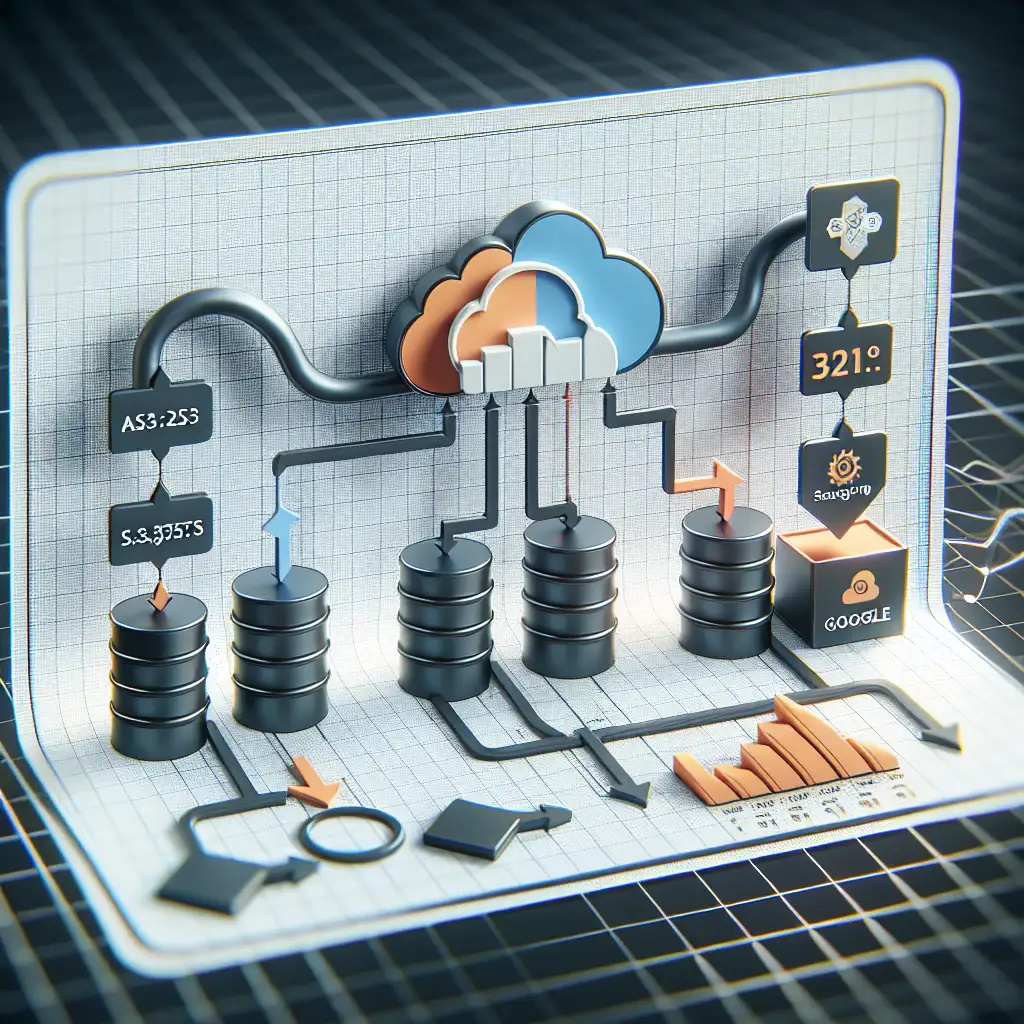S3 to BigQuery: Real-World Patterns for High-Efficiency Data Transfer
Moving terabytes from Amazon S3 to Google BigQuery isn’t rare in modern analytics—handling it efficiently is what separates a functional pipeline from a persistent cost sink. It's straightforward to duct-tape together an S3-to-BigQuery flow, but without keen attention to file formats, transfer tooling, partitioning, and table design, results typically include runaway egress bills and operations teams waking up to stalled DAG runs.
Before Writing Code: Key Constraints and Design Factors
- File Format: Parquet or ORC trumps CSV/JSON. Text formats balloon transfer size and throttle BigQuery slot performance.
- Data Volume/Frequency: Hourly pushes, daily bulk, or near-real-time firehose? This determines your need for idempotency, partition handling, and cost throttling.
- Schema Drift: Upstream schema evolution is not a hypothetical—anticipate nullability bumps, additional columns, and dropped fields.
- Egress Budget: S3 → GCS data transfer is billable at standard AWS network egress rates (unless you use regional routing or private links—rare in cross-cloud setups).
- Latency vs. Cost Tension: Real-time ingest via streaming API hurts at any significant scale (>500k rows/min), but can fill gaps where batch isn’t viable.
Copy Patterns: S3 → GCS → BigQuery (and When to Bend the Rules)
1. Prioritize Columnar Format at the Source (Parquet/ORC)
Sloppy input format choice cascades into poor compute performance and inflated egress. Columnar formats compress better (often 5-10x vs. plain CSV), preserve types, and let BigQuery scan only required columns.
# Typical conversion—AWS Glue can transcode CSV to Parquet at scale.
glue_version=3.0 # Not all features are stable in 4.x yet.
aws glue start-job-run \
--job-name my-csv-to-parquet-job \
--arguments "--SOURCE=s3://my/source, --TARGET=s3://my/target, --FORMAT=parquet"
Gotcha: Gzip-compressed CSVs help with transfer but don’t fix in-BigQuery scan pain.
2. Use Google Storage Transfer Service for Bulk Moves
For prod-sized loads (>100GB per run), the Google Storage Transfer Service outpaces single-thread tools and handles incremental sync. Parallelization is managed server-side; monitoring via Cloud Console is robust.
Basic transfer job setup:
gcloud transfer jobs create s3://my-s3-bucket data-bucket-gcp --source-creds-file=creds.json
Known issue: Eventual consistency in S3 list operations can occasionally drop new objects from a sync window. Track last-migrated object name in metadata when doing incremental sync.
3. Avoid Small Files: Batch and Aggregate Pre-Transfer
Too many files (<128MB each) bottleneck BigQuery’s ingestion throughput (per documented load job limits). Use Hadoop/Spark/EMR jobs to aggregate, or write explicit batchers upstream.
| Number of Files | Approx Load Time (GB scale) | Side Effect |
|---|---|---|
| 100+ | 2-4x slower | Higher API overhead, billing spike |
| <50 | Optimal | Stable |
4. Batch Load into BigQuery; Avoid Streaming Inserts
bq load or the Python API’s load_table_from_uri handle compressed Parquet/ORC from GCS directly. Load jobs are much more cost-effective and slot-efficient than streaming API (costs $0.01 per 200MB vs. streaming's $0.01 per 200 rows).
bq load --source_format=PARQUET my_dataset.my_table \
gs://my-gcs-bucket/data/2024-06-01/*.parquet
Note: Streaming is only justified for low-latency use cases with sub-minute requirements or where batch intervals are operationally impossible.
5. Table Partitioning and Clustering: Design for Query Cost and Performance
Default to partition by ingestion date or natural date column. Use clustering on high-cardinality, frequently-filtered fields (e.g., user_id). Avoid generic clustering—test query plans on actual workload.
CREATE TABLE my_dataset.events_partitioned_clustered
(
user_id STRING,
event_time TIMESTAMP,
event_type STRING
)
PARTITION BY DATE(event_time)
CLUSTER BY user_id;
Practical tip: Match partitioned table layout to upstream S3 or GCS folder structure for efficient, targeted loads—no need to scan full buckets.
Example: End-to-End S3–to–BigQuery Pipeline (Python, 2024)
The following snippet avoids toy examples—this is a stripped-down, real transfer orchestration that handles per-day Parquet loads.
import subprocess
import datetime
from google.cloud import bigquery
# Parameters—environment-specific overrides recommended in prod
date_str = datetime.date.today().isoformat()
s3_path = f"s3://data-bucket/app-data/{date_str}/*.parquet"
gcs_path = f"gs://gcs-data-bucket/app-data/{date_str}/"
# 1. Transfer from S3 to GCS (assumes recent gsutil) — S3 credentials must be configured
subprocess.run([
"gsutil", "-m", "cp", s3_path, gcs_path
], check=True)
# 2. Load into BigQuery table partitioned by event date
client = bigquery.Client()
job_config = bigquery.LoadJobConfig(
source_format=bigquery.SourceFormat.PARQUET,
write_disposition="WRITE_APPEND",
time_partitioning=bigquery.TimePartitioning(
type_=bigquery.TimePartitioningType.DAY,
field="event_date"
),
)
table_id = "myproject.my_dataset.events_partitioned"
uri = f"{gcs_path}*.parquet"
job = client.load_table_from_uri(uri, table_id, job_config=job_config)
job.result()
print(f"Loaded {job.output_rows} rows for {date_str}")
# Non-obvious: If you see "NotFound: 404 Table ... was not found in location..."
# this means your dataset region and GCS bucket region are mismatched.
Monitoring and Automation in Production
- Cost Tracking: Regularly audit GCS and BigQuery egress/billing using cloud-native dashboards. Missed cloud transfer pricing changes have burned many teams.
- Orchestration: Use Apache Airflow (v2.4+ recommended) or Cloud Composer for dependency handling/retries. Hand-rolled bash in cron works, but expect headaches as edge cases accumulate.
- Partial failure handling: Some files fail to persist? Log individual URIs, rerun targeted batch loads.
Side Notes and Lessons from the Field
- Compression matters: Parquet with Snappy best balance (CPU vs. size); ZSTD is supported since BigQuery 2.19.0, yields slightly smaller files at a compute cost.
- File metadata: S3 object metadata does not persist in GCS on transfer. If tracking lineage/audit fields, embed metadata in the payload.
- Not every batch is perfect: Occasionally, AWS throttling or S3 GET errors (“503 Slow Down”) surface in bulk transfers—implement exponential backoff for robust scripts.
- Alternatives: AWS DataSync supports S3-to-GCS natively, but can be hard to automate outside the AWS console. Worth evaluating in stable enterprise workflows.
Wrap-up
S3 to BigQuery pipelines demand engineering discipline at each layer: file format, transfer orchestration, and destination schema. High-scale, low-latency, and budget-conscious patterns—rarely delivered by “default” configurations—are achievable by adopting columnar file formats, managed parallelized transfers, targeted batch ingestion, and rigorous table design. Miss these, and efficiency and costs will tell the story.
For advanced scenarios (cross-region, multi-cloud, data residency constraints), expect to invest more in monitoring and custom error handling. There’s no one-size-fits-all—trade-offs emerge as data volume and velocity grow.
If deeper orchestration or managed ELT (e.g., using Dataflow, Apache Beam) is needed, prototype first—BigQuery’s load throughput is incredible, but pipeline unreliability often lives upstream.