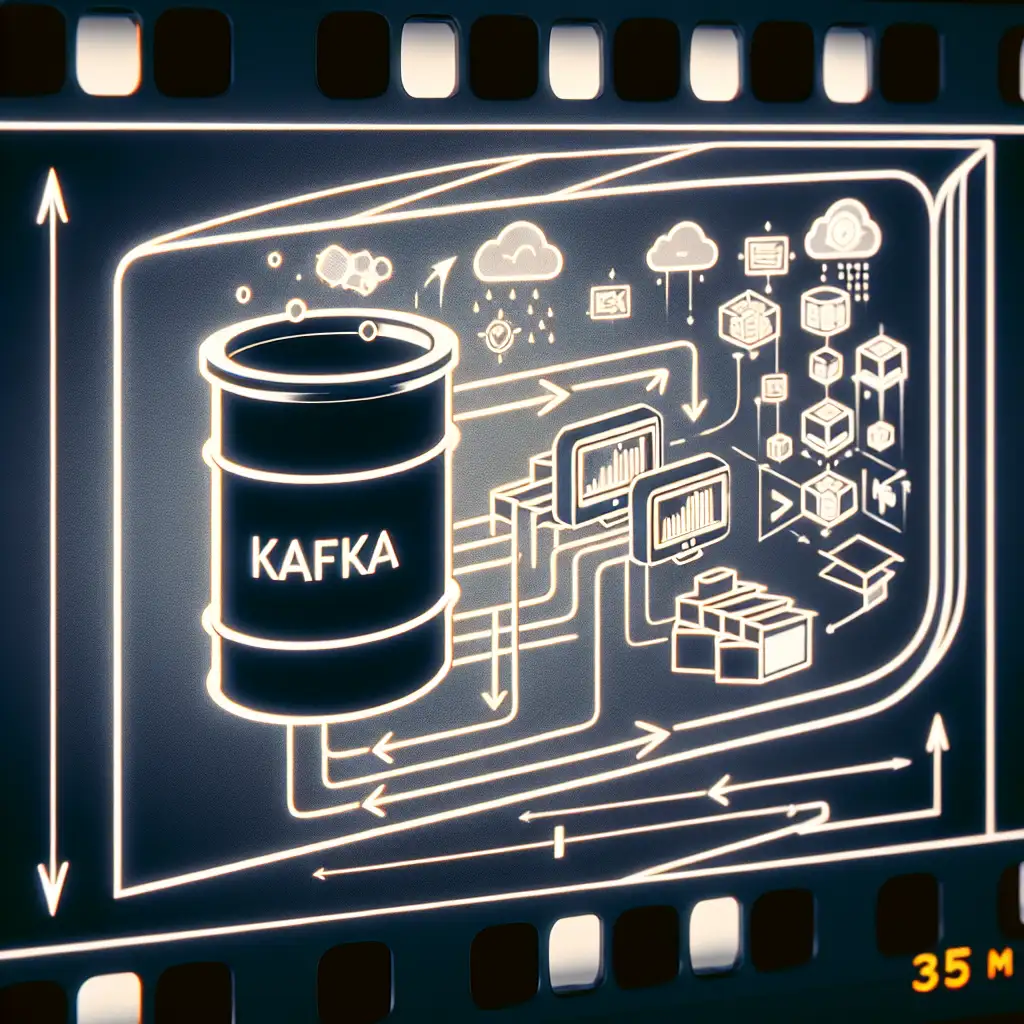Efficiently Streaming Kafka Data to S3 for Scalable Analytics Pipelines
Most engineers either over-engineer Kafka-to-S3 pipelines with heavy frameworks or settle for brittle scripts. This guide reveals a minimalistic, robust pattern that scales and adapts easily—no overkill required.
As companies lean ever more into real-time analytics, the ability to reliably move streaming data from Apache Kafka into Amazon S3 becomes critical. S3 offers cost-effective, durable, and infinitely scalable storage, making it the perfect landing zone for processed or raw event streams. From there, downstream data lakes, analytics engines, and machine learning workflows can thrive.
If you’ve felt stuck between complex data ingestion frameworks and fragile homegrown scripts, this post is for you. Here, I’ll walk you through a hands-on, lightweight approach to stream Kafka data efficiently into S3 — no Apache Flink or Kafka Connect plugins required (though those have their place). This pattern hits the sweet spot for simplicity, reliability, and scalability.
Why Move Kafka Data to S3?
Before jumping into implementation, let's quickly recap why streaming from Kafka to S3 is a game-changer:
-
Durability & scalability: S3’s durability (11 9’s) ensures your data is safe. It scales infinitely, so no worries about storage management.
-
Cost-effectiveness: Storing raw or lightly processed event streams on S3 is cheaper than keeping large volumes in Kafka’s retention log.
-
Seamless downstream ML & analytics: Analytics engines like Athena, Presto, and EMR can query directly on S3. Also, model training pipelines can consume datasets stored there.
-
Decouples ingestion & processing: Kafka stays “hot” for real-time messaging, while S3 acts as the cold storage layer.
Common Pitfalls
-
Over-engineering: Using heavy frameworks (like full Apache Flink streaming jobs or Kafka Connect with complicated connectors) can add unnecessary operational overhead.
-
Under-engineering: Simple cron jobs dumping Kafka data into files lead to brittle, non-scalable pipelines.
We want the best of both worlds: a lightweight, fault-tolerant, minimal dependency pipeline.
The Minimalistic & Robust Pattern
Core Idea
- Use a simple consumer application to read Kafka messages in batches.
- Buffer and write these messages as compressed files to S3.
- Use rolling windows (e.g., time-based or message-count based) for batching.
- Add metadata and partitioning (by date or topic) in S3 keys.
- Ensure idempotency and fault tolerance with checkpoints or offsets.
Step-by-Step Guide with Sample Python Code
Tech stack assumptions:
- Kafka topic producing JSON messages.
- Python 3.8+
confluent_kafkaclient for Kafka consumption.boto3AWS SDK for S3 interactions.- Local batching and rollover strategy.
1. Setup Kafka Consumer
from confluent_kafka import Consumer, KafkaError
import json
import time
import boto3
import gzip
import io
from datetime import datetime
# Kafka configuration
consumer = Consumer({
'bootstrap.servers': 'localhost:9092',
'group.id': 'kafka-to-s3-group',
'auto.offset.reset': 'earliest'
})
consumer.subscribe(['my-kafka-topic'])
2. Initialize S3 client and buffering logic
s3 = boto3.client('s3')
bucket_name = 'your-s3-bucket'
# Buffer to hold messages before writing
message_buffer = []
buffer_size = 5000 # Number of messages per batch
buffer_time_seconds = 300 # Max time to buffer before flush (5 minutes)
last_flush_time = time.time()
3. Buffer messages and flush to S3
def flush_to_s3(messages):
if not messages:
return
# Prepare JSONLines data compressed with gzip
data_str = '\n'.join(json.dumps(m) for m in messages)
compressed_buffer = io.BytesIO()
with gzip.GzipFile(fileobj=compressed_buffer, mode='w') as gz:
gz.write(data_str.encode('utf-8'))
# Generate S3 key with date/hour partitioning
now = datetime.utcnow()
key = f'kafka_topic/date={now.strftime("%Y-%m-%d")}/hour={now.strftime("%H")}/messages_{int(time.time())}.json.gz'
# Upload to S3
s3.put_object(
Bucket=bucket_name,
Key=key,
Body=compressed_buffer.getvalue(),
ContentType='application/json',
ContentEncoding='gzip'
)
print(f'Flushed {len(messages)} messages to s3://{bucket_name}/{key}')
4. Main processing loop
try:
while True:
msg = consumer.poll(timeout=1.0)
if msg is None:
# No message within timeout
pass
elif msg.error():
if msg.error().code() == KafkaError._PARTITION_EOF:
# End of partition event
continue
else:
print(f'Error: {msg.error()}')
else:
# Successful message
message_buffer.append(json.loads(msg.value()))
# Check flush conditions: buffer count or elapsed time
now = time.time()
if len(message_buffer) >= buffer_size or (now - last_flush_time) > buffer_time_seconds:
flush_to_s3(message_buffer)
message_buffer = []
last_flush_time = now
except KeyboardInterrupt:
print("Interrupted, flushing remaining messages...")
flush_to_s3(message_buffer)
finally:
consumer.close()
Key Benefits of this Approach
- Simplicity: Only basic dependencies, easy to maintain and understand.
- Fault-tolerance: Commits offsets only after flushing files, avoids data loss.
- Scalability: Can horizontally scale by running multiple consumers with partition assignments.
- Configurable: Tune batch size and flush interval based on message throughput.
- Optimized Storage: compresses data and partitions S3 keys for efficient querying.
Production Considerations
- Implement offset commit logic only after S3 upload confirmation for exactly-once or at-least-once guarantees.
- Use AWS IAM roles with minimal permissions for secure S3 access.
- Automate monitoring: alert on consumer lag or S3 upload failures.
- Optionally, enrich data during consumption if you want to add derived fields or schemas.
- For large-scale deployments, consider managed tools like AWS MSK Connect with S3 Sink Connectors, but keep this minimalist approach for simple or customized pipelines.
Conclusion
Streaming Kafka data to S3 doesn’t have to be complicated. With a lightweight consumer app buffering and rolling over messages to compressed files, you unlock a scalable storage layer with minimal overhead.
This pattern is a sweet spot for teams wanting dependable, cost-effective ingestion without wrestling with heavyweight frameworks or brittle scripts.
Give it a try, tune parameters to your workload, and watch your analytics pipelines hum with fresh, reliable data!
If you want me to provide versions in Java, Scala, or including schema registry support, just ask!