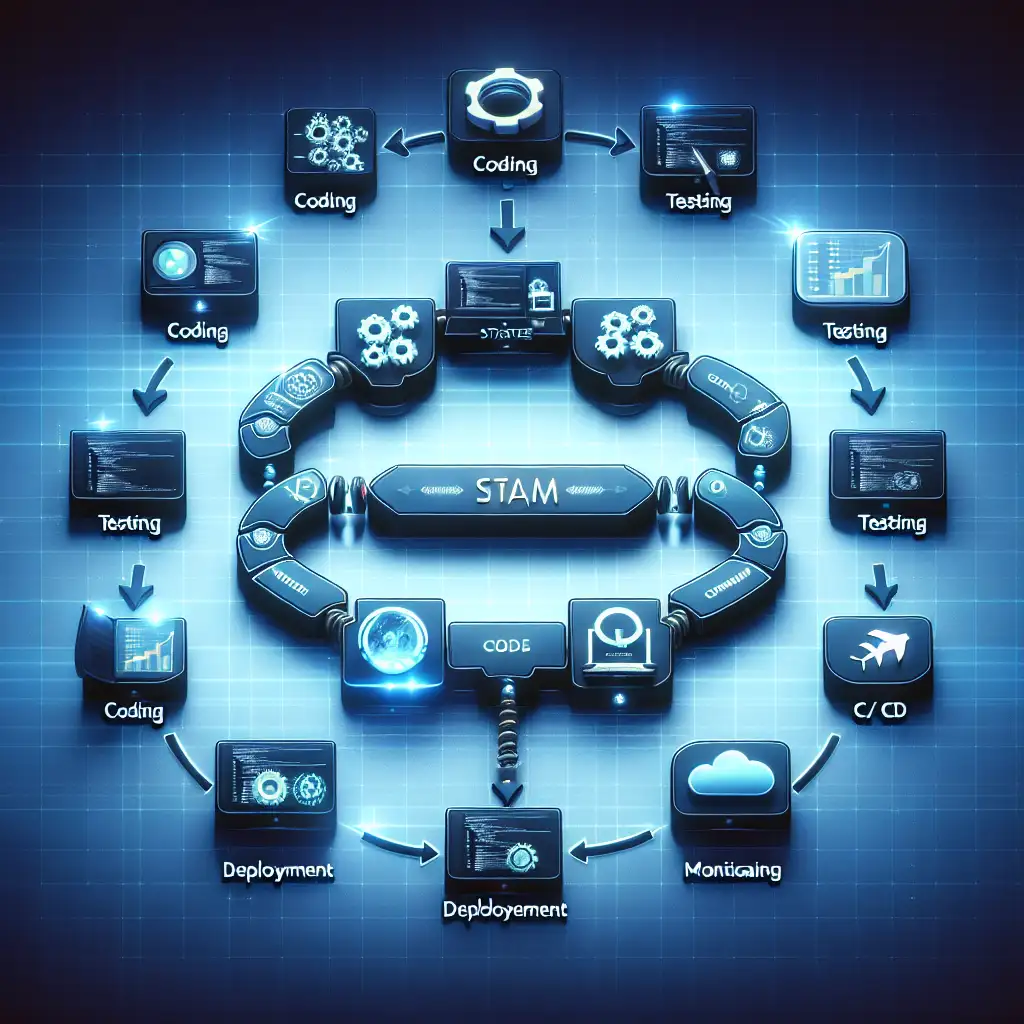Mastering DevOps from Start to Finish: Building a Seamless Pipeline for Continuous Delivery
Forget piecemeal DevOps adoption—true transformation demands architecting an integrated pipeline that ties together code, testing, deployment, and monitoring as a single, automated flow. Here’s how to build that without shortcuts or silos.
In today’s fast-moving software landscape, understanding the full DevOps lifecycle isn’t just an advantage—it’s a necessity. When teams grasp the end-to-end DevOps workflow, they dramatically accelerate software delivery while maintaining high standards for reliability, security, and quality. This bridging of development and operations fosters genuine business agility.
But what does “mastering DevOps from start to finish” really look like? How do you go beyond isolated tools or one-off automations to create a cohesive, seamless pipeline?
In this post, I’ll walk you through the practical steps of building—and owning—a continuous delivery pipeline that embodies true DevOps principles. By the end, you’ll have a blueprint to architect your own integrated pipeline without shortcuts or silos.
1. Start with Source Control: The Single Source of Truth
Every successful pipeline begins here. A robust version control system (Git is the de facto choice) acts as your project’s heartbeat.
Best practice: Use feature branches combined with pull requests (PRs) for all code changes. This introduces peer reviews early and encourages shared ownership.
Example:
Set up GitHub (or GitLab/Bitbucket) repository and define branch policies that require at least one reviewer before merging. This simple gate keeps buggy or non-compliant code out.
2. Automate Builds & Static Code Analysis
Once code is committed, an automated build process should trigger immediately.
- Compile/build your application binaries or containers.
- Integrate static code analysis tools like SonarQube or ESLint to catch bugs, code smells, and security vulnerabilities early.
- Fail fast if quality gates aren’t met.
Example using Jenkins Pipeline:
pipeline {
agent any
stages {
stage('Checkout') {
steps { git 'https://github.com/yourrepo/project.git' }
}
stage('Build') {
steps { sh './gradlew build' }
}
stage('Static Analysis') {
steps { sh './gradlew sonarqube' }
}
}
post {
failure { mail to: 'dev-team@example.com', subject: 'Build Failed', body: 'Check Jenkins logs.' }
}
}
This automation ensures better quality with minimal manual overhead.
3. Continuous Integration Testing: Unit & Integration
CI testing validates that small changes don’t break your app’s core logic.
- Run unit tests automatically on every commit.
- Incorporate integration tests to verify interactions between components or external services.
- Use test coverage tools (Jacoco, Istanbul) to track how much code is exercised.
Tip: Parallelize test execution using cloud runners or containerized environments for faster feedback loops.
4. Containerize & Manage Dependencies
Moving beyond traditional builds requires packaging applications reliably everywhere they run.
- Use Docker or equivalent container tech to bundle apps with all dependencies.
- Ensure images are scanned for vulnerabilities using tools like Clair or Trivy.
- Tag images clearly based on branch and build numbers for traceability.
This standardization helps reduce environment “works on my machine” issues when deploying downstream.
5. Continuous Deployment: Automated Delivery to Environments
Once artifacts are built and tested thoroughly:
- Deploy automatically to staging/testing environments first.
- Use infrastructure-as-code tools (Terraform, Ansible) to provision consistent environments.
- Implement blue-green or canary deployments in production for safer rollouts.
Example: Using Argo CD or Jenkins X for Kubernetes native CD pipelines lets you declaratively manage rollouts and safely promote versions between clusters/environments.
6. Monitoring & Feedback Loops: Closing the Cycle
No DevOps pipeline is complete without continuous monitoring of application health and user experience.
- Integrate APM tools (New Relic, Datadog) and log aggregators (ELK stack) into your pipeline.
- Set up alerts for errors and performance regressions with clear owner responsibility.
- Feed insights back into backlog/refinement sessions so teams can fix issues proactively.
This feedback loop transcends typical development cycles by giving real-world data promptly after deployment.
Why This Matters
Many organizations attempt “partial” or siloed implementations of DevOps—just automating builds or deployments without addressing cultural practices and seamless flow across all stages.
True mastery means architecting an integrated pipeline that ties together every phase—from source control through monitoring—as one automated flow supporting rapid innovation and operational stability.
Final Checklist for Your Seamless Pipeline
| Stage | Key Actions | Tools & Tips |
|---|---|---|
| Source Control | Branch policies + PR reviews | GitHub/GitLab; enforce mandatory reviews |
| Build & Static Analysis | Automated compile + lint checks | Jenkins/GitHub Actions + SonarQube |
| Continuous Testing | Unit + integration test suites | JUnit/Mocha + parallelization |
| Containerization | Dockerize + vulnerability scan | Docker + Trivy scan |
| Continuous Deployment | Automated rollout to envs | Helm/Kustomize + ArgoCD/Kubernetes |
| Monitoring & Feedback | Real-time metrics + alerts | Prometheus/Grafana; integrate APM/logs |
By following this end-to-end approach yourself — not just picking isolated “DevOps” tools — you unlock the speed and reliability modern dev teams crave while closing gaps between development and operations seamlessly.
Happy pipeline building! 🚀
If you’d like me to share sample configurations or dive deeper into any specific toolchain step, let me know—always happy to help fellow engineers master their pipelines!