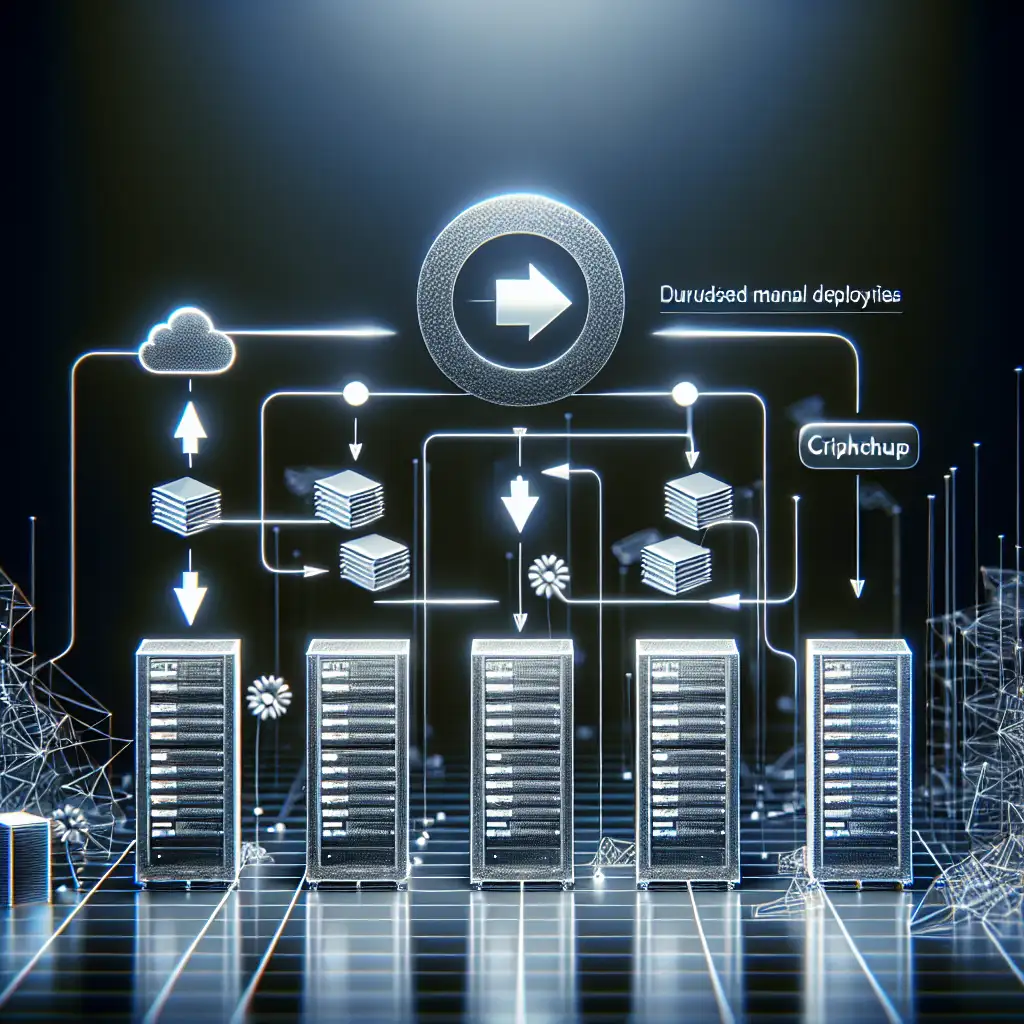Streamlining Continuous Delivery: Setting Up Secure, Zero-Downtime Auto Deployments from GitHub to Your Server
Forget bloated CI/CD platforms. Here’s how to build a sleek, secure deployment pipeline that auto-updates your live server from GitHub pushes — without the downtime or complexity that most engineers tolerate as normal.
In today’s fast-paced development environment, every minute counts. Manually deploying updates is not only tedious, but it also introduces avoidable errors and slows down your release cadence. While there are countless CI/CD platforms promising automation, many come with overhead, complexity, or rigid workflows that don’t fit all projects.
What if you could achieve continuous delivery directly from your GitHub repository to your own server — securely and with zero downtime — all with a lightweight, maintainable setup?
In this guide, I’ll walk you through exactly how to do this. By the end, you’ll have a robust deployment pipeline that triggers on GitHub pushes, pulls updates on your server automatically, and keeps your service live throughout.
Why Auto-Deploy From GitHub?
- Reduce manual errors: Eliminate copy-paste mistakes or forgetting steps.
- Increase release speed: Updates happen as soon as code is pushed.
- Stay lean: Avoid complex third-party CI tools if they don't add value.
- Maintain control: Keep deployments within your infrastructure and security scope.
- Ensure uptime: Zero-downtime strategies keep users happy.
Step 1: Prepare Your Server for Deployment
Before automating anything, make sure your server has git installed and is configured to run your application. For demonstration purposes, let’s say you’re deploying a Node.js app.
Install Necessary Tools
sudo apt update
sudo apt install git nodejs npm
Make sure the app runs smoothly:
cd /var/www/my-app
node index.js
Setup Your App Directory
It’s best to clone your repo into a designated directory:
cd /var/www/
git clone git@github.com:yourusername/your-repo.git my-app
Step 2: Create a Deployment User with SSH Access
Security first! Create a dedicated user for deployments:
sudo adduser deployer
Switch to deployer and configure SSH keys for passwordless login from your local machine (or GitHub actions if using):
sudo su - deployer
mkdir ~/.ssh
chmod 700 ~/.ssh
nano ~/.ssh/authorized_keys # Paste your public key here
chmod 600 ~/.ssh/authorized_keys
This user will perform git pulls on deployments — isolate permissions for safety.
Step 3: Write a Deployment Script on the Server
Create a simple shell script that pulls changes and restarts the app gracefully.
Example deploy.sh:
#!/bin/bash
APP_DIR="/var/www/my-app"
LOG_FILE="/var/www/deploy.log"
echo "Starting deployment at $(date)" >> $LOG_FILE
cd $APP_DIR || { echo "Failed to cd into $APP_DIR" >> $LOG_FILE; exit 1; }
echo "Fetching latest code..." >> $LOG_FILE
git fetch origin main >> $LOG_FILE 2>&1
echo "Resetting local changes..." >> $LOG_FILE
git reset --hard origin/main >> $LOG_FILE 2>&1
echo "Installing dependencies..." >> $LOG_FILE
npm install >> $LOG_FILE 2>&1
echo "Restarting application..." >> $LOG_FILE
# Example using PM2 process manager for zero downtime restart:
pm2 reload my-app >> $LOG_FILE 2>&1
echo "Deployment finished at $(date)" >> $LOG_FILE
Make it executable:
chmod +x deploy.sh
Note: Using PM2 or another process manager allows zero-downtime reloads as it sends an internal reload signal rather than killing the process abruptly.
Step 4: Configure GitHub Webhook
Go to your GitHub repo settings → Webhooks → Add webhook. Set:
- Payload URL: This will be an endpoint on your server that listens for push events.
- Content type:
application/json - Which events? Choose “Just the push event”.
Your server now needs to expose a webhook endpoint to receive these POST requests securely.
Step 5: Setup a Simple Webhook Listener with Node.js (Optional)
Here’s an example minimal Node.js app listening for webhook callbacks on port 3000:
const http = require('http');
const crypto = require('crypto');
const { exec } = require('child_process');
const SECRET = 'your_github_webhook_secret';
function verifySignature(key, body) {
const sig = `sha1=${crypto.createHmac('sha1', SECRET).update(body).digest('hex')}`;
return crypto.timingSafeEqual(Buffer.from(sig), Buffer.from(key));
}
const server = http.createServer((req, res) => {
if (req.method === 'POST' && req.url === '/deploy') {
let body = '';
req.on('data', chunk => { body += chunk.toString(); });
req.on('end', () => {
const sig = req.headers['x-hub-signature'] || '';
if (!verifySignature(sig, body)) {
res.writeHead(401);
return res.end('Invalid signature.');
}
// Trigger deployment script:
exec('/var/www/deploy.sh', (err, stdout, stderr) => {
if (err) {
console.error(err);
res.writeHead(500);
return res.end('Deployment failed');
}
console.log(stdout);
res.writeHead(200);
res.end('Deployment successful');
});
});
} else {
res.writeHead(404);
res.end();
}
});
server.listen(3000);
console.log('Webhook listener running on port 3000');
Run this listener under a process manager like PM2 so it stays alive.
Step 6: Secure Your Pipeline!
- Use HTTPS (setup Nginx reverse proxy + SSL cert with Let's Encrypt).
- Keep your deployment user’s permissions limited.
- Use secret tokens in webhooks to prevent unauthorized calls.
- Consider IP whitelisting or firewall rules.
Step 7: Test It Out!
Push some code changes to your main branch on GitHub. You should see:
- Your webhook listener receive the event,
- The deploy.sh script pulling code and restarting the app,
- And—most importantly—your live app updating without downtime!
Check logs (/var/www/deploy.log) if anything goes wrong.
Bonus Tips for Zero Downtime Deployments
- Use PM2's cluster mode or similar process managers so old processes finish requests while new ones spin up.
- Alternatively, use
nginxwith blue-green deployments or rolling upgrades.
Conclusion
By directly wiring up GitHub push events to your server’s deployment script via lightweight webhooks and process management tools like PM2, you strip away unnecessary complexity while ensuring reliable continuous delivery — all with zero downtime.
This approach gives you full control over how deployments behave without depending on heavy CI/CD systems. It’s perfect for small teams or projects where simplicity meets speed.
Try building this pipeline yourself today — once it’s humming along smoothly, you'll wonder why you ever tolerated manual deploys or complex orchestration tools!
Happy Deploying! 🚀
If you found this helpful or want sample scripts customized for other stacks (Python/Django, Ruby/Rails), drop me a comment!