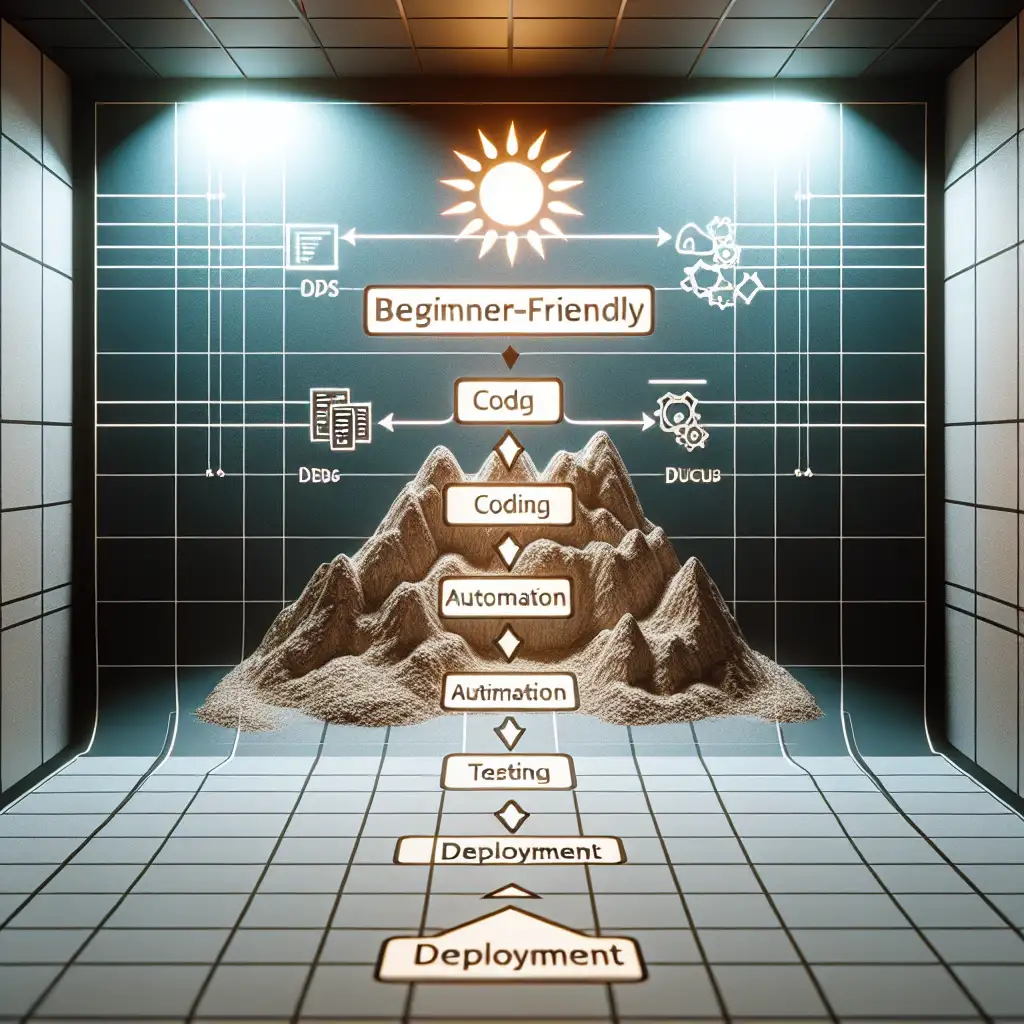Mastering DevOps for Beginners: A Practical, Hands-On Roadmap to Real Skills
If you’re new to DevOps, you’ve probably felt the same overwhelm I did when starting out: a dizzying array of tools, endless theoretical concepts, and advice that jumps between frameworks, clouds, and automation scripts without a clear sequence. The truth is, DevOps is not about knowing dozens of tools or memorizing definitions—it’s about applying a set of foundational practices that make software delivery faster, more reliable, and scalable.
The fastest way to master DevOps as a beginner? Build an end-to-end project that ties together the core skills: automation, continuous integration/continuous deployment (CI/CD), and infrastructure as code (IaC). Here’s a practical roadmap to guide you through this journey—no jargon, no fluff—just actionable steps with examples.
Step 1: Understand the Core Concepts Through Doing
Before you jump into tooling, focus on what DevOps aims to achieve: faster delivery with quality and stability by breaking down silos between development and operations.
- Automation: Reducing manual repetitive tasks.
- CI/CD: Automating the build, test, and deployment pipeline.
- Infrastructure as Code: Managing infrastructure with code rather than manual setup.
Pro Tip: Instead of reading dozens of blog posts or watching high-level videos first, start small by automating a simple workflow.
Step 2: Choose Your Project — Keep It Simple but Complete
Pick a straightforward app—say a simple "To-Do List" web app using Node.js or Python Flask—and prepare to:
- Write the application.
- Containerize it with Docker.
- Set up version control on GitHub.
- Automate tests.
- Build CI/CD pipelines.
- Define infrastructure with Terraform or CloudFormation (optional but highly recommended).
This simple project ensures you touch all important areas without getting lost.
Step 3: Automate Your Application Builds and Tests
Start with GitHub:
- Create a GitHub repo for your project.
- Write basic unit tests for your app.
- Set up GitHub Actions for CI:
- Each push triggers an automated build.
- Run tests automatically.
Example GitHub Actions Workflow (ci.yml):
name: CI Pipeline
on:
push:
branches: [ main ]
jobs:
build-and-test:
runs-on: ubuntu-latest
steps:
- uses: actions/checkout@v3
- name: Set up Node.js
uses: actions/setup-node@v3
with:
node-version: '16'
- name: Install dependencies
run: npm install
- name: Run tests
run: npm test
With this pipeline in place, every code change is verified automatically before merging—a foundation of DevOps quality assurance.
Step 4: Containerize Your Application Using Docker
Next step is packaging your app in Docker containers so it runs consistently everywhere.
Create a Dockerfile:
FROM node:16-alpine
WORKDIR /app
COPY package*.json ./
RUN npm install
COPY . .
EXPOSE 3000
CMD ["npm", "start"]
Build and run locally:
docker build -t my-todo-app .
docker run -p 3000:3000 my-todo-app
Containerization simplifies deployment and aligns development & operations environments—key to DevOps practices.
Step 5: Extend CI/CD to Deployment
Choose a free cloud platform or container registry like Heroku, AWS ECS Fargate (with free tier), or Docker Hub for hosting your container image.
Enhance your GitHub Actions pipeline to:
- Build and push Docker image to a registry.
- Deploy the app automatically on merge.
Sample additional steps to deploy via Heroku CLI in your workflow:
- name: Login to Heroku Container Registry
run: echo ${{ secrets.HEROKU_API_KEY }} | docker login --username=_ --password-stdin registry.heroku.com
- name: Build Docker image for Heroku
run: docker build -t registry.heroku.com/my-app/web .
- name: Push image to Heroku Container Registry
run: docker push registry.heroku.com/my-app/web
- name: Release on Heroku
run: heroku container:release web --app my-app
Automated deploys close the loop—code changes flow seamlessly from commit to production-like environments without manual handoffs.
Step 6 (Bonus): Define Infrastructure as Code with Terraform
When you're comfortable with applications and pipelines, try codifying the infrastructure itself — define cloud resources like networking, compute instances, or databases in code using Terraform.
Example Terraform file creating an AWS EC2 instance:
provider "aws" {
region = "us-east-1"
}
resource "aws_instance" "app_server" {
ami = "ami-0c55b159cbfafe1f0"
instance_type = "t2.micro"
tags = {
Name = "DevOpsAppServer"
}
}
Provision infrastructure via CLI (terraform init, terraform apply) instead of manual clicks builds repeatability and version control into your environment setup—a huge productivity boost!
Why This Hands-On Approach Works Best for Beginners
Many newcomers get stuck reading about dozens of tools or cloud theories without seeing how these parts fit together. Building a small project from source code through tests to automated deployment helps you internalize big concepts meanwhile building actual muscle memory working with real systems—not abstractions.
You gain confidence troubleshooting pipelines because you built them yourself; you learn what makes automation reliable; you experience how containerization eases deployment headaches—all essential for thriving in any DevOps role.
Final Tips for Your Learning Journey
- Start small — focus on one part each week.
- Use free tiers on GitHub Actions / AWS / Azure / Heroku.
- Document what you do; blog posts help reinforce learning!
- Collaborate or join communities like DevOps subreddit or local meetups.
- Iterate on your project — build features onto it learning new concepts gradually.
Wrapping Up
DevOps mastery isn't about tool-hopping or theory-memorizing—it’s about hands-on practice combining automation, CI/CD pipelines, and infrastructure as code into real workflows. By building an end-to-end project starting today, you'll rapidly acquire skills recruiters want and accelerate your path from beginner to productive practitioner.
Ready to dive in? Grab that simple app idea and make it move through an automated pipeline by tomorrow—you’ll be surprised how much progress you make already!
Happy coding and deploying! 🚀