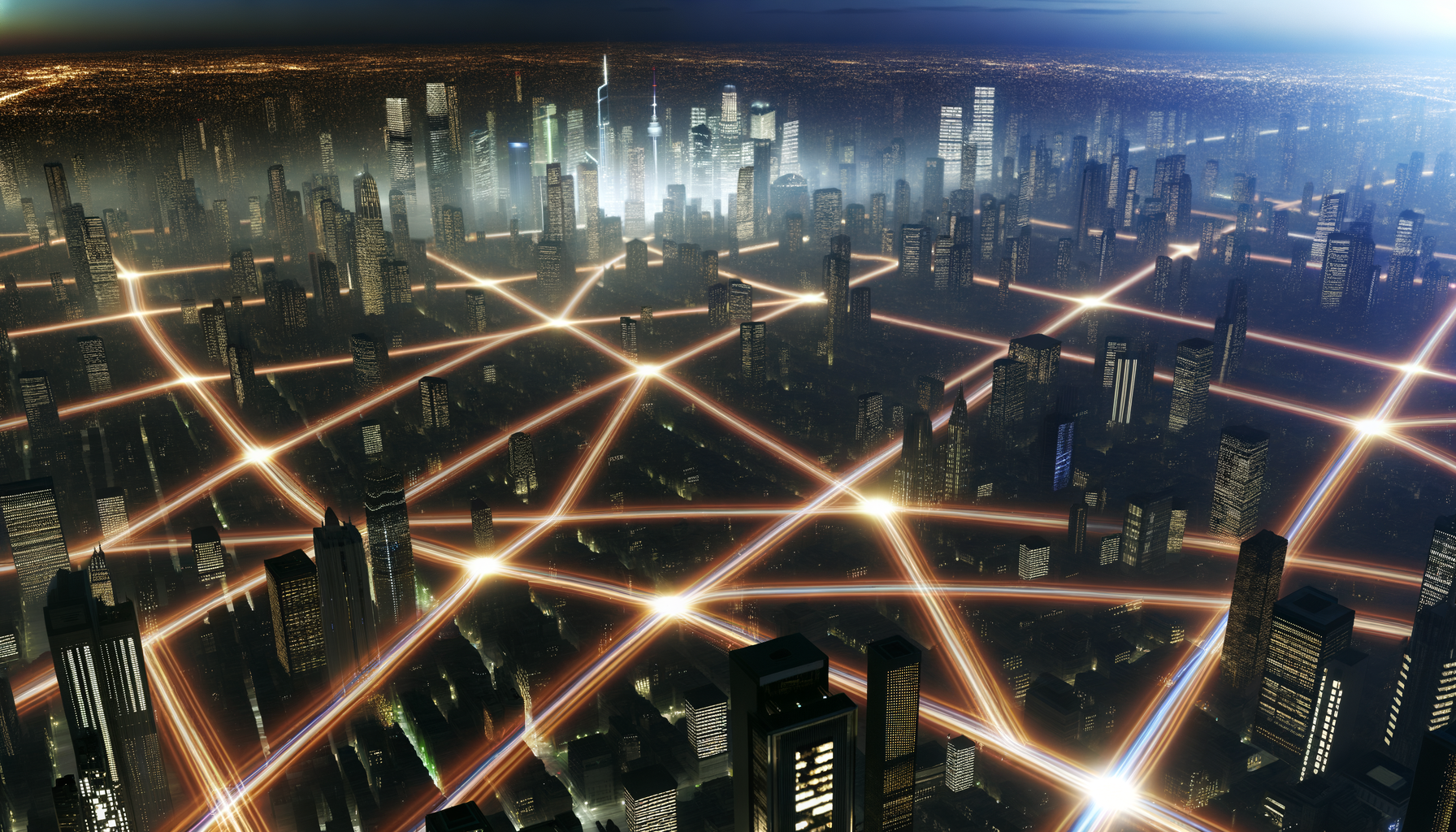Supercharge Your CDN with Cloudflare Workers
Modern web applications demand instant content delivery, seamless personalization, and global reliability. Yet, ask any engineer managing a popular site—when a product launch triggers a traffic surge, even the best CDN sometimes buckles. One major retailer’s Black Friday campaign saw their origin servers grind to a halt, not because the CDN failed, but because cache misses skyrocketed for personalized content. The result? Lost sales and a lesson in the evolving needs of web delivery.
In this article, we’ll explore how Cloudflare Workers and edge computing can transform your CDN from a blunt instrument into a scalpel: precise, programmable, and highly efficient. Whether you’re a DevOps engineer, web architect, or performance-focused developer, you’ll learn actionable strategies for cache optimization, dynamic content, personalization, cost control, and more.
Introduction: The Evolving Demands on CDNs
Content Delivery Networks (CDNs) have long been the backbone of web performance, pushing static files closer to users worldwide. But today’s web requires more than just static acceleration. Personalized content, user-specific routing, and real-time transformations are now table stakes for user experience.
As web applications become more dynamic and distributed, so do the challenges involved in balancing speed, reliability, and cost. That’s where edge computing—and specifically, Cloudflare Workers—deliver new tools for the modern engineer.
Common CDN Challenges: Cache Efficiency, Dynamic Content, Personalization
When scaling web applications, traditional CDNs often hit roadblocks:
- Cache Efficiency: CDNs excel at delivering cacheable static assets (images, CSS, JS). However, dynamic or user-personalized pages often bypass the cache, forcing repeated origin fetches.
- Dynamic Content: API endpoints, A/B testing, and localization generate unique responses, limiting cache opportunities.
- Personalization: Cookie-based logic, authentication, and geo-targeted experiences further fragment cacheability.
- Cost: Increased origin traffic means higher bandwidth bills and potential latency spikes.
Key pain point: How do you keep performance high and costs low, even as content gets more dynamic and personalized?
Edge Computing and Cloudflare Workers: A Primer
Edge computing shifts computation from centralized servers to geographically distributed nodes (the “edge”), close to the end user. Cloudflare Workers is a serverless platform that runs lightweight JavaScript, TypeScript, or WASM code directly on Cloudflare’s global edge network.
Why Workers?
- Programmability: Inspect, modify, or generate responses at the edge.
- Performance: Minimal latency, as logic runs close to users.
- Scalability: No server management; automatic scaling.
- Security: Mitigate attacks before requests reach your infrastructure.
Architecture Overview:
User Request ──► Cloudflare Edge Node (Worker) ──► Origin (if needed)
│
[Custom Logic]
Request and Response Modification at the Edge
With Workers, you can:
- Rewrite requests (change URLs, headers, cookies)
- Implement custom cache keys
- Filter or block malicious traffic
- Modify responses (inject headers, rewrite HTML)
Example: Add a Cache-Control Header to API Responses
addEventListener('fetch', event => {
event.respondWith(handleRequest(event.request));
});
async function handleRequest(request) {
let response = await fetch(request);
// Clone response so we can modify headers
response = new Response(response.body, response);
// Add Cache-Control for better CDN caching
response.headers.set('Cache-Control', 'public, max-age=60');
return response;
}
Why this matters: Many APIs lack cache directives. By controlling headers at the edge, you unlock CDN caching for previously uncacheable content.
Implementing CDN Optimization with Worker Scripts
Let’s walk through a practical example: Dynamic cache key customization based on cookies, geography, or device.
Scenario: Personalizing Cache Keys
Suppose you run an e-commerce site with localized pricing, shown based on user country. By default, your CDN may treat all requests to /shop as the same, resulting in cache collisions or misses.
Worker script: Customize the cache key using the CF-Connecting-IP or cf-ipcountry header.
addEventListener('fetch', event => {
event.respondWith(handleRequest(event.request));
});
async function handleRequest(request) {
// Use country from header to personalize cache
const country = request.headers.get('cf-ipcountry') || 'US';
const url = new URL(request.url);
url.searchParams.set('country', country);
// Create a custom cache key
const cacheKey = new Request(url.toString(), request);
// Try to find in cache
const cache = caches.default;
let response = await cache.match(cacheKey);
if (!response) {
// Not in cache, fetch from origin and cache the result
response = await fetch(request);
// Set a short TTL for dynamic personalization
response = new Response(response.body, response);
response.headers.set('Cache-Control', 'public, max-age=120');
event.waitUntil(cache.put(cacheKey, response.clone()));
}
return response;
}
Explanation:
- Cache is segmented per country, reducing origin hits for localized content.
- The TTL is tuned for freshness vs. cost.
Advanced Caching Strategies for Dynamic and Personalized Content
1. Stale-While-Revalidate
Serve slightly outdated content instantly, while refreshing cache in the background.
response.headers.set('Cache-Control', 'public, max-age=60, stale-while-revalidate=300');
Use case: News headlines, product listings.
2. Edge-Side Includes (ESI) Simulation
Combine static and dynamic fragments at the edge.
// Fetch static shell from cache, dynamic data from API
const [shell, data] = await Promise.all([
cache.match(shellRequest),
fetch(dynamicDataRequest)
]);
// Merge and respond
return new Response(await combine(shell, data), { headers });
3. Device and Language Detection
Customize cache key or response based on User-Agent and Accept-Language.
Real-World Use Cases: A/B Testing, Geolocation Routing, and Bot Management
A/B Testing
Problem: Running an experiment by variant assignment in the browser breaks cache efficiency.
Solution: Assign variant at the edge, cache per variant.
const cookie = request.headers.get('Cookie');
let variant = getVariantFromCookie(cookie) || assignAndSetCookie(event);
// Partition cache by variant
url.searchParams.set('ab_variant', variant);
Geolocation Routing
Use case: Redirect users to region-specific domains or serve localized assets.
const country = request.headers.get('cf-ipcountry');
if (country === 'DE') {
return Response.redirect('https://de.example.com' + url.pathname, 302);
}
Bot Management
At the edge: Block or challenge suspicious bots before they reach your origin.
if (isLikelyBot(request)) {
return new Response('Access denied', { status: 403 });
}
Monitoring and Measuring Success: CDN Metrics, Cache Hit Rates, and Latency
What to Track
- Cache Hit Ratio: % of requests served from edge cache
- Origin Bandwidth: Volume of traffic reaching backend servers
- Latency: Time to first byte (TTFB) from user perspective
- Error Rates: Monitor for false positives in bot management or misrouted requests
Tools
- Cloudflare Analytics: Built-in dashboard for traffic, cache, and performance
- Logpush/Logpull: Stream edge logs to your SIEM or analytics platform
- Custom Metrics: Send data to Datadog, Prometheus, or Cloudflare Workers Analytics Engine
Cost Optimization: Reducing Bandwidth and Origin Load
By enabling edge-side processing and advanced caching:
- Lower Origin Costs: Fewer requests and bytes sent to your infrastructure
- Reduced Egress Fees: Especially critical for cloud-hosted origins (e.g., AWS, GCP)
- Faster User Experiences: Less round-trip time to origin, better conversion rates
Example: Origin Shielding with Workers
Workers can act as a shield, absorbing unnecessary origin requests during traffic surges.
if (await cache.match(cacheKey)) {
// Serve from edge, skip origin cost
} else {
// Fetch and cache as above
}
Best Practices, Pitfalls, and Future Trends
Best Practices
- Keep logic minimal: Edge compute is powerful but should be fast and stateless.
- Monitor for Edge Cache Fragmentation: Too many cache keys can lower hit rates.
- Leverage Feature Flags: Gradually roll out worker logic.
- Test in Staging: Always validate behavior in a non-production environment.
Pitfalls & Limitations
- Cold Start Latency: Initial worker startup may add milliseconds, but is usually negligible.
- Execution Timeouts: Workers have strict limits (50ms CPU time for Free plan, higher for paid).
- Complex State: Workers are stateless; use KV or Durable Objects for persistent data.
Future Trends
- Deeper Personalization: Edge AI/ML for content adaptation
- Edge Data Stores: Real-time, globally distributed state
- Integrated Observability: Native metrics, traces, and logs
Conclusion: The Future of CDN Optimization at the Edge
Cloudflare Workers—and edge computing in general—are redefining what’s possible with CDN performance and flexibility. By bringing code execution and caching closer to your users, you can finally deliver personalized, dynamic, and blazingly fast experiences—without ballooning costs or complexity.
Key takeaways:
- Edge compute unlocks advanced CDN strategies (personalization, A/B testing, bot defense)
- Programmable logic at the edge means fewer origin hits, lower costs, and happier users
- Careful monitoring, cache key management, and simplicity are crucial for success
Ready to level up? Dive deeper into edge patterns, try Cloudflare Workers in your stack, and start measuring the difference. The next generation of web performance is running at the edge.