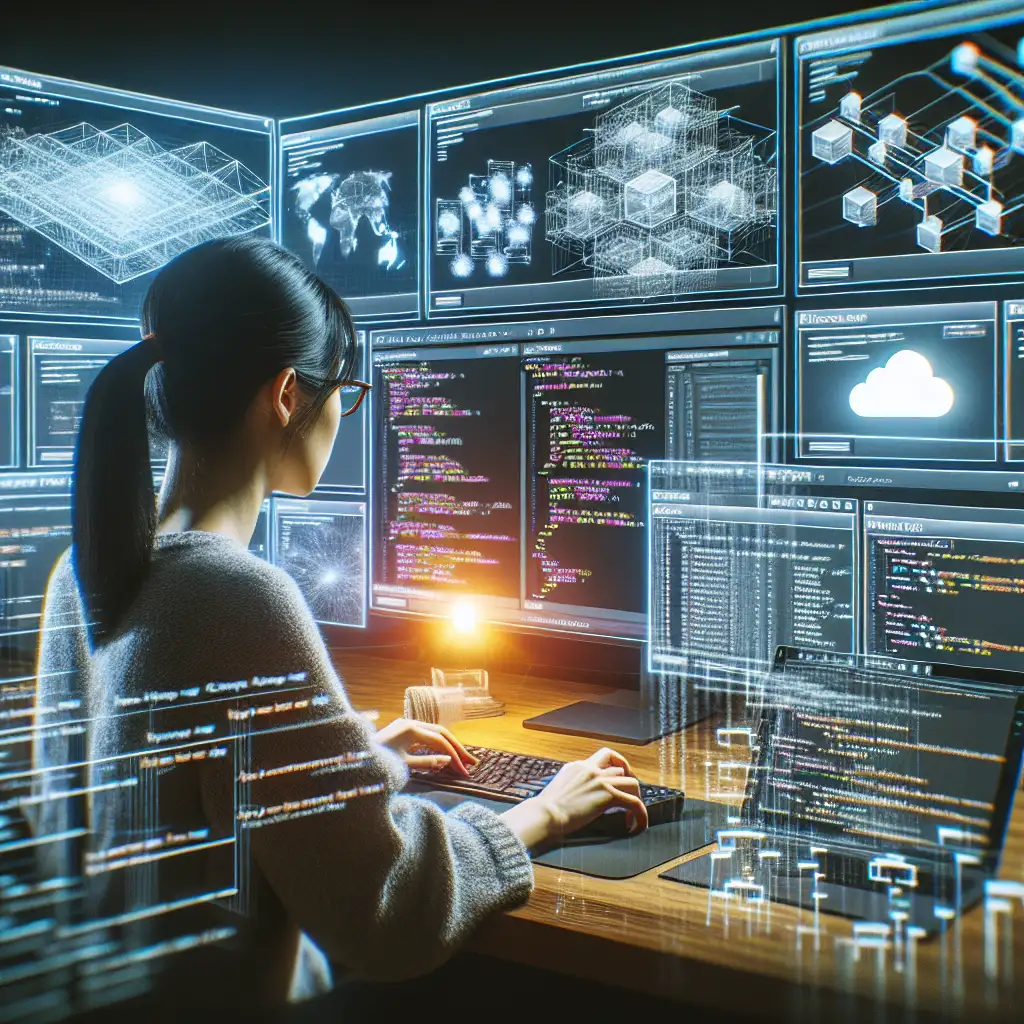Master AWS by Building Real-World Projects Instead of Memorizing Services
Forget the certification treadmill—if you want to truly master AWS, stop studying services in isolation. The fastest path to expertise is designing and deploying real-world applications that mirror genuine business needs.
Why Memorizing AWS Services Isn’t Enough
AWS offers over 200 services, from compute and storage to AI and IoT, and the official certification paths encourage learning about these services individually. While certifications can validate knowledge, the common trap is spending endless hours memorizing countless service names, features, and definitions without practical experience.
This approach often leaves learners ill-prepared for actual cloud challenges. When faced with a real-world problem, it’s not enough to know what a service does — you need to confidently design, deploy, troubleshoot, and scale actual applications in AWS.
The Best Way to Learn AWS: Hands-On, Project-Based Learning
Building real-world projects not only solidifies your understanding of core AWS services but also teaches you how they integrate. Project work enhances problem-solving skills and boosts your confidence by pushing you to deal with realistic issues like security, cost management, automation, and scalability.
How to Get Started: Practical Steps to Learn AWS Through Projects
1. Identify a Realistic Project Idea
Choose projects that simulate business needs or solve problems you care about. Projects don’t have to be huge or complex — small, focused applications can teach you a lot. Some ideas to get started:
- A serverless blog platform using AWS Lambda, API Gateway, and DynamoDB
- A photo-sharing app with S3 for storage and Cognito for authentication
- A real-time chat application leveraging AWS AppSync or WebSocket APIs
- A website uptime monitor that uses CloudWatch alarms and SNS notifications
- A data pipeline collecting data via Kinesis and storing it in Redshift or S3
2. Sketch Your Architecture Before Coding
Before jumping into the console or writing code, diagram your infrastructure. Tools like AWS Architecture Icons or free tools such as draw.io help you visualize service interactions.
Example: For the serverless blog project:
- API Gateway handles HTTP requests
- Lambda functions process business logic
- DynamoDB stores posts and comments
- S3 hosts static assets (images, CSS)
- CloudFront distributes content globally
- Cognito manages user authentication
3. Build Incrementally and Test Frequently
- Start with core functionality only. For example, create a simple Lambda function triggered by API Gateway.
- Deploy and test that component.
- Add another service (e.g., a DynamoDB table) then adjust your Lambda code to interact with it.
- Repeat until your application is functional.
Incremental building allows you to identify issues early instead of overwhelming yourself.
4. Embrace AWS SDK and Infrastructure as Code
Get comfortable with AWS SDKs (JavaScript, Python boto3, etc.) to automate interactions from your application code.
Simultaneously, learn Infrastructure as Code (IaC) with tools like AWS CloudFormation or Terraform. This lets you:
- Version-control your infrastructure
- Reproduce environments easily
- Understand resource dependencies clearly
For example, define your Lambda function, API Gateway, and DynamoDB table in a CloudFormation template and deploy that as a stack.
5. Experiment with Security and Monitoring
Real-world AWS usage requires good security hygiene:
- Use IAM roles with least privilege for every service
- Enable CloudWatch Logs and set up alarms for Lambda errors or API Gateway 5xx responses
- Explore AWS Config to track configuration changes
This will give you insights into operations and help you build fault-tolerant solutions.
6. Iterate Through Deployment and Cost Optimization
Try deploying your project with different configurations, such as varying Lambda memory and timeout settings, or enabling caching on API Gateway, then monitor cost and performance trade-offs.
Example: Building a Simple Serverless Contact Form
Here’s a mini example of how you could build a contact form backend using AWS services:
- API Gateway: Expose a POST endpoint
/contactto accept form submissions - Lambda: Process incoming data, validate inputs, and send the message via Amazon SES
- DynamoDB: Store submissions for auditing
- CloudWatch: Monitor failed submissions and errors
Step-by-step summary:
- Create a Lambda function with appropriate IAM permissions for SES and DynamoDB.
- Set up an API Gateway POST endpoint integrated with the Lambda.
- Create a DynamoDB table for storing form entries.
- Add error handling and logging in Lambda.
- Deploy infrastructure using CloudFormation or AWS CDK.
- Test your endpoint from a simple HTML form or Postman.
Final Thoughts
AWS is vast, so the fastest and most effective way to master it isn’t to memorize endless service lists but to engage with the platform actively and practically.
By building real-world projects, you’ll:
- Connect theory with practice
- Learn service integration and architecture design
- Develop debugging, deployment, and cost management skills
- Prepare yourself for challenges beyond certification
So pick a project, sketch your architecture, and start building today. Real mastery follows doing, not just reading.
Ready to dive deeper? Stay tuned for my upcoming posts where I’ll walk through detailed project tutorials and share best practices for mastering AWS hands-on.
Did you find this helpful? Share your project ideas or questions below!