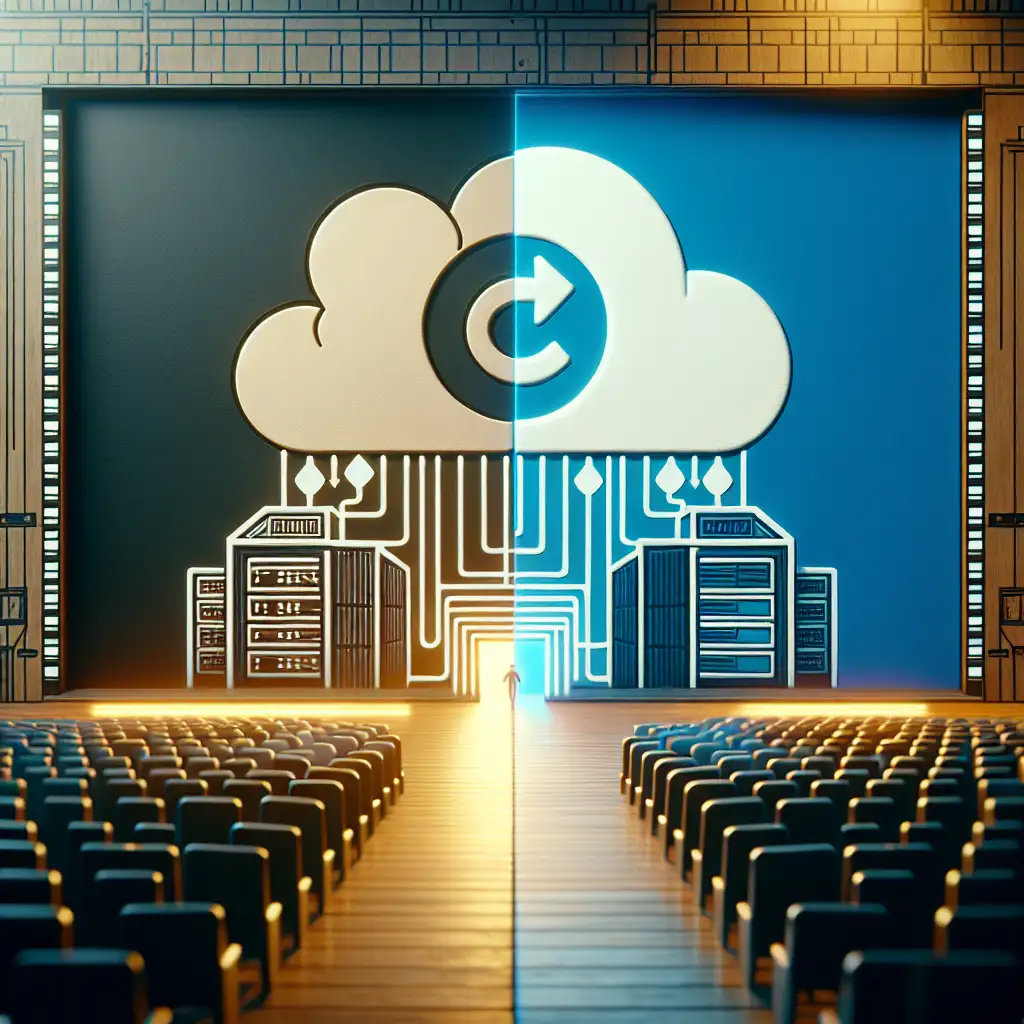How to Seamlessly Migrate Your Workloads from GCP to AWS with Minimal Downtime
Moving production workloads from Google Cloud Platform (GCP) to Amazon Web Services (AWS) demands more than a simple checklist. The subtleties of service mapping, persistent data synchronization, and network reconfiguration often separate a weekend cutover from a protracted migration fraught with downtime or data loss.
Strategic Context: Why Organizations Switch
GCP to AWS migrations are rarely cosmetic. Typical drivers include cost realignment following a new AWS Enterprise Agreement, the need for regional presence in AWS-only availability zones, or simply a desire to consolidate operational tooling where a wider array of managed AWS services (e.g., Aurora, Elasticache, Redshift) offer tangible business value. The friction emerges from mismatched service models—especially around IAM, serverless runtimes, and network constructs.
1. Workload Discovery and Mapping
Inventory every resource. Hidden dependencies kill cutovers. Script export of your GCP asset inventory:
gcloud asset search-all-resources --project="my-project" > gcp-inventory.json
Break down core components:
- Compute:
Compute Engine(GCP) ↔EC2(AWS) - Object Storage:
Cloud Storage↔S3 - RDBMS:
Cloud SQL↔RDS - Messaging:
Pub/Sub↔SNS/SQS - Serverless:
Cloud Functions↔Lambda - Identity:
IAM, project policies ↔IAM, roles, policies - Networking: VPCs, peering, firewall rules
Tip: Decompose monolithic services (e.g., GCP’s IAM org policies) into AWS's more granular model early. This reduces iterations during IaC translation (Terraform/CloudFormation).
2. Migration Approach: Rehost, Replatform, or Refactor?
Not all workloads warrant the same strategy:
| Approach | When | Tooling | Downtime Profile |
|---|---|---|---|
| Rehost | VMs | AWS Application Migration Service (awscli v3.80.0+) | Minutes to hours (cutover sync) |
| Replatform | DBs, web apps | DMS, manual scripting | Seconds to minutes (CDC) |
| Refactor | Stateful APIs | ECS/EKS, Lambda, SQS/SNS | Variable |
Trade-off: Rehosting lifts complexity from migration but incurs ongoing cost and operational debt; refactoring flips that balance.
3. AWS Environment Stand-Up
Mirror only what you use—no value in re-creating GCP’s entire network mesh if only a single VPC is involved.
- VPC/IP Space: Use
terraform importfor parity, or document for manual translation. Note AWS reserve address blocks in every subnet. - IAM: Replicate roles and policies but beware of AWS policy length limits (6,144 characters per policy; GCP's are typically smaller).
- Routing: Stand up Route 53 zones and ARNs early; TTL changes lag, and propagation issues can delay cutover.
- Secret Management: If using
Secret Managerin GCP, plan for migration to AWSSecrets ManagerorParameter Storeahead of compute cutover.
4. Large Data Set Migration: Avoiding Drift
For GCS→S3:
- Use
gsutil(v5.25+) for initial rsync; then transition to AWS CLI for continuous sync. - Skip public freeware for massive data sets. For >10TB or high churn, use AWS DataSync (managed agent) or Storage Transfer Service.
Example: 50TB bucket, 100M objects:
gsutil -m rsync -r gs://source-bucket ./temp-bucket
aws s3 sync ./temp-bucket s3://target-bucket --storage-class STANDARD_IA
Watch for errors:
CommandException: Some files could not be transferred
Known issue: gsutil errors out with certain long path names (>1024 bytes).
Databases:
Export Cloud SQL as SQL dump (prefer offline for consistency):
gcloud sql export sql instance sql-dump.gz --database=mydb --offload
Then load to RDS (MySQL/Postgres) using native psql or mysql CLI. For near-real-time or ongoing replication, emplace AWS Database Migration Service (DMS) with CDC enabled, but expect ~30-second lag under load (observed: DMS v3.5.2).
5. Compute and K8s-Oriented Workload Migration
For VMs, favor AWS Application Migration Service (Application Migration Service v2024.05.11) over SMS—SMS is end-of-life. For containers:
- Spin up EKS (eksctl v0.174+), export Kubernetes manifests:
kubectl get all --all-namespaces -o yaml > gke-all.yaml - Tweak StorageClass definitions for AWS EBS or EFS.
- Watch for load balancer annotations—GCP’s "cloud.google.com/load-balancer-type" is incompatible with AWS controllers.
Tip: For stateless workloads, migrate and validate in EKS before DNS cutover. Stateful applications may need PersistentVolumeClaim translation and data migration, which is non-trivial.
6. DNS, Traffic Switchover, and Orchestration
Never flip DNS blindly. Lower TTL as a pre-step (recommend: 60s, at least 48 hours in advance). For complex apps, use a blue/green pattern with:
- Temporary forwarding or proxy (e.g., HAProxy or NGINX) to split traffic during validation.
- Run pre-cutover smoke tests with existing Route 53 health checks.
Sample health check fail log:
HealthCheckFailed:
Target.FailedHealthChecks >= 3
Route53Action: "REMOVE"
Orchestration:
Automate configuration changes using CI/CD tooling (GitHub Actions, Jenkins, ArgoCD). A manual approach leaves gaps, particularly with credentials and post-migration fixes.
7. Validation and Post-Migration Optimization
Validation isn’t optional. Monitor for subtle errors:
- 502/504s: Usually security group or NACL differences
- IAM Denies:
User: arn:aws:iam::... is not authorized to perform: s3:GetObject - Latency spikes: Misconfigured subnets, missed AZs
Optimization:
Once stable, revisit auto-scaling, CloudWatch alarms, and cost controls (AWS Budgets, Cost Explorer). Phase out unused resources to avoid bill surprises.
Common Migration Pitfalls
| Problem | Mitigation |
|---|---|
| Data out-of-sync (drift) | Use DMS ongoing replication, verify with checksums |
| Service coverage gaps | Prototype critical paths, not all features map 1:1 |
| Misaligned IAM policies | Audit with IAM Access Analyzer post-migration |
| DNS propagation delays | Pre-lower TTL, execute test cutovers with subdomain |
Practical Example: Stateful Web App Migration
Suppose a Node.js API backed by Cloud SQL.
Sequence:
- Set up parallel RDS instance, synchronize via DMS ongoing replication.
- Deploy new app version to EC2 behind ELB, lock production writes for five minutes.
- Final DMS catch-up (see DMS lag below), run manual checksum:
mysqldump ... | sha256sum - Update Route 53 A record.
- Monitor app logs for socket/connection errors.
DMS lag observation: Under a heavy batch write (90% CPU on source), lag increased from 5s to ~22s before recovery.
Key Takeaways (not comprehensive)
- Don’t migrate everything—validate ROI for each workload.
- Expect minor mismatches; plan remediation.
- Automate what you can, but keep an eye open during cutover (manual interventions remain necessary).
Migration between GCP and AWS can be seamless, but only with meticulous asset mapping, incremental data sync, and robust post-migration verification. Non-obvious detail: AWS service limits and quotas differ (some, like S3 bucket limits, hidden until tripped). Test ahead.
Have a comparable migration story with something that didn’t work as planned? Sometimes, the best discoveries come from what broke.