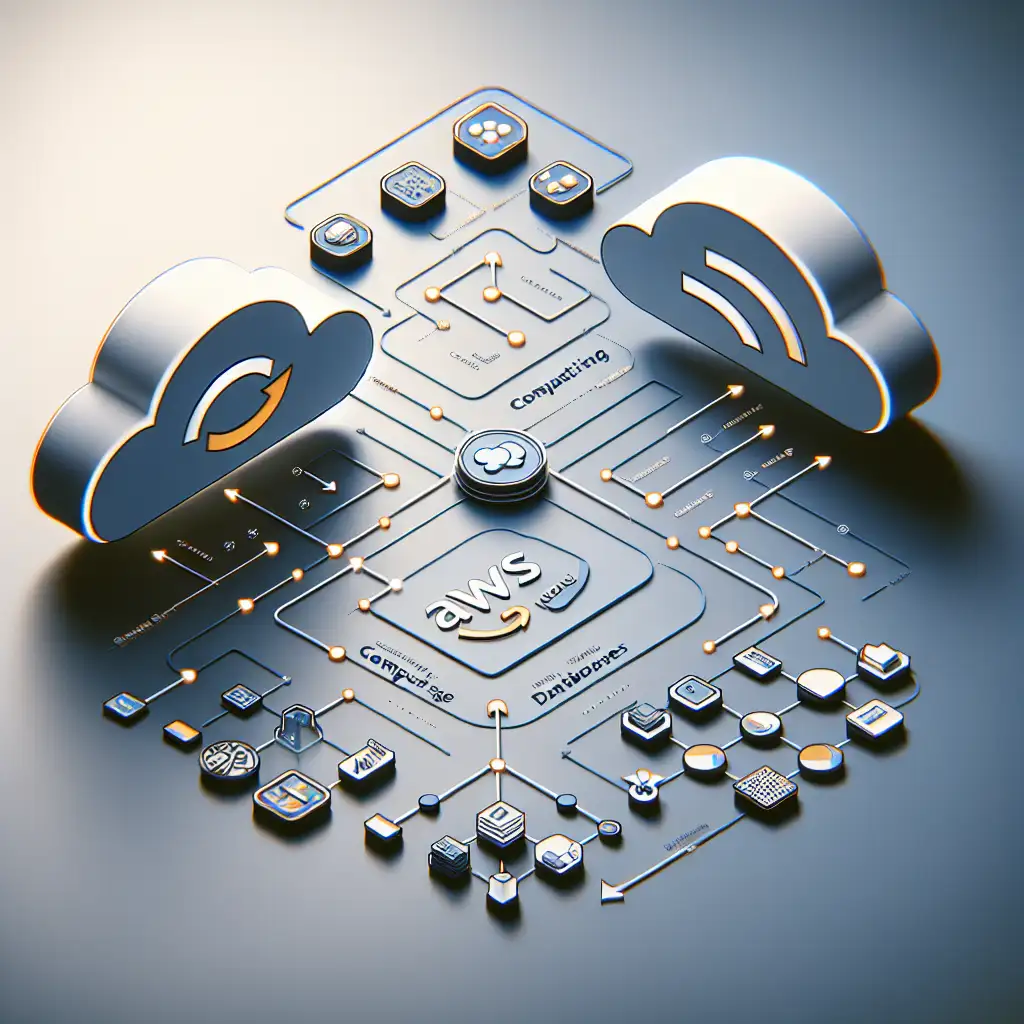Mapping AWS Services to Their GCP Equivalents: A Practical Guide for Seamless Cloud Migration
Forget generic migration advice—this guide dives deep into direct service-for-service mappings between AWS and GCP, exposing hidden discrepancies and must-know nuances that can make or break your migration success.
If you’re leading or part of a technical team tasked with migrating workloads from Amazon Web Services (AWS) to Google Cloud Platform (GCP), you know it’s about much more than just moving code and data. Understanding detailed service mappings is critical not only to maintain functionality but also to optimize costs and leverage the unique strengths of each platform.
In this blog post, I’ll walk you through the most common AWS services alongside their closest GCP equivalents, highlight important differences in capabilities or pricing models, and share practical tips for making the transition as smooth as possible.
Why Accurate Service Mapping Matters
During migration, many teams fall into the trap of choosing broad-service substitutions—for example, equating AWS EC2 instances simply with GCP Compute Engine VMs. While functional at a high level, such oversimplifications often cause hidden issues:
- Feature gaps or mismatches: Some AWS services offer features that GCP’s counterparts do not—or vice versa.
- Cost inefficiencies: Misunderstanding pricing models can lead to unexpected bills.
- Performance variances: Different instance types or managed services may impact latency or throughput.
- Security & compliance considerations: Services may differ in encryption defaults, IAM models, or audit capabilities.
That’s why a granular approach is necessary.
Core Infrastructure: Compute & Networking
| AWS Service | GCP Equivalent | Notes & Considerations |
|---|---|---|
| EC2 (Elastic Compute Cloud) | Compute Engine | Both are IaaS VMs; pricing and VM series differ. GCP offers Preemptible VMs for cost-saving temporary workloads. |
| ECS (Elastic Container Service) / EKS (Elastic Kubernetes Service) | Google Kubernetes Engine (GKE) | EKS maps to GKE directly; ECS can be mapped either to GKE or Cloud Run depending on needs. |
| Lambda | Cloud Functions | Both offer serverless compute; differences in runtime support and invocation limits exist. Lambda offers more event source integrations by default. |
| VPC (Virtual Private Cloud) | Virtual Private Cloud | Similar concepts but different default subnetting, firewall rules, and network peering options. |
Example
Migrating an ECS cluster running Docker containers:
- If using EKS, switch directly to GKE — the managed Kubernetes experience is comparable.
- For ECS Fargate serverless compute containers, consider Cloud Run, which abstracts infrastructure management further.
Beware that autoscaling policies differ between these services; test your workload under expected loads.
Storage & Databases
| AWS Service | GCP Equivalent | Notes & Nuances |
|---|---|---|
| S3 (Simple Storage Service) | Cloud Storage | Both object stores; GCP books storage costs differently, e.g., class-based pricing tiers. |
| EBS (Elastic Block Store) | Persistent Disk | Block storage for VMs: performance varies by disk type; check SSD vs HDD options on both sides. |
| RDS (Relational Database Service) | Cloud SQL | Managed relational databases like MySQL/PostgreSQL supported similarly; Oracle and SQL Server support varies. |
| DynamoDB | Firestore / Bigtable | DynamoDB NoSQL key-value store maps most closely to Firestore in Native mode or Bigtable depending on use case complexity. |
| ElastiCache (Redis/Memcached) | Memorystore | Fully managed Redis/Memcached available with some differences in supported features/versioning. |
Example
If you’re migrating from an architecture that relies heavily on DynamoDB for high-throughput key-value storage:
- Map this to Cloud Bigtable if you need massive scale with low latency and your data is tabular.
- Use Firestore if your application requires flexible document-based NoSQL with real-time sync features.
Analytics & Machine Learning
| AWS Service | GCP Equivalent | Key Differences |
|---|---|---|
| Redshift | BigQuery | Both are columnar data warehouses; BigQuery is serverless and charges by query volume rather than cluster nodes. |
| Kinesis | Pub/Sub / Dataflow | Real-time event streaming: Pub/Sub pairs well with Dataflow for ETL pipelines versus Kinesis streams + Firehose. |
| SageMaker | AI Platform / Vertex AI | Comparable managed ML model training & deployment platforms; Vertex AI integrates tightly with AutoML services. |
Identity & Security
| AWS Service | GCP Equivalent |
|---|---|
| IAM | Cloud IAM |
| KMS (Key Management Service) | Cloud KMS |
| Shield / WAF | Cloud Armor / Security Command Center |
Note: While IAM concepts are similar cross-cloud, granular permission scopes differ—expect some refactoring of roles/policies.
Final Tips for Migration Success
- Inventory before you migrate: List all AWS services currently in use and their configurations.
- Prioritize critical workloads: Identify any dependencies that could block migration.
- Use tools selectively: Google’s Migrate for Compute Engine tool simplifies VM lifts but doesn’t cover all services.
- Test rigorously in sandbox environments: Validate performance, access controls, error handling.
- Plan post-migration optimization: After functionality is stable, tune resource allocation, autoscaling policies, and cost controls.
Conclusion
Switching clouds isn’t just a technical lift—it requires deep understanding of how each service maps across platforms so you avoid surprises down the road. Use this guide as your baseline for consulting documentation further and tailoring mappings specific to your workload architecture.
By aligning your AWS resources carefully with their optimal GCP equivalents up front, your migration project can achieve smooth transitions while unlocking new value through Google Cloud’s unique capabilities.
If you found this guide helpful or have questions about specific service mappings not covered here, drop a comment below! Your cloud journey deserves more than guesswork — let's map it out together.
Happy migrating! 🚀