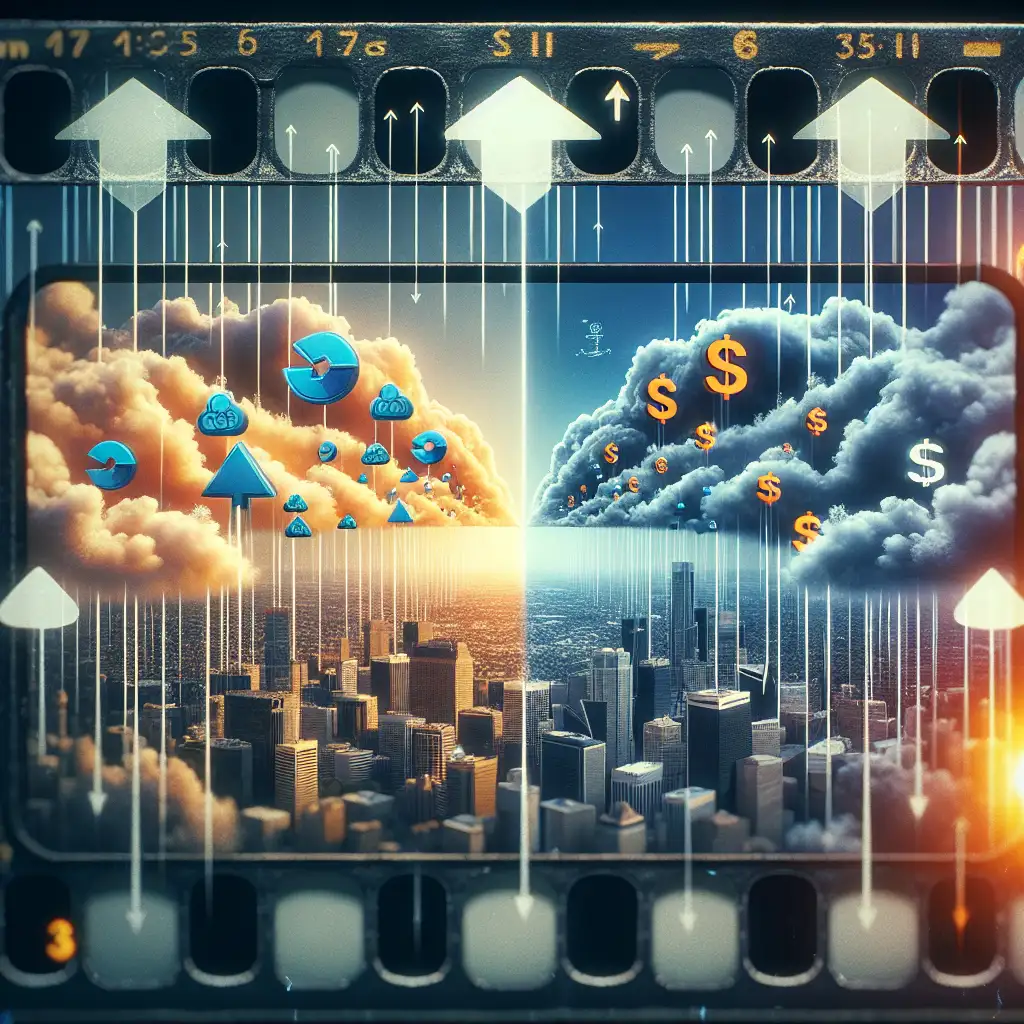Strategic Roadmap for Seamless Migration from GCP to AWS: Minimizing Downtime and Reducing Costs
As enterprises seek vendor flexibility and cost optimization, migrating from Google Cloud Platform (GCP) to Amazon Web Services (AWS) is a complex yet critical move that demands precise planning to avoid service disruptions and unexpected expenses.
Why Migrate from GCP to AWS?
Cloud migration is rarely about changing providers on a whim. Whether budget pressures, service requirements, or strategic shifts drive your decision, moving from GCP to AWS can unlock cost savings, access to richer services (like AWS’s mature ML stack or broader global reach), and reduce vendor lock-in risk. However, this isn’t just “lift-and-shift” – it’s a deep operation requiring an understanding of both platforms’ nuances.
The Hook: Beyond High-Level Guides
Most migration guides gloss over the tricky parts of cloud-to-cloud moves. This post dives into dealing with service dependencies like Cloud Functions vs Lambda, navigating data transfer bottlenecks during migration, and avoiding common cost traps that can derail budgeting efforts. Think of this as a surgical manual for your migration—not just a checklist.
Step 1: Comprehensive Assessment of Current GCP Workloads
Start by cataloging everything running on GCP:
- Compute: VM instances (Compute Engine), Kubernetes clusters (GKE), App Engine apps.
- Storage: Cloud Storage buckets, persistent disks, databases (Cloud SQL, BigQuery).
- Serverless: Cloud Functions, Cloud Run services.
- Networking: VPCs, firewall rules, load balancers.
- IAM & Policies: User roles and permissions.
Example: For an app relying heavily on BigQuery for analytics and Cloud Functions for event-driven processing, note which datasets are critical and trigger points in the architecture.
Step 2: Map Equivalent AWS Services
AWS may not be a feature-for-feature replica of GCP. You have to pick alternatives carefully:
| GCP Service | AWS Equivalent | Notes |
|---|---|---|
| Compute Engine | EC2 | Instance types differ; plan sizing wisely |
| GKE | EKS | Compatibility good but manage cluster config |
| App Engine | Elastic Beanstalk / Lambda | Re-architecture might be needed |
| Cloud Functions | AWS Lambda | Watch differences in cold start behavior |
| Cloud Storage | S3 | Different consistency models to consider |
| BigQuery | Redshift / Athena | Schema adjustments may be required |
Step 3: Plan Data Migration with Minimal Downtime
Data movement often causes bottlenecks:
- Use AWS’s Storage Gateway or third-party tools like CloudEndure Migration for live replication.
- For large datasets (terabytes+), consider shipment via physical devices through AWS Snowball, reducing time drastically compared to internet transfers.
- Make use of multi-region replication options where possible.
Pro-tip: If you’re using BigQuery datasets that update frequently, set up incremental syncing with tools like Apache Airflow or custom ETL pipelines before final cutover.
Step 4: Handle Service Dependencies Mindfully
Complex apps often rely on multiple interconnected services. You can’t migrate these piecemeal without breaking the chain.
Example scenario: A Cloud Function triggers on new files landing in a Cloud Storage bucket. On AWS, your equivalent would be Lambda invoking on S3 PUT events.
To maintain smooth operations during transition:
- Deploy the new stack (e.g., Lambda + S3) in parallel.
- Set up temporary synchronization between GCP storage and S3 buckets.
- Switch DNS/endpoints gradually once tests confirm parity.
This staged approach ensures zero downtime from an end-user perspective.
Step 5: Optimize Costs by Leveraging AWS Savings Plans & Rightsizing
Cost surprises stem from misestimating resource usage or neglecting available pricing models.
- Analyze your historical usage data on GCP; look for patterns.
- On AWS:
- Select appropriate EC2 instance types using tools like AWS Compute Optimizer.
- Commit to Savings Plans or Reserved Instances if usage is predictable.
- Consider serverless where applicable to trim operational overhead.
Example: Migrating an always-on Compute Engine instance might translate better into an R5 Reserved Instance rather than on-demand EC2 pricing.
Step 6: Automate Testing & Validation
Before full cutover:
- Run integration tests for all components post-migration.
- Validate data integrity between source (GCP) and destination (AWS).
- Simulate peak loads using stress-testing tools to check performance parity or improvements.
Automated test suites help catch overlooked breakages early.
Step 7: Execute Cutover with Rollback Plan Ready
Choose low-traffic windows or weekends for final DNS switch-over.
Keep rollback procedures documented and tested—if critical failures arise, you’ll want to revert rapidly without business impact.
Bonus Tips
- Leverage Infrastructure as Code (Terraform supports both providers) so you can version control and replicate deployments quickly.
- Use monitoring solutions compatible with both clouds during transition for unified visibility—e.g., Datadog or Prometheus.
Wrapping Up
Migrating from GCP to AWS is no trivial operation—it’s a surgery requiring precision around dependencies, data flows, and cost efficiency. By assessing your environment carefully, mapping services thoughtfully, orchestrating data migrations cleverly, and testing thoroughly before cutover, you’ll minimize downtime and avoid nasty surprises in bills.
If your enterprise is gearing up for this journey, start planning today—because cloud migration doesn’t tolerate last-minute improvisation!
Have you migrated workloads between clouds? Share your experience or questions below — let’s tackle these challenges together!