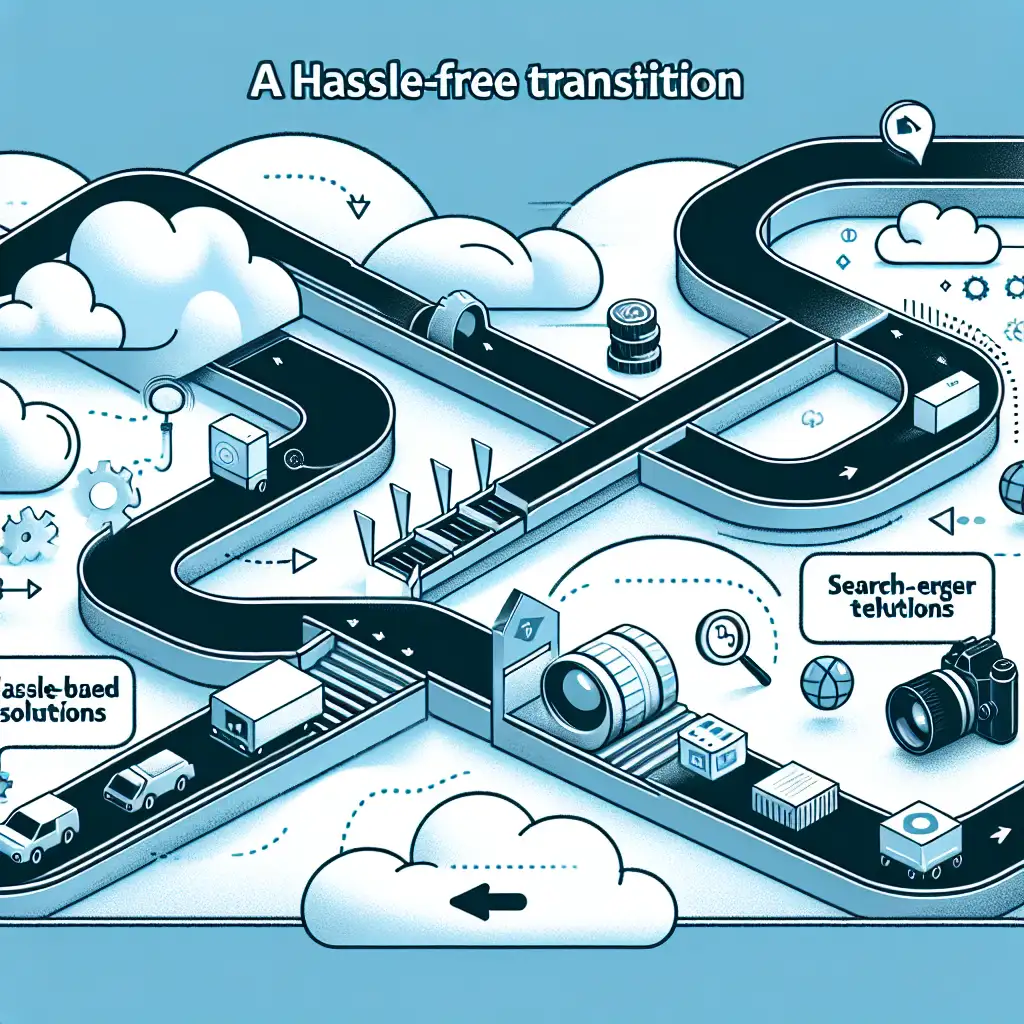Mastering Cloud Migration: AWS to Google Cloud Platform
Transitioning critical systems from AWS to Google Cloud isn’t just a budgeting exercise. If you’re restructuring for AI/ML adoption, tightening integration with Google Workspace, or chasing the operational efficiency presented by GKE, a methodical approach is essential. Unlike classic lift-and-shift projects, successful migrations demand nuanced mapping of services, realistic scheduling, and ground-level automation.
Assessing the Rationale for AWS→GCP Migration
- Cost Leverage: Organizations frequently cite Google’s continuous usage discounts (notably, up to 30% for steady Compute Engine usage) and per-second billing as practical savings.
- AI/ML Alignment: Out-of-the-box access to Vertex AI, BigQuery ML, and native TensorFlow support can remove months from ML pipeline deployments.
- Container Platforms: GKE (v1.27+ supports Gateway API, Autopilot mode) often accelerates container lifecycle management—especially when compared to EKS.
- Ecosystem Consideration: Deep dependency on Google Identity or Workspace translates to fewer authentication pain points downstream.
Note: GCP sometimes lags AWS in breadth of IaaS features. Be prepared for service deltas.
Inventory and Dependency Mapping
Immediate risk: Overlooking inter-service dependencies will cause rolled-back cutovers later. Begin with a comprehensive inventory:
aws ec2 describe-instances --query 'Reservations[*].Instances[*].[InstanceId,Tags,InstanceType,PrivateIpAddress,State.Name]' --output table
Catalog not only compute and storage, but also:
- Inter-node messaging (e.g., SNS→SQS flows)
- External SaaS integrations
- Compliance/backup mechanisms
Dependencies can be visualized using CloudMapper or AWS Config relationships; diagrams quickly flag architectural mismatches.
Migration Tactics: Rehost, Replatform, or Refactor?
A blunt lift-and-shift fails to exploit GCP-native services. However, some workloads (e.g., tightly-coupled Windows-based VMs) may demand simple rehosting short term.
- Rehost (minimum viable migration): Use AWS VM Import/Export. Then import OVA files with
gcloud compute images import(Cloud SDK 437.0+). Mind the OS version support—Red Hat 7.x images are easier to bring over than legacy Ubuntu 14.04. - Refactor: Modernize on arrival. Replace RDS→Cloud SQL, Lambda→Cloud Functions, or, for stateless REST APIs, move directly to Cloud Run—be aware of cold-start latency edge cases.
Partial Pattern: It’s common to stratify by business-criticality: low-risk services move first (internal reporting batch jobs), high-risk stateful apps last.
Crosswalk: AWS to GCP Service Equivalents
| AWS | GCP | Notes |
|---|---|---|
| EC2 | Compute Engine | Pay attention to disk/image formats; import/export quirks on Windows licensing |
| S3 | Cloud Storage | S3 API compatibility layer in GCS still limited (see docs) |
| RDS (MySQL/Postgres) | Cloud SQL | Database Migration Service accelerates zero-downtime cutover |
| DynamoDB | Bigtable / Firestore | Consistency and query model differences exist |
| Lambda | Cloud Functions / Cloud Run | VPC access via Serverless VPC Connector, additional latency (~100ms typical) |
| ECR | Artifact Registry / Container Registry | Artifact Registry has better IAM granularity from 2023.09 onward |
GCP Environment Setup: Core Imperatives
- Project & Organization: Use resource hierarchy—Organization → Folders → Projects.
- IAM: Principle of least privilege. Map AWS IAM roles to GCP IAM bindings (
roles/, not just primitive Editor/Owner). - Billing: Split prod/non-prod using budgets and programmatic alerts.
- Networking: Match VPC CIDRs to mitigate IP conflicts; enable Private Google Access for cloud-native workloads.
Gotcha: Subnetwork auto mode in GCP often over-allocates regional ranges. Prefer custom mode for granular control.
Data Migration: Storage and Databases
S3 to GCS:
- Ensure GCS bucket creation with
gsutil mb -c standard -l us-central1 gs://target-bucket - Use Storage Transfer Service for direct S3→GCS pipeline; supports multi-terabyte migrations with minimal operator intervention.
- Sample (for small-scale use, use
gsutil):gsutil -m rsync -r s3://source-bucket gs://target-bucket-m(multi-threaded) significantly improves throughput for tens of thousands of objects.
RDS to Cloud SQL:
- GCP Database Migration Service (DMS) handles MySQL 5.7+, PostgreSQL 13+, with binlog-based replication for near-zero downtime.
- Schema-only migrations (for heterogeneous DBs) require manual DDL translation.
- Watch for
ERROR: The MySQL server is running with the --read-only option—common if source DB is in maintenance during cutover.
Compute & Containerized Workloads
Virtual Machines:
- Export EC2 AMIs to S3 (
aws ec2 create-image, thenaws ec2 export-image). From there, use GCP's image import tool. - During image import, expect errors like:
ERROR: Import failed: Detected unsupported guest OS - For Windows: AWS and GCP both require license mobility policies; verify entitlement before production use.
Containers:
- Authenticate and pull images from ECR:
aws ecr get-login-password --region us-west-2 | docker login --username AWS --password-stdin <id>.dkr.ecr.us-west-2.amazonaws.com docker pull <ecr-image> docker tag <ecr-image> gcr.io/<gcp-project>/<image> docker push gcr.io/<gcp-project>/<image> - Helm charts targeting EKS generally work on GKE v1.24+ with tweaks (e.g., RBAC adjustments, storageClass changes).
DNS Cutover & Final Validation
Update external DNS records (e.g., with Route 53 or Cloud DNS) only after GCP health checks pass. For minimal downtime, lower TTLs 24h in advance.
Blue/Green pattern: Route traffic incrementally (weighted A records or HTTP(S) Load Balancer) if applications support stateless traffic handling.
- Monitor logs (
gcloud logging read 'severity>=ERROR') and latency metrics post-cutover. - Validate SSL/TLS endpoint health. GCP’s managed certificates can take ~30 minutes for activation.
Operational Tips
- Terraform as Baseline: Infrastructure-as-Code (IaC) significantly improves rollback safety. Use
terraform state mvfor migrating managed resource state where possible—don’t assume total parity between providers. - Incremental Moves: Hybrid approach (split workloads) is frequently more stable than an all-at-once switchover.
- IAM Edge Cases: Fine-tune Google service accounts for least-privileged access; some GCP services inherit project-wide access unintentionally.
- Cost Modeling: Use Google Pricing Calculator pre-migration—actual costs vary due to egress fees and network architecture differences.
Side note: GCP’s billing export to BigQuery is invaluable for post-migration tuning and anomaly detection.
Summary
Cloud migration is rarely “seamless”. Unexpected version misalignments (example: GKE vs. EKS CNI behavior), subtle IAM differences, and licensing nuances come up in production even after successful test runs. Deploy, test, validate, and iterate—avoid the temptation to “big bang” the process.
Migration should be seen as a gradual, feedback-driven realignment of architecture. The rewards—AI/ML integration, improved automation, cost optimizations—are only realized if fundamentals (identity, data flows, monitoring) are sound.
Have a specific migration dilemma or an edge case not covered here? Reach out below—actual war stories welcome.