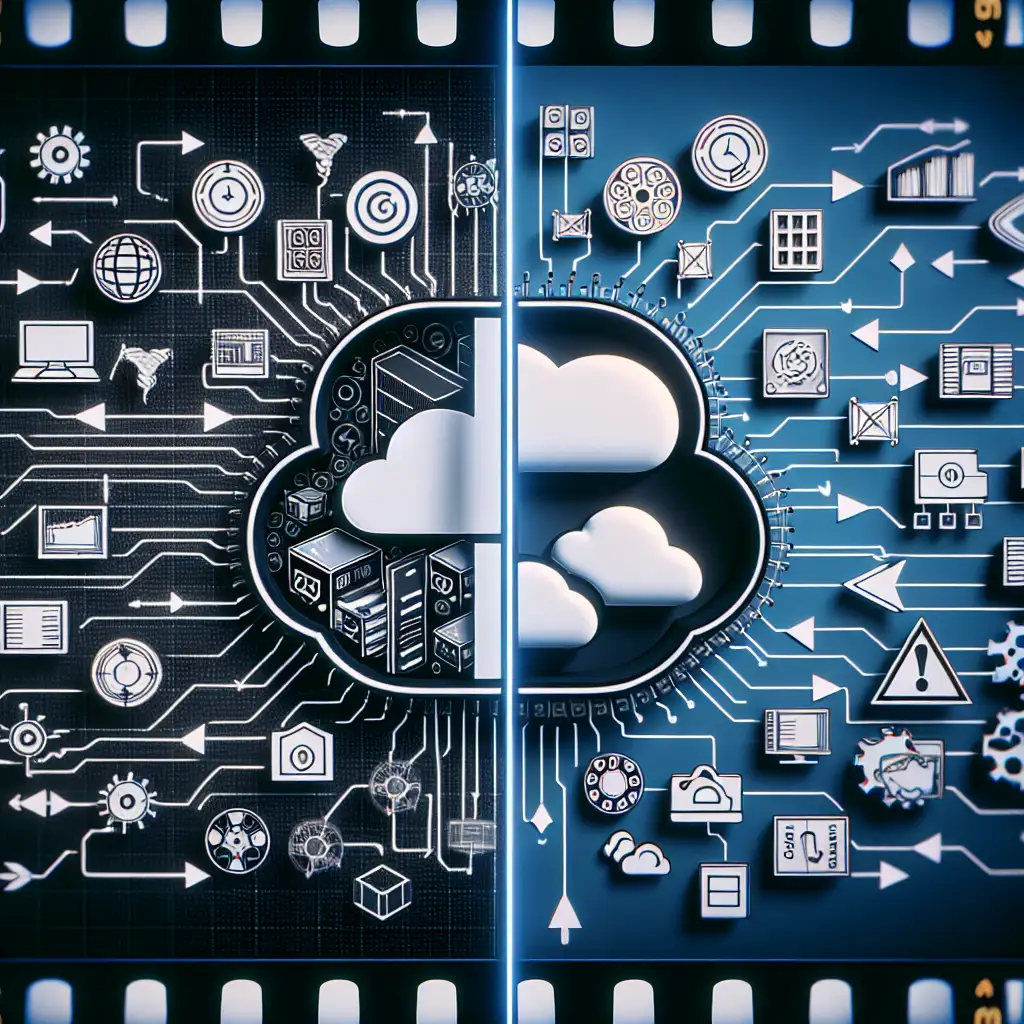AWS to Azure: Migration Tactics for Core Infrastructure Without Sacrificing Performance or Security
Cloud teams tasked with cross-cloud migration run into an immediate reality: “equivalent service” rarely means “identical behavior.” Even minor mismatches—VM instance types, storage APIs, load balancer semantics—can introduce subtle instability, security drift, or cost overruns when moving production workloads. Below: direct mapping, caveats (the ones vendor docs bury in footnotes), and pragmatic migration strategies from AWS to Azure.
AWS ↔ Azure: Service Alignment Table
Direct mapping is a fallacy. Start with the table, but dig for edge-case differences that will matter post-cutover.
| AWS Service | Azure Equivalent | Implementation Notes |
|---|---|---|
| EC2 | Azure Virtual Machines | Not all instance types map 1:1 (e.g., Graviton ≠ Ampere). |
| Lambda | Azure Functions | Timeout: 15min (Lambda), 5–60min (Functions Premium plan). |
| Elastic Beanstalk | Azure App Service | Deployment pipelines differ; MSBuild vs. zip deploy, etc. |
| S3 | Azure Blob Storage | REST API not fully aligned. SDK changes required. |
| EBS | Azure Managed Disks | Performance tiers differ; review IOPS limits. |
| RDS | Azure SQL DB / Database for PostgreSQL | Engine versions, max DB sizes diverge. |
| DynamoDB | Azure Cosmos DB | Consistency levels and throughput provisioning differ. |
| VPC | Azure Virtual Network (VNet) | Subnet, route table concepts are similar. |
| ELB | Azure Load Balancer/App Gateway | L4/L7 models; review health probe handling. |
| Route53 | Azure DNS | Migration: record TTLs, potential downtime. |
| IAM | Azure AD / RBAC | Role model differs; upfront RBAC planning reduces pain. |
| KMS | Azure Key Vault | KMS–Key Vault migration isn’t natively cross-compatible. |
Proven Migration Workflow: AWS to Azure
Forget “lift-and-shift” as a silver bullet. To avoid degraded UX and hidden security exposure, tighten each phase:
1. Inventory: Catalog AWS Resources Precisely
Automatic is better:
- Use
aws configservice,aws ec2 describe-instances, andaws s3api list-buckets. - Generate architectural diagrams—CloudMapper can help, though expect inaccuracies with complex orgs.
Document:
- Instance types and AMIs (e.g.,
c5.largewith Amazon Linux 2, kernel ver. 4.14) - Custom security group rules—parse with scripts, don’t trust the console summary.
- All IAM roles, trust relationships, and explicit policy JSONs.
- RDS engine versions (
postgresql 13.7often isn’t supported on Azure’s Basic SKU).
2. Map Constructs: Plan for Parity — and Gaps
Paste the current state into a mapping table. Flag things that won’t translate:
| AWS Component | Azure Analog | Translation Issues |
|---|---|---|
| EC2 c5.large | D2as_v4 VM | Benchmark: disk throughput, not just vCPU |
| S3 (us-east-1) | Blob Storage (LRS) | Blob API 404s likely—handle object meta |
| RDS Multi-AZ | Azure DB Geo-replica | AZ setup/manual failover mechanisms vary |
| IAM AssumeRole | RBAC Custom Roles | Conditional policies need manual review |
Note: Azure cost estimation calculators routinely underestimate storage IO; test with synthetic loads using fio or an application-level workload replay.
3. Azure Network & Security: Recreate, Don’t Copy
- VNet layout: Redraw subnet diagrams. Don’t use default address spaces; align with RFC1918 scope and real org CIDR plans.
- NSGs: Automate rule import (Azure PowerShell or Bicep). Layer NSGs at both subnet and NIC for more granular control than AWS Security Groups.
- Key Vault: KMS keys can’t be exported. You’ll need to roll new keys in Key Vault and re-encrypt assets client-side.
# Sample: Importing Security Group to NSG
aws ec2 describe-security-groups --group-id sg-abc123 > sg.json
# (transform with jq, then convert to az network nsg rule create commands)
Gotcha: Azure Private Endpoints behave differently from AWS PrivateLink. DNS integration, specifically, is less transparent—expect to update internal resolution.
4. Data and Compute Migration: Orchestrate for Low Downtime
VM/Compute:
- Azure Migrate works, but for large ops, wrap calls in scripts and monitor migration logs at
/var/log/waaagent.log. - Check for ephemeral disk loss: by default, Azure wipes the temporary drive on redeploy.
Data Layer:
- Databases: Use Azure Database Migration Service with continuous sync, or
pg_dump/pg_restorefor PostgreSQL—but ensure extensions (pg_crypto,postgis) are supported. - Object storage:
AzCopywith/Sflag for recursive, or third-party tools like Flexify for high concurrency (note Azure throttling at scale).
5. Identity & Permissions: Major Rework Required
Porting AWS IAM policies directly isn’t viable.
- Rebuild RBAC: Use role assignments (
az role assignment create) at the resource group and object levels. - Azure AD integration: Plan for hybrid identity if you’re federating with on-prem AD or AWS SSO.
Side effect: Application/service principal creation—automation accounts sometimes hit RSA key size limitations on initial app registration (see [AzureAD error AADSTS700016]).
6. End-to-End Validation: Repeatable, Not One-Off
- Test application performance with
wrkork6against the new Azure endpoint—track latency and failure rate especially for cross-region traffic. - Run vulnerability scans (
az security assessment), and validate storage/server-side encryption. - Monitor Azure diagnostic logs (
az monitor activity-log list --resource-group ...).
Example: Media Streaming Platform Migration
Scenario:
Live transcoding backend:
- EC2
g4dn.xlargenodes (NVIDIA T4), auto-scaled. - S3 for media chunks; Glacier for cold storage.
- RDS PostgreSQL, Multi-AZ.
- ELB with HTTPS listener, SNI routing.
On Azure:
- VMs: NV series (e.g.,
Standard_NV6_Promo), check tensor core support with driver v.511+. - Blob storage: hot and cool tiers, lifecycle policies for archive. Blob versioning replaces S3 versioning, not enabled by default.
- PostgreSQL: Flexible Server with active geo-replication, but note maintenance windows differ (UTC only).
- App Gateway: TLS offloading with custom WAF rules (
SendRequestBodyToLog: true). Azure CDN for low-latency global delivery. - Security: Azure AD B2C for user auth, Key Vault for media encryption keys.
Note: S3 event notifications to Lambda must be re-implemented, typically via Azure Event Grid + Azure Functions. Failure to do so may miss object-created triggers—silent data lag.
Non-Obvious Pitfall: Feature Drift Over Time
Equivalent deployments on Day 1 may diverge after 12+ months. Managed services evolve at different cadences.
Watch for:
- Breaking changes with Azure Functions runtime upgrades (v4.x+ introduces cold start changes).
- Retiring instance types or storage SKUs (classic VMs, GRS in some regions).
Build for change: use IaC (Terraform, Bicep) for all infra, and schedule quarterly drift-checks.
Final practice tip:
- Run A/B tests between AWS and Azure endpoints pre-cutover (not just smoke tests). Log user-facing error rates, latency >p95 and >p99. Unexpected: Azure storage accounts throttle differently than S3 at high concurrency.
Cloud-agnostic architecture only works if you treat migration as a recurring process, not a one-time event. Document exceptions, automate regression tests, and budget for recurrent feature review.
Questions—or need a region-specific service equivalency matrix? Reach out.