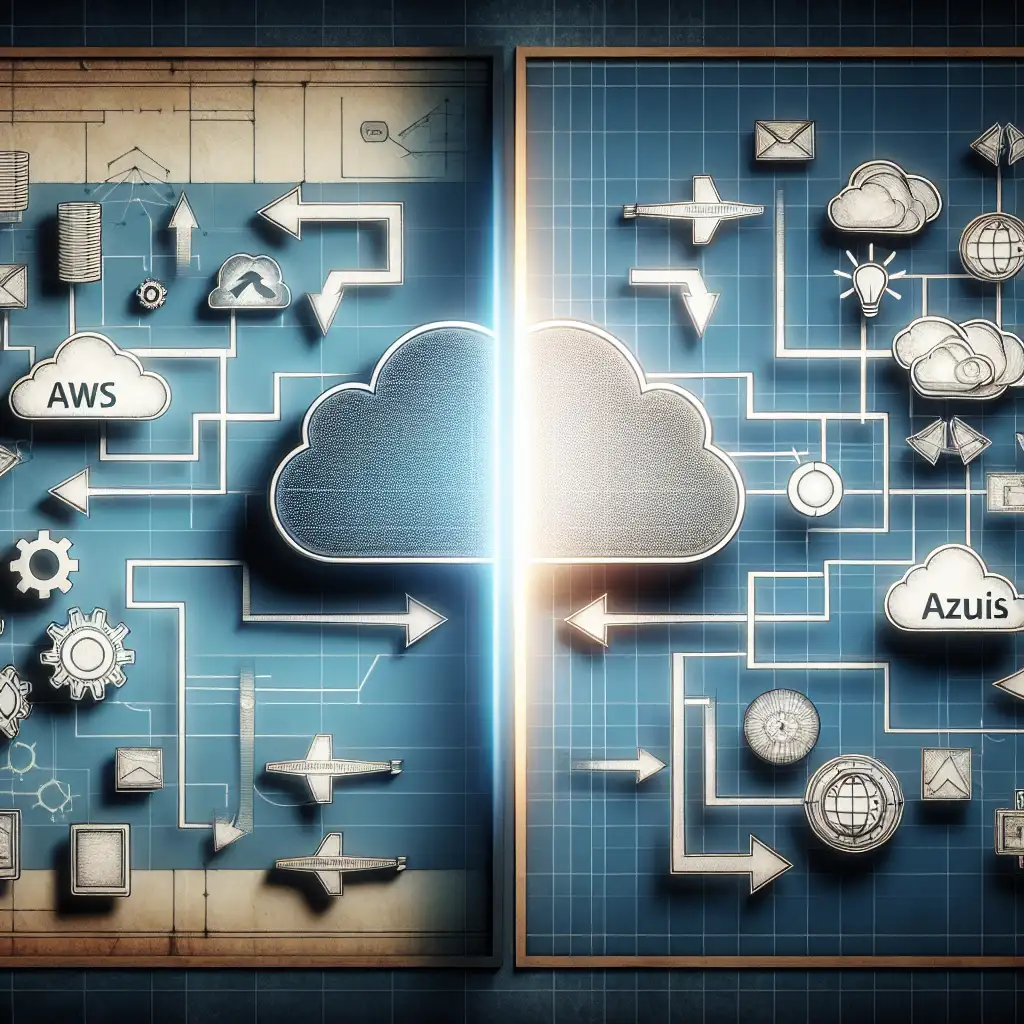Mastering Cloud Transition: AWS to Azure Reference for Engineers
Cloud migration projects, especially those involving AWS-to-Azure transitions, are loaded with nuance and edge cases that catch teams off guard. Classic scenario: the business demands rapid migration, expecting a lift-and-shift, but architectural mismatches between platforms lead to project overruns. An engineer’s reference table—not a sales gloss—keeps velocity up and surprises down. This mapping targets experienced teams, calling out critical feature differences, gotchas, and practical caveats.
AWS/Azure Service Equivalency Table
| AWS Service | Azure Equivalent | Technical Notes |
|---|---|---|
| COMPUTE & CONTAINERS | ||
| EC2 | Virtual Machines | Basic parity. Azure supports reserved instances, Hybrid Benefit, and Linux/Windows VMs. |
| Lambda | Functions | Runtime differences: Azure supports Python 3.11+, .NET 6+, Node 18; cold start behavior differs. |
| ECS / EKS | Container Instances / AKS | ECS ≈ Container Instances; EKS ≈ AKS. AKS requires explicit version upgrades (az aks upgrade). |
| Fargate | Container Instances | No direct alternative to ECS+Fargate; pricing models vary. Don't expect matching billing metrics. |
| STORAGE & DATABASES | ||
| S3 | Blob Storage | BLOB tiers not identical to S3 storage classes. Blob hot/cool/archive tiers— review retrieval costs. |
| EBS | Managed Disks | Attach/detach semantics mostly compatible. Encryption managed via Key Vault. |
| RDS (MySQL/Postgres/SQL) | Azure SQL DB / PostgreSQL MI | Azure MySQL/Postgres Managed Instances support v11–15 (verify exact version needed!). |
| DynamoDB | Cosmos DB (NoSQL) | Cosmos supports API-level compatibility modes (Mongo, Cassandra, Table), but not identical query syntax. |
| NETWORKING | ||
| VPC | Virtual Network (VNet) | IP addressing and peering patterns similar; beware forced tunneling differences. |
| Security Groups | Network Security Groups (NSG) | NSGs lack S3 bucket-like egress controls; apply app gateways for L7 ACLs. |
| Route 53 | Azure DNS | Hosted zones map, but there’s no traffic policy (latency/routing) parity out of box. |
| MONITORING & MANAGEMENT | ||
| CloudWatch | Azure Monitor | Azure Monitor integrates with Log Analytics (KQL queries). Log ingestion pipelines have quota caps. |
| CloudTrail | Activity Log | Azure Activity Log ≠ CloudTrail on feature depth; recommend Azure Policy + Defender for deeper auditing. |
| Systems Manager | Automation / Update Management | Update Management uses Log Analytics agent; automate patching via runbooks (Start-AzAutomationRunbook). |
Practical Migration Workflow
Step 1: Inventory Everything
- Use
aws resourcegroupstaggingapi get-resources --tag-filters Key=Migrationto pull in-scope assets. - Document dependencies at the protocol and port level; VNet peering gaps often skew expectations.
Step 2: Baseline Configuration
- Spin up Azure resources using ARM or Bicep templates for infrastructure as code parity (avoid click-ops).
- Example: VM deployment via CLI—
az vm create --resource-group prod-rg \ --name web-01 --image Ubuntu2204 --size Standard_D2s_v5 \ --admin-username azureuser --generate-ssh-keys - Translate Security Groups to NSG rules; test with
Test-NetConnectionfrom deployment host.
Step 3: Data and Service Migration
- Databases: Azure Database Migration Service facilitates near-zero downtime cutovers for MySQL/Postgres.
- Object Storage:
Note: AzCopy infrequently stalls with large object counts (>1M) due to throttling—split at prefix if needed.azcopy copy 'https://mybucket.s3.amazonaws.com/*' 'https://mystorageaccount.blob.core.windows.net/container' --recursive
Step 4: Application Refactoring
- Lambda to Functions: Handler signatures may require change; environment variables may be handled differently.
- AKS/EKS: AKS disables Docker runtime by default (uses containerd). Update Helm charts as needed.
Migration: EC2 & RDS Backed WebApp Example
Scenario: Migrating a Django app on EC2 serving traffic behind ALB, talking to RDS Postgres with S3-hosted assets.
Steps:
- Compute: Azure VM scale sets for web layer (
Standard_D4s_v5). Resize for comparable CPU/RAM. - Load Balancing: Azure Load Balancer cannot directly terminate TLS; use Application Gateway for L7, with WAF.
- Database: Azure Postgres MI (v14) with geo-redundant backup enabled.
- Assets: Script S3-to-Blob migration with AzCopy; set blob lifecycle policies for hot/cool tiers.
- Monitoring: Configure Azure Monitor to log to Log Analytics; install OMS agent on VMs to mimic CloudWatch metrics.
Known Issue: Post-migration, expect cold starts in Functions to behave differently; memory usage limits (1.5GB default) are lower than larger Lambda configs unless pre-provisioned.
Side Note: Non-Obvious Gaps
- AWS’s Route 53 Traffic Flow isn’t replicated in Azure DNS—geo-routing needs Traffic Manager, which complicates multi-cloud DNS.
- Cosmos DB’s consistency levels do not match DynamoDB strong/weak semantics—review for critical workloads.
- Azure’s spot instance pricing and eviction rates differ from EC2 spot; use
az vm list-skusfor region support.
Migration Isn’t “Drag and Drop”
Migrating to Azure requires both tactical service mapping and operational re-tooling. API signatures, authentication flows, and network controls won’t always match—test each step, especially for security and compliance.
Keep this table in rotation during planning and deployment. The printable engineer-friendly PDF is still in the works; until then, adapt as requirements evolve.
Trouble picking equivalents or running into code translation blockers?
Leave a note with details, error logs, and configs for targeted guidance.