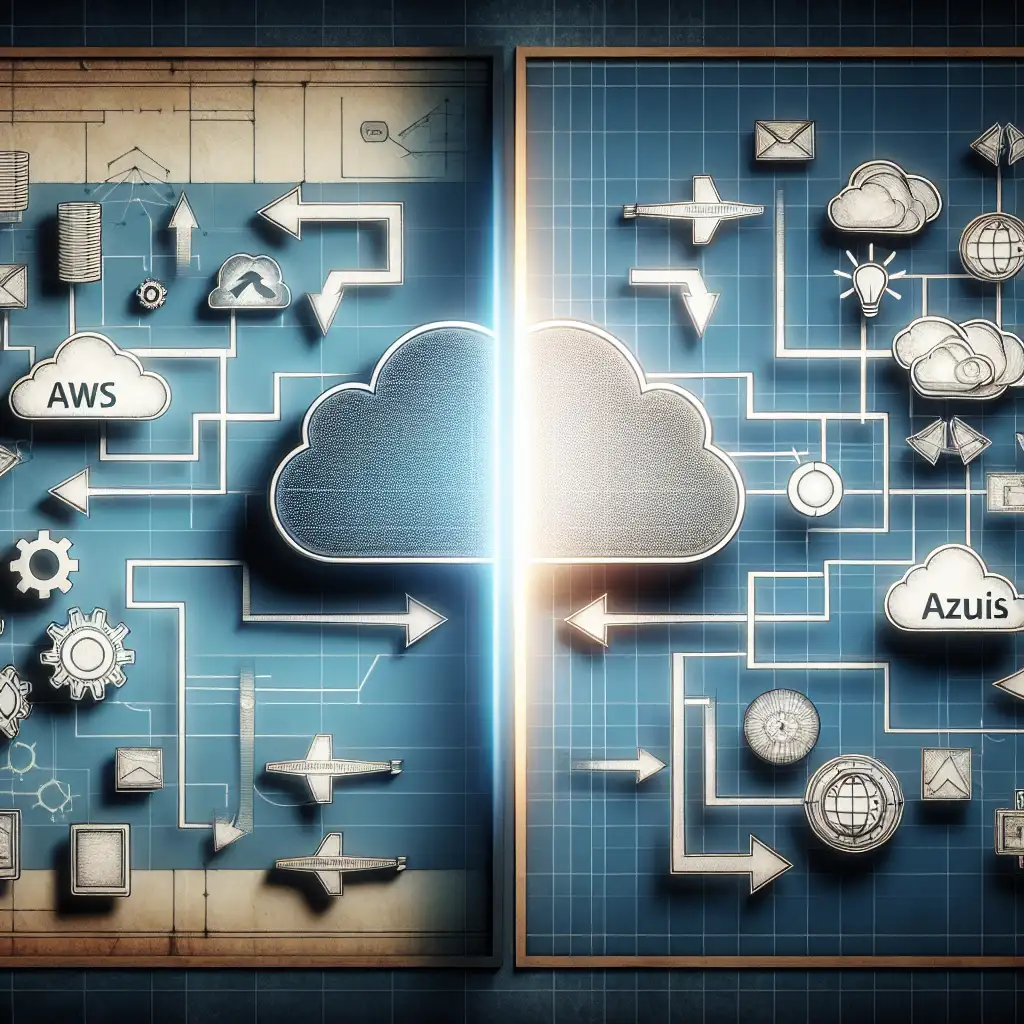Mastering Cloud Transition: The Definitive AWS to Azure Cheat Sheet for Seamless Migration
Forget the generic cloud migration guides that rehash marketing jargon. This cheat sheet cuts through the noise with a practical, no-nonsense mapping of AWS to Azure services—offering a tactical advantage for teams tasked with real-world migration challenges.
Why Focus on AWS to Azure?
Many organizations today embrace multi-cloud strategies—not just for flexibility, but to leverage best-of-breed tools and regional strengths. Yet, migrating workloads from AWS to Azure can be daunting without clear service equivalencies at your fingertips. Misunderstanding these mappings slows down migration, increases risk, and leads to costly downtime.
This post is designed to empower your technical team with a compact, yet thorough, AWS-to-Azure cheat sheet, helping you translate service-by-service and fast-track your cloud transition.
The Ultimate AWS to Azure Cheat Sheet
| AWS Service | Azure Equivalent | Description / Notes |
|---|---|---|
| Compute & Containers | ||
| EC2 (Virtual Machines) | Azure Virtual Machines | Both provide scalable VM hosting; Azure offers Azure Hybrid Benefit for cost saving. |
| Lambda (Serverless) | Azure Functions | Event-driven compute; Azure Functions integrates seamlessly with other Azure services. |
| ECS / EKS (Containers) | Azure Container Instances / AKS | Managed container orchestration; AKS is fully managed Kubernetes service like EKS. |
| Fargate | Azure Container Instances | Serverless containers; run containers without managing servers. |
| Storage & Databases | ||
| S3 (Object Storage) | Azure Blob Storage | Highly scalable object storage for unstructured data. |
| EBS (Block Storage) | Azure Managed Disks | Block-level storage volumes attachable to VMs. |
| RDS (Managed Relational DB) | Azure SQL Database / Cosmos DB | Supports various relational database engines; Cosmos DB offers multi-model globally distributed databases. |
| DynamoDB | Azure Cosmos DB | NoSQL database with low latency and global distribution support. |
| Networking | ||
| VPC (Virtual Private Cloud) | Azure Virtual Network (VNet) | Isolated virtual network environments similar in concept and functionality. |
| Security Groups | Network Security Groups (NSGs) | Virtual firewall rules controlling inbound/outbound traffic. |
| Route 53 (DNS Service) | Azure DNS | Highly available and scalable Domain Name System service. |
| Monitoring & Management | ||
| CloudWatch | Azure Monitor | Comprehensive monitoring of applications and infrastructure in near real-time. |
| CloudTrail | Azure Activity Log | User and resource activity tracking for auditing purposes. |
| Systems Manager | Azure Automation / Update Management | Managing updates, configurations, and runbooks across environments. |
Practical Migration Tips
-
Assess Workloads Against Service Parity:
Start by listing all AWS services currently in use for your workload. Use the cheat sheet above to identify the closest Azure equivalents—mindful of any subtle differences in features or pricing structure. -
Leverage Migration Tools:
Microsoft provides tools like Azure Migrate which can help analyze on-prem or AWS resources for compatibility and automation during transition. -
Refactor Where Needed:
Not all services translate 1:1 perfectly—serverless functions might need code tweaks when moving from Lambda to Functions due to runtime differences, or you might consider alternatives like Logic Apps if business process integration gets complex. -
Test Extensively:
Use sandboxed environments on Azure to verify your migrated resources perform equivalently before cutting over production workloads.
Example: Migrating a Web Application from EC2 + RDS on AWS
- Compute: Replace EC2 instances running your web servers with equivalent-sized Virtual Machines on Azure.
- Database: Migrate your MySQL/PostgreSQL database in RDS to an equivalent managed database in Azure SQL Database or set up PostgreSQL in managed instances.
- Storage: Move application assets stored on S3 over to Blob Storage.
- Network Security: Recreate Security Group rules as NSGs within the new virtual network environment.
- Monitoring: Set up alerting via Azure Monitor paralleling your CloudWatch alarms.
Use tools like Azure Database Migration Service and scripts leveraging AzCopy for efficient data transfer.
Final Thoughts
Efficient cloud migration isn’t about blindly porting workloads—it’s about understanding how each component fits into the new ecosystem, making informed trade-offs, and maintaining operational continuity through every step.
Keep this AWS-to-Azure cheat sheet handy as your warp-speed guide through the migration maze—a practical companion ensuring you’re never caught off guard by unexpected gaps or mismatches.
Need a downloadable version? Stay tuned—we’re crafting a printable PDF version tailored specifically for hands-on engineers ready to take their cloud transition into action mode!
Do you have specific workloads or challenges migrating from AWS? Drop your questions below—I’m happy to deep dive into tailored solutions!