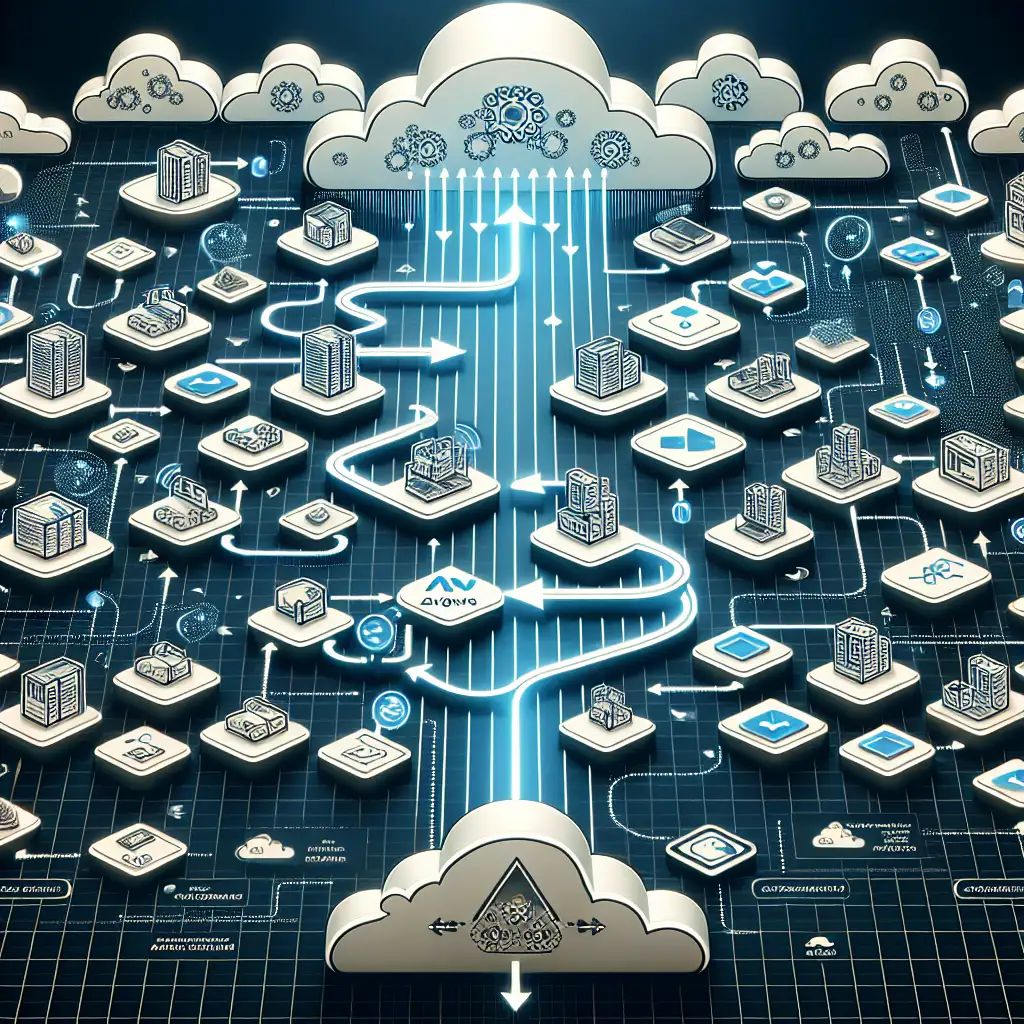Migrating AWS Workloads to Azure: Practical Engineering for Zero-Disruption Cloud Shifts
Cloud migration isn’t about vendor hype—it’s about technical fundamentals: performance, maintainability, and risk. When production stakes are high, only precise planning prevents business impact.
The Real Drivers for AWS → Azure Moves
For organizations anchored in Microsoft environments, Azure’s integration with Office 365, Defender Suite, and AAD compresses identity sprawl and simplifies access control. Compliance (often GDPR-driven) and OPEX reduction also frequently tip the scales—Azure’s reserved instances and Hybrid Benefit (if you own Windows Server licenses) can cut VM costs by up to 40%. Vendor diversification? Only matters if you genuinely realize leverage.
Step 1 – Baseline the Existing Stack
Start with an inventory extraction with dependencies mapped. AWS Application Discovery Service often catches the basics but misses shadow resources (leftover EBS, infrequent Lambda jobs). An engineer’s grep scripts or paid tools like Cloudamize fill remaining gaps. Also—don’t forget private endpoints, KMS keys, and custom IAM roles; these break more often than application code in a migration.
# Example EC2 inventory dump (region-specific), double-check EBS mappings
aws ec2 describe-instances --region us-west-2 | jq '.Reservations[].Instances[] | {InstanceId,Tags,EbsBlockDeviceMappings}'
Known issue: Unattached EBS volumes are rarely tagged consistently. These surface as “lost” after the fact unless rigorously documented.
Step 2 – Service Mapping: Don’t Assume Parity
Direct mapping is rarely perfect. Document both the service pair and operational differences:
| AWS | Azure | Caveats / Migration Footnotes |
|---|---|---|
| EC2 | Azure VM | Comparable, but pay attention to VM sizing—Azure VM series (D, E, F, etc.) don’t map 1:1 to AWS instance types. Run benchmark tests before cutover. |
| RDS MySQL/Postgres | Azure Database for MySQL/PostgreSQL | Check supported versions—Azure as of 2024 drops support for MySQL 5.6 and earlier. |
| S3 | Azure Blob Storage | S3 API is not natively supported—use AzCopy or AWS CLI export. Blob immutability != S3 object lock. |
| Lambda | Azure Functions | Cold start latency can increase under default settings; use Premium plan for parity. |
| VPC | Azure VNet | NSG rules differ; beware default-deny semantics in Azure—test all firewall paths. |
Tip: For auth, move toward Azure AD Managed Identities—manual key rotation is a common human factor failure.
Step 3 – Select Migration Approach: Beyond Lift-and-Shift
-
Rehost (Lift-and-Shift):
- Fastest. Azure Migrate supports agentless and agent-based options (prefer agentless for most Linux flavors after kernel 3.10).
- Watch for OS-level drivers (e.g., Amazon ENA network adapter)—not all translate cleanly to Azure HV drivers.
-
Refactor:
- Example: Replace custom S3-to-EC2 media transfer cron jobs with Azure Blob Storage lifecycle management.
- Database move: Switch from RDS with custom parameter group to Azure Database for MySQL Flexible Server—which exposes fewer low-level parameters, so test query performance.
-
Rearchitect:
- Split monolith into container workloads for AKS or FaaS patterns in Azure Functions. Caution: PaaS service quotas in Azure are sometimes stricter than AWS defaults.
Side note: Refactor at least the authentication flows first—legacy access keys/roles often clash with Azure RBAC.
Step 4 – Target Environment Preparation (Do Not Skip)
- VNets and Subnets: Pre-create in Terraform or Bicep for repeatability (
az network vnet create --name prod-vnet ...) - Role-Based Access: Integrate AAD and enforce minimum-privilege via RBAC, using PIM for just-in-time elevation.
- Monitoring: Instrument with Azure Monitor and set up Log Analytics workspaces before migration.
- DNS: Azure Private DNS and custom conditional forwarding—broken DNS is the #2 migration pain (after mismatched compute resources).
Step 5 – Data Migration Tactics
Relational Data:
- Use Azure DMS for continuous replication.
- Example:
- Provision target instance (
az mysql flexible-server create ...). - Initialize DMS project, set up replication.
- Review alerts for schema conversion warnings (e.g., InnoDB table settings).
- Provision target instance (
- Example:
Cutover window:
- Monitor for
time_lagin DMS logs. - Perform a final incremental sync, freeze AWS writes, confirm integrity via checksums.
Object Storage:
- Migrate in phases using AzCopy multi-part uploads:
azcopy copy 'https://mybucket.s3.amazonaws.com' 'https://myaccount.blob.core.windows.net/container' --recursive=true - Large datasets: Azure Data Box (physical) or parallel sync jobs.
- Gotcha: ACLs on S3 don’t translate; rebuild access policies natively.
Step 6 – Validation and Smoked Testing
- Re-deploy CI/CD pipelines (Azure DevOps or GitHub Actions) targeting new infra.
- Run load tests with a representative tool—e.g., k6 (
k6 run api-load.js)—against the new endpoint. - Simulate failover/dr recovery. Azure site recovery can mimic zone-outage failover scenarios.
Sample output after failed connection string migration (seen in DMS testing):
ERROR 1045 (28000): Access denied for user 'appuser'@'%' (using password: YES)
Trace and resolve credentials before proceeding.
Step 7 – Final Cutover and Rollback Readiness
- Schedule downtime during change freeze (often late Friday UTC for global SaaS).
- Drop DNS TTL to 60 seconds 24 hours before, then update cutover night.
- Retain AWS resources for a post-rollback window (often 7-14 days). Only decommission when operational and cost metrics validate success.
Step 8 – Tune and Harden in Azure
- Adjust VM SKUs and database performance tiers in response to observed load.
- Enable Azure Defender for post-migration threat intel.
- Optimize with cost analysis using Azure Advisor—don’t trust predicted savings without post-move reviews.
Note: Audit diagnostic settings. Unmonitored storage and logs end up costing more in investigation time than the resources themselves.
Field Example: SaaS Web App Realignment
Engineering team migrated a monolithic .NET Core 3.1 API on AWS ECS Fargate to Azure AKS (Kubernetes v1.27).
- Registry transitioned to Azure Container Registry (ACR) with
az acr import. - RDS Postgres 11 copied to Azure Database for PostgreSQL via DMS, observed
Write latency spike—mitigated by tweaking storage IOPS on Azure DB to mirror AWS burst settings. - S3 assets (~9 TB)—AzCopy in
--check-md5mode, overnight syncs, then CDN endpoint cutover. - Utilized Azure VPN Gateway for hybrid access during staged migration.
Result: 12% lower median API latency, operational release headroom increased, and cloud op-ex spend down ~18% after tiering adjustments.
Closing
Zero-downtime cross-cloud migrations hinge on getting details right: inventory, mapping, data transfer, validation, and staged cutover. Documentation lives and dies with untracked dependencies—plan accordingly.
Alternative methods exist for nearly every step. In practice, custom scripting and incremental migration often outperform “one-click” tools when complex real-world dependencies are involved.
Direct question or hitting an odd edge case? Leave specifics and I’ll outline approaches drawn from recent hands-on experience.
Migration: never trivial, sometimes thankless. But survivable—with the right playbook.