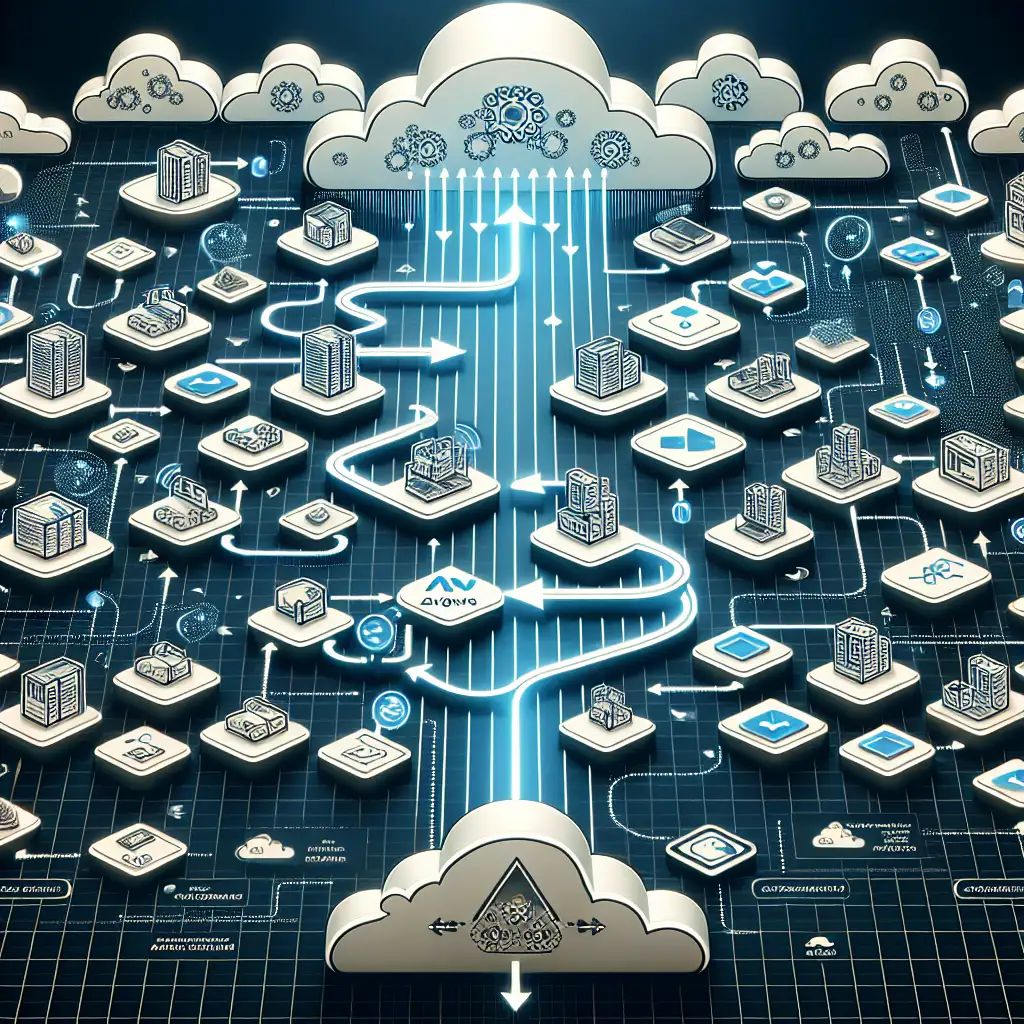Migrating AWS Workloads to Azure: A Practical Guide to Minimize Downtime and Maximize Performance
Forget the hype about cloud wars—real-world migrations demand rigorous technical strategy, not brand allegiance. This guide drills down into actionable steps to shift from AWS to Azure without business disruption, cutting through marketing noise to what actually works.
Why Move from AWS to Azure?
Many enterprises today adopt multi-cloud strategies to balance cost, compliance, and technological advantages. Migrating workloads from AWS to Azure can help you:
- Optimize Costs: Azure often provides competitive pricing and enterprise agreements beneficial for Microsoft-centric organizations.
- Leverage Unique Azure Services: Especially for businesses invested in Microsoft ecosystems—think Azure Active Directory, Power BI, and advanced AI tools.
- Avoid Vendor Lock-in: Diversifying your cloud footprint reduces risk and enhances negotiation power.
But migration isn’t just about “lifting and shifting.” You want minimal downtime and optimal performance post-migration.
Step 1: Assess Your Current AWS Workloads
Before moving anything, knowledge is your best friend.
-
Inventory Applications & Dependencies: Use AWS’s built-in tools like AWS Application Discovery Service or third-party tools such as Cloudamize.
-
Classify Workloads:
- Stateless vs Stateful
- Critical vs Non-critical
- Compute-intensive vs Storage-intensive
Example:
You discover that your customer-facing web app is stateless, relies on Amazon EC2 instances with attached EBS volumes, uses an RDS MySQL database, and connects with S3 for media storage.
Step 2: Map AWS Services to Azure Equivalents
Translating your architecture into Azure services ensures smooth functionality post-migration.
| AWS Service | Azure Equivalent | Notes |
|---|---|---|
| EC2 | Azure Virtual Machines (VMs) | Comparable VMs with options for Windows and Linux |
| RDS (MySQL) | Azure Database for MySQL | Fully managed relational DB service |
| S3 | Azure Blob Storage | Similar object storage with tiering |
| Lambda | Azure Functions | Serverless computing options |
| VPC | Azure Virtual Network (VNet) | Network isolation and security |
Tip: Consider refactoring some components to leverage PaaS services in Azure rather than just lifting VMs directly — this enhances manageability and performance.
Step 3: Choose Your Migration Strategy
Three common migration strategies are:
-
Rehost ("Lift and Shift"): Use tools like Azure Migrate or third-party platforms (CloudEndure, Racemi). Minimal changes, fastest execution but may not optimize costs or performance.
-
Refactor: Adjust workloads to use native Azure features—for example, converting self-managed MySQL on EC2 to managed Azure Database for MySQL. Reduces operational overhead.
-
Rearchitect: Redesign apps for cloud-native technology (serverless, microservices). High effort but maximum agility/performance.
For minimizing downtime during migration of a critical app—start with Rehost or Refactor strategies before slower rearchitecting later.
Step 4: Prepare the Target Environment
- Set up networking: Create VNets aligned with security requirements.
- Establish Identity Management: Sync users via Azure AD Connect.
- Set up monitoring/logging using Azure Monitor ahead of time for clear visibility after cutover.
Step 5: Data Migration with Minimal Downtime
Data migration often risks business disruption—here are practical approaches:
For Databases:
-
Use Azure Database Migration Service (DMS) for near-zero downtime migration of databases.
-
Example: For an RDS MySQL DB:
- Provision an Azure Database for MySQL instance.
- Initiate continuous data replication with DMS.
- Cutover during a planned low-traffic window once sync lag is minimal.
For Object Storage:
- Use AzCopy or Azure Data Box if data volumes are very large.
- Plan synchronization cycles using lifecycle policies on both ends before final cutover.
Step 6: Testing Before Cutover
- Deploy staging environments mirroring production on Azure.
- Perform performance benchmarks comparing current AWS environment versus target.
- Test failover procedures if you implement hybrid workloads in the interim.
Example: Run synthetic load tests using Apache JMeter targeting your new API hosted on Azure VM to compare response times.
Step 7: Execute Cutover Strategically
To minimize downtime:
- Schedule migration during off-hours/weekends aligned with your business cycles.
- Notify stakeholders well in advance.
- Prepare rollback plans by taking snapshots/backups before cutover.
Implement DNS switchovers gradually via reduced TTLs so clients get updated IPs quickly without cache delays.
Step 8: Post-Migration Optimization
Once workloads run on Azure:
- Enable auto-scaling based on metrics in [Azure Monitor].
- Review cost insights regularly in the [Azure Cost Management tool].
- Fine-tune service tiers based on performance data collected.
Consider integrating deeper with other Microsoft services like Power BI for analytics or Microsoft Defender for enhanced security posture.
Real-Life Example Recap
A mid-size SaaS company migrated its core web app stack from AWS to Azure by following these steps:
- Inventory revealed a monolithic .NET Core API running on EC2 behind an ALB → replaced by an AKS Kubernetes cluster deploying containerized APIs leveraging AKS auto-scaling.
- RDS Postgres was migrated with DMS during a weekend cutover; application downtime was under 30 minutes.
- Media assets (~10 TB) moved gradually over weeks via AzCopy sync jobs with parallel CDN caching enabled from day one on Azure CDN for seamless experience.
- Network secured using VNets linked via VPN gateway during transition phase allowing hybrid connections while fully migrating network traffic finally routed off AWS URLs on day of cutover.
The result? Improved overall latency by 15%, operational costs lowered by ~20%, and clear roadmap developed for gradual modernization via serverless functions next year.
Final Thoughts
Migrating from AWS to Azure isn’t about picking sides—it’s about smart choices tailored to your organization’s landscape. A well-planned approach reduces downtime risks while opening doors to new capabilities that maximize cloud investment value.
If you plan your steps carefully—from thorough assessment to execution and optimization—you’ll transform what often feels like a massive headache into a strategic advantage that powers business growth forward.
Got questions or specific challenges migrating workloads? Drop a comment below—I’m happy to share insights from recent projects!
Happy migrating!