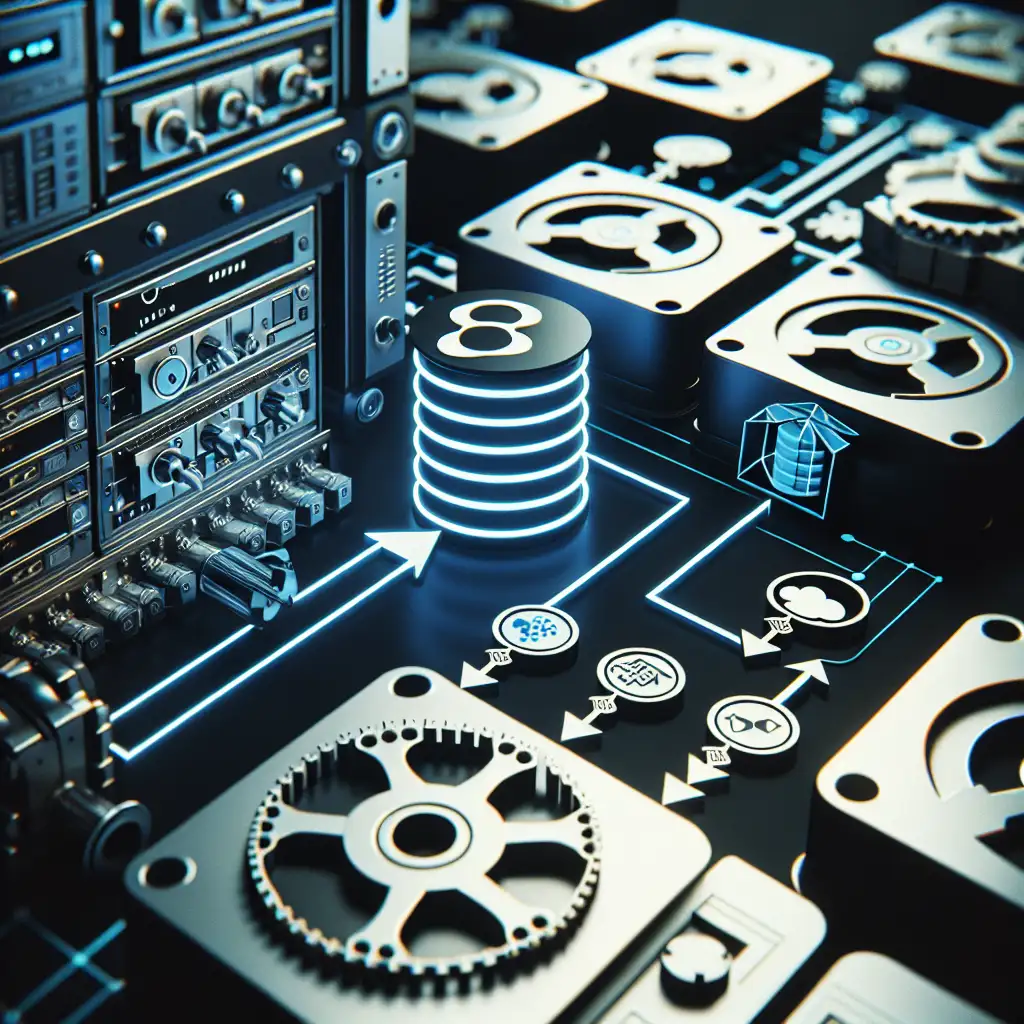Efficient RDS-to-S3 Data Exports: Native AWS Methods and Practical Automation
Routine data exports from Amazon RDS to Amazon S3 are a reality for many teams—critical for cost control, backups, analytics integration, or inter-account access. Native AWS services now handle this job with a fraction of the friction found in bespoke ETL approaches.
Why Move RDS Data into S3?
Relational storage (RDS) is optimized for transactional workloads; S3, for cheap, durable, and flexible object storage. Real scenarios driving exports:
- Long-term retention: S3 object lifecycle rules crush RDS’s built-in retention limits.
- Analytic workloads: Amazon Athena, Redshift Spectrum, or EMR crunch data in Parquet format far cheaper on S3.
- Cross-region/data sharing: Object replication between S3 buckets outpaces any RDS-centric solution.
Running ad-hoc mysqldump via cron works—until the database grows, or exports interfere with production load. At scale, automation and native integrations are indispensable.
Native AWS Tooling: The Three Roads
1. Direct RDS Snapshot Export to S3 (Aurora, MySQL/PostgreSQL Engine Only)
AWS supports exporting database snapshots directly to S3, bypassing manual exports. Under the hood: exported snapshots become partitioned Parquet files, ready for Athena/Glue.
Supported:
- Aurora MySQL/PostgreSQL
- RDS MySQL >= 5.7
- RDS PostgreSQL >= 10
Pre-requirements:
- RDS DB snapshot present (
manualorautomated) - An S3 bucket in the same region
- IAM role with
rds:StartExportTask,s3:PutObject, and KMS permissions (if encrypted)
Initiate with AWS CLI:
aws rds start-export-task \
--export-task-identifier export-20240610 \
--source-arn arn:aws:rds:eu-west-1:111122223333:snapshot:rds:snapshot-20240610 \
--s3-bucket-name rds-parquet-exports \
--iam-role-arn arn:aws:iam::111122223333:role/RDSExportRole \
--kms-key-id arn:aws:kms:eu-west-1:111122223333:key/UUID
Gotcha: Export jobs can take hours on multi-terabyte snapshots; initiated jobs appear via describe-export-tasks. Real-time monitoring is limited.
2. Traditional Data Dump via mysqldump/pg_dump, Push to S3
Not using supported engines, or need logical exports over physical snapshots? Still have to dump to SQL and upload. Schedule from a jump-host (EC2, Lambda, or on-prem).
Example:
mysqldump -h mydb.abc123xyz.eu-west-1.rds.amazonaws.com \
-u backupuser -p'SecretPwd' \
--single-transaction --quick --set-gtid-purged=OFF \
prod_db | gzip > /tmp/prod_db_20240610.sql.gz
aws s3 cp /tmp/prod_db_20240610.sql.gz s3://my-db-dumps/prod_db_20240610.sql.gz
- Add
--skip-lock-tablesif your schema permits. - Watch out for performance impacts: snapshot-based exports are less intrusive.
Known issue: Dumping a 100GB database routinely saturates DB IO, unless scheduled during maintenance windows.
3. Logical Exports Using AWS DMS (Data Migration Service)
When the target is ongoing, incremental sync, Data Migration Service can replicate RDS tables (or whole DBs) to S3 as CSV or Parquet. It’s overkill for simple daily dumps, but allows near-real-time event-driven pipelines.
End-to-End Automation
Relying on manual runs is unsustainable. Automate with Lambda, EventBridge (formerly CloudWatch Events), and IAM.
Schedule Snapshot Export: Lambda + EventBridge
Pattern:
- Nightly EventBridge rule triggers a Python Lambda.
- Lambda triggers
start-export-taskagainst latest RDS snapshot. - Logs written to CloudWatch; failures trigger SNS for alerting.
Minimal Python Lambda:
import boto3
import os
from datetime import datetime
def lambda_handler(event, context):
rds = boto3.client('rds')
now = datetime.utcnow().strftime('%Y%m%d%H%M%S')
export_task_id = f"export-{now}"
params = {
'ExportTaskIdentifier': export_task_id,
'SourceArn': os.environ['SNAPSHOT_ARN'],
'S3BucketName': os.environ['S3_BUCKET'],
'IamRoleArn': os.environ['EXPORT_ROLE_ARN'],
}
if os.getenv('KMS_KEY_ARN'):
params['KmsKeyId'] = os.environ['KMS_KEY_ARN']
try:
resp = rds.start_export_task(**params)
print(f"Started export: {resp['ExportTaskIdentifier']}")
except rds.exceptions.ClientError as e:
print(f"Export failed: {e}")
raise e
- Pass ARNs, bucket, and key via environment vars or SSM Parameter Store.
- Use versioned S3 buckets to prevent accidental overwrite.
- Enable Lambda retries (default 2) for network blips.
Side note: Lambda timeouts are irrelevant here; start_export_task is asynchronous—monitor task progress separately.
More Complex Orchestration: Step Functions and Data Pipeline
Not all workflows are linear. For chaining exports, glue jobs, and notifications:
- Step Functions: Coordinate multiple Lambda invocations, combine with parallel S3 copy, data validation, and manual approvals.
- AWS Data Pipeline: Legacy, but still valuable for batch coordination where Step Functions overhead is unjustified.
Tip: Combine export status checks in Step Functions to avoid missing failed jobs—RDS exports occasionally stall without clear failure events.
Real-World Practices and Trade-offs
- Least privilege IAM—grant only
rds:StartExportTask,s3:PutObject, andkms:Encryptas needed. Overly broad permissions (*) are a PCI/GDPR risk. - Export monitoring—no built-in SNS hooks. Consider a CloudWatch Events Lambda polling export status, relaying failures to PagerDuty or Slack.
- Test with small snapshots first. Some tables, data types, or encryption settings won’t export as expected (e.g., unencrypted snapshot with encrypted S3 bucket—a common cause of
AccessDeniedException). - Cleanup: Old export jobs count toward soft account limits. Use scheduled scripts to prune jobs older than X days.
Quick Reference Table
| Method | Data Format | Suitable for Prod? | Impact on DB | Preserves Binary Data? | Typical Use |
|---|---|---|---|---|---|
| Snapshot Export to S3 | Parquet | Yes | Minimal | Yes | Backups, Analytics |
mysqldump / pg_dump + S3 | SQL | With Caution | High | No | Manual recovery, migrations |
| DMS to S3 | CSV/Parquet | Yes | Low | No | Ongoing feeds |
Final Thoughts
Native RDS exports to S3, especially with auto-scheduled Lambda tasks, largely obsolete the need for homegrown ETL unless your workflow calls for real-time syncs or heavy transformation. Identify your export target and frequency, select the method aligned with database engine and workload limits, and script the boring parts.
Alternative: If your workload is write-heavy and database locking is a concern, snapshot exports are always preferable to logical dumps.
Note: Parquet exports are not perfect for every downstream tool—be ready to convert formats downstream if necessary.
Nothing “just works” in the cloud, but exporting RDS data to S3 is about as close as it gets.
If this flow fails, check export task status:
aws rds describe-export-tasks --export-task-identifier export-20240610
Typical error:
"Status": "FAILED",
"FailureCause": "Role does not have s3:PutObject permission"
Permissions and S3 bucket policy almost always to blame.
Share production insights or edge-case failures—there’s always another corner-case in cloud data exports.