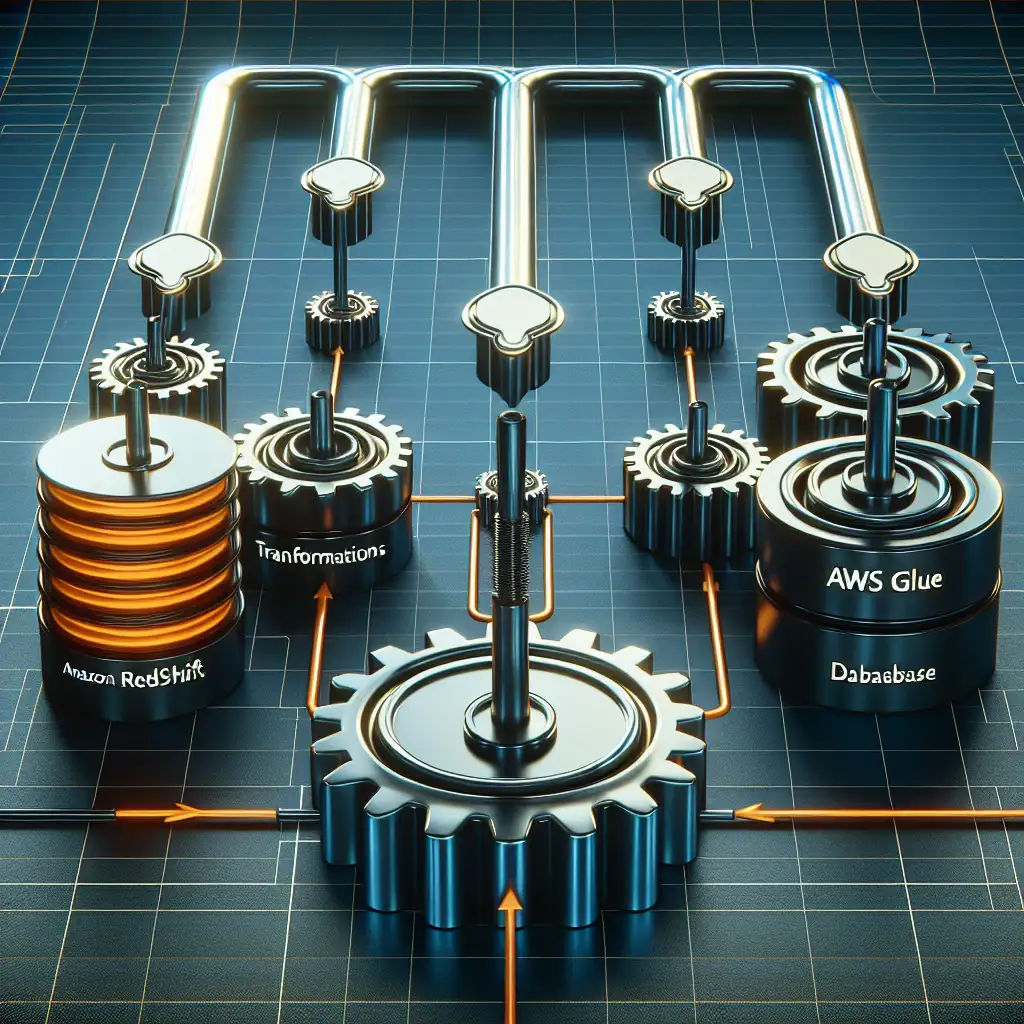Optimizing Data Pipelines: Efficiently Loading AWS Glue Transformed Data into Amazon Redshift
Redshift clusters bogged down by nightly ETL jobs, queries dragging on for minutes—classic symptoms when the handoff from AWS Glue to Redshift isn’t tuned for scale. The integration is simple in theory: Glue transforms, Redshift analyzes. But the reality is full of performance bottlenecks, data lag, and spiraling costs when implemented naively.
Where Most Glue→Redshift Pipelines Fail
- Serial Inserts: Many pipelines still use JDBC for row-by-row inserts. Expect to see “stuck in queue” in CloudWatch metrics and the dreaded:
ERROR: Terminates connection due to timeout. - Poor Distribution Design: Schemas ignore DISTKEY and SORTKEY, leading to high data shuffling and skewed processing.
- No S3 Staging: Glue jobs write directly into Redshift, skipping S3. This eliminates the chance to leverage COPY’s parallel load efficiency.
- Unpartitioned Outputs: Glue writes flat files—no partitioning—forcing entire table reloads for each ingest cycle.
- Under-provisioned DPUs: Glue tasks stuck “Initializing workers” for 15+ minutes, as workloads outpace resources.
Robust Patterns for Loading Data into Redshift
S3 as Staging: The Baseline
Always stage transformed data in S3. Not only does this decouple compute loads, it allows tuning file size (aim for 128-256 MB blocks) and enables re-runs or replays.
PySpark/Glue ETL example (Glue 4.0, spark==3.3):
from awsglue.context import GlueContext
from awsglue.dynamicframe import DynamicFrame
from pyspark.context import SparkContext
sc = SparkContext.getOrCreate()
glueContext = GlueContext(sc)
dyf = glueContext.create_dynamic_frame.from_catalog(database="sales_db", table_name="raw_orders")
mapped = ApplyMapping.apply(frame=dyf,
mappings=[
("order_id", "string", "order_id", "varchar"),
("amount", "double", "amount", "double")
])
# Partitioned by order_date for downstream incremental loads
glueContext.write_dynamic_frame.from_options(
frame=mapped,
connection_type="s3",
connection_options={
"path": "s3://my-bucket/transformed/orders/",
"partitionKeys": ["order_date"]
},
format="parquet",
format_options={"compression": "SNAPPY"}
)
Gotcha: Uncompressed or small files (<32MB) will actually slow down COPY, not speed it up.
Massively Parallel Loads — Redshift COPY
Never ingest with INSERT for batch ETL at scale. The COPY command leverages Redshift’s parallel architecture, especially with Parquet or ORC.
Example:
COPY sales.orders
FROM 's3://my-bucket/transformed/orders/order_date=2024-05-28/'
IAM_ROLE 'arn:aws:iam::123456789012:role/RedshiftCopyRole'
FORMAT AS PARQUET
STATUPDATE ON;
Non-obvious tip: Use STATUPDATE ON; to refresh table statistics inline. Otherwise ANALYZE is required before queries perform well.
Trade-off: COPY overwrites can’t run simultaneously on the same table—schedule incrementals to avoid contention.
Table Design for Performance
- DISTKEY: Choose a column most frequently used in joins (e.g.
customer_id). For event data, often a date-based distribution works best. - SORTKEY: Use timestamp or monotonically increasing ID for recent-data queries.
- For fact tables with multiple filter columns, consider compound sort keys, but monitor disk usage.
Example table:
CREATE TABLE sales.orders (
order_id VARCHAR(64),
customer_id INT,
order_date DATE,
amount DOUBLE PRECISION
)
DISTKEY(customer_id)
SORTKEY(order_date);
Known issue: Changing DISTKEY/SORTKEY on large tables requires table recreation; plan schema for evolving queries.
Event-driven Incremental Loads
Avoid full reloads. Combine S3 event notifications (or Glue triggers) to streamline processing.
Pattern:
| Step | Service | Detail |
|---|---|---|
| New data | S3 EventBridge | Filter on prefix/partition key |
| Transform | AWS Glue | Only new partition(s) read/transformed |
| Load | Lambda/Step Fn | Kicks off COPY for those partitions |
Decoupling like this allows near-real-time ingest without reprocessing historical data.
Monitoring and Resource Tuning
- Glue: Monitor DPU usage (
Glue.Job.Runtime,Glue.Job.DPUSeconds) and scale via--number-of-workers. - Redshift: Set up WLM queues with sufficient slots to isolate ETL from BI workloads. Use CloudWatch metrics:
QueryRuntime,CommitQueueLength. - Scaling up is not always cheaper—sometimes reducing file counts yields better results.
- Error handling: Look for throttling or “S3 read timeout” errors in Redshift logs.
Reference Checklist
[ ] Use S3 intermediate storage, Parquet format, partitioned by incremental keys
[ ] Tune Glue worker count via --number-of-workers parameter
[ ] Design Redshift schemas with correct DISTKEY/SORTKEY
[ ] Use COPY with STATUPDATE ON for each batch ingest
[ ] Trigger workflows based on S3 object creation
[ ] Monitor DPU/cluster queue utilization; adjust as needed
[ ] Automate table ANALYZE & VACUUM as part of pipeline
Side Note: With Redshift Serverless (preview as of mid-2024), S3 staging and COPY still apply, but concurrency controls differ. Test load concurrency on smaller datasets first.
Questions on integrating with Snowflake or running cross-cloud loads? The same core pattern applies—bulk ingest via object storage, metadata-driven partitioning, and schema-aware modeling.
System-wide, the bottleneck is usually not in Glue or Redshift, but in orchestration and resource mismatches. Align partitioning, tune resources, and monitor clustered loads to minimize both cost and latency.
Data pipelines seldom run perfectly—expect intermittent S3 throttling, cold start delays with Glue workers, and evolving BI query patterns. The above strategies don’t eliminate issues, but they’ll keep you ahead of the typical pitfalls.
For detailed script examples, Redshift error logs, or trade-off discussions (COPY options, manifest files, distributed transactions), reach out or comment below.
Happy shipping—your dashboards will feel the difference.