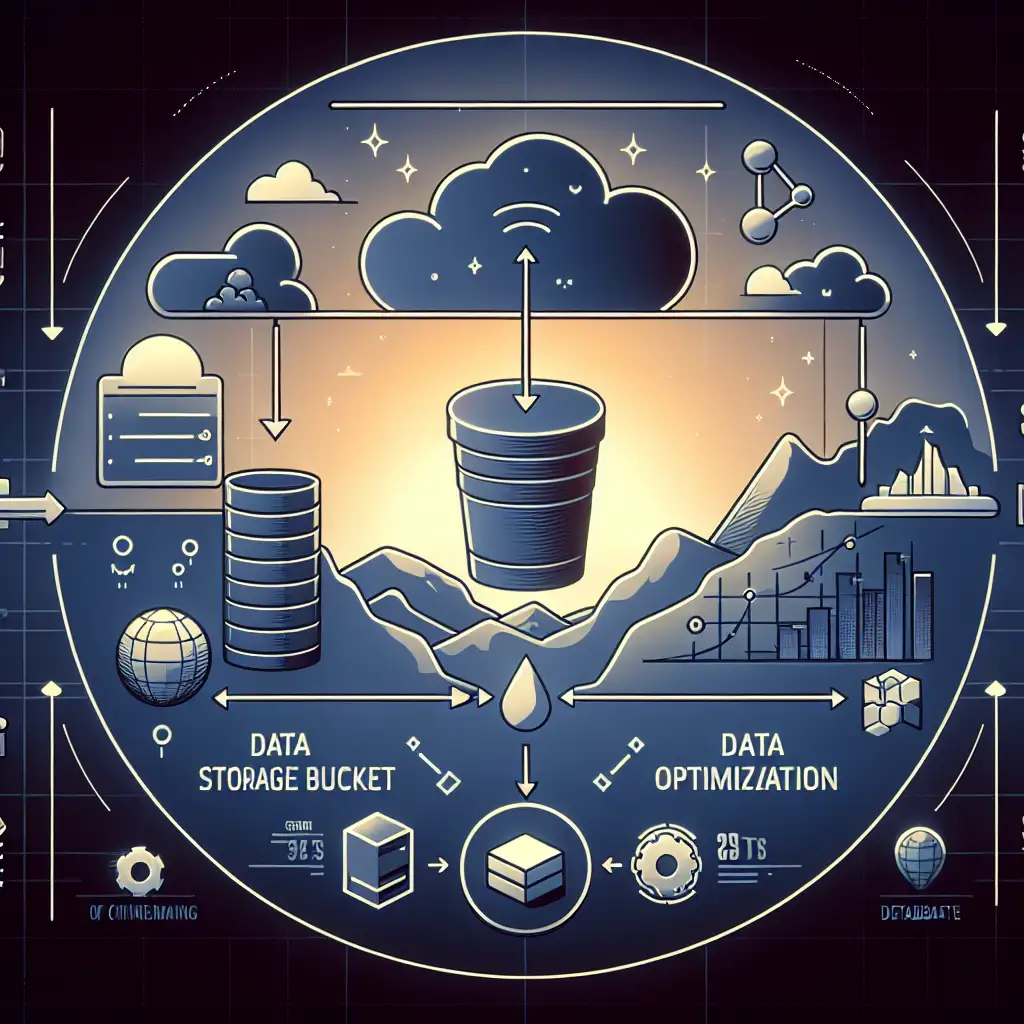Optimizing AWS Glue ETL Pipelines for Seamless Data Transfer from S3 to Redshift
Most AWS Glue tutorials miss the mark on real-world pipeline optimization—this guide cuts through the noise to show how to build scalable, maintainable ETL flows that actually save time and money, not just shiny cloud buzzwords.
Efficiently moving data from S3 to Redshift using AWS Glue is critical for organizations aiming to unlock faster analytics and reduce ETL costs, while maintaining data integrity. In this post, I’ll walk you through practical steps and best practices to optimize your AWS Glue ETL pipelines specifically designed for transferring data from S3 into Redshift.
Why Optimize Your Glue ETL Pipeline?
AWS Glue is a managed ETL service that makes it easy to prepare and load data for analytics. However, simply setting up a pipeline from S3 to Redshift isn’t enough. Inefficient pipelines can lead to:
- Slow data transfer and delayed analytics
- Excessive cost due to over-provisioned or poorly configured jobs
- Data quality issues from incomplete or inconsistent loads
- Maintenance headaches as pipelines grow more complex
By carefully tuning your ETL workflows, you can maximize throughput, minimize cost, and ensure data consistency without any heavy lifting.
Step 1: Design Your S3 Data Layout with Partitioning in Mind
The foundation of an optimized pipeline starts with how your source data is organized in S3. Partitioning your datasets by date (year/month/day) or other relevant dimensions lets Glue read only the necessary files—saving time and money.
Example:
s3://my-bucket/events/year=2024/month=06/day=15/data.json
s3://my-bucket/events/year=2024/month=06/day=16/data.json
When you're running daily loads into Redshift, targeting just year=2024/month=06/day=16/ avoids scanning older data every time.
Step 2: Use Crawlers or Schema Registry Prudently
AWS Glue Crawlers automatically infer schema but running them frequently can increase runtime and costs unnecessarily. Instead:
- Use crawlers sparingly (e.g., once per week) if your schema rarely changes.
- Consider managing schema manually with the AWS Glue Schema Registry.
- When invoking crawlers, configure them to crawl only incremental paths based on partitions.
Step 3: Leverage Pushdown Predicate Filters in Your ETL Scripts
Glue jobs based on Apache Spark allow pushdown predicates on partition columns when reading from S3 datasets—this means filtering happens at the source level, vastly reducing data read size.
Sample Spark code snippet in PySpark:
dynamic_frame = glueContext.create_dynamic_frame.from_catalog(
database="mydatabase",
table_name="events",
push_down_predicate="year == '2024' AND month == '06' AND day == '16'"
)
This approach limits processing to only the specific partitions needed.
Step 4: Optimize Data Formats - Prefer Parquet over JSON/CSV
Transferring raw JSON or CSV files directly can cause performance bottlenecks. Convert your raw source files in S3 into a columnar format like Parquet as part of an initial preprocessing step.
Why Parquet?
- Compressed storage reduces I/O costs.
- Columnar storage speeds up selective reads.
- Compatible with Redshift Spectrum and COPY commands using
parquetinput format.
Example conversion snippet inside a Glue job:
datasource0 = glueContext.create_dynamic_frame.from_options(
connection_type="s3",
connection_options={"paths": ["s3://my-bucket/raw/events/"]},
format="json"
)
datasink1 = glueContext.write_dynamic_frame.from_options(
frame=datasource0,
connection_type="s3",
connection_options={"path": "s3://my-bucket/processed/events/"},
format="parquet"
)
After this step, downstream jobs only deal with efficient Parquet files and partitions.
Step 5: Use COPY Command from Redshift for Data Loading, Not INSERTS
Avoid pushing rows one-by-one via Spark’s write directly into Redshift using JDBC—it doesn’t scale. Instead:
- Write partitioned Parquet files out to S3.
- Run Redshift’s native
COPYcommand from these files.
AWS Glue supports custom scripts or you can trigger Redshift COPY commands via Lambda or Airflow workflows after the job finishes.
COPY Command Example:
COPY events
FROM 's3://my-bucket/processed/events/year=2024/month=06/day=16/'
IAM_ROLE 'arn:aws:iam::123456789012:role/MyRedshiftRole'
FORMAT AS PARQUET;
This massively speeds up bulk loading while preserving transactional consistency.
Step 6: Tune Glue Job Properties for Performance & Cost
Maximize efficiency by configuring:
- Worker Type: Use
G2XorG.1Xbased on compute needs. - Number of Workers: Adjust dynamically relying on partition size—we often see linear runtime drops until certain thresholds.
- Job Bookmarks: Enable bookmarks to avoid reprocessing old partitions repeatedly.
With proper sizing, jobs cost less by completing faster but still handle spikes gracefully without OOM errors.
Bonus Tip: Automate Pipeline Orchestration & Monitoring
Use AWS Step Functions or Apache Airflow (managed via MWAA) to orchestrate:
- Crawler triggers (if applicable)
- Preprocessing/parquet conversion Glue jobs
- Raw-to-parquet partition detection
- Triggering Redshift COPY commands once preprocessing completes
- Catch errors & retries gracefully
Monitor runtime metrics using CloudWatch—track how much data processed per minute vs job duration—and fine-tune accordingly for best ROI.
Wrapping Up
Optimizing AWS Glue ETL pipelines moving data from S3 into Redshift isn’t rocket science—it just requires some practical adjustments and following best practices:
- Organize and partition your source data properly
- Pick efficient storage formats like Parquet
- Push down filters early in your Spark jobs
- Don’t reinvent the wheel—use Redshift’s COPY functionality instead of slow inserts
- Size your job infrastructure cleverly
- Automate orchestration & monitoring
By applying these tips, you get faster insights at reduced cost—all while maintaining solid data integrity for downstream analytics workloads.
If you want a starter project script or detailed example for a particular use case, feel free to drop me a comment below!