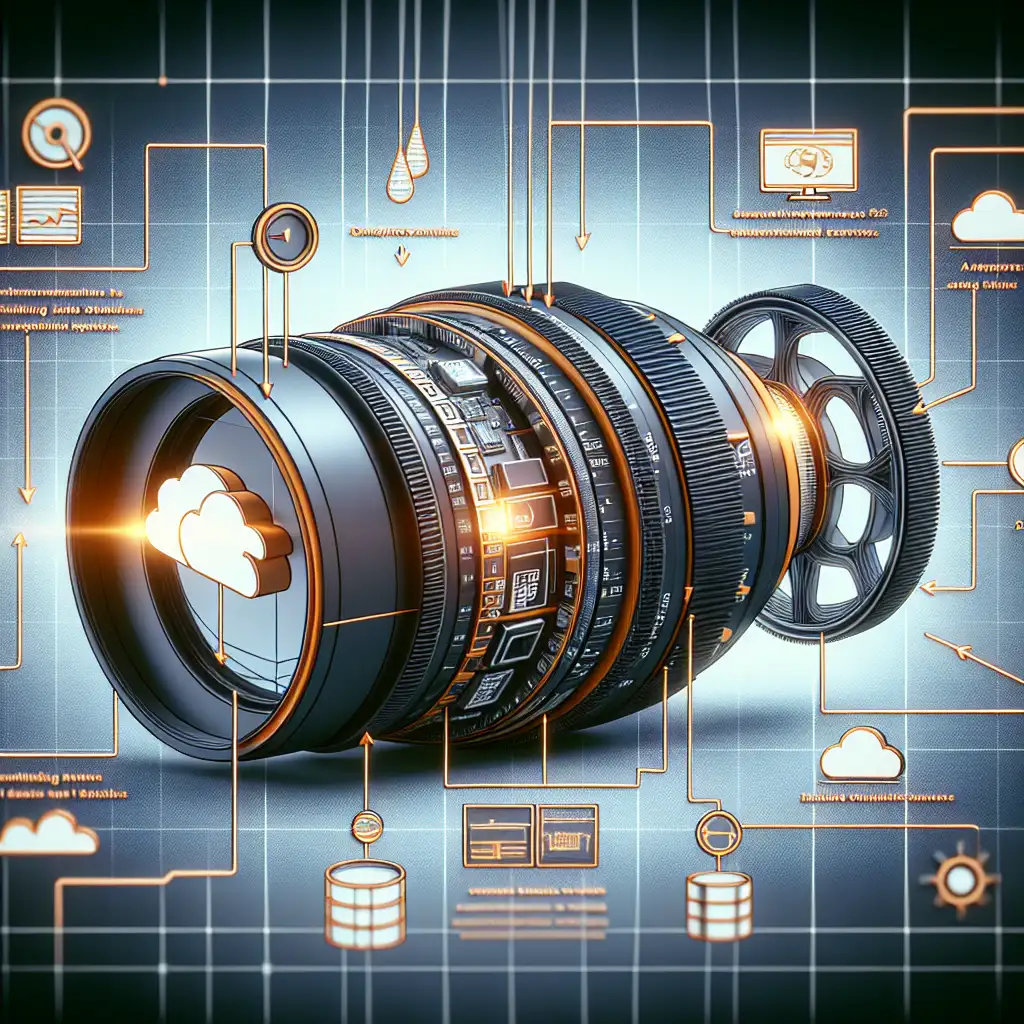Optimizing Data Workflows: Efficiently Loading AWS Glue ETL Outputs into Amazon RDS
Why settle for batch-heavy data transfers when you can leverage AWS Glue's scalability to seamlessly and efficiently push data directly into your RDS instance, slashing latency and operational overhead?
In today’s data-driven world, real-time insights and streamlined workflows are critical to enable faster decision-making. AWS Glue, as a serverless ETL solution, excels at transforming and preparing vast datasets. However, a common question arises: how can you load your cleansed and transformed data efficiently directly into Amazon RDS for relational analytics without cumbersome batch processes or complex middleware?
In this post, I’ll walk through the practical steps to integrate AWS Glue’s output with Amazon RDS, unlocking real-time update capabilities while minimizing latency and operational overhead.
Why Integrate AWS Glue and Amazon RDS?
AWS Glue simplifies ETL with managed infrastructure that automatically scales. Meanwhile, Amazon RDS provides a robust relational database platform suitable for transactional workloads and complex queries.
Bridging these services empowers you to:
- Streamline your data pipeline by writing processed data directly into RDS tables.
- Enable near real-time reporting and analytics on relational data.
- Reduce the operational complexity of managing intermediate storage or manual imports.
- Leverage serverless ETL without sacrificing the relational database features required downstream.
Step-by-Step Guide: From AWS Glue ETL to Amazon RDS
Let's explore a straightforward example where you extract data from S3 (e.g., logs), transform it using AWS Glue, then load it directly into a MySQL database hosted on Amazon RDS.
1. Set Up Your Amazon RDS Instance
-
Launch a new Amazon RDS instance (MySQL/PostgreSQL/Oracle/etc.).
-
Ensure the database is accessible from your AWS Glue environment. You may need to configure:
- VPC: If Glue jobs run inside a VPC, place your RDS in the same VPC/subnet.
- Security groups: Allow inbound connections on the relevant port from Glue’s security group.
- Database credentials: Store credentials securely (AWS Secrets Manager recommended).
2. Prepare Your Target Table in RDS
Make sure the tables where Glue will write data exist with the required schema:
CREATE TABLE web_logs (
id INT PRIMARY KEY AUTO_INCREMENT,
user_agent VARCHAR(255),
request_time DATETIME,
response_code INT,
bytes_sent INT
);
3. Create an AWS Glue Connection to Your RDS Database
-
In the AWS Glue console, navigate to Connections > Add connection.
-
Choose connection type as JDBC.
-
Fill in database details:
- JDBC URL (e.g.,
jdbc:mysql://<rds-endpoint>:3306/<db-name>) - Username & password (or select an IAM role linked to Secrets Manager)
- VPC and subnet where your RDS resides.
- JDBC URL (e.g.,
4. Develop Your AWS Glue ETL Job Script
Here’s a simple Python example using PySpark within Glue that reads JSON log files from S3, transforms data, then writes directly into the web_logs table of your MySQL database hosted on RDS.
import sys
from awsglue.transforms import *
from awsglue.utils import getResolvedOptions
from awsglue.context import GlueContext
from pyspark.context import SparkContext
from pyspark.sql.functions import col, to_timestamp
args = getResolvedOptions(sys.argv, ['JOB_NAME'])
sc = SparkContext()
glueContext = GlueContext(sc)
spark = glueContext.spark_session
# Read input JSON files from S3
input_data = spark.read.json("s3://my-bucket/logs/")
# Simplify & transform fields
transformed_df = input_data.select(
col("user_agent"),
to_timestamp(col("timestamp"), "yyyy-MM-dd'T'HH:mm:ss").alias("request_time"),
col("response_code").cast("int"),
col("bytes_sent").cast("int")
)
# Write directly into MySQL hosted on Amazon RDS using JDBC
rds_jdbc_url = "jdbc:mysql://my-rds-endpoint:3306/mydb"
db_properties = {
"user": "admin",
"password": "mypassword",
"driver": "com.mysql.jdbc.Driver"
}
transformed_df.write \
.mode("append") \
.jdbc(url=rds_jdbc_url, table="web_logs", properties=db_properties)
Note: Replace placeholders such as my-bucket, my-rds-endpoint, db, username/password accordingly.
5. Running Your Job Securely
- Use IAM roles with least privilege attached to your Glue job.
- Avoid hardcoding passwords in code—leverage AWS Secrets Manager or Glue Connections with credentials managed inside.
- Run or schedule your job via AWS Glue triggers or orchestrate via AWS Step Functions / Lambda for more complex workflows.
Tips for Performance & Reliability
- Batch size tuning: Adjust Spark JDBC batches through parameters like
batchsizein options (df.write.jdbc(...)) for efficient inserts. - Network latency: Place both services in the same region & preferably same VPC/subnets.
- Monitoring: Enable CloudWatch metrics/logs on both Glue jobs & RDS for quick issue detection.
- Error handling: Implement retries when network glitches occur; consider staging tables for idempotency if needed.
Wrapping It Up
Directly loading AWS Glue ETL outputs into Amazon RDS reduces intermediate steps and speeds up how fast you can leverage transformed data within relational databases for reporting or application usage. By following this practical approach—setting up secure connections, creating seamless PySpark scripts writing via JDBC—you can optimize workflows towards real-time analytics with minimal operational overhead.
Ready to level up your ETL pipelines? Start integrating AWS Glue with Amazon RDS today — transforming raw data into immediately actionable insights has never been easier!
If you have questions or want me to dive deeper into specifics like handling schema evolution or multi-region setups—drop me a comment! Happy data-ing! 🚀