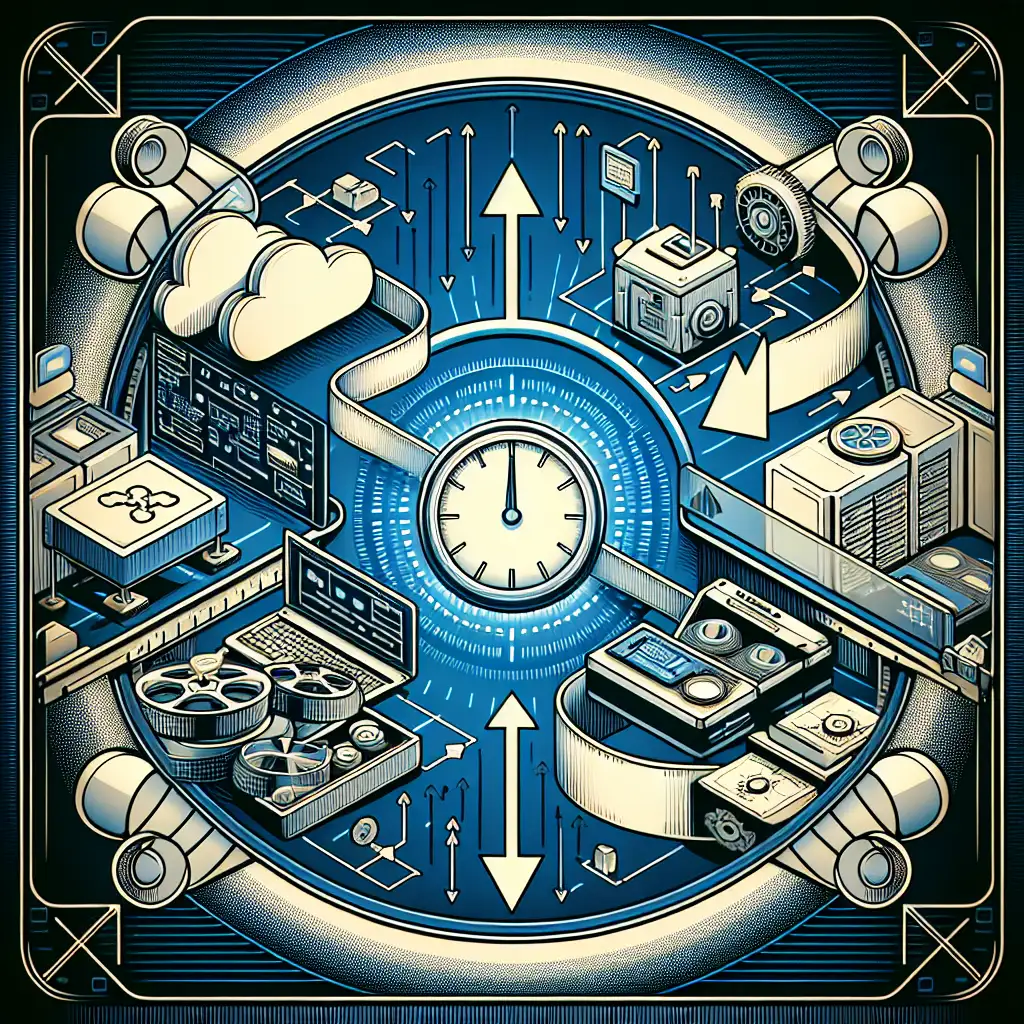Step-by-Step Guide to Strategically Migrate from AWS to Google Cloud with Minimal Downtime
As more organizations look to optimize their cloud infrastructure, many are considering moving workloads from Amazon Web Services (AWS) to Google Cloud Platform (GCP). Whether it’s for cost efficiencies, access to specialized AI tools, or better integration with Google services, the migration journey can unlock significant benefits. But this transition isn’t as simple as a 'lift and shift.' To succeed with minimal downtime and disruption, you need a carefully planned and well-executed strategy tailored for the differences between AWS and GCP.
In this post, I’ll break down a practical, step-by-step approach to migrating your workloads from AWS to Google Cloud — focusing on key areas like architectural differences, data transfer challenges, and re-architecting for Google Cloud’s unique capabilities.
Why Not Just “Lift and Shift”?
The idea of lift-and-shift—that is, moving your existing AWS environment wholesale onto GCP virtual machines—sounds easy. But it often leads to issues like:
- Inefficient resource utilization because GCP services aren’t identical to AWS.
- Missed opportunities to leverage Google-specific tools like BigQuery or AI Platform.
- Potential downtime due to incompatible configurations or network setups.
Instead, approach your migration like a surgical operation: assess precisely what needs changing, adapt your architecture smartly, and execute phased moves while testing continuously.
Step 1: Assess Your Current AWS Environment
Before you move anything:
-
Inventory your workloads: What instances (EC2), databases (RDS/DynamoDB), storage buckets (S3), serverless functions (Lambda), and networking components do you use?
-
Identify dependencies: How do these components interact? Which apps or services depend on others?
-
Understand architecture: Are you leveraging auto-scaling groups, load balancers (ELB/ALB), IAM roles, VPC configurations?
Example: You may have an autoscaling group running Python Django web apps across several EC2 instances behind an ALB connected via a VPC with specific security groups.
Step 2: Map AWS Services to Google Cloud Counterparts
AWS and GCP offer similar but not identical services. Here’s a quick mapping of popular ones:
| AWS Service | Google Cloud Service |
|---|---|
| EC2 (virtual servers) | Compute Engine VMs |
| RDS (managed relational DB) | Cloud SQL / Spanner |
| DynamoDB | Firestore / Bigtable |
| S3 Storage | Cloud Storage |
| Lambda | Cloud Functions / Cloud Run |
| Elastic Load Balancer | Cloud Load Balancing |
| VPC | Virtual Private Cloud Native |
Your strategy should consider how these differences impact the app architecture.
Step 3: Design Your Target Google Cloud Architecture
Leverage this opportunity not just to copy-paste but re-architect for efficiency:
-
Replace monolithic EC2 applications with containerized workloads running on Google Kubernetes Engine (GKE) if you want more scalability.
-
Use Cloud SQL if you have RDS MySQL/PostgreSQL but consider Spanner if you seek global distributed DB capabilities.
-
Migrate S3 objects gradually into Cloud Storage buckets, organizing them optimally for retrieval performance.
-
Consider security best practices on IAM roles in GCP — they work differently from AWS permissions.
Step 4: Plan Your Data Migration Strategy
Data transfer can be a bottleneck—especially if you have terabytes of data!
-
For storage objects:
- Use Google’s Storage Transfer Service — it can pull directly from S3 buckets.
-
For databases:
- Utilize database replication tools or export/import workflows.
- For example, export RDS MySQL database dumps and import them into Cloud SQL instances.
- Alternatively use third-party tools supporting continuous replication for near-zero downtime.
-
Validate data integrity after each phase.
Step 5: Set Up Networking & Security in GCP
Networking models differ:
-
Configure your Virtual Private Cloud (VPC) in GCP similar to your AWS setup but utilize Shared VPCs if managing multiple projects.
-
Set up firewall rules corresponding closely to your security groups in AWS.
-
Adjust DNS entries and load balancers. In GCP, use Cloud Load Balancer which supports global load balancing natively.
Also don’t forget Identity and Access Management — migrate users/roles carefully and test access permissions early.
Step 6: Migrate Incrementally & Test Continuously
To minimize downtime:
- Start by migrating non-critical workloads or test environments.
- Perform smoke tests ensuring apps behave identically in the new environment.
- Move storage buckets incrementally using Transfer Service while keeping sync until cutover.
- Use database replication strategies that support minimal downtime migration.
- Gradually switch traffic using DNS changes or load balancer config swaps – monitor performance closely.
Example: If you run an e-commerce Django app on EC2 backed by an RDS PostgreSQL database:
-
Containerize the app using Docker and deploy on GKE.
-
Set up Cloud SQL for PostgreSQL; perform initial data sync via database dump.
-
Set up continuous logical replication for incremental sync close to cutover time.
-
Shift domain DNS TTL low days ahead; during final cutover switch DNS entries pointing at new GCP load balancer IPs; monitor closely for errors.
Step 7: Optimize & Leverage Google Cloud Features Post-Migration
Once migrated:
-
Adjust autoscaling policies for Compute Engine or GKE pods based on GCP capabilities.
-
Evaluate cost monitoring tools like Google Cloud’s Cost Management dashboard.
-
Explore BigQuery or AI Platform if your analytics/machine learning workflows benefit from these specialized services better than your prior setup on AWS.
-
Make sure backups/snapshots follow GCP best practices for disaster recovery.
Quick Recap Checklist:
✅ Inventory current workloads & dependencies
✅ Map AWS services to GCP counterparts thoughtfully
✅ Redesign architecture leveraging Google-native features
✅ Plan reliable data migration minimizing downtime
✅ Setup secure networking & IAM in GCP aligned with AWS environment
✅ Execute phased migration with thorough testing after each step
✅ Optimize post-migration infrastructure leveraging Google's strengths
Final Thoughts
Migrating from AWS to Google Cloud is more than moving servers—it’s about strategically rethinking how applications fit within a new ecosystem. With detailed planning, understanding service differences, and phased execution focused on testing at every stage, you can achieve a smooth transition with minimal downtime.
Stay patient through this process—your cutting-edge Google-powered cloud environment will be worth the effort!
If you have questions about particular parts of this migration journey or want me to dive deeper into any step — drop a comment below!