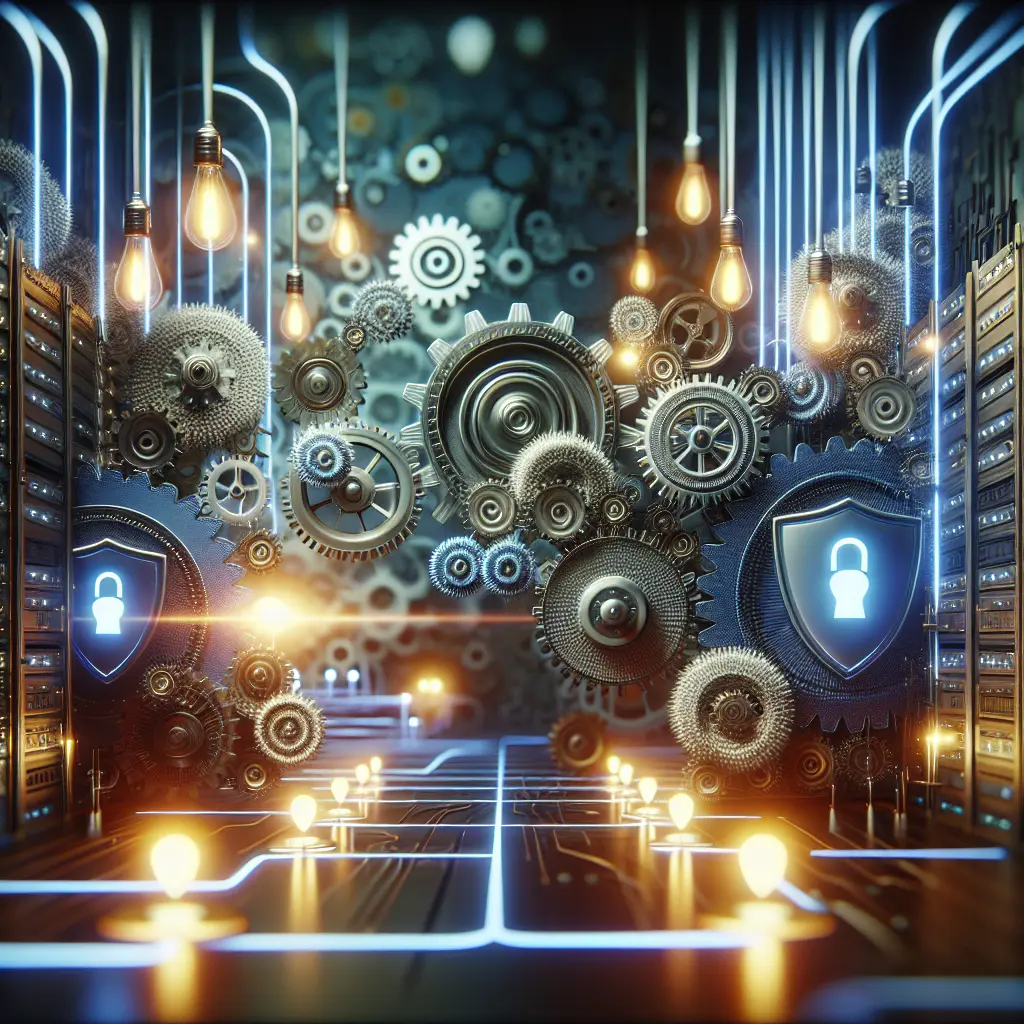How to Build Immutable AMIs with Packer and Integrate Automated Security Scanning in Your CI/CD Pipeline
Forget the old way of manually baking AMIs that end up outdated and vulnerable—learn how to create fully automated, immutable AMI pipelines with Packer and real-time security scans, turning your infrastructure into a fortress rather than a house of cards.
Introduction
Amazon Machine Images (AMIs) are the foundation of your EC2 instances and thus your infrastructure’s consistency and security. However, manually creating AMIs is error-prone — prone to misconfigurations, security drift, and inconsistent environments. This leads to deployments that are hard to debug, insecure, and non-compliant with internal policies or regulatory mandates.
The solution? Automate immutable AMI creation using HashiCorp Packer combined with automated security scanning tools integrated directly into your CI/CD pipelines. This approach drastically reduces misconfiguration risk, ensures security controls are continuously validated, and provides an auditable workflow for compliance.
This post will walk you step-by-step through building immutable AMIs with Packer, integrating them with Ansible for provisioning, incorporating automated vulnerability scanning (with tools like Trivy or Clair), and hooking it all into a CI/CD pipeline (using GitLab CI or Jenkins). Finally, we’ll cover best practices like versioning, rollback handling, and compliance validation to make your pipeline production-ready.
Problem: Manual AMI Creation Leads to Configuration Drift and Security Gaps
When teams bake AMIs manually — via console snapshots or ad-hoc scripting:
- Inconsistencies creep in: Environments slowly diverge because incremental manual tweaks create configuration drift.
- Security vulnerabilities remain undetected: There is no guarantee the baseline image was scanned or patched properly.
- Difficult Change Tracking: It’s hard to know which AMI version is running where; auditing is an afterthought.
- Slow iterations: Each manual bake slows down release velocity.
Over time this unfolds into fragile deployments prone to breach or failure.
Solution Architecture: Immutable AMIs + Automated Security Scanning in CI/CD
The approach blends three core components:
-
Immutable Infrastructure via Packer
Automate image baking using code-based definitions ensuring reproducible builds every time. -
Automated Security Scanning
Embed vulnerability scans within the build process with container/image scanners such as Trivy or Clair, catching risks before deployment. -
CI/CD Pipeline Integration
Use GitLab CI or Jenkins pipelines to orchestrate builds + tests + scans automatically on any code change or schedule — creating auditable build logs.
Diagrammatically:
Source Code Repository
↓
Packer Template + Ansible playbooks
↓
CI/CD Pipeline triggers build & provision image
↓
AMI baked → scanned by Trivy/Clair
↓
If pass → AMI published & tagged/versioned
↓
Deployed on AWS infrastructure
Implementation: Writing Your Packer Template with Ansible Provisioner
Packer uses JSON or HCL configs that define the builders (e.g., amazon-ebs) and provisioners (scripts/config management). Here’s an example Packer config snippet using HCL for building an Amazon Linux 2 AMI provisioned via Ansible:
packer {
required_plugins {
amazon = {
version = ">= 1.0.0"
source = "github.com/hashicorp/amazon"
}
}
}
variable "aws_region" {
type = string
default = "us-east-1"
}
source "amazon-ebs" "amazon_linux" {
region = var.aws_region
source_ami_filter {
filters = {
name = "amzn2-ami-hvm-*-x86_64-gp2"
root-device-type = "ebs"
virtualization-type = "hvm"
}
most_recent = true
owners = ["amazon"]
}
instance_type = "t3.micro"
ssh_username = "ec2-user"
ami_name = "immutable-ami-{{timestamp}}"
}
build {
name = "immutable-ami-build"
sources = [
"source.amazon-ebs.amazon_linux",
]
provisioner "ansible" {
playbook_file = "./ansible/playbook.yml"
extra_arguments = ["--extra-vars", "ansible_python_interpreter=/usr/bin/python3"]
}
}
Ansible Playbook Example (playbook.yml)
---
- hosts: all
become: true
tasks:
- name: Ensure latest updates are applied
yum:
name: "*"
state: latest
- name: Install nginx web server
yum:
name: nginx
state: present
- name: Enable and start nginx service
systemd:
name: nginx
enabled: yes
state: started
This bake creates a clean Amazon Linux base image updated with the latest patches and nginx installed/configured as a sample app.
Integrating Security Scanning with Trivy in the Build Pipeline
Detect vulnerabilities during the image build process by scanning the resulting AMI filesystem snapshot or container images built from it. While direct scanning of raw AMIs can be tricky, common practice includes spinning up temporary instances from the newly baked AMI in a test phase for scanning or exporting artifacts Docker images for scanning.
Simple Trivy vulnerability scan example against an exported container image:
trivy image --severity HIGH,CRITICAL myapp:${CI_COMMIT_SHA}
To incorporate directly into an EC2 instance launched from AMI:
aws ec2 run-instances --image-id <AMI_ID> --instance-type t3.micro --count 1 --key-name MyKeyPair \
--security-group-ids sg-123456 --subnet-id subnet-1234567890abcdef0
# SSH into instance then run:
sudo yum update -y && sudo yum install -y trivy
trivy fs / # Scan entire filesystem for vulnerabilities.
In CI pipelines you can automate launching instances temporarily or export image artifacts for scanning during the pipeline stage after Packer completes image creation.
CI/CD Pipeline Integration Examples
GitLab CI Example (.gitlab-ci.yml):
stages:
- build-ami
- scan-security
build_ami:
stage: build-ami
image: hashicorp/packer:light
script:
- packer init .
- packer validate packer.pkr.hcl
- packer build packer.pkr.hcl
artifacts:
paths:
- *.json # store packing result metadata if needed
security_scan:
stage: scan-security
image:
name: aquasec/trivy:latest
entrypoint: [""]
script:
- trivy fs ./build-directory-from-packer-output/ --severity HIGH --exit-code 1 || exit $?
Jenkins Pipeline Groovy Snippet:
pipeline {
agent any
stages {
stage('Build AMI') {
steps {
sh 'packer init .'
sh 'packer validate packer.pkr.hcl'
sh 'packer build packer.pkr.hcl'
}
}
stage('Security Scan') {
steps {
sh 'docker run --rm -v $WORKSPACE:/scan aquasec/trivy fs /scan/build-output/ --severity HIGH,CRITICAL || true'
}
}
}
}
Best Practices for Immutable AMI Pipelines
-
Versioning & Tagging
Use unique tags including timestamps / commit hashes on each built AMI for traceability e.g.,immutable-ami-v1.0-${GIT_COMMIT}. -
Rollback Strategies
Always retain previous stable versions in AWS; tagstable,canary. Rollback by switching load balancers/launch configurations to older AMIs if issues arise. -
Automated Compliance Validation
Incorporate CIS benchmarks scanning tools (e.g.,inspecor AWS Inspector) as part of provisioning/scanning steps before marking images as release-ready. -
Immutable Builds Only
Do not patch existing instances — always deploy new ones provisioned from fresh immutable images ensuring consistency across environments. -
Audit Trails & Logging
Retain logs/artifacts from every build/scanning run stored centrally to satisfy internal/external auditing needs.
Conclusion
Manually baking Amazon Machine Images invites drift and risk — undermining secure delivery of cloud infrastructure. The automated workflow enabled by HashiCorp Packer combined with integrated security tools like Trivy/Clair in your CI/CD pipelines empowers teams to produce hardened immutable images consistently tested against vulnerabilities before reaching production.
By codifying your image requirements with Ansible provisioners inside Packer templates and embedding automated scans directly into pipelines (GitLab CI/Jenkins), you achieve end-to-end continuous delivery of secure infrastructure components that stand up to scrutiny — making each deployment less like juggling cards and more like building a fortress.
Start today by creating your first immutable build pipeline! Your future self (and security team) will thank you.
Happy Building! 🚀
If you found this walkthrough helpful, feel free to share it with your team or leave comments/questions below!