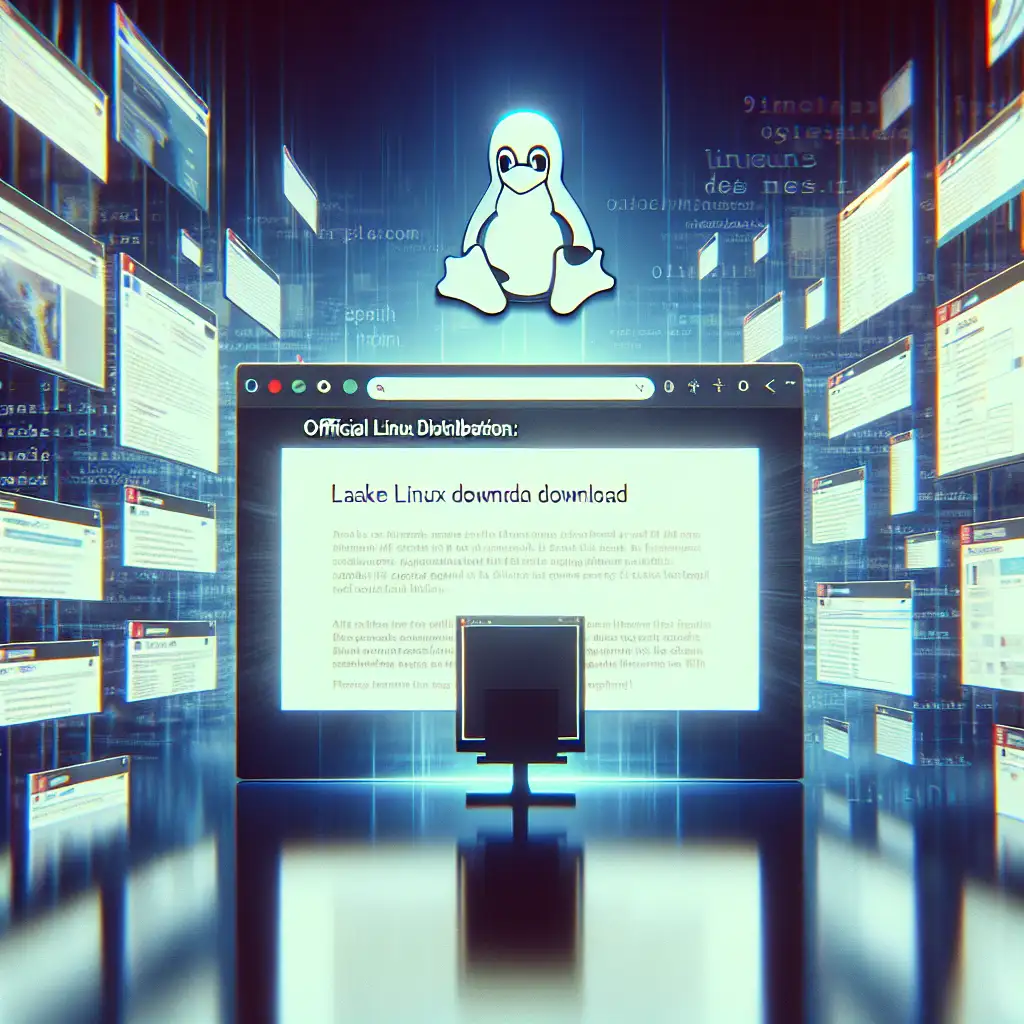How to Navigate and Select the Best Sources for Downloading Linux Distributions Safely
Everyone talks about Linux being free and open-source, but few emphasize the challenge of finding trustworthy download sites amidst spam, counterfeit ISOs, and outdated versions. Here's how to cut through the noise and get the genuine Linux experience.
Why Choosing the Right Download Source Matters
Linux’s open-source nature means anyone can share or modify distributions — which is great for diversity but also opens doors to risks:
- Malware-infected ISOs: Some shady sites bundle Linux ISOs with malicious software.
- Outdated versions: Relying on unofficial mirrors may leave you stuck with old software missing important security updates.
- Corrupted or tampered files: Unsigned or altered images can compromise system stability or security.
Downloading from trusted sources ensures you get genuine, up-to-date files that maintain system integrity and deliver the features you expect.
Step 1: Start at the Official Distribution Websites
The absolute safest spot to download a Linux distro is its official homepage. Most popular distros provide direct links to their latest ISO images from servers they oversee or vetted mirrors.
Examples:
- Ubuntu: https://ubuntu.com/download
- Fedora: https://getfedora.org
- Debian: https://www.debian.org/distrib/
- Linux Mint: https://linuxmint.com/download.php
Official sites often provide checksums (MD5, SHA256) or even GPG signatures to verify your download’s authenticity.
Step 2: Use Verified Mirrors When Needed
If your direct connection is slow or unstable, official distros usually maintain a list of trusted mirror sites — geographically distributed servers hosting exact copies of the ISO files.
How to find mirrors:
- Look for “mirrors” or “alternative downloads” links on the official download page.
- These mirrors sync regularly and are maintained under agreements so you don’t risk downloading tampered images.
For example, Debian has a comprehensive mirror list at https://www.debian.org/mirror/list.
Step 3: Avoid Third-Party Download Sites and Torrents Unless Recommended
It might be tempting to Google “Linux Mint ISO” and click one of the top results from unknown websites. Resist this urge!
Many unofficial sites:
- Host outdated versions
- Inject adware bundled downloads
- Lack any verification mechanisms
If the official site encourages torrents (like Fedora does), you can use them safely because they include signed hashes — but always double-check torrent authenticity via official channels.
Step 4: Verify Your Download Before Installing
Never skip this step! It’s critical for security.
Most official distros publish checksums or GPG signatures alongside their ISO files:
-
Checksums: Use tools like
sha256sumin Linux/Mac terminal or utilities like HashCalc/QuickHash on Windows to verify that your downloaded file’s checksum matches exactly what’s posted on the site. -
GPG Signatures: More advanced distros like Debian or Fedora also sign their files cryptographically. You can use GPG tools to verify these signatures ensuring zero tampering.
Example command to check SHA256 checksum on Linux:
sha256sum ubuntu-22.04-desktop-amd64.iso
Compare the output hash with what Ubuntu lists officially.
Step 5: Consider Popular Community-Curated Options If You Have Specific Needs
For niche versions (e.g., custom spins for education, lightweight desktops), distros often link community-maintained versions on their wiki or forums — always ensure those recommended paths come from trusted devs involved in the main project.
Bonus Tips for Safe Linux Downloads
-
Avoid random USB creation sites claiming all-in-one downloads: Always create bootable media yourself using tools like Rufus (Windows), balenaEtcher (cross-platform), or
dd(Linux). -
Use secure protocols: Prefer HTTPS links when downloading ISOs; avoid HTTP-only URLs as they are vulnerable to man-in-the-middle attacks.
-
Stay up to date: Even after installation, keep updating your system regularly using your distro’s package manager (
apt,dnf,pacman, etc.).
Final Thoughts
While it might seem trivial since Linux is free, downloading your favorite distro safely is key for an optimal experience free from headaches caused by malicious software or corrupted installations. Always start with official websites, leverage verified mirrors when needed, verify your downloads thoroughly, and avoid sketchy third-party sites. That way, you guarantee a secure foundation upon which you can build your personalized Linux system confidently.
Happy downloading—and welcome to the world of genuine Linux!