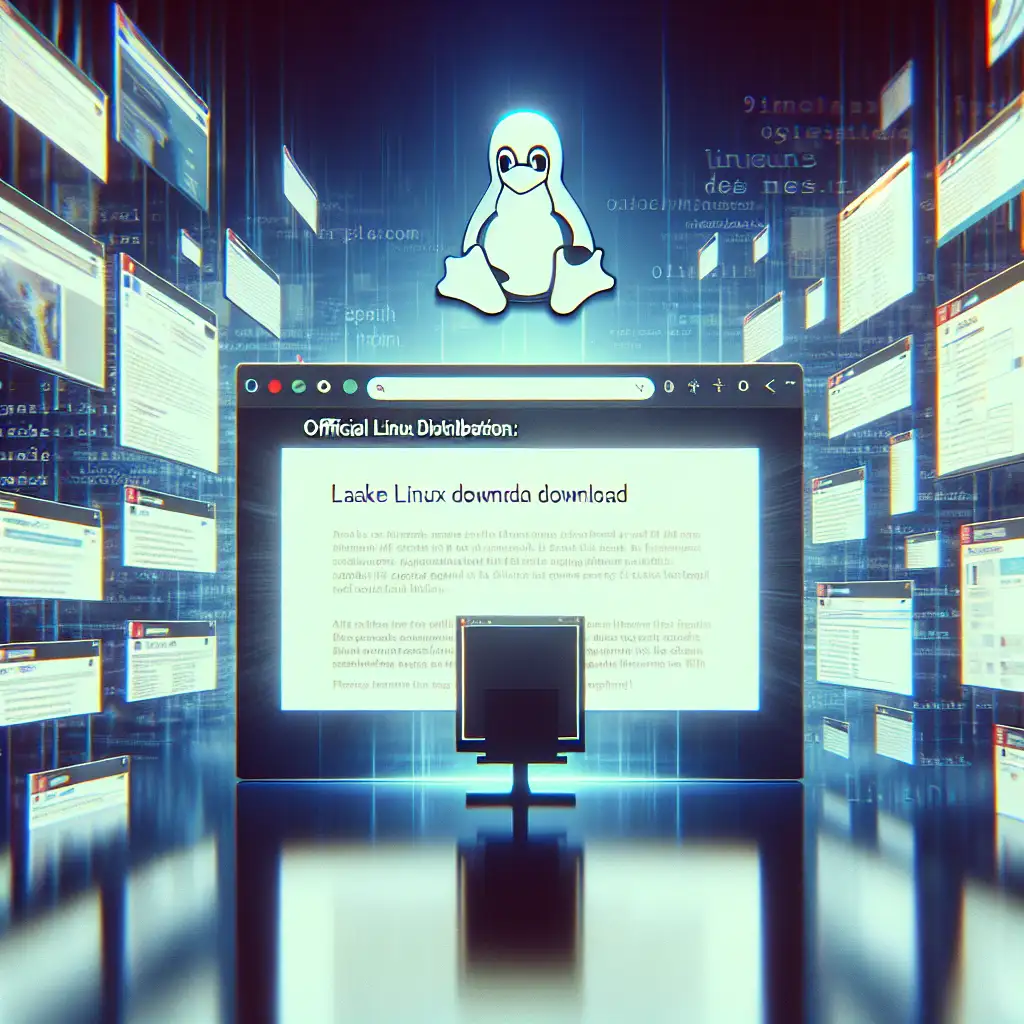Where To Download Linux Securely
Unofficial Linux ISO files circulate widely—infected, stale, or incomplete. A single compromised installer can introduce malware, outdated kernels, or unexpected configuration defaults. The risk is real: running sha256sum against a tampered download, you’ll see the discrepancy immediately.
Sourcing a Linux Distribution—Minimize Your Attack Surface
Direct downloads from official project domains remain the only consistently reliable entrypoint for production use or client deployment. Here’s a shortlist:
| Distribution | Official Download URL | Typical Verification |
|---|---|---|
| Ubuntu | https://ubuntu.com/download | SHA256 & GPG |
| Fedora | https://getfedora.org | SHA256 & GPG |
| Debian | https://www.debian.org/distrib/ | SHA512, SHA256, GPG |
| Linux Mint | https://linuxmint.com/download.php | SHA256 & GPG |
Note: Distributions may rotate download URLs or push new mirrors for major releases. Validate URLs against their main documentation—avoid sponsored links in search results.
Verification: Checksums and Digital Signatures
Skimming over validation is common but shortsighted. Even officially-branded websites can be compromised briefly, delivering malicious ISOs (see Linux Mint, Feb 2016). After downloading, compare checksums—prefer SHA256 or stronger algorithms; MD5 is obsolete.
Example: verify a downloaded Ubuntu 22.04.4 LTS ISO.
sha256sum ubuntu-22.04.4-desktop-amd64.iso
# Output should match the value provided at https://releases.ubuntu.com/22.04.4/SHA256SUMS
For critical deployments, use GPG signature verification:
gpg --verify SHA256SUMS.gpg SHA256SUMS
If the trust chain breaks, halt and investigate; don't proceed with installation.
Mirrors & Torrents: When and How
Mirrors improve speed and redundancy, but introduce risk unless curated by the distribution. Official mirror lists (e.g., https://www.debian.org/mirror/list) enumerate verified hosts; avoid questionable aggregators or indexers. Torrent downloads are sometimes officially linked (example: Fedora) and employ .torrent files signed by the project. Without a signature—or if you must hunt for the torrent—you’re in a grey zone.
Community Remixes and Specialized Builds
Need a community-maintained flavor (e.g., LXQt spins, education remixes)? Refer only to project wikis or the main forums, where maintainers explicitly endorse third-party builds. If a distribution's leadership doesn't reference the variant, assume elevated risk.
Side note: Some community spins build with experimental package sets; even if secure, they may have stability regressions or missing features.
Edge Cases to Avoid
- Aggregated download platforms: sites claiming to offer universal Linux package installers are neither endorsed nor regularly verified.
- USB utility bundle/downloaders: Prefer creating bootable media yourself using balenaEtcher (cross-platform),
dd(Linux), or Rufus (Windows). These tools read the integrity-verified ISO—never accept bundled “installer” exes.
Gotcha:
dd if=archlinux-2024.06.01-x86_64.iso of=/dev/sdX bs=4M status=progress—ensure the target device is correct. No warning: all data will be lost on the selected device.
Not-so-obvious Risks
- Some wireless networks (especially guest/public) may MITM plain HTTP downloads, injecting payloads or corrupting files. Always insist on HTTPS—even for mirrors.
- A small number of Linux distros (notably those focused on security research) may not offer checksums, relying on community GPG keys or forum announcements. Flag and research such distributions before deployment.
Upgrades and Ongoing Security
An up-to-date ISO isn’t sufficient; post-installation, immediately run the package manager to apply the latest patches:
sudo apt update && sudo apt full-upgrade
or, for Fedora:
sudo dnf upgrade --refresh
Delay can mean exposure to CVEs present in the “gold” release ISO.
Summary
If system trust matters—development, enterprise, critical infrastructure—always fetch Linux ISOs from official sources, validate cryptographically, use sanctioned mirrors or torrents as documented, and never shortcut verification. Accept imperfect convenience, not imperfect security. There are third-party scripts to automate checksum checks, but manual spot-checking is still advised before first boot.
With due diligence, you prevent subtle compromise before kernel 0 even loads.