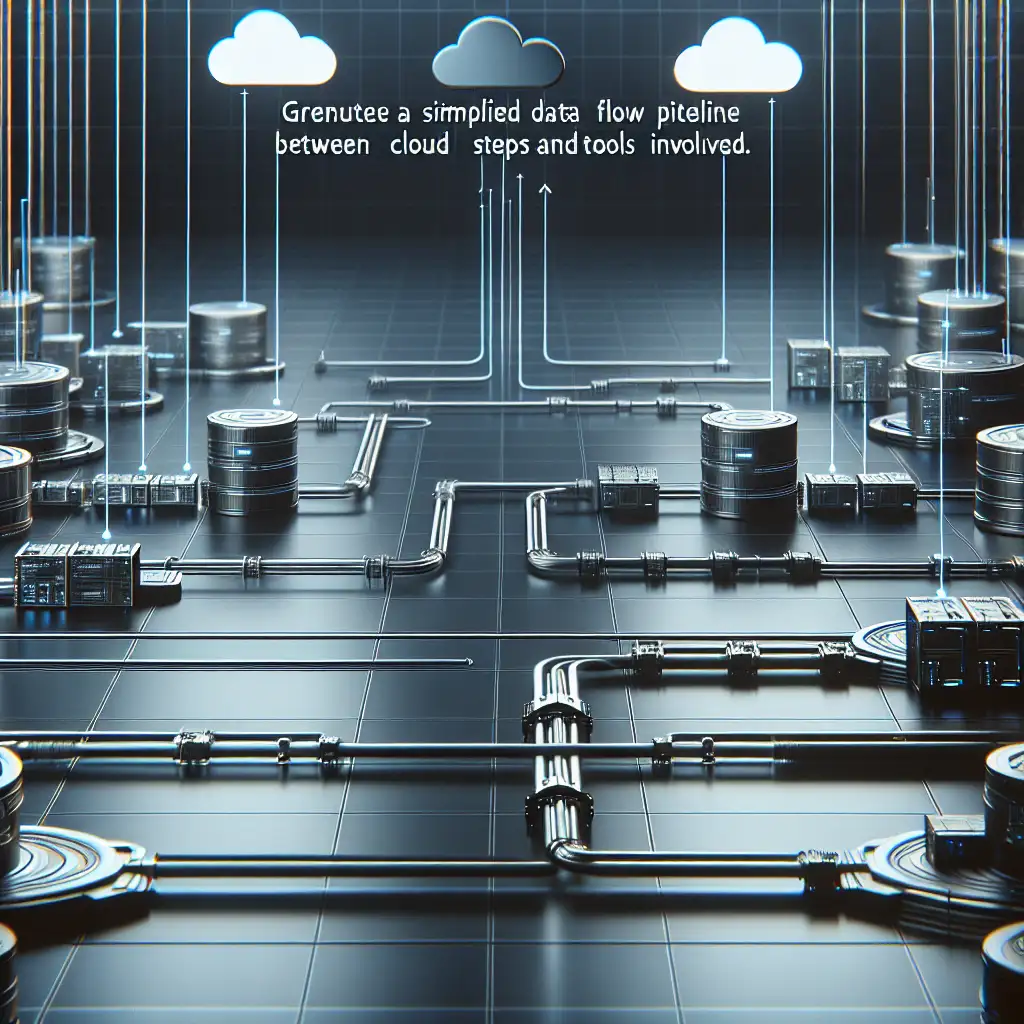Seamless Data Migration: How to Efficiently Transfer Large Datasets from GCP to AWS with Minimal Downtime
Forget the fear of cloud lock-in — mastering hassle-free data transfer from Google Cloud Platform (GCP) to Amazon Web Services (AWS) can unlock unprecedented flexibility and strategic advantage for your infrastructure. Moving large datasets between these two cloud giants may sound daunting, but with the right approach and tools, you can execute a smooth migration that minimizes downtime and keeps business disruption at bay.
As enterprises increasingly adopt multi-cloud strategies for cost optimization, regional compliance, or leveraging unique platform capabilities, migrating data between providers like GCP and AWS becomes a vital skill. Below, I’ll walk you through practical steps, tips, and example workflows to help you efficiently carry out this transition.
Why Migrate Data from GCP to AWS?
Before diving into how, let’s quickly recap why you’d move your data:
- Cost optimization: AWS and GCP pricing differ by service and region. You might find better rates or discounts on one platform.
- Regulatory compliance: Specific workloads may need to reside in particular geographic regions or under certain data policies.
- Platform capabilities: Unique AWS services (e.g., advanced analytics with Redshift or ML with SageMaker) may better suit your evolving architecture.
- Avoiding vendor lock-in: Maintaining flexibility by distributing workloads reduces risk.
Whatever your reason, the goal remains the same: migrate at scale without interrupting service or losing data integrity.
Key Challenges in Migrating Large Datasets
- Scale and volume: Moving terabytes or petabytes without choking your network.
- Downtime intolerance: Business systems must often remain live, so complete shutdowns aren’t feasible.
- Data consistency: Avoid partial writes or corruptions mid-migration.
- Security: Protect sensitive data in transit and maintain compliance.
Keeping these in mind will shape your migration strategy.
Step-by-Step Guide to Seamless Data Migration from GCP to AWS
1. Plan Your Migration Strategy
Start by identifying:
- What data needs to move? E.g., BigQuery datasets, Cloud Storage buckets, or Compute Engine disk snapshots.
- Desired target services on AWS. (e.g., S3 for storage; Redshift for analytics)
- Migration window when you can tolerate downtime (if any).
Map dependencies between applications and data so nothing breaks unexpectedly.
2. Choose the Right Transfer Method
Here are some of the most effective methods depending on your dataset type and size:
a) For Cloud Storage → S3: Use gsutil + AWS CLI
Example snippet:
# Sync GCP bucket to local storage
gsutil -m rsync -r gs://your-gcp-bucket /local/path
# Sync local storage up to AWS S3 bucket
aws s3 sync /local/path s3://your-aws-bucket
Consideration: This is straightforward but requires enough local storage and bandwidth.
b) For Massive Data Sets: Use Storage Transfer Service + AWS Direct Connect
GCP’s Storage Transfer Service can automate transfers from different sources including other cloud providers over HTTPS.
If you have huge datasets where internet transfer is slow/unreliable:
- Use AWS Direct Connect + Google Cloud Interconnect for private high-throughput links.
This reduces latency and maximizes transfer speeds with enhanced security.
c) BigQuery → Amazon Redshift: Export & Import via CSV/Parquet Files
-
Export BigQuery tables as CSV or Parquet files to a GCS bucket:
EXPORT DATA OPTIONS( uri='gs://your-gcp-bucket/export/*.parquet', format='PARQUET' ) AS SELECT * FROM dataset.table; -
Transfer exported files to S3 using methods above.
-
Use Redshift's
COPYcommand for fast bulk ingestion:COPY schema.table FROM 's3://your-aws-bucket/export/' IAM_ROLE 'arn:aws:iam::account-id:role/RedshiftCopyRole' FORMAT AS PARQUET;
This method preserves schema integrity and allows batch loading.
3. Handle Incremental Changes During Transfer (Minimal Downtime)
For ongoing services, bulk migration of existing data alone doesn’t cut it — what about changes during replication?
You can implement Change Data Capture (CDC):
- On GCP side, enable audit/logging via Pub/Sub topics for write/update/delete events.
- Stream changes via tools like Apache Kafka Connect or custom scripts into AWS Kinesis Data Streams or directly into databases like Aurora using database replication features.
This dual-phase approach:
- Bulk copy historical data.
- Incrementally catch updates until environments are synchronized, then update DNS/endpoints.
4. Validate & Monitor Migration
Ensure migrated datasets are consistent:
- Compare checksums or row counts between source/destination.
- Random sample queries on both sides yield matching results.
Use monitoring tools like CloudWatch (AWS) and Stackdriver (Google) during transfer periods for performance bottlenecks or failures.
5. Cut Over and Decommission
Once confirmed that all incremental changes are replicated:
- Switch your production applications’ database/storage connections from GCP endpoints to AWS endpoints smoothly.
Ideally use DNS routing with low TTL so cutover happens fast.
After a grace period where no anomalies are detected — decommission GCP resources to avoid unnecessary costs.
Example Scenario: Migrating 10TB of Image Files from Google Cloud Storage to Amazon S3 with Minimal Downtime
-
Start parallel pipelines:
- Bulk transfer all existing images overnight using
gsutil rsync→aws s3 sync. - Enable Pub/Sub notifications on object writes in the source bucket; forward notifications through a small app deploying Lambda functions that mirror new uploads immediately into S3 buckets via APIs.
- Bulk transfer all existing images overnight using
-
Validate periodically file counts between both buckets via scripts comparing object metadata.
-
After syncing historic + near-real-time updates consistently over 48 hours, point apps’ image URLs from
storage.googleapis.comdomains to Amazon S3 distribution URLs managed by CloudFront CDN in front of S3 buckets. -
Monitor traffic logs & errors carefully — fallback if needed during a short window until confidence grows firm that all IPs access files seamlessly via AWS distribution.
Tips for Success
- Test early with small representative datasets before big migrations.
- Automate wherever possible; human intervention during transfers invites mistakes.
- Consider network bandwidth constraints—compress files if latency is an issue.
- Take advantage of cloud provider services dedicated for migration (AWS DataSync also supports some cross-cloud scenarios).
Conclusion
Migrating large datasets efficiently from GCP to AWS without significant downtime is very achievable when you approach it strategically — combining bulk transfer tools with incremental change capture while continuously validating data integrity ensures seamless cutover between clouds. This process enables enterprises greater freedom across their multi-cloud infrastructure, sidestepping vendor lock-in while optimizing costs and performance dynamically.
So take control of your cloud destiny today: embrace smart data migration strategies and prove that multi-cloud does not have to mean complicated or slow operations!
Got questions or want me to share some code examples? Drop a comment below!