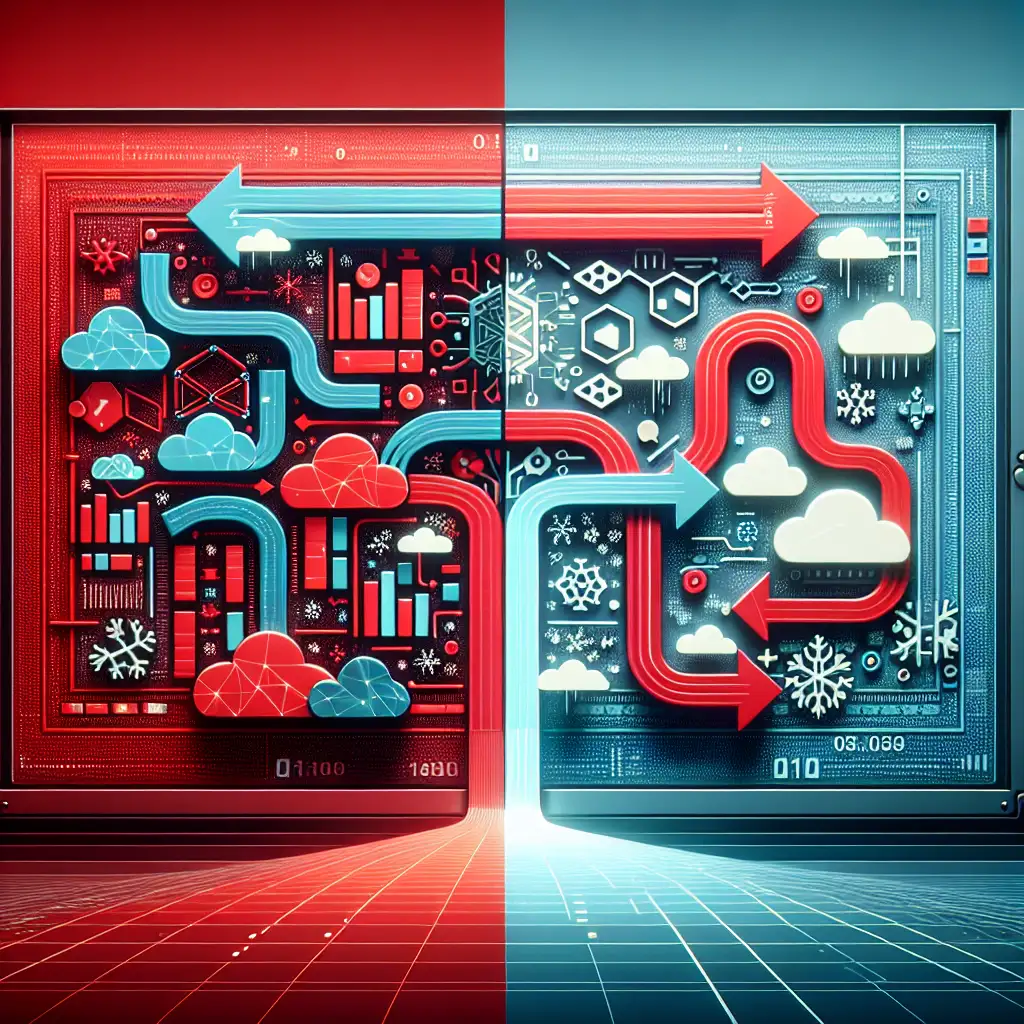How to Seamlessly Migrate Complex Workloads from Redshift to Snowflake Without Breaking Queries
Forget the hype around moving to Snowflake. The real challenge is maintaining query performance and data accuracy when lifting your entire Redshift workload into a fundamentally different architecture.
Many organizations jump into migrating their data warehouses expecting immediate wins in speed, scalability, and cost efficiency with Snowflake. But soon, they face the harsh reality of downtime, broken queries, or worse — data inconsistencies. Migrating complex workloads isn’t just a simple data copy-paste; it requires thoughtful planning, smart tooling, thorough testing, and precise execution.
In this post, I’ll walk you through practical steps on how to migrate from Redshift to Snowflake without breaking queries or losing data integrity — so your analytics teams can keep trusting their dashboards from day one.
1. Understand the Architectural Differences Upfront
Before migrating anything, you have to internalize the fundamental differences:
- Storage & Compute Separation: Redshift uses tightly coupled storage and compute within its clusters; Snowflake decouples these completely.
- SQL Dialect Variations: While both support ANSI SQL, functions, syntax quirks, and performance tuning methods differ.
- Data Types & Compression: Some Redshift data types (like SUPER for semi-structured JSON) exist differently in Snowflake.
- Workload Management: Redshift defines queues via WLM; Snowflake manages concurrency and scaling automatically but requires warehouse sizing.
Why This Matters: Blindly copying SQL scripts or schema definitions will break queries or degrade performance drastically.
2. Audit Your Current Redshift Environment
Catalog everything:
- Tables (schemas, constraints, encoding)
- Views and stored procedures
- Scheduled queries or ETL pipelines
- User-defined functions
- Workload Management settings and priorities
Example: Extract table DDLs with
-- Generate DDL using AWS Schema Conversion Tool or scripting with pg_get_ddl equivalents
SELECT ddl FROM generate_table_ddl WHERE table_name = 'your_table';
And export queries from your BI tool or query repository so you can benchmark later.
3. Choose Your Migration Approach: Lift-and-Shift vs. Phased Refactoring
Lift-and-shift: Export Redshift data as CSV/Parquet files (preferably on S3), then bulk load into Snowflake using COPY INTO. Then run a syntax conversion for queries and views en masse before validation.
Phased refactoring: Prioritize critical dashboards/queries first. Rewrite a small subset manually to adjust syntax and validate logic as an iterative process.
Pro tip: Use AWS Schema Conversion Tool (SCT) or third-party tools like Matillion for automating schema migration but always verify output fully.
4. Data Export & Load Best Practices
Redshift exports large datasets efficiently via UNLOAD commands directly to S3:
UNLOAD ('select * from sales')
TO 's3://your-bucket/redshift_export/sales_'
IAM_ROLE 'arn:aws:iam::account-id:role/RedshiftS3ExportRole'
PARALLEL OFF
FORMAT AS PARQUET;
Then load into Snowflake staging areas:
COPY INTO sales FROM @s3_stage/redshift_export/sales_
FILE_FORMAT = (TYPE = PARQUET);
Using Parquet preserves schema metadata better than CSV.
5. Handle Function & Syntax Differences as You Migrate Queries
Some common gotchas:
| Redshift SQL | Snowflake Equivalent |
|---|---|
DISTKEY, SORTKEY | No direct equivalent; optimize clustering and micro-partitioning instead |
LISTAGG(str, ',') WITHIN GROUP | Same function supported |
| String concatenation: ` | |
Date/time functions (e.g., DATE_TRUNC('month', col)) | Similar but check parameter names |
| User-defined schemas | Supported but pathing differs slightly |
For stored procedures or UDFs written in PL/pgSQL in Redshift, rewrite in Snowflake’s JavaScript UDFs or SQL procedures as needed.
6. Test Queries Against Both Systems Thoroughly
Create a test harness that runs key queries against both databases with identical input datasets.
Check for:
- Row counts match
- Identical aggregations
- No NULL or type conversion errors
- Execution times and explain plans reasonable
If discrepancies occur — dig into differences in NULL-handling logic, implicit casts, or timezone conversions.
7. Automate Validation & Set Up Monitoring on Day One
Once migrated and live:
- Implement automated comparison scripts using tools like Great Expectations or custom Python scripts with
snowflake-connector-pythonvs redshift_connector libraries. - Monitor query failures explicitly linked to migration edge cases.
- Train your analysts on any syntax nuances or tooling changes immediately.
Wrapping Up: Keep Downtime Minimal & Data Integrity Maximal
A smooth transition from Redshift to Snowflake doesn’t just happen by flipping the switch.
By investing time auditing workloads upfront, picking the right migration approach for your complexity level, systematically exporting/importing data (avoiding CSV where possible), rewriting queries with an eye on dialect differences, double-testing results thoroughly — you mitigate risks of broken queries and corrupted analytics downstream.
The result? Your organization confidently embraces Snowflake’s elasticity and future-proof cloud benefits without sacrificing reliability — exactly what complex workloads deserve.
Need a starting point?
Here’s a minimal example converting a simple table dump from Redshift using UNLOAD + S3 + COPY INTO + query adjustment:
-- Redshift: export orders table to Parquet on S3
UNLOAD ('SELECT * FROM orders')
TO 's3://my-data-bucket/redshift/unload/orders_'
IAM_ROLE 'arn:aws:iam::123456789012:role/RedshiftExportRole'
FORMAT PARQUET;
-- In Snowflake: stage the files (assuming external named stage referencing same bucket)
COPY INTO orders FROM @my_s3_stage/redshift/unload/orders_
FILE_FORMAT = (TYPE = 'PARQUET');
Query fix example – date truncation function alignment:
-- Redshift:
SELECT DATE_TRUNC('month', order_date) AS month_start FROM orders;
-- Snowflake:
SELECT DATE_TRUNC('MONTH', order_date) AS month_start FROM orders;
Small casing difference matters!
Migrating complex workloads isn’t trivial — but by mastering these steps and continually validating your work throughout the process, your Redshift-to-Snowflake journey will be smooth sailing for users who rely on uninterrupted analytics every day. Happy migrating!