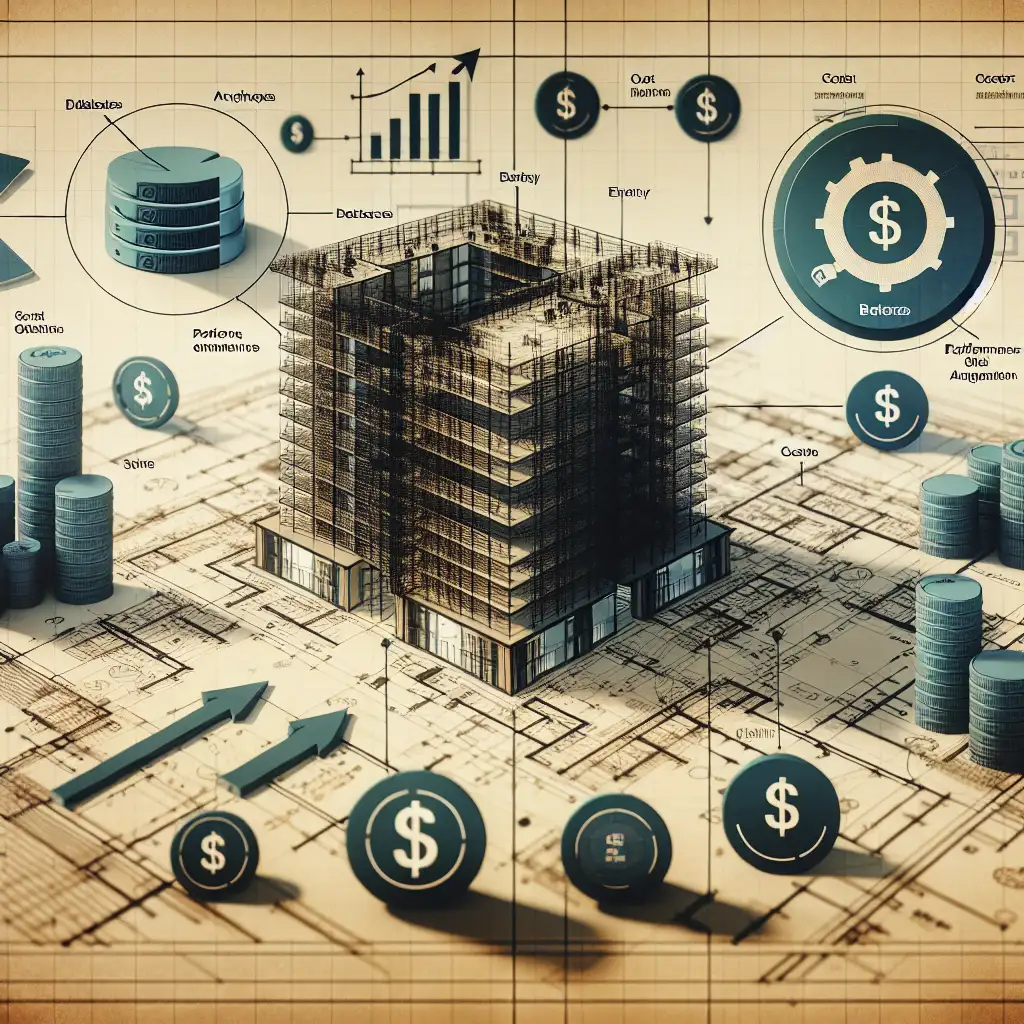Optimizing Data Migration from MySQL to Redshift: A Step-by-Step Framework for Performance and Cost Efficiency
Migrating from MySQL to Amazon Redshift is a pivotal move for companies eager to unlock powerful analytics on massive datasets. Unlike traditional OLTP systems designed for transactions, Redshift is a data warehouse built for high-speed analytics at scale. But the migration journey isn’t just about shifting data from one platform to another — it’s about rethinking your data architecture. Done right, this mitigates downtime, curbs unnecessary spending, and ensures your new Redshift cluster hums efficiently from day one.
Most migration guides focus purely on how to move data without addressing the why behind architectural decisions or how to optimize for cost and performance simultaneously. This post flips that script. Here’s a practical, step-by-step framework built on lessons learned — optimized specifically for migrating data from MySQL to Redshift while keeping speed and cost-efficiency top of mind.
Why Migrate from MySQL to Redshift?
MySQL excels at transactional workloads — fast inserts, updates, and deletes with consistent ACID properties. But analytics queries involving large scans or complex joins can drag down performance. On the other hand, Redshift is built for analytic queries over huge datasets with columnar storage, data compression, and massive parallel processing.
So if your business is growing beyond simple dashboards and needs to analyze millions or billions of rows fast, migrating your reporting/analytics workloads to Redshift is a game-changer.
Step 1: Analyze Your Current Data and Workloads
Before you migrate a single byte:
- Inventory Your Tables: Focus on tables relevant for analytics rather than the entire OLTP database.
- Identify Data Growth: What tables are growing fastest? These impact storage cost.
- Review Query Patterns: Which queries are slow or costly? What columns do they filter or group by?
- Decide on Historical Data: Do you need all historical records in Redshift or just recent snapshots?
Example:
If your orders table has millions of rows but 80% of analytic queries focus on the last 6 months, consider loading only that subset initially.
Step 2: Design Your Redshift Schema Thoughtfully
Simply dumping MySQL tables as-is into Redshift wastes its strengths. To optimize:
- Use Columnar Compression: Choose appropriate encodings like
ZSTDorLZOfor each column based on data type and cardinality. - Sort Keys: Define sort keys matching common query filters (e.g.,
order_dateif frequently filtering date ranges). - Distribution Styles: Choose correct distribution style (
KEY,EVEN,ALL) based on join patterns.
Example:
For an orders table joining frequently to customers on customer_id, distribute both tables by the same key:
CREATE TABLE orders (
order_id BIGINT,
customer_id INT,
order_date DATE,
total_amount DECIMAL(10,2)
)
DISTKEY(customer_id)
SORTKEY(order_date);
Step 3: Extract Data Efficiently from MySQL
Efficient extraction reduces migration downtime:
- Use AWS Database Migration Service (DMS) for continuous replication or snapshot loads.
- If using dumps (
mysqldump), export only analytics-relevant columns/data ranges. - Chunk large tables into manageable batches (e.g., by date ranges) during exports.
Example:
To export orders in batches via SQL:
SELECT * FROM orders WHERE order_date BETWEEN '2023-01-01' AND '2023-03-31';
Run sequential exports per quarter instead of full dump at once to manage resource use.
Step 4: Load Data into Redshift with COPY Command
The COPY operation is optimized for bulk ingesting data into Redshift:
- Export MySQL data in CSV or Parquet format to an S3 bucket.
- Use
COPYwith compression options that match your file format.
Example COPY command:
COPY orders
FROM 's3://mybucket/mysql_exports/orders_q1_2023.csv.gz'
IAM_ROLE 'arn:aws:iam::account-id:role/MyRedshiftRole'
CSV GZIP;
Tip: Run COPY commands in parallel for multiple files but watch cluster memory utilization.
Step 5: Validate Data Integrity & Performance Tuning
After loading:
- Validate row counts match expected MySQL exports.
- Run key analytic queries and compare timings.
- Analyze query plans using
EXPLAIN. - Monitor disk space & sort key usage via system views (
STV_BLOCKLIST,SVV_TABLE_INFO).
Adjust compression encodings and distribution keys iteratively if performance lags.
Step 6: Optimize Cost with Concurrency Scaling & Reserved Instances
To keep costs lean over time:
- Enable concurrency scaling only when needed so you don’t pay when idle.
- Purchase Reserved Instances upfront if usage patterns stabilize—saves up to 75%.
- Use Spectrum external tables for rarely accessed historic data instead of large storage clusters.
Bonus Tips for Smooth Migration
- Automate incremental loads using AWS DMS or scheduled ETL jobs (e.g., with Airflow).
- Cleanse and transform data en route when possible — e.g., convert timestamps to UTC or denormalize small dimension tables.
- Monitor cluster health using CloudWatch dashboards customized for query throughput, CPU utilization, & disk space.
Conclusion
Moving your analytics workloads from MySQL to Amazon Redshift isn’t a copy-paste operation—it’s a thoughtful evolution designed around scale, cost efficiency, and query speed. By understanding your data patterns upfront, designing the schema strategically, chunking extraction jobs sensibly, leveraging bulk load optimizations, validating thoroughly, and adopting cost control mechanisms—you unlock true value from Redshift’s powerful architecture without overspending or sacrificing performance.
If you follow this step-by-step framework carefully, your migration project becomes not just a platform switch but a future-proof foundation for scalable analytics powering smarter decision-making across your business.
Feel free to ask questions in the comments below or share your own migration challenges!