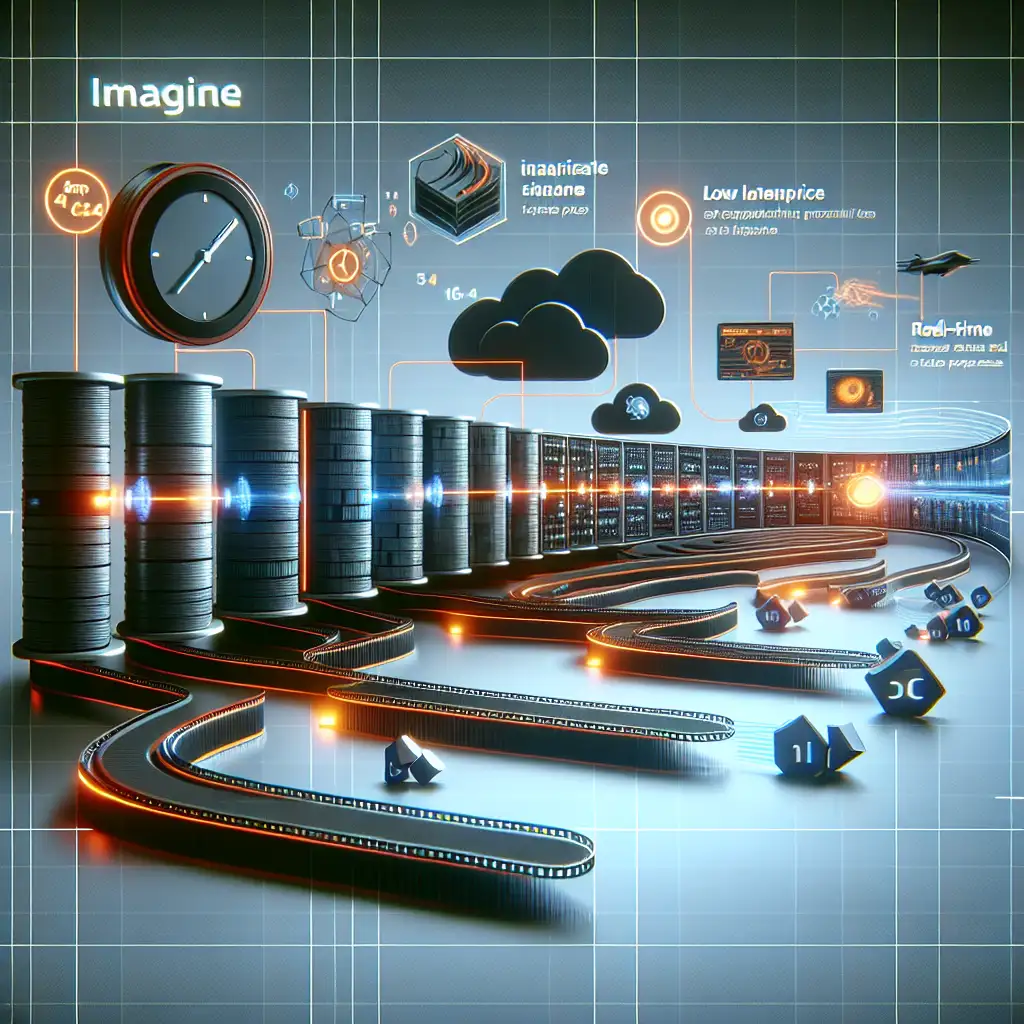Optimizing Real-Time Data Pipelines: Streaming Kafka Data into Amazon Redshift
Large-scale analytics increasingly demands real-time data, not stale batch-dumps. Yet, integrating Apache Kafka with Amazon Redshift is fraught with technical bottlenecks: high-latency ETL jobs, architectural complexity, and cost overruns.
Consider a typical anti-pattern:
- Kafka events land in S3 (raw or semi-processed).
- ETL (often Spark or Glue) batches, transforms, and loads data into Redshift hours later.
- By analysis time, business metrics may be based on data already several hours old.
Organizations need a more direct route—stripped of excess hops—for high-throughput, low-latency streaming analytics.
Why Pair Kafka and Redshift?
On paper, Kafka and Redshift target different problems:
- Kafka: large-scale, distributed, real-time event ingestion and buffering.
- Redshift: columnar MPP analytics at petabyte scale with SQL semantics.
Bridging them directly yields:
- Sub-minute time-to-insight on operational data.
- Unified query on current and historical datasets.
- Decoupling of upstream and downstream reliability concerns.
Integrating these systems reliably, however, is rarely turnkey.
Three Persistent Myths
-
S3 is required as an intermediary.
S3-only staging is a legacy pattern. It introduces unnecessary IO and adds delay, especially when transformations are minimal. -
COPY is strictly batch.
Redshift’sCOPYoperation (as of v1.0.57042+) can be triggered on micro-batches, achieving load intervals around 10–30 seconds with proper file sizing. -
Complex stream frameworks are unavoidable.
Not always. When schema evolution and enrichment needs are limited, simple Connectors or Lambda pipelines suffice.
Practical Integration Strategies
1. Kafka Connect Redshift Sink Connector
The fastest path to streaming: Kafka Connect with the Confluent Redshift Sink Connector.
Core mechanism:
- Consumes Kafka topics.
- Buffers records (default: 5,000 or 10 seconds).
- Writes Parquet/CSV files to S3.
- Issues periodic COPY commands to Redshift.
Typical config (confluentinc/kafka-connect-redshift:2.7.0):
{
"name": "redshift-sink",
"connector.class": "io.confluent.connect.aws.redshift.RedshiftSinkConnector",
"tasks.max": "3",
"topics": "application_logs_v2",
"aws.redshift.endpoint": "redshift-cluster.xxxxxx.region.redshift.amazonaws.com",
"aws.redshift.port": "5439",
"aws.redshift.database": "prod_analytics",
"aws.redshift.user": "svc_rs_writer",
"aws.redshift.password": "••••••••",
"s3.bucket.name": "tmp-rs-ingest",
"s3.region": "us-east-1",
"auto.create": "false",
"insert.mode": "append",
"buffer.size.records": "8000",
"buffer.flush.time.ms": "12000",
"errors.tolerance": "all",
"errors.log.enable": "true"
}
Trade-off:
Connector errors often arise from type mismatches (e.g., Kafka topic value float mapping to Redshift varchar). Redefine schemas exactly, or batch will stall with messages like:
org.postgresql.util.PSQLException: ERROR: column "event_time" is of type timestamp without time zone but expression is of type character varying
Tip:
Monitor S3 bucket growth. If connector stalls, look for unconsumed objects holding open S3 storage indefinitely.
2. DIY Micro-batching with Lambda + COPY
Where transformations or data routing logic exceed what Connect offers—or if regulatory regimes require fine-grained tracing—a Lambda-based pipeline can be preferable.
Steps:
- Consume: Kafka (MSK or self-managed) → Kinesis Data Streams (
v2.4+MirrorMaker2 can bridge). - Batch: Aggregate for 10–60 seconds.
- Stage: Write files (Parquet, recommended) to S3, prefix by ingestion batch.
- Load: Lambda or Step Function, event-triggered by new S3 object, issues
COPY.
COPY command example:
COPY prod_schema.session_events
FROM 's3://tmp-rs-ingest/sess_batch_20240611_115300.parquet'
IAM_ROLE 'arn:aws:iam::123456789012:role/RS_LoadRole'
FORMAT AS PARQUET;
Known issue: Rapid-fire Lambda invocations can deadlock Redshift WLM slots. Throttle concurrency, and stagger COPY operations.
3. Firehose-Managed Delivery
Some AWS shops prefer managed pipelines. Kinesis Data Firehose can deliver to Redshift, buffering Kafka events received via Kinesis connector:
Diagram:
Kafka → [Kafka Connect Kinesis Source] → Kinesis Data Streams → Firehose → S3 (staging) → Redshift COPY
Configurable with delivery interval parameters (BufferIntervalInSeconds, BufferSizeInMBs).
With Firehose, limited customizability—Firehose will flatten JSON if the table is properly defined, but handling errors or late-arriving data is tedious.
Key Performance Levers
| Parameter | Recommendation |
|---|---|
| Staging File Size | 50–250 MB for COPY efficiency |
| Table Sort/Dist Keys | Match high-cardinality, queried fields |
| Input Format | Parquet > CSV > JSON |
| COPY Parallelization | Match to # of slices, not just nodes |
| Buffer Flush Intervals | Tune to event volume (aim <1 minute) |
| Monitoring | Aggregate Kafka lag, Redshift load queue, S3 inventory |
Note:
Excessively small files (<10MB) bloat system tables and slow overall ingest. Overly large files introduce end-to-end lag.
Example: Putting It Together
A minimalistic micro-batch loop using Python Lambda, triggered by S3 PUT:
import boto3
def lambda_handler(event, context):
# Each record = new Parquet file in staging S3
redshift_client = boto3.client('redshift-data')
for rec in event['Records']:
s3_path = f"s3://{rec['s3']['bucket']['name']}/{rec['s3']['object']['key']}"
sql = f"""COPY prod.events FROM '{s3_path}'
IAM_ROLE 'arn:aws:iam::1234567890:role/RedshiftLoader'
FORMAT AS PARQUET;"""
redshift_client.execute_statement(
ClusterIdentifier='prod-rs',
Database='analytics',
DbUser='svcuser',
Sql=sql
)
Practical warning:
Too many concurrent Lambda invocations on a single Redshift cluster can saturate I/O queues, especially on densecompute node types. Empirically, max_concurrency=4 is stable on dc2.large with moderate data rates; test and tune per environment.
Uncommon Insights
- Redshift Spectrum as Fallback: For streaming data with uncertain schema, consider querying raw S3 parquet with Spectrum while pipelines mature.
- Redshift Materialized Views (since 1.0.2020+): Use with caution; updates aren't perfectly real time, but can simplify analytics spanning multiple micro-batches.
- Explicit Error Logging: Push all connector/Lambda logs into CloudWatch with alerting for
PSQLExceptionor stalled batch markers.
Summary
Direct, near real-time Kafka-to-Redshift loading is achievable at scale using connector tooling or AWS-native functions. Rely on buffering, micro-batching, and relentless monitoring. Avoid architectural bloat where simple stream processing will do; reserve Spark or Flink layers for mandatory enrichment or late-arriving joins. Schema drift, table locking, and Redshift concurrency are recurring operational gotchas—address proactively.
For pipelines demanding stronger SLAs or ultra-fresh analytics, refine flush intervals, monitor S3 staging, and invest in production-grade schema enforcement. Avoid the “fire and forget” mentality—streaming data to a warehouse is never set-and-forget.
Questions or pipeline-specific failure cases? Leave them below—real-world Redshift quirks rarely match the docs.