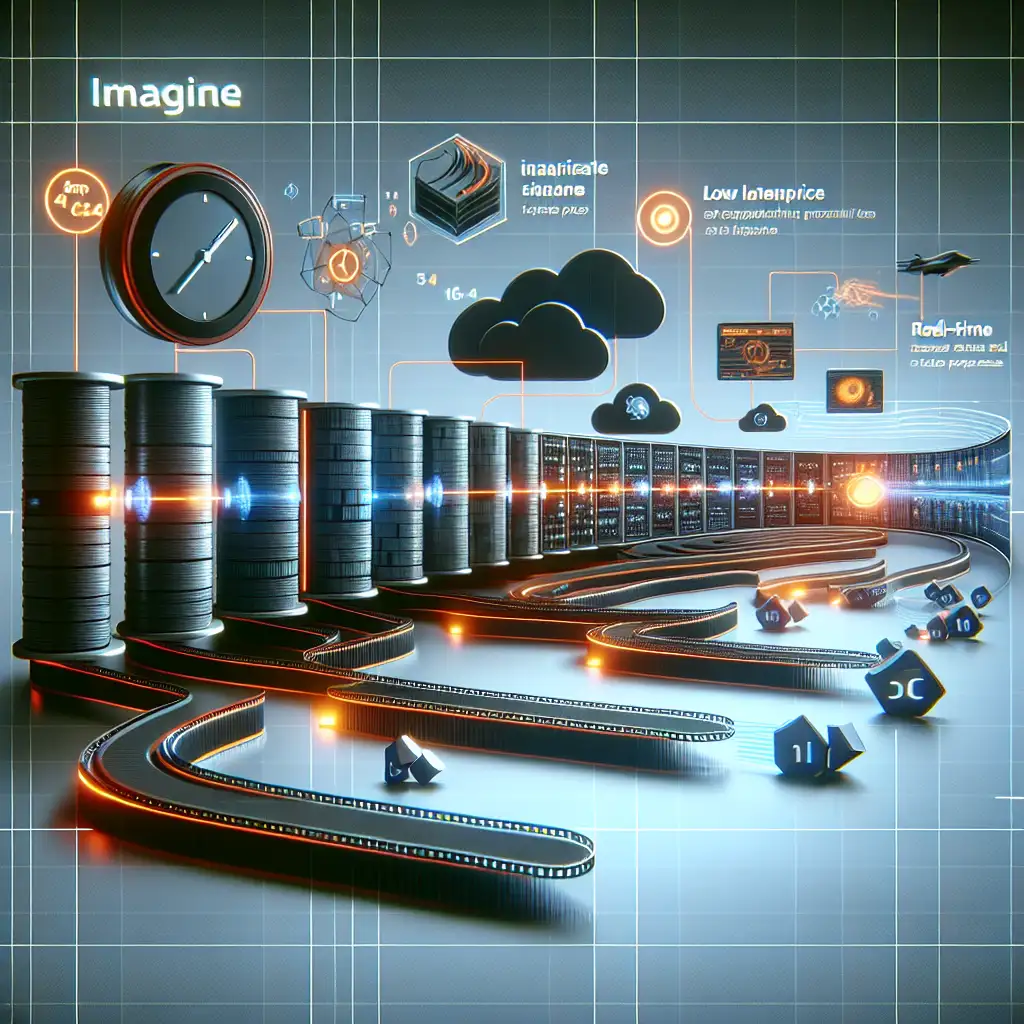Optimizing Real-Time Data Pipelines: Efficient Strategies for Streaming Kafka Data into Amazon Redshift
Forget slow batch loads and convoluted ETL pipelines — mastering a streamlined Kafka-to-Redshift flow means turning streaming data into actionable intelligence without the traditional compromises. Let’s debunk common myths around streaming integration to unlock true real-time analytics.
Real-time data is the currency of modern business agility. Yet, many organizations still struggle with the challenges of integrating high-volume streaming sources like Apache Kafka with scalable analytics platforms such as Amazon Redshift. The typical approach — running expensive, latency-prone batch ETL jobs — can no longer keep up with today’s demand for fresher data and faster insights.
This post walks you through practical strategies to efficiently stream Kafka data into Redshift, improving data freshness, query performance, and operational simplicity. Whether you’re building from scratch or optimizing an existing pipeline, these tips and examples will help you unlock the value of real-time analytics at scale.
Why Connect Kafka to Amazon Redshift?
At first glance, Kafka and Redshift may seem like an odd pair: Kafka excels at distributed streaming ingestion, while Redshift is a petabyte-scale data warehouse optimized for complex analytical queries. Bringing them together means:
- Real-time ingestion: Capture and process streaming events as they happen without waiting for batch windows.
- Scalable analytics: Perform SQL-based analyses on fresh data using Redshift’s massively parallel processing engine.
- Faster decisions: Empower teams to act on up-to-date trends, anomalies, and customer interactions.
But integrating them seamlessly requires care — naïve designs often lead to stale datasets or bloated ETL bottlenecks.
Common Myths About Kafka-to-Redshift Streaming
Before diving into the how-to, let’s clear up some misconceptions:
-
Myth #1: "You have to dump raw Kafka data into S3 first."
While many architectures use S3 as an intermediary staging layer (especially relying on Snowflake or Athena), it introduces latency and complexity that can be reduced by direct streaming methods. -
Myth #2: "Redshift only supports batch COPY operations."
COPY is traditionally a batch command but automation combined with small file writes enables near real-time ingests. Moreover, AWS now offers features like Redshift Streams & Materialized Views to incrementally materialize changes. -
Myth #3: "Complex stream processing frameworks are mandatory."
While Apache Spark or Flink can facilitate transformations, sometimes simple tools suffice — especially when the core need is rapid ingestion rather than heavy transformations.
Practical Strategies for Efficient Streaming from Kafka to Redshift
Strategy 1: Use Kafka Connect Redshift Sink Connector
One of the easiest ways to ingest streaming data into Redshift is Apache Kafka’s own ecosystem: the Kafka Connect framework offers ready-made sink connectors — including Confluent's Redshift Sink Connector.
How it works:
- Define your target Redshift table schema aligned with your Kafka topic structure.
- Configure the connector with connection details (JDBC URL, user credentials).
- Set parameters like
auto.create(to auto-create tables) andinsert.mode(batch upsert vs append). - The connector streams records continuously by staging them temporarily in S3 as Parquet/CSV files, then issuing COPY commands under-the-hood.
Example snippet of connector configuration:
{
"name": "redshift-sink",
"connector.class": "io.confluent.connect.aws.redshift.RedshiftSinkConnector",
"tasks.max": "4",
"topics": "pageviews",
"aws.redshift.endpoint": "redshift-cluster.xxxxxx.region.redshift.amazonaws.com",
"aws.redshift.port": "5439",
"aws.redshift.database": "analyticsdb",
"aws.redshift.user": "<USER>",
"aws.redshift.password": "<PASSWORD>",
"auto.create": "true",
"insert.mode": "append",
"buffer.flush.time.ms": "10000",
"buffer.size.records": "5000",
"s3.region": "<S3_REGION>",
"s3.bucket.name": "<TEMP_BUCKET>",
...
}
Why this works well: This approach automates batching and efficient bulk loads using COPY from S3 while providing a near real-time streaming experience (latencies as low as ~10 seconds are achievable).
Strategy 2: Implement Micro-Batch Loop With Custom Lambda Function
If you want more control or have custom transformations before loading into Redshift:
- Stream Kafka events into a lightweight stream processing engine, e.g., AWS Kinesis Data Streams via MirrorMaker or directly push via Lambda triggered by MSK event sources.
- Aggregate micro-batches for a short window (5–30 seconds).
- Write micro-batches into formatted files onto S3 (Parquet preferred for compression and columnar benefits).
- Trigger an AWS Lambda function or Step Function workflow that runs
COPYcommands on your Redshift cluster immediately after new objects land in S3.
Benefits: Enables custom preprocessing logic before ingestion; avoids large lag times inherent in bigger batch jobs.
Example pseudo-flow:
def lambda_handler(event, context):
# event contains info about new S3 object(s)
for record in event['Records']:
s3_key = record['s3']['object']['key']
# Compose COPY command pointing at s3://your-bucket/{s3_key}
copy_sql = f"""
COPY your_table
FROM 's3://your-bucket/{s3_key}'
IAM_ROLE '{your_redshift_role_arn}'
FORMAT AS PARQUET;
"""
redshift_execute(copy_sql) # Code to execute SQL via psycopg2 or redshift-data API
Strategy 3: Leverage Amazon Kinesis Data Firehose with Custom HTTP Endpoint
Amazon Kinesis Data Firehose supports direct delivery to Amazon Redshift but natively expects a source like Kinesis streams or direct PUT calls.
You can:
- Stream Kafka events into Kinesis Data Streams using Kafka Connect Kinesis Source Connector,
- Then configure Firehose with buffering hints (e.g., buffer every N MB or M seconds),
- Firehose automatically stages and copies batched files into Redshift tables via COPY internally.
This abstracts pipeline complexity but requires an intermediate Kinesis step which can help if you already use AWS ecosystem components heavily.
Performance Tips for Streaming Pipelines
- Optimize file sizes when staging: Aim for ~100 MB parquet files before issuing COPY commands; too small files increase metadata overhead.
- Sort keys and distribution style matter: Define tables with sort/dist keys favoring query patterns–e.g., sort on timestamps for time-series queries.
- Use columnar formats: Parquet is preferred over CSV/JSON because it improves compression and load speed.
- Monitor latency and lag metrics: Use CloudWatch & Kafka monitoring tools to detect bottlenecks early.
- Leverage concurrency smartly: Balance task count in connectors or parallel Lambda invocations but avoid overwhelming cluster capacity.
Wrapping Up
Connecting Apache Kafka streams efficiently to Amazon Redshift is no longer an unsolved challenge riddled with latency trade-offs and complex architecture overheads. Leveraging modern connector technology alongside cloud-native AWS services enables near real-time ingestion pipelines that keep your analytics current without ballooning operational costs.
Whether through Confluent's fully managed sink connector backed by efficient COPY operations or custom micro-batch workflows triggered by lightweight functions — mastering this integration empowers businesses to act rapidly on fresh insights without compromise.
Get started today by defining your key topics and tables schema — then experiment with connector configurations adjusting buffer times and batch sizes tailored to your workload characteristics. Soon you'll see how ditching lengthy batch cycles unlocks the true power of real-time business intelligence!
Have questions about your own pipeline? Feel free to share below! I’m happy to help troubleshoot or brainstorm next steps.