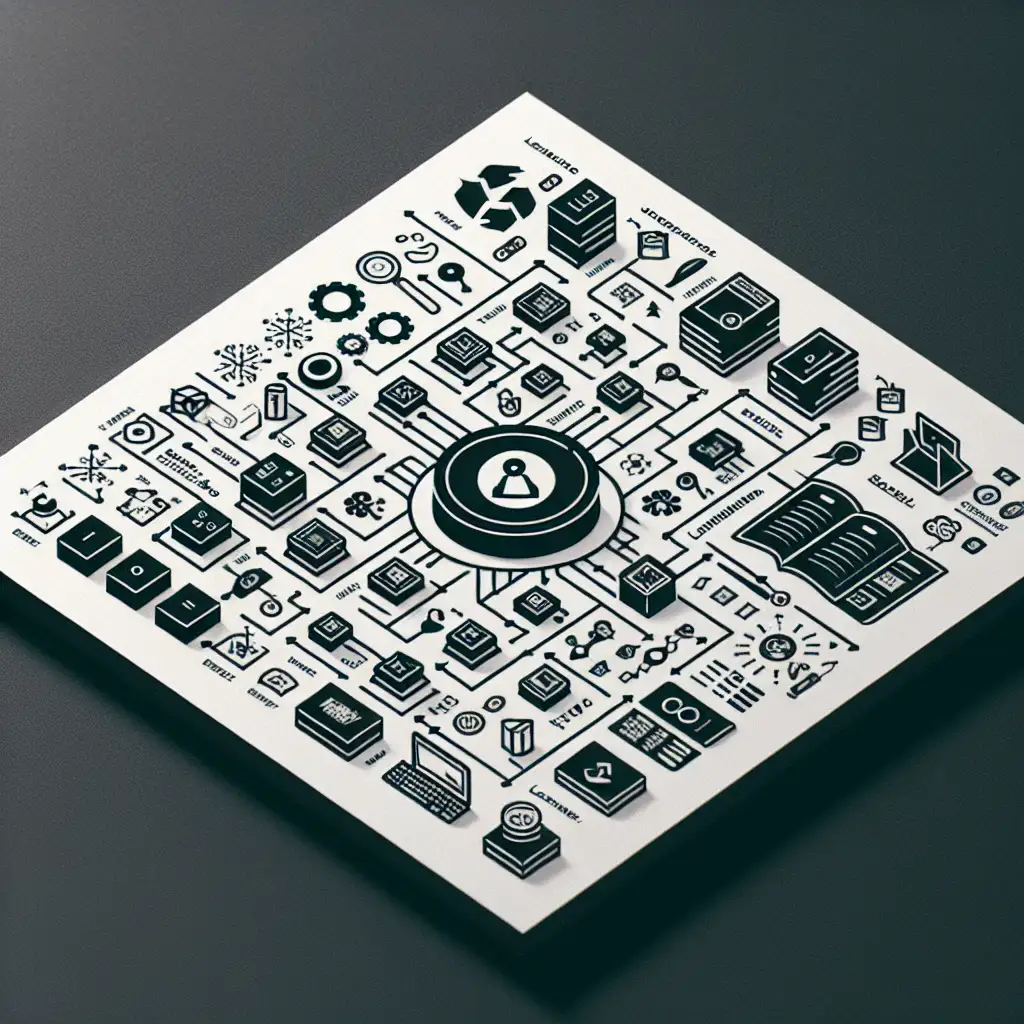Mastering the Essentials: Engineering a Linux Introduction Presentation That Informs and Engages
Dry, command-dense Linux slide decks routinely miss the point: the goal isn’t to catalog features—it’s to clarify relevance and reduce friction for new users. An effective presentation focuses less on exhaustive overviews, more on impact, and especially on practical orientation.
1. Begin with Linux’s Influence: Context Over Definitions
Typical intros start by defining “Linux kernel.” More effective: lead with its operational scope.
Slide: “Why Linux? Ubiquity in Modern Infrastructure”
- 96% of top 1 million web servers run Linux (Netcraft, 2023).
- Android (Linux-based) holds ~70% mobile OS market share.
- NASA, CERN, and major stock exchanges deploy Linux on HPC clusters.
Reframing—Linux isn’t niche, it’s an industry standard. Many students realize they already depend on Linux-based systems daily.
2. Brief, Human-Centered Origin Story
A single timeline slide is usually sufficient.
“From Hobby to Global Backbone”
- 1991: Linus Torvalds posts on comp.os.minix, seeking feedback on a new kernel.
- 1992: Launch of GPL-licensed Linux triggers open collaboration.
- 2023: 20k+ contributors, >30 million lines of code (kernel v6.1+).
Don’t spend slides on OSS ideology—ground the narrative in real engineering outcomes: reproducibility, security audits, rapid feature evolution.
3. Key Concepts: Minimalist, Visual, Functional
Dense terminology quickly alienates. Use analogies and diagrams:
| Concept | Analogy | Visual |
|---|---|---|
| Kernel | OS “engine” | ASCII engine |
| Distribution | Pre-configured “build” | Boxed toolkits |
| Open Source | Collaborative source dev. | 2 devs at whiteboard |
Note: Emphasize that distributions like Ubuntu 22.04 and Fedora 39 deliver different pre-installed tools and package managers (apt, dnf), but share core kernel functionality.
4. Basic Commands: Context, Not Bulk
A wall of commands accomplishes little. Instead, map them to scenarios:
| Scenario | Command(s) & Explanation |
|---|---|
| List current directory files | ls -lh (human-readable sizes) |
| Locate current directory | pwd |
| Change directory to “/var/log” | cd /var/log |
| View system messages | tail -n 50 /var/log/syslog |
Example tip:
Distributions may use different log files (/var/log/messages on Red Hat, /var/log/syslog on Debian-family). Always verify on the running distro.
Live Demo Slide:
Terminal GIF:
$ cd ~/Documents
$ ls -lh
$ cat notes.txt
Screenshot > dense text.
5. Major Distributions: Practical Segmentation
Quick matrix:
| Distro | Best For | Notable Traits |
|---|---|---|
| Ubuntu 22.04 | New users | GNOME desktop, apt, LTS releases |
| Fedora 39 | Developers | Upstream kernel, Wayland by default |
| Linux Mint 21 | Windows switch | Cinnamon UI, out-of-box codecs |
| Alpine Linux | Containers | Tiny footprint, apk package mgr |
Gotcha:
Package names and even default shells (bash vs. dash) can differ. Avoid scripting assumptions across distros unless you explicitly set SHELL.
6. Actionable On-Ramp
Reduce psychological barriers:
- Live USB: Detailed instructions for flashing ISO with
balenaEtcher, e.g., Ubuntu 22.04 image. - Virtual Machines: Recommend tested VM images from osboxes.org. Caution: assign at least 2GB RAM—lower and Gnome-based distros lag heavily.
- Learning Resources: Link to http://linuxjourney.com, Ubuntu Forums, and man7.org for thorough
manpage access.
Side note:
Virtual machines occasionally show display or sound quirks. If the screen flashes or resizes awkwardly, update Guest Additions/VM Tools.
7. Presentation Structure and Design – Pragmatic Recommendations
-
Whitespace: Favor space over dense text; 25–30 words/slide is sufficient.
-
Font: Minimum 24pt for code. Use
Fira MonoorDejaVu Sans Monofor readability. -
In-slide Q&A:
“True/False: Docker uses the Linux kernel’s cgroups and namespaces for isolation.” -
Diagrams:
Simple ASCII diagrams for concepts like user/kernel space separation:+-------------+ +-----------+ | User Space |<----->| Kernel | +-------------+ +-----------+
Sample Agenda
- Linux in the Real World: Infrastructure Footprint
- Origin & Open Source: A Short Timeline
- Core Architecture: Kernel, Distro, Open Source (with diagrams)
- Interactive: Moving Around the Filesystem (live demo or GIF)
- Comparing Distributions (practical selection criteria)
- Immediate Trial Options (Live USB, VM) + Resource Links
Final Considerations
An effective “Introduction to Linux” deck goes beyond definitions. Prioritize relevance, real-world scenarios, and immediate next steps. Expect that users may encounter distro-specific oddities—highlight those. The objective: demystify, not oversimplify.
Practical Example:
If time allows, reserve the last 5 minutes for students to open a VM or Live USB and perform three commands (ls, pwd, cat /etc/os-release). This establishes muscle memory and context simultaneously.
Tip:
Always check demo VMs the morning of the presentation. Occasional kernel updates introduce subtle regression bugs (e.g., recent shared folder sync issues in VirtualBox 7.x).
Open source evolves rapidly. Your slides should too—keep them version-specific, and don’t assume all attendees run 1920x1080 displays. Skip the bloat; stay practical.