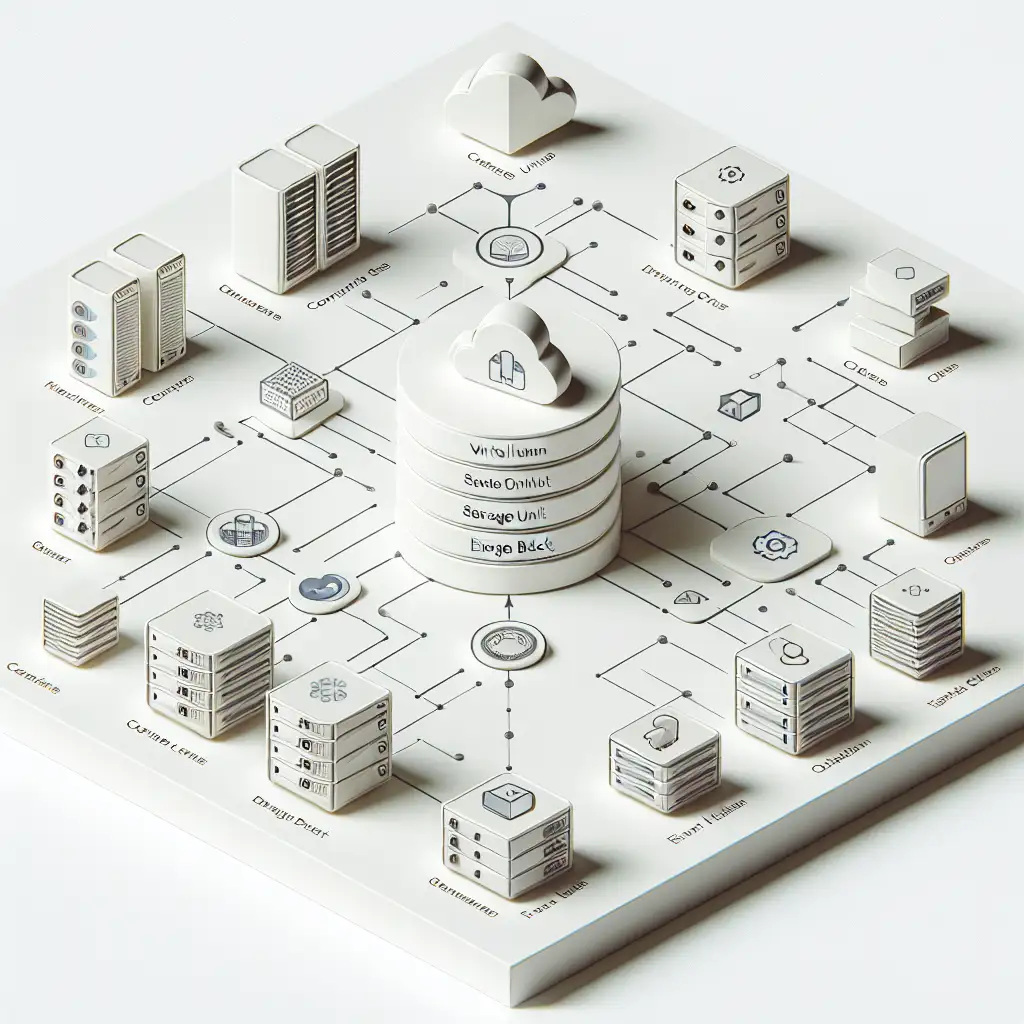Demystifying AWS: A Pragmatic Guide for Practitioners
Critical business operations increasingly rely on Amazon Web Services—sometimes for a single microservice, often for entire infrastructures. The barrier to entry shouldn’t be the ecosystem’s scope but rather mastering a few key services and workflows proven to underpin real-world deployments.
Where Practical AWS Starts
“Cloud” generally means servers you don’t own—but with AWS, it’s more: programmable infrastructure, granular access controls, and as much scalability as you’ll pay for. Walk into any post-2015 datacenter job and you’ll likely touch four AWS building blocks first:
- Elastic Compute Cloud (EC2): your virtual server workhorse
- Simple Storage Service (S3): object storage for persistent data
- Identity and Access Management (IAM): rigorous control over permissions
- Networking: VPCs, subnets—not optional for any multi-tier app
These aren’t ancillary—they’re table stakes.
Account Bootstrap: Common Pitfalls
Registration at aws.amazon.com is straightforward, but don’t ignore the fine print:
- Email and Payment: All actions—billing included—are tied to your root account’s email. Register with a work-specific address if there’s any chance you’ll hand ownership to someone else.
- Free Tier: As of 2024, the Free Tier covers e.g., 750 hours/month for t2.micro or t3.micro (varies by region), 5 GB S3 standard storage, and more. These are resets, not accumulative.
- MFA: Enable multi-factor authentication on root before anything else. A single lost credential can mean a hijacked account.
Note: AWS sometimes fails verification if your credit card is prepaid or outside your declared country. This isn’t rare.
Navigating the Console—with Pragmatism
First contact is always the AWS Management Console. The UI isn’t perfect: search helps, but even veterans sometimes land on the wrong service (EC2 vs. ECS vs. EKS).
- Pin Shortcuts: Star EC2, S3, IAM right away.
- Region Awareness: Many services are regional—if an instance disappears, check your region dropdown first.
- CLI Access: Once familiar, install
awscli(version 2.x) for scripting and faster feedback, especially for repetitive tasks.
Example: Building a Minimal EC2 Web Server
Launch, configure, and secure a Linux instance in under 5 minutes.
AWS Console ➜ EC2 ➜ Instances ➜ Launch Instance
-
AMI: Use Amazon Linux 2 (
amzn2-ami-hvm-2.0.20240610.0-x86_64-gp2). Ubuntu LTS works too, but Amazon Linux integrates better with AWS CLI out of the box. -
Instance Type: Select
t3.micro(free tier where available). Using AMD-basedt4g.micro(ARM) saves more, but some software won’t run as expected. -
Key Pair: Generate a new RSA key pair (
.pemformat); never lose it—AWS cannot regenerate keys for running instances. -
Network/Security: Attach to default VPC. Create a security group:
Inbound Rules: SSH TCP 22 from your IP only HTTP TCP 80 from 0.0.0.0/0Tip: Do not open SSH to the world on production workloads.
-
User Data: Automate bootstrap with shell script if desired (pseudo-CloudInit):
#!/bin/bash yum update -y yum install -y httpd systemctl enable httpd systemctl start httpd echo '<h1>Deployed via AWS EC2 & User Data</h1>' > /var/www/html/index.html -
Launch the instance.
SSH access:
chmod 600 my-key.pem
ssh -i my-key.pem ec2-user@<PUBLIC_IP>
Beware: If you see Permission denied (publickey), check username (ec2-user for Amazon Linux, ubuntu for Ubuntu), permissions, and inbound rules.
Test your web server: curl http://<PUBLIC_IP> should return HTML.
Reliable Data: S3 without the Deadends
Local EC2 storage (except EBS) is disposable—data dies with the instance. S3, on the other hand:
-
Durability: Designed for 99.999999999% (11 nines) durability.
-
Simple CLI Example:
aws s3 mb s3://my-lab-bucket-20240611 echo "backup-2024-06-11" > report.txt aws s3 cp report.txt s3://my-lab-bucket-20240611/ aws s3 ls s3://my-lab-bucket-20240611/ -
Lifecycle Policies: Automatically archive or delete objects after a set period—critical for cost control.
-
Note: Bucket names are globally unique. If you get
BucketAlreadyExists, pick another name.
Side effect: S3 is eventually consistent for overwrite and delete operations. Design accordingly.
IAM: Your Only Real Defense
Many cloud breaches start with excessive permissions on root or admin users. Never use the root account for daily operations.
- Principle of Least Privilege: Create IAM users for each admin or service, and assign managed or, if necessary, custom policies.
- Example Policy:
Userdeployerwith access to onlys3:PutObjectandec2:DescribeInstances. - Role-based access: For EC2 or Lambda, assign roles instead of credentials—rotation and revocation become trivial.
Quick tip: Set up billing alarms and CloudTrail from day one.
Unexpected cost spikes are easier prevented than explained post hoc.
Next-Level: Surface-Area Awareness
- Test multiple regions: Defaults (us-east-1) are not globally optimal.
- ECS vs. EC2: Containers simplify deployments but add orchestration and logging complexities.
- CLI scripting: Nearly all manual actions can be replaced by shell scripts—improves reproducibility, supports proper CI/CD.
- Cost Gotcha: Deleting an EC2 instance doesn’t always delete attached volumes (EBS). Monthly bills reveal expensive leftovers.
Closing Perspective
AWS is as approachable or as byzantine as you make it. Most production outages aren’t about esoteric features—they’re about missed security steps, accidental data loss, or mismanaged costs. Focus on:
- Building, accessing, and cleaning up real workloads.
- Using IAM for every access path.
- Reviewing the cost dashboard frequently.
The rest is iterative—refine policies, automate routines, and challenge yourself to move workloads between regions or accounts. Any cloud is manageable stepwise; AWS especially so, provided you stay practical and keep your architecture explicit.
For questions on scaling, security holes, or catching edge cases not covered here, leave a comment or reach out directly.