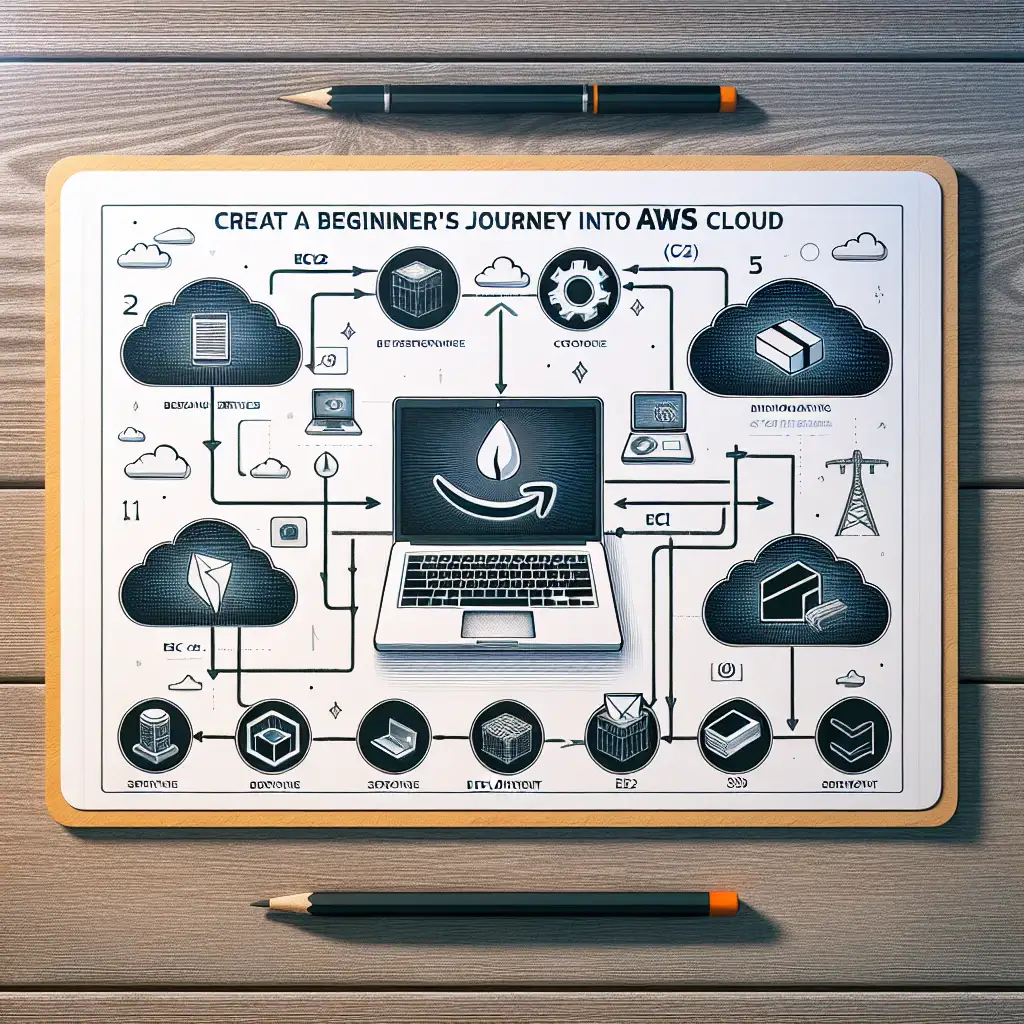Breaking Down AWS Cloud Computing: A Beginner’s Blueprint for Real-World Application
Understanding AWS cloud basics opens doors to scalable infrastructure and competitive advantage in today’s tech landscape, making it essential knowledge for aspiring IT professionals. Instead of starting with jargon and complex features, this guide strips AWS cloud computing to its core principles that matter most to beginners eager to build practical skills — no fluff, just foundational clarity.
What is AWS Cloud Computing?
Amazon Web Services (AWS) is the leading cloud services platform, providing on-demand computing power, storage, and various other IT resources over the internet. Instead of investing in expensive physical servers or data centers, you rent these resources from AWS and pay only for what you use.
At its core, cloud computing means accessing computing resources remotely via the internet. With AWS, you can deploy websites, run applications, store data, and much more without owning hardware.
Why Should Beginners Care About AWS?
In today’s tech-driven world:
- Scalability: Your app or project can grow seamlessly.
- Cost-Effective: Pay-as-you-go pricing saves money.
- Global Reach: Deploy services closer to users worldwide.
- Job Relevance: Employers love candidates who understand cloud fundamentals.
Mastering AWS basics puts you one step ahead in developing real-world applications and systems.
Core Concepts You Need to Know
1. Regions and Availability Zones
Think of Regions as geographic areas (like US East or Europe West) where AWS has data centers. Each Region contains multiple Availability Zones — isolated facilities to ensure your applications remain operational even if some servers fail.
Example: Deploy your website in the US East region if your audience is primarily in North America to reduce latency.
2. EC2 (Elastic Compute Cloud)
EC2 is basically virtual servers you rent on the cloud that behave like physical machines.
Example: Want to launch a basic web server? You spin up an EC2 instance with a Linux OS image, install your web server software (like Apache), and your site is live!
3. S3 (Simple Storage Service)
S3 lets you store unlimited files using buckets — think online folders that hold images, videos, backups, or any static content.
Example: Hosting images for your website? Upload them to an S3 bucket and link directly instead of storing on your EC2 server.
4. IAM (Identity and Access Management)
IAM manages user permissions securely controlling who can access what within your AWS account.
Example: Create separate user accounts for team members with restricted access only to the services they need — good security practice from day one!
A Quick Hands-On Starter Project: Hosting a Simple Website on AWS
Let’s make it practical. Here’s how a beginner can host a static website using S3:
Step 1: Create an S3 Bucket
- Log into your AWS Console
- Navigate to S3 → Create Bucket
- Name it uniquely (e.g., my-first-website-123)
- Choose a Region near your audience
- Leave other settings default and finish creation
Step 2: Upload Your Website Files
- Inside the bucket, click “Upload”
- Add
index.htmland any other site files - Configure permissions by making files public under "Access Control List" because static websites need public access
Step 3: Enable Static Website Hosting
- Go to bucket properties → Static website hosting → Enable
- Specify
index.htmlas the index document - Save changes
Step 4: Access Your Website
AWS provides a URL like http://my-first-website-123.s3-website-us-east-1.amazonaws.com/
Visit it - congratulations! You’ve launched your first website on cloud infrastructure without buying a server.
Tips for Building Practical Skills on AWS
- Start small: Experiment with free-tier services that cost nothing initially.
- Learn by doing: Hands-on projects like hosting websites or creating virtual servers embed learning deeper.
- Use official tutorials: AWS offers beginner-friendly labs & documentation.
- Understand billing basics: Keep an eye on usage via the billing dashboard.
- Join community forums: Places like Stack Overflow or Reddit’s r/aws can be invaluable when stuck.
Final Thoughts
AWS cloud computing might seem daunting at first glance—but remember it boils down to using powerful tools hosted remotely so you can focus on building rather than maintaining hardware. By grasping key concepts like EC2, S3, IAM and deploying simple projects such as static sites, you’re well on your way towards practical mastery of one of the world’s most important cloud platforms.
Keep experimenting consistently—every project takes you closer from beginner to pro.
If you found this guide helpful or want deeper dives into specific AWS services next — drop a comment below! Happy cloud building ☁️🚀