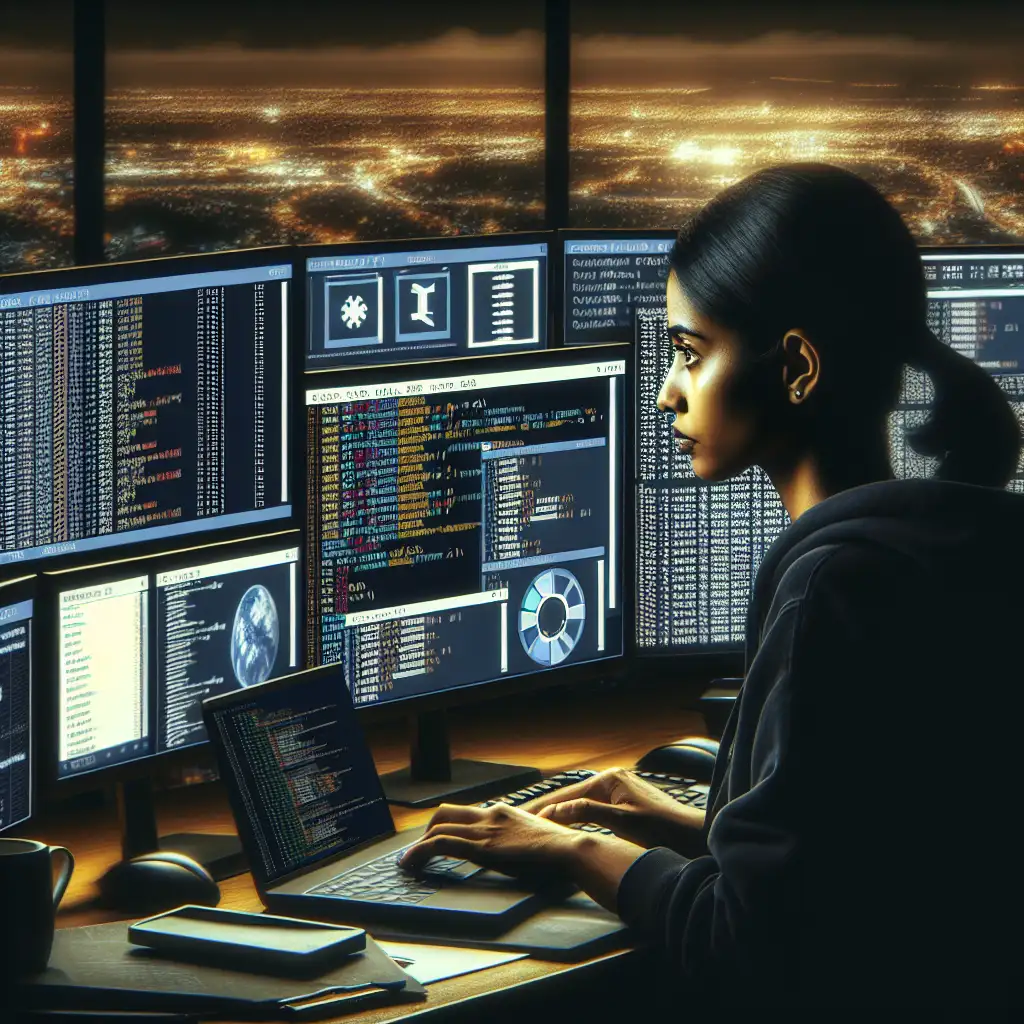Mastering Linux Administration: Real-World Skills from Foundation to Advanced
Linux remains the backbone of enterprise infrastructure: servers, CI/CD pipelines, cloud workloads, clustered databases, edge gateways, and anything in between. Demand for Linux administrators isn’t about arcane command memorization—it's about engineering discipline, systematic troubleshooting, and continuous learning within a constantly evolving ecosystem.
What follows is a practical path to becoming a Linux administrator. This isn’t a static checklist. Consider it a dynamic “runbook” that adapts to changing requirements, environments, and operational realities.
Start With a Systems Mindset
Before touching a shell prompt, define intent.
- Are you supporting LTS Ubuntu virtual machines in a hybrid/on-prem cloud?
- Running bare-metal RHEL for transactional databases?
- Automating deployments with Ansible, orchestrating with Kubernetes, or locking down IoT edge devices?
Clarity here affects everything downstream: package choices, kernel hardening, service topology, monitoring stack. Document your use case. Make no assumptions.
Terminal Mastery—And the Filesystem Hierarchy
Skip the impulse to memorize every shell command. Instead, internalize context and side effects.
Filesystem Anatomy:
| Directory | Role | Notes |
|---|---|---|
/etc | System configuration | Frequent target during automation |
/var/log | System and service logs | Logrotate policies critical |
/home | User data | Quotas, NFS home dirs—edge cases |
/usr/local | Locally compiled binaries | Use for custom, non-distro software |
Permissions Example:
drwxr-x--- 2 app-user app-group 4096 Jun 9 08:00 /srv/webapp/
Isolate app data. Note—default umask can trip up CI/CD deployments if not standardized.
User and Group Management: Secure By Design
Least privilege is the standard, not the exception.
Essential Commands:
sudo useradd --create-home --shell /bin/bash deploy
sudo groupadd appops
sudo usermod -aG appops deploy
sudo passwd -l root # lock root account
Non-obvious tip: Always audit /etc/sudoers and group memberships after automation runs. Ansible and Terraform drift can accidentally widen access. Periodic script:
getent group appops
Package Management Nuances
Package management is distribution-specific. Even minor version mismatches bite.
Debian/Ubuntu:
sudo apt update
sudo apt install nginx=1.18.*
sudo apt-mark hold nginx # Prevents accidental upgrade
RHEL/CentOS:
sudo yum install nginx-1.18.0
sudo yum versionlock nginx
Gotcha: Distro defaults lag. For bleeding-edge, consider building from source or using third-party package repositories (document rationale in Ops runbooks).
Monitoring and Logs: Look Beyond the Basics
Immediate alerts beat slow dashboard checks.
Commands:
htoportop(for visual process management)iostat -x 2(disk IO bottlenecks, requiressysstat)journalctl -u nginx.service --since "10 min ago"dmesg | tail -20(kernel events, OOM kills, hardware faults)
Error hunting:
/var/log/apache2/error.log: [pid 14214] (13)Permission denied: AH00072: make_sock: could not bind to address [::]:80
SELinux/AppArmor can block services even when config looks correct. Run sestatus or check /var/log/audit/audit.log.
Automate Intelligently: Scripting and Scheduling
Repetitive tasks slow teams and introduce risk.
Backup example with a safety net:
#!/bin/bash
tar -czf /backup/db_$(date +%F).tar.gz /var/lib/mysql/
if [ $? -ne 0 ]; then
logger "Critical: MySQL backup failed at $(date)"
fi
Make executable, then:
chmod 0700 /usr/local/bin/backup_db.sh
crontab -e
# 3 3 * * * /usr/local/bin/backup_db.sh
Side note: Always test scripts with non-root users and simulate disk full conditions. Many never do—and regret it.
Networking: Visibility and Control
Admins must trace connectivity—firewalls, routing tables, ARP cache.
Diagnostics:
ip addr
ss -tulpen # modern replacement for netstat
sudo tcpdump -i eth0 port 80 # packet-level trace
Security:
sudo ufw default deny incoming
sudo ufw allow from 10.1.2.0/24 to any port 22
sudo ufw enable
Practical advice: Before exposing ports, run nmap from a remote machine. Don’t trust “should be blocked”; prove it.
Service Management: Beyond Installation
Managing services is more than starting and enabling daemons.
Example: Hardening Apache on Ubuntu 22.04
sudo apt install apache2=2.4.52-1ubuntu4
sudo systemctl enable --now apache2
# Disable directory listing
sudo sed -i 's/Options Indexes FollowSymLinks/Options FollowSymLinks/' /etc/apache2/apache2.conf
sudo systemctl reload apache2
Known Issue: SSL/TLS misconfiguration is a leading cause of downtime. Use ssllabs.com to validate public endpoints.
Troubleshooting Under Pressure
Real outages rarely map to textbook errors.
- Patch fatigue causes strange regressions: “service won’t start after apt upgrade” → Check
/var/log/dpkg.logfor unintended config overwrites. - “Why doesn’t my service bind to port 80?” Run
ss -lnptu | grep :80for conflicts. Sometimes, residual Docker containers own ports.
Documentation matters: Log fixes in a shared repo. Repeating investigation wastes time.
Ongoing Growth: Advanced Topics and Certification
Core skills plateau without continuous challenge.
- Kernel tuning:
/etc/sysctl.conforsysctl -w net.ipv4.ip_forward=1for routing, container, or network app scenarios. - Containerization: Systemd integration with Docker or Podman. Not all workloads are stateless; volume management is non-trivial.
- Virtualization: KVM, libvirt, and cloud-init for fleet orchestration.
Certifications like RHCSA, LFCS, or CompTIA Linux+ validate skills, but actual incident history is the real barometer.
Closing Note
Linux administration matures with experience: from user management and sensible permissions to hands-on diagnosis and automation at scale. There's no “one right stack”—adopt, adapt, and document. Most importantly, treat operational knowledge as version-controlled and subject to review.
If you're architecting or maintaining modern Linux environments, don’t rely on defaults. Always audit, test, and be willing to rebuild your assumptions as the ecosystem shifts. That’s what sets apart a capable Linux administrator from a script follower.
Have a recurring incident, subtle bug, or a non-obvious best practice? Log it. A future you—or your team—will thank you.