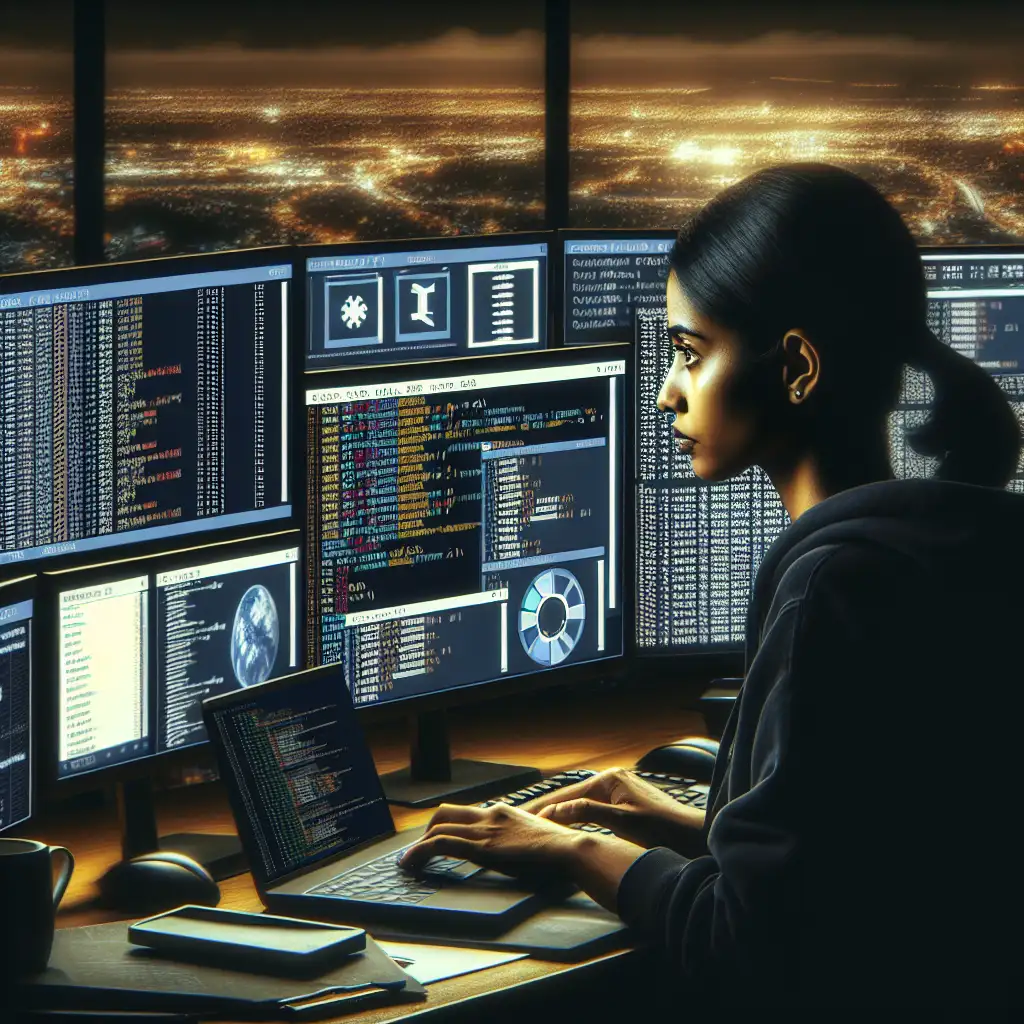Mastering Linux Administration: A Clear Path from Beginner to Expert
Forget the myth that Linux administration is only for hardcore command-line experts; mastering it is about strategic learning, practical problem-solving, and understanding system ecosystems rather than memorizing commands.
Linux powers critical infrastructure across enterprises, cloud services, web hosting, and even embedded systems. This makes Linux administrators some of the most sought-after professionals in IT. Whether you want a rewarding career managing robust servers or simply desire solid control over Linux systems for your projects, becoming a skilled Linux admin is entirely achievable — with the right approach.
In this post, I’ll walk you through the clear path from Linux beginner to expert administrator. This isn’t about cramming endless commands; it’s about building practical skills, knowing where to find solutions, and understanding how Linux systems work under the hood.
1. Understand Why You Want to Learn Linux Administration
Before diving in, ask yourself:
- Are you interested in server management (web servers, databases)?
- Do you want to work on cloud platforms like AWS or Google Cloud?
- Are embedded systems or IoT appealing?
Knowing your focus will help you tailor the learning process toward relevant tools and concepts.
2. Get Comfortable With The Basics: The Command Line and Filesystem
The terminal is your primary interface as a Linux admin. Instead of memorizing random commands, aim to understand their purpose.
Key Concepts:
- Filesystem hierarchy — Know where configuration files live (
/etc), user data (/home), temporary files (/tmp). - File permissions and ownership — Understand read/write/execute permissions and how they affect security.
- Basic shell commands — Navigating directories (
cd), listing files (ls), viewing contents (cat,less), copying/moving files (cp,mv).
Practical Example:
Create a directory structure for a web project:
mkdir -p ~/web_project/{public_html,logs}
chmod 755 ~/web_project/public_html
This creates folders for web files and logs with proper permissions.
3. Learn User and Group Management
A crucial part of admin work is managing access securely.
Tasks to practice:
- Adding/removing users:
sudo adduser newuser sudo deluser olduser - Setting passwords:
sudo passwd newuser - Managing groups:
sudo groupadd devs sudo usermod -aG devs newuser
Why it matters:
Proper user management prevents unauthorized access and ensures the right people have the right permissions.
4. Dive Into Package Management & Software Installation
Installing, updating, and removing software is daily admin work.
For Debian-based systems (e.g., Ubuntu):
sudo apt update && sudo apt upgrade
sudo apt install apache2 nginx vim
For RHEL-based systems (e.g., CentOS):
sudo yum update
sudo yum install httpd vim
5. Master System Monitoring & Logs
Knowing how to check system health and troubleshoot is essential.
Commands to know:
toporhtop— View running processes.df -h— Check disk space usage.free -m— Monitor memory usage.journalctl -xeor logs in/var/log/— Troubleshoot system issues.
Practice example:
If your server runs slow, run:
top
df -h
free -m
Identify if CPU spikes or disk usage is causing problems.
6. Automate Repetitive Tasks With Shell Scripts
Linux admins often automate backups, software updates, or monitoring using scripts.
Simple backup script example:
#!/bin/bash
tar -czf /home/user/backups/web_project_$(date +%F).tar.gz /var/www/html/
echo "Backup complete on $(date)" >> /home/user/backups/backup.log
Make it executable:
chmod +x backup.sh
./backup.sh
Schedule with cron for daily runs:
crontab -e
# Add line: 0 2 * * * /home/user/backup.sh
7. Explore Networking Basics & Security Hardening
Servers must be secure and reachable only by authorized users.
Learn basic network commands:
pingnetstat/ssiptablesor firewall tools likeufw
Security tips:
- Disable root SSH login; allow only key-based authentication.
- Use firewalls to block unnecessary ports.
Example: Allow SSH only from specific IP using UFW:
sudo ufw allow from 192.168.1.100 to any port 22
sudo ufw enable
8. Get Hands-on With Server Software
Installation and configuration of services like web servers (Apache/Nginx), databases (MySQL/PostgreSQL), FTP servers are day-to-day tasks.
Example: Set up a simple Apache server on Ubuntu:
sudo apt install apache2
sudo systemctl start apache2
sudo systemctl enable apache2
echo "<h1>My First Linux Admin Site</h1>" | sudo tee /var/www/html/index.html
Verify by visiting your server IP in a browser!
9. Practice Troubleshooting & Problem-Solving
Being an expert admin means solving issues calmly.
Tips:
- Read error messages carefully.
- Use man pages (
man <command>) for reference. - Search online forums (Stack Overflow, ServerFault).
- Take notes on common fixes you encounter.
10. Keep Learning & Get Certified
As you grow comfortable with daily tasks:
- Study advanced topics like kernel tuning, containers (Docker), virtualization.
- Try popular certifications like CompTIA Linux+, RHCSA (Red Hat Certified System Administrator).
Continuous learning keeps your skills fresh and relevant in evolving environments.
Final Thoughts
Mastering Linux administration isn’t about memorizing a long list of commands; it’s about building understanding step-by-step with hands-on practice. Start small — manage users, monitor processes, install packages — then expand into automation, networking, security, and complex services.
Linux admins are indispensable across industries because they keep critical infrastructure up-and-running securely and efficiently. With patience and strategic learning (plus real-world problem-solving!), you can start your journey today from beginner to expert Linux administrator.
If you found this guide helpful or have specific topics you'd like me to cover next around Linux admin skills—drop a comment below!