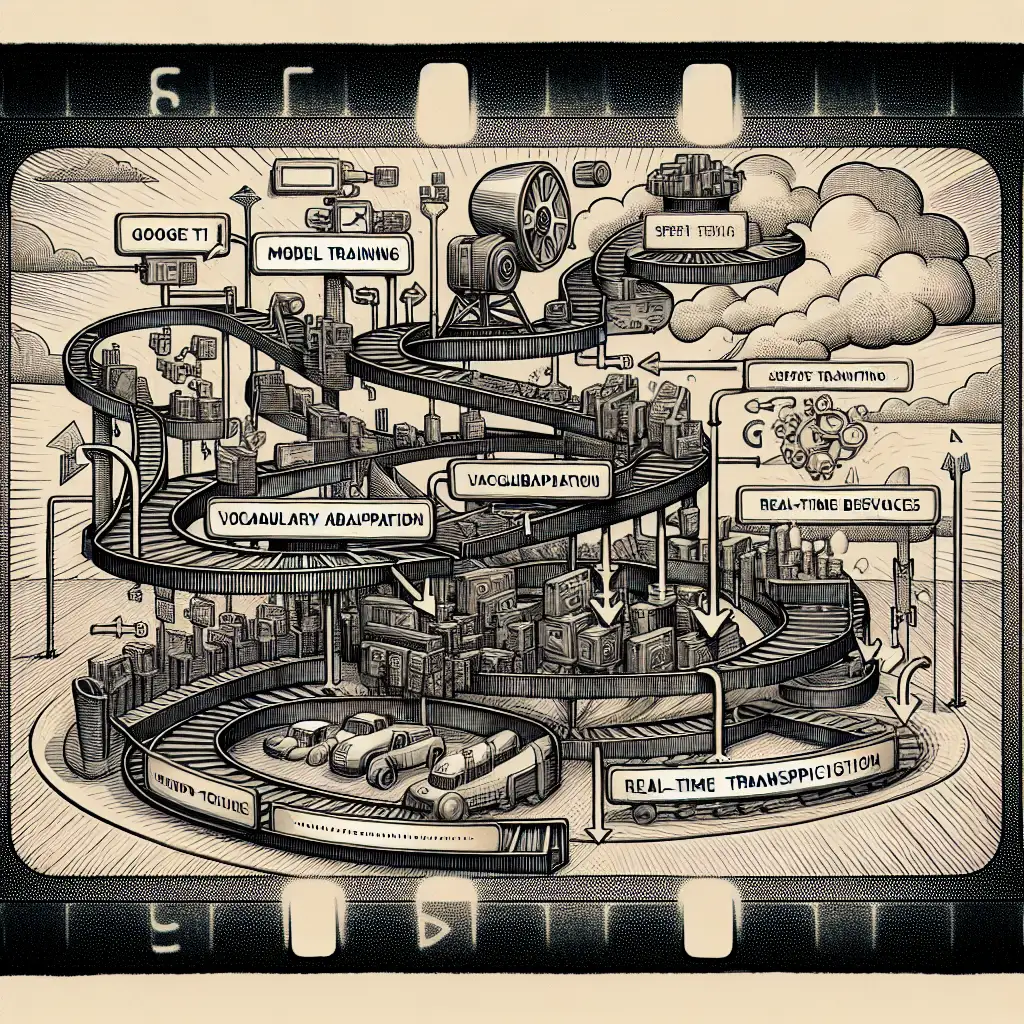Optimizing Real-Time Transcription with Google Speech-to-Text Cloud: Advanced Customization
Reliable automated transcription is rarely a matter of “just turn it on.” Unstructured audio, heavy jargon, nonstandard terminology, and noisy channels each demand precise handling in production environments. Google Cloud's Speech-to-Text API, particularly in v1p1beta1 and later, exposes several underutilized features to control and adapt live transcription accuracy for bespoke use cases.
Typical Pitfalls with Default Models
Off-the-shelf, Google's generic acoustic model (model: "default") performs adequately with conversational English and single-speaker sources. Nonetheless, teams running voice-enabled support desks, streaming webinars with domain-specific acronyms, or ingesting medical notes observe:
- Persistent misinterpretation of branded or technical terms ("Xylofone" → "xylophone", "IoT" → "I owe tea").
- Erratic accuracy in multiparty environments (cross-talk, speaker overlap).
- Degradation in noisy or far-field conditions despite model enhancements.
The delta between ‘good enough’ and operational-grade is often closed by exploiting customization—phrase sets, speech adaptation, tailored noise controls, and model selection.
Contextual Biasing with Phrase Sets
The API's speech_contexts parameter prioritizes specific vocabulary. Use this for tokens your domain demands.
Example: Recurrent misrecognition of brand or industry lexicon:
"speechContexts": [
{
"phrases": ["Xylofone", "IoT", "cardiomyopathy", "Q4 earnings"],
"boost": 15.0
}
]
- For rare words, increases in
"boost"help (start at 10–20, observe for overcorrection). - Excessive boost may cause false positives, e.g., interpreting “I owe tea” as “IoT” in unrelated contexts.
Python v1p1beta1 (client >=2.17.0):
config = {
"language_code": "en-US",
"encoding": speech.RecognitionConfig.AudioEncoding.LINEAR16,
"sample_rate_hertz": 16000,
"speech_contexts": [{
"phrases": ["AcmeSys", "IoT", "bytecode"],
"boost": 12.0
}]
}
Gotcha: Phrase sets bias only where phonetic ambiguity arises. No guaranteed detection of new token boundaries.
Speech Adaptation and Custom Language Models
For highly specialized domains, phrase sets alone are insufficient. Here, adaptation and model fine-tuning are preferable. As of speech API v1p1beta1:
- Custom Classes: Reusable groups for logical vocabulary categories (e.g., chemical names). Use when lists grow large.
- Custom Language Model (AutoML or Premium adaptation): Upload a corpus (TXT/CSV) via Cloud Console, train on >10k utterances for best results. Currently, full model transfer for STT is gated; expect to coordinate with Google sales to enable this.
| Feature | Use-case | Availability |
|---|---|---|
Phrase sets (speechContexts) | Limited term bias, fast iteration | Public |
| Custom classes | Large/structured term lists | Public |
| Full custom language model | Domain-specific syntax/grammar | Limited (contact Google) |
Note: Simple misuse—like adding too many common words to phrase sets—can make transcription performance worse.
Multi-Channel, Diarization, and Audio Structure
Real-world deployments in call centers and live meetings mandate not just accurate words, but mapping who said what. Google supports:
audioChannelCount(e.g., stereo call): Pass dual streams, transcripts returned with channel mapping.enableSpeakerDiarization: Identifies up to 6 distinct speakers in a single-channel mix.
Example Config:
{
"audioChannelCount": 2,
"diarizationConfig": {
"enableSpeakerDiarization": true,
"minSpeakerCount": 2,
"maxSpeakerCount": 4
}
}
Side effect: Diarization increases response latency—expect 15-30% additional lag for multi-speaker separation.
Combatting Noisy Input: Enhanced and Specialized Models
Do not ignore audio preprocessing. API's "model" flag alters underlying phoneme/hmm representation:
model: "phone_call"— tuned for VoIP/compressed sources.model: "video"— optimal for wideband, higher fidelity sources.model: "default"— fallback for unclassified streams.
Always match sample rate (sample_rate_hertz) to source. 16 kHz minimum; 8 kHz will significantly degrade accuracy.
Example: Enhanced video model
config = {
'language_code': 'en-US',
'model': 'video',
'sample_rate_hertz': 48000
}
Implement frontend denoising where possible; e.g., WebRTC’s noiseSuppression for browser pipelines.
Practical Example: Streaming Recognition with Phrase Set
End-to-end snippet: phrase sets, punctuation, interim results, and error handling.
from google.cloud import speech_v1p1beta1 as speech
def microphone_stream():
# Yields raw LINEAR16 PCM chunks. Integrate with PyAudio or sounddevice lib.
pass
client = speech.SpeechClient()
config = speech.RecognitionConfig(
encoding=speech.RecognitionConfig.AudioEncoding.LINEAR16,
sample_rate_hertz=16000,
language_code="en-US",
speech_contexts=[speech.SpeechContext(
phrases=["AcmeSys", "Q4 earnings", "SRE meeting"],
boost=12.0
)],
enable_automatic_punctuation=True,
model="default"
)
streaming_config = speech.StreamingRecognitionConfig(
config=config,
interim_results=True
)
requests = (speech.StreamingRecognizeRequest(audio_content=chunk) for chunk in microphone_stream())
try:
responses = client.streaming_recognize(streaming_config, requests)
for response in responses:
for result in response.results:
print(f"[CONF {result.alternatives[0].confidence:.2f}] {result.alternatives[0].transcript}")
except Exception as exc:
print(f"Streaming error: {exc}")
Known issue: Occasional event loop deadlocks when running PyAudio + gRPC in some Python 3.10+ environments (resource temporarily unavailable). Thread carefully.
Tuning for Production: Non-Obvious Checklist
- Continually update and rotate phrase sets; remove no-longer-relevant terms to reduce false positives.
- Sample and test across actual deployment environments—mic quality varies more than anticipated.
- Parse and act on returned
confidencescores; pipeline low-confidence lines for human QA review instead of auto-publishing. - For sensitive data, invoke the
profanity_filtersetting (not enabled by default). - For large batch jobs, investigate asynchronous API endpoints—streaming is rate-limited.
Sample returned error under exceeding rate:
google.api_core.exceptions.ResourceExhausted: 429 Resource has been exhausted (e.g. check quota).
Conclusion
Integrating Google Speech-to-Text into production requires more than default settings. Apply context-specific bias via phrase sets, experiment with specialized recognition models, and monitor confidence/output for continuous tuning. Full custom language models are powerful but often gated; for most, strategic use of speech adaptation features closes the last 10% of the quality gap.
Skip the one-size-fits-all approach. Precise configuration is the difference between passable and production-grade transcription.
Questions, implementation issues, or edge case behavior to debug? Bring actual error logs and audio specs; specifics matter.