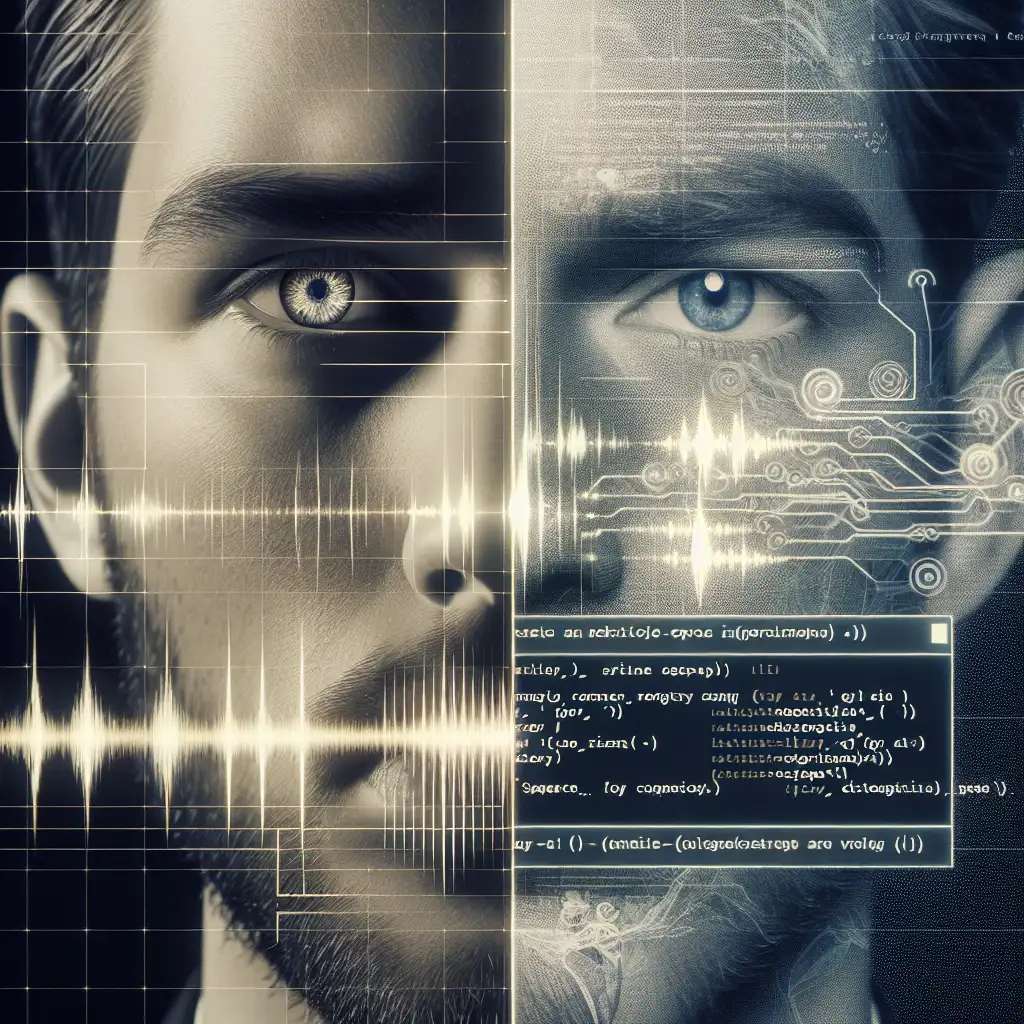Optimizing Google Text-to-Speech for Multilingual Application Accessibility
Application teams deploying to a global user base eventually face the question: how do you make synthesized speech genuinely accessible, accurate, and usable across languages and regions? Out-of-the-box, Google Cloud Text-to-Speech gets you something audible, but without careful configuration, it won’t meet the bar for accessibility or user trust.
Limitations of Default Configurations
Stock integrations often yield speech that’s monotone, ignores regional dialects, and stumbles on non-English phrasing. Lack of attention to pacing or virtual "accent" means miscommunication—subtly eroding UX. Testing this on a typical v2023-09 Google Cloud TTS deployment, German output sounded flat and mispronounced some product names:
"Die Anwendung 'QuickScan' wurde erfolgreich installiert."
// TTS output inflection is incorrect; 'QuickScan' is pronounced as if a German word.
Downstream effect: accessibility audits fail, users switch to their own devices’ readers, or simply give up.
Locale-Specific Voice Selection
No shortcut around this: specify locale-accurate voices with full language code and variant. For example, Mexican and Spanish Spanish differ enough that using the wrong code (es-ES vs. es-MX) results in distracting pronunciation or cadence.
from google.cloud import texttospeech
client = texttospeech.TextToSpeechClient()
synthesis_input = texttospeech.SynthesisInput(text="Hola, ¿cómo estás?")
voice = texttospeech.VoiceSelectionParams(
language_code="es-MX",
name="es-MX-Wavenet-A" # Ensure Wavenet, not Standard
)
audio_config = texttospeech.AudioConfig(
audio_encoding=texttospeech.AudioEncoding.MP3
)
response = client.synthesize_speech(
input=synthesis_input, voice=voice, audio_config=audio_config
)
with open("output.mp3", "wb") as out:
out.write(response.audio_content)
Note: Refer to the official voice list; codes do change. Validate programmatically during CI.
Prefer Wavenet Over Standard Voices
Wavenet, introduced circa 2018, leverages deep neural modeling. Result: improved intonation, rhythm, and dramatically better comfort for long-form listening. If your target language lacks a Wavenet voice, expect mediocre results—for now.
| Voice Type | Demo Quality | Typical Availability |
|---|---|---|
| Standard | Robotic | All supported langs |
| Wavenet | Natural | Growing, still spotty |
Subtle bug: switching voices between locales can revert to Standard if a region-specific Wavenet is missing. Watch logs during synthesis for warnings like:
WARNING: Voice 'fr-CA-Wavenet-A' unavailable, using Standard.
Parameter Adjustment: Pitch, Rate, Volume
Don’t ship with all defaults. Instead, tune per language and use-case:
- speaking_rate: 0.9–1.1 typically usable; slower for Mandarin or legal terms.
- pitch: e.g., -2.0 for a warmer delivery in Spanish.
- volume_gain_db: Rarely needed above ±3dB.
Example config for Latin American Spanish (production incident: incorrect rate caused users with hearing loss to miss information):
audio_config = texttospeech.AudioConfig(
audio_encoding=texttospeech.AudioEncoding.MP3,
pitch=-2.0,
speaking_rate=0.95,
volume_gain_db=0.0
)
Known issue: Excessive rate changes can cause clipped phonemes in older Android TTS consumers. Test on target platforms.
Strategic SSML Use
SSML isn’t optional for robust apps. Use it for:
- Forced pauses:
<break time="500ms"/> - Customized pronunciation:
<phoneme ph="ˈɡuːɡəl">Google</phoneme> - Language switching within a sentence:
<lang xml:lang="fr-FR">Bonjour</lang>
Example: Add critical pauses and clarify acronyms in French.
synthesis_input = texttospeech.SynthesisInput(
ssml="""
<speak>
La réunion commence à <break time="300ms"/> 14h00 UTC.
<p>
Merci de contacter le support <say-as interpret-as="characters">IT</say-as>.
</p>
</speak>
"""
)
Tip: Misuse of <break> produces unnatural pacing. Start with increments of 200-500ms and adjust based on native speaker feedback.
Runtime Locale Detection
Hard-coding a single language alienates a segment of users. Instead:
- Detect preferred languages at session start (browser headers, app prefs, user profile).
- Cross-reference with supported voices; if unsupported, fall back gracefully (log a warning).
- Allow real-time switching—some users work in multiple languages per session.
Sample logic (pseudo-code):
lang = detect_preferred_language(request)
if lang not in supported_tts_languages:
lang = fallback_language
voice = choose_voice(lang)
audio = synthesize(text, voice)
Cross-Platform and Assistive Tech Testing
Text-to-speech output varies by target: Android (v12+), iOS, screen readers (NVDA, JAWS), even low-end ARM devices (Raspberry Pi 4). Artifacts seen in the wild:
- Android 10 stock TTS clipped SSML pauses >1s to 300ms.
- iOS 17 rendered French 'CH' digraphs with English rules unless
<lang>tags present.
Cycle real-world content through your pipeline. Accessibility regs (WCAG 2.1) demand field validation across scenarios.
Handling Mixed-Language Passages
If text includes multiple languages, segment and assign voices per block. SSML's <lang> tag works, but not universally supported:
<speak>
Hello, <lang xml:lang="zh-CN">欢迎回来</lang>.
</speak>
Older Android and some browsers will ignore nested <lang>, so fallback may require stitched audio samples.
Summary and Non-Obvious Advice
Engineered speech is only accessible when configured for audience, device, and use-case. Skipping locale-specific tuning or SSML support equals lower engagement and failed accessibility reviews.
Non-obvious tip: Wavenet prosody sometimes over-pronounces technical jargon. For proper company or product names, tweak using SSML <phoneme> or <sub> tags, verified by native speakers.
Side note: Real-world deployments see best results when QA includes accessibility advocates and at least two native speakers per target locale.
Additional Resources
If you need more nuanced handling (async synthesis, real user feedback integration), consider extending with external TTS engines or crowdsourced QA.