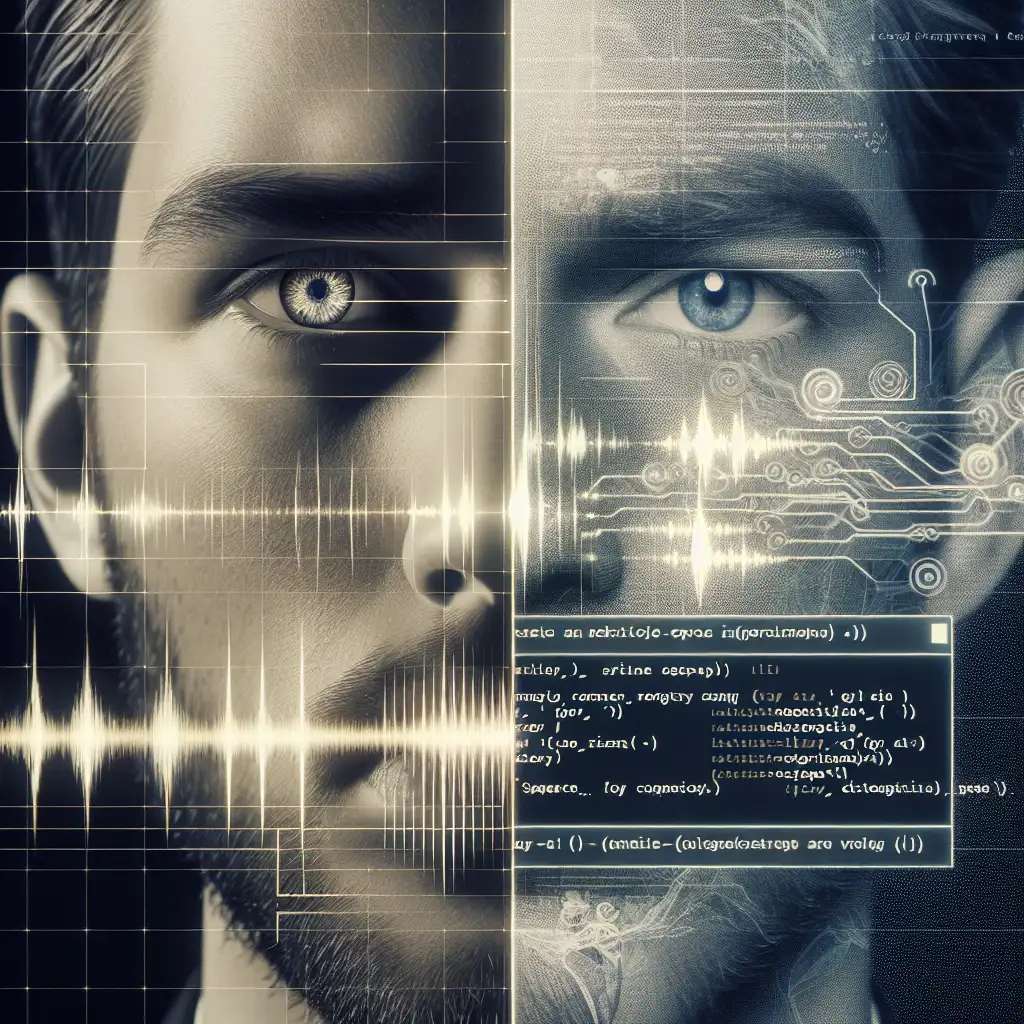Mastering Context-Aware Voice Modulation with Google Speech Text-to-Speech API
Forget robotic voices—learn how to harness Google's advanced speech synthesis to add emotional nuance and personality, transforming mundane TTS into a dynamic communication tool.
With the rise of voice assistants, audiobooks, and accessibility tools, text-to-speech (TTS) technology is no longer a background utility—it’s a critical part of how we interact with digital content. However, a common complaint remains: many TTS voices sound flat, robotic, and lifeless. That’s where Google’s Speech Text-to-Speech API steps in, offering powerful context-aware voice modulation features that add emotional depth and personality to computer-generated speech.
In this post, I’ll walk you through how to use Google’s TTS API to produce more natural, expressive speech — enhancing your projects whether they’re chatbots, narration apps, or accessibility tools. Let’s dive in!
Why Context-Aware Voice Modulation Matters
Traditional TTS systems typically convert text directly to speech without consideration for emotional tone or sentence context, resulting in monotone delivery. Google’s Speech TTS API changes this by analyzing the text and applying different pitch, rate, and intonation adjustments, making the voice:
- Sound more human-like
- Convey emotions such as happiness, sadness, or urgency
- Emphasize important phrases or words
- Improve user engagement and comprehension
This matters hugely for accessibility, personal assistants, branding, and storytelling, where voice tone can make or break an experience.
Getting Started: Google Cloud Speech Text-to-Speech API Basics
Before we jump into modulation, ensure you have:
- A Google Cloud project with the Text-to-Speech API enabled.
- Authentication keys (service account JSON).
- Google Cloud SDK installed or access to official client libraries (Node.js, Python, Java, etc.).
Step 1: Basic TTS Request
Here is a simple Python example to synthesize speech with a standard voice:
from google.cloud import texttospeech
client = texttospeech.TextToSpeechClient()
synthesis_input = texttospeech.SynthesisInput(text="Hello, welcome to our service!")
voice = texttospeech.VoiceSelectionParams(
language_code="en-US",
name="en-US-Wavenet-D",
)
audio_config = texttospeech.AudioConfig(
audio_encoding=texttospeech.AudioEncoding.MP3
)
response = client.synthesize_speech(
input=synthesis_input,
voice=voice,
audio_config=audio_config
)
with open("output.mp3", "wb") as out:
out.write(response.audio_content)
print("Audio content written to 'output.mp3'")
This generates a decent voice but still is somewhat flat—let’s take it to the next level.
Step 2: Adding SSML for Context-Aware Modulation
Google TTS supports SSML (Speech Synthesis Markup Language), which allows you to embed instructions in your text to control prosody (pitch, rate, volume), pauses, emphasis, and more.
Example SSML:
<speak>
Hello there! <break time="500ms"/> I'm <emphasis level="moderate">excited</emphasis> to help you today.
<prosody pitch="+5%" rate="90%">
Let's get started.
</prosody>
</speak>
Modify our previous Python code to use SSML input:
ssml_text = """
<speak>
Hello there! <break time="500ms"/> I'm <emphasis level="moderate">excited</emphasis> to help you today.
<prosody pitch="+5%" rate="90%">
Let's get started.
</prosody>
</speak>
"""
synthesis_input = texttospeech.SynthesisInput(ssml=ssml_text)
This injects carefully timed pauses, moderate emphasis, and subtle pitch/rate changes — transforming a bland message into a dynamic, emotionally nuanced one.
Step 3: Selecting Voices with Expressive Capabilities
Google offers different voice models such as:
- Standard voices (good for general use)
- WaveNet voices (neural network-based, more natural)
- Neural2 Voices (latest generation, best expressiveness)
For example, using Neural2 voices:
voice = texttospeech.VoiceSelectionParams(
language_code="en-US",
name="en-US-Neural2-D"
)
Combine expressive voices with SSML for maximum realism.
Step 4: Using the expressive_synthesis feature (Beta / Experimental)
Google sometimes releases features to modulate emotion dynamically (availability dependent by region and API version). Check for parameters such as expressive_synthesis or emotion in the API docs or console.
Practical Tips for Effective Modulation
- Identify key moments: Add emphasis and pitch changes on critical words or phrases.
- Use natural pauses: Pauses (
<break time="..."/>) help listeners process information. - Match tone to content: A cheerful greeting differs from a serious alert.
- Test voices: Not all voices handle SSML the same way; preview before choosing.
- Keep it subtle: Too much modulation can sound forced — aim for balanced nuance.
Bonus Example: Friendly Reminder Message
<speak>
<prosody rate="95%" pitch="+3%">
Just a quick <emphasis level="strong">reminder</emphasis> — your appointment is scheduled for <say-as interpret-as="date" format="mdy">07/22/2024</say-as> at <say-as interpret-as="time">2:30pm</say-as>.
</prosody>
<break time="300ms"/>
Please arrive 10 minutes early.
</speak>
This SSML message adds clear emphasis, slightly elevated pitch, and important pauses making the reminder sound warm and natural instead of generic.
Wrapping Up
Google’s Speech Text-to-Speech API, paired with SSML and advanced voice models, lets you build voice interfaces that sound engaging, emotional, and human-like. Whether you’re enhancing accessibility solutions or branding via voice, mastering context-aware voice modulation is a game changer.
Why settle for robotic speech when your application can talk with personality?
If you want to experiment further, I recommend the Google Cloud Text-to-Speech Demo to play with voices and SSML samples interactively before integrating into your app.
Happy synthesizing!
— [Your Name], Voice Tech Enthusiast and Developer
Did you find this guide helpful? Feel free to share your questions or examples in the comments below!