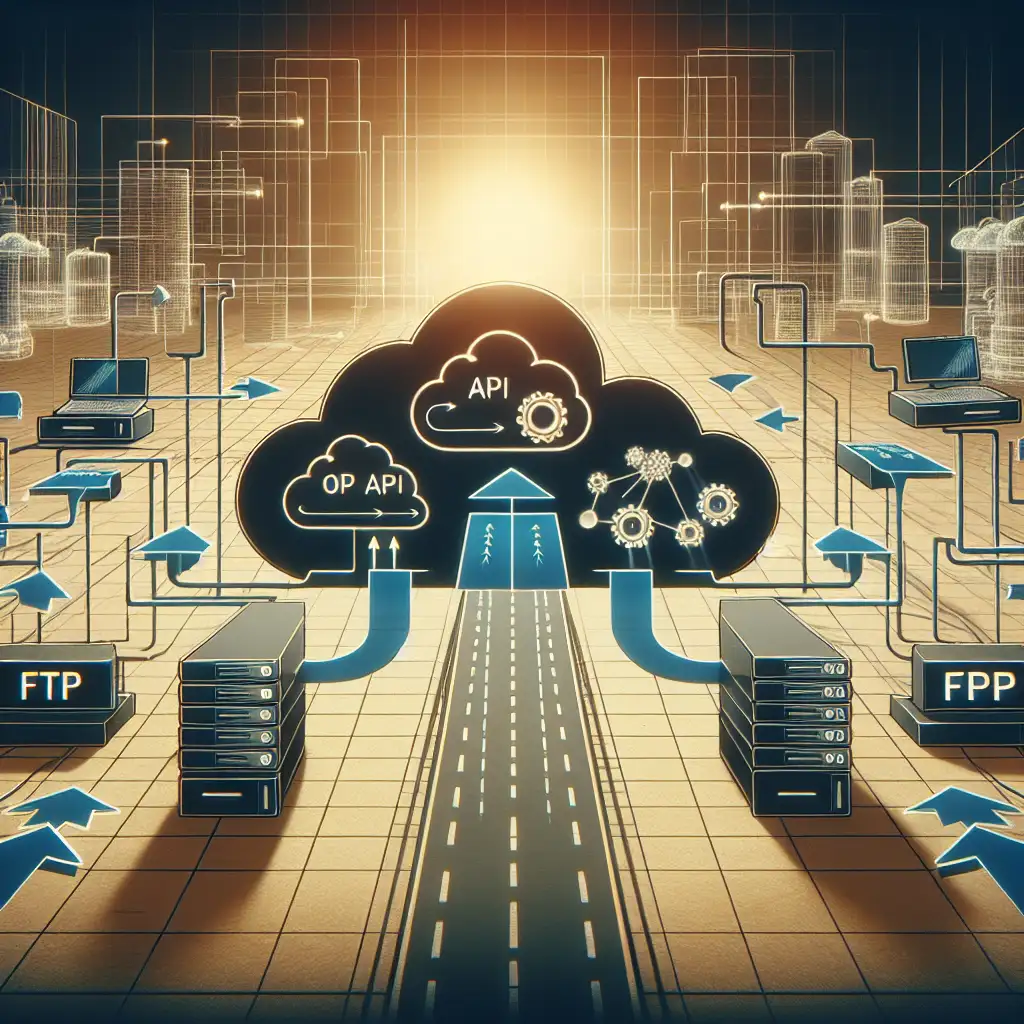Seamlessly Integrating FTP Workflows with Google Cloud Storage Using Protocol Bridges
FTP remains common in enterprise and industrial data flows—embedded in legacy manufacturing control systems, medical imaging processes, and various batch integrations. Yet, the move toward Google Cloud Storage (GCS) exposes a protocol mismatch: GCS is fundamentally an object store with RESTful APIs, not a backward-compatible FTP endpoint.
Direct migrations away from FTP can trigger unexpected downtime or retraining costs. Retrofitting automation with protocol bridges allows a staged, low-risk transition while extracting the operational durability of cloud object storage.
Typical Integration Requirements
- Clients/devices must still upload via FTP—no change at the source
- Seamless transfer into a GCS bucket
- Automated upload/clean-up, idempotent error handling
- Security controls (IP allowlists, encryption in transit, audit trail)
Problem
FTP and GCS are mutually unintelligible. Google Cloud doesn't natively expose an FTP interface, nor does gsutil act as an FTP server.
So what works in practice? Insert a fit-for-purpose translation layer. It accepts FTP uploads, then efficiently shuttles those files into GCS for durable storage.
Solution 1: FTP Server on GCE or Linux VM With Automated GCS Uploads
This approach is simple to maintain and gives you full control over the flow and security model.
System Sketch
[FTP Client] ---> [Linux VM: FTP Server] ---> [GCS Bucket]
- Software:
vsftpd(FTP server, tested v3.0.5+),gsutil(from Google Cloud SDK),inotify-tools - Platform: Debian 11 (kernel 5.10.0-23-amd64), tested on e2-micro VM
1. Configure FTP server
sudo apt update
sudo apt install vsftpd=3.0.5-0+deb11u1 -y
Edit /etc/vsftpd.conf:
write_enable=YESlocal_umask=022chroot_local_user=YES- Set passive ports if using firewalls:
pasv_min_port=40000,pasv_max_port=41000
Restart: sudo systemctl restart vsftpd
2. Prepare upload directory
mkdir -p /srv/ftpdata/uploads
chown ftpuser:ftpuser /srv/ftpdata/uploads # use correct user
chmod 0755 /srv/ftpdata/uploads
3. Install Google Cloud SDK & authenticate
sudo apt install curl -y
curl -sSL https://sdk.cloud.google.com | bash
exec -l $SHELL
gcloud init
gcloud components install gsutil
Grant minimal role (e.g., roles/storage.objectCreator) to uploading account.
4. Automate uploads with inotify
Monitoring large-volume directories with cron is inefficient. inotifywait provides event-driven observation.
Script: /usr/local/bin/ftp-to-gcs.sh
#!/bin/bash
UPLOAD_DIR="/srv/ftpdata/uploads"
GCS_BUCKET="gs://acme-ingest-prod"
inotifywait -m -r -e close_write --format "%w%f" "${UPLOAD_DIR}" | while read FILE; do
logger "[ftp-to-gcs] New file detected: ${FILE}"
/usr/bin/gsutil -m cp "${FILE}" "${GCS_BUCKET}/" &&
rm -f "${FILE}" &&
logger "[ftp-to-gcs] Upload and removal succeeded: ${FILE}" ||
logger -p user.err "[ftp-to-gcs] Upload failed: ${FILE}"
done
Install inotify tools:
sudo apt install inotify-tools=3.14-4+b1 -y
chmod +x /usr/local/bin/ftp-to-gcs.sh
nohup /usr/local/bin/ftp-to-gcs.sh &
Gotcha: File truncation if gsutil reads a file before it’s fully uploaded via slow clients—prefer close_write event as shown, but for true atomicity, upload via temp filename and have clients rename on completion.
5. Validate and Monitor
- Upload a file via FileZilla or lftp into the watched directory.
gsutil ls gs://acme-ingest-prod/confirms arrival.- System log
/var/log/syslogincludes traceable audit messages (tunable).
Side note: Consider log rotation and storing logs outside the VM if auditing is regulatory-critical.
Solution 2: Managed Gateway/Translation Service
Suitable For:
- Medium/large orgs with multiple FTP workflows and a need for enterprise support.
- Situations where a VM footprint must be minimized.
Options:
| Service/Product | Protocols Supported | Backend Targets |
|---|---|---|
| Google Transfer Appliance (bulk, hardware) | NFS, SMB, sometimes FTP | GCS, BigQuery |
| Movebot | FTP, SFTP, others | GCS, S3, SMB |
| CloudFuze | FTP, SFTP | GCS, S3, OneDrive |
| goftp + SDK integration (DIY) | FTP/SFTP (OSS FTP server) | Any |
Trade-offs: managed services reduce operational overhead but can incur recurring costs or support latency. Not all handle recursive permissions or unusual FTP client behaviors perfectly.
Solution 3: Bucket → GCS Trigger/Function
Cloud Functions are best used after FTP data has reached GCS (not for native FTP ingestion). Set up a staging area as above. Configure a notification trigger for OBJECT_FINALIZE events to automate downstream workflows—sanitization, resizing, notification.
Known issue: If the initial ingest step is slow/variable, you must design for eventual consistency.
Example trigger (Python 3.9, main.py):
def gcs_event_trigger(event, context):
print(f"New object: {event['name']}")
# Further processing logic here
Configure via:
gcloud functions deploy gcs-event-trigger \
--runtime python39 \
--trigger-resource your-gcs-bucket \
--trigger-event google.storage.object.finalize
Security and Reliability Considerations
- Place the FTP server in a private subnet. Restrict ingress by source IP or VPN; close public 21/tcp by default.
- Strongly prefer FTPS or SFTP. Plain FTP is trivially sniffed; if not feasible, segregate by network.
- Use IAM service accounts with narrowly-scoped Storage roles.
- Enable detailed transfer logging (
vsftpd+ syslogd). Centralize logs if compliance is a concern. - Implement backoff and retry in all automation (see gsutil retries) for transient network issues.
Non-obvious tip: Watch vm disk consumption. If daily FTP drop volumes can intermittently exceed VM free space, consider a rolling purge, or use a larger persistent disk with node-affinity for resilience.
Summary
Bridging FTP to Google Cloud Storage doesn’t require a ground-up rebuild. A minimal layer—either a Linux VM running an FTP daemon plus a file event sync, or a protocol gateway (commercial or OSS)—gives you compatibility today and room to migrate at your own pace.
For sustained throughput and error visibility, script with event-driven automation and fine-grained logging; steer clear of naive cron-based polling. For regulated workflows, ensure you meet both storage and transmission audit requirements per your compliance domain.
End state: legacy clients keep “talking FTP,” but behind the curtain, your files land in robust cloud-native object storage.
—
Sample glue code (Python, Node.js) available—request if you want something tailored for high-frequency batch or metadata extraction.