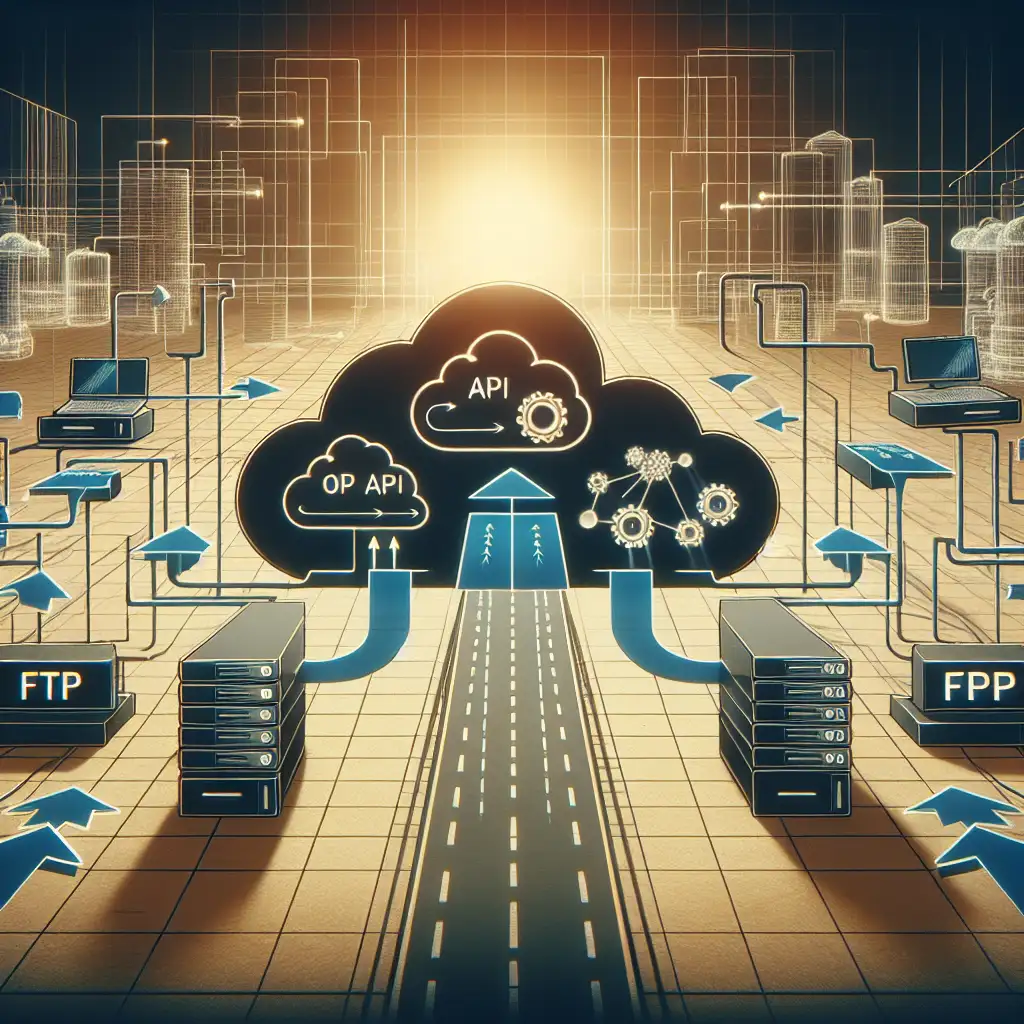Seamlessly Integrating FTP Workflows with Google Cloud Storage Using Modern Protocol Bridges
Many legacy systems still rely heavily on FTP (File Transfer Protocol) for moving files between servers and clients. Despite FTP’s widespread use, it has notable limitations—especially when it comes to integrating with modern cloud storage solutions like Google Cloud Storage (GCS). Google Cloud Storage doesn’t natively support FTP, making direct transfers a challenge. But before you consider abandoning your existing FTP workflows altogether, there’s a more pragmatic approach: bridging the protocols.
In this post, I’ll walk you through how you can seamlessly integrate your current FTP workflows with Google Cloud Storage by leveraging protocol translation tools and scripting. This strategy respects your existing infrastructure, avoids complicated migrations, and unlocks the scalability and robustness of GCS for your file storage needs.
Why Bridge FTP to Google Cloud Storage?
- Preserve existing tools and processes: Your internal teams and customers might already be accustomed to using FTP clients and scripts.
- Avoid costly migrations: Replacing entire workflows overnight is disruptive.
- Secure and scalable storage: GCS offers high durability, access controls, global availability, and integrated lifecycle management.
- Automate cloud uploads: Once bridged, files landing via FTP can be automatically offloaded to the cloud.
Understanding the Challenge
Since Google Cloud Storage operates with RESTful APIs (and supports protocols like HTTP/HTTPS through gsutil or SDKs), it does not speak the traditional FTP language. So, a direct “FTP to GCS” transfer isn’t possible out of the box.
The key is to introduce an intermediary layer that:
- Accepts files uploaded via FTP.
- Automatically uploads those files from the intermediary to Google Cloud Storage.
- Handles error reporting and logging.
Method 1: Use an FTP Server on a VM with Automated Uploads
One straightforward way to bridge the gap is to deploy an FTP server on a Compute Engine VM or any virtual machine where you have control over local storage.
How it works:
- Users upload files via FTP to this server.
- A script or daemon monitors the upload directory.
- New files detected are automatically pushed to GCS using the
gsutiltool or Google Cloud SDK in Python/Node.js/etc.
Step-by-step example:
- Set up an FTP server
On your Linux VM, install vsftpd (Very Secure FTP Daemon):
sudo apt update
sudo apt install vsftpd -y
Configure /etc/vsftpd.conf as needed (enable write permissions, set directory).
- Create a directory to receive uploads
mkdir -p /ftpdata/uploads
chmod 755 /ftpdata/uploads
chown ftpuser:ftpuser /ftpdata/uploads # ftpuser is your ftp user
- Install and configure gsutil
Google Cloud’s CLI tool gsutil simplifies file copying:
curl https://sdk.cloud.google.com | bash
exec -l $SHELL
gcloud init # set up authentication
- Write a monitoring script
Here’s a simple bash script (upload_to_gcs.sh) that syncs all new files:
#!/bin/bash
FTP_UPLOAD_DIR="/ftpdata/uploads"
GCS_BUCKET="gs://your-gcs-bucket"
inotifywait -m -r -e close_write --format '%w%f' $FTP_UPLOAD_DIR | while read NEWFILE; do
echo "Detected new file: $NEWFILE"
gsutil cp "$NEWFILE" "$GCS_BUCKET"
if [ $? -eq 0 ]; then
echo "Upload succeeded for $NEWFILE"
rm "$NEWFILE" # optionally delete after upload
else
echo "Upload failed for $NEWFILE" >&2
fi
done
This uses inotifywait from inotify-tools package:
sudo apt install inotify-tools -y
chmod +x upload_to_gcs.sh
./upload_to_gcs.sh &
- Test it out
Use any FTP client to connect to your VM IP address and upload a test file into /ftpdata/uploads. You should see it copied into your GCS bucket shortly after upload finishes.
Method 2: Use Managed Protocol Translation Services / Gateways
There are software products designed specifically as protocol translators that accept FTP/SFTP connections from clients but redirect data to cloud storage backends (including GCS).
Examples include:
- Google Transfer Appliance (hardware-based for bulk migration)
- Third-party tools/providers offering hybrid cloud gateway services like CloudFuze, Movebot, or open-source projects such as goftp combined with cloud API integrations.
Though this approach may have licensing costs or additional management overhead, it can be more scalable and secure for enterprise environments.
Method 3: Use Cloud Functions Triggered by Cloud Storage Notifications
If you have some control over the flow from where files enter:
- Another system pushes files via FTP to a staging server (like method 1).
- Once those files land in GCS, trigger a Cloud Function for further processing—transcoding images, moving data around, etc.
This method decouples ingestion from processing but still assumes FTP landing zones exist server-side.
Tips for Securing Your Integration
- Run the FTP server behind firewalls restricting access by IP or VPN.
- Consider using FTPS (FTP Secure) or SFTP instead of plain FTP since standard FTP is unencrypted.
- Use IAM roles carefully on your service account performing GCS uploads; follow principle of least privilege.
- Log all transfers with timestamped audit trails.
- Implement retry mechanisms in scripts to handle transient network failures.
Summary
You don’t have to toss out all your existing infrastructure just because you want Google Cloud Storage’s scalability!
By setting up an intermediary — whether as a simple VM hosting an FTP server coupled with automated upload scripts or employing specialized gateway software — you bridge the gap between legacy protocol demands and modern cloud-native capabilities.
This practical compromise lets you leverage protocol translation tools that:
- Keep existing users happy.
- Optimize workflow efficiency.
- Pave the path toward full cloud adoption at your own pace.
Give these approaches a try for smooth, secure integration — no drastic forklift migrations required!
If you want me to share sample code snippets in Python or Node.js that do auto-upload from local directories to GCS, just ask!