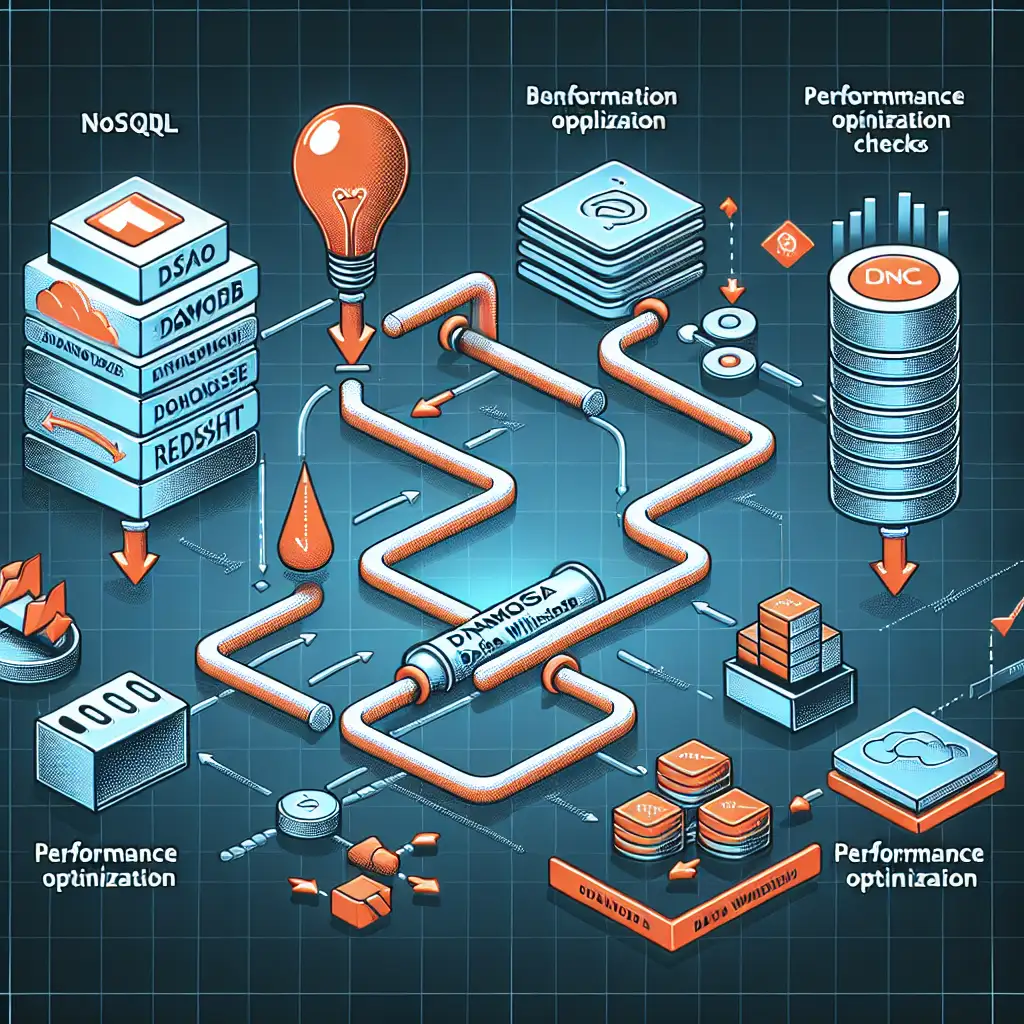Efficient Strategies for Seamless Data Migration from DynamoDB to Redshift
Getting DynamoDB data into Redshift is less about a simple export/import and more an exercise in rigorous pipeline design. Without planning for schema resolution, capacity constraints, and incremental change handling, the initiative quickly turns into a source of analytics lag and operational headaches.
When DynamoDB Alone Isn’t Enough
DynamoDB (latest tested: boto3 v1.26.114 with Python 3.10) excels as a low-latency key-value and document store. For real-time querying of single items or partition scans, it’s hard to beat at scale. The challenge arises when analytical requirements grow:
- Joining customer orders with web analytics attrition over two years.
- Running percentile calculations or window functions for BI dashboards.
- Feeding large tabular datasets into ML modeling workflows.
Redshift (tested: ra3.4xlarge nodes, Redshift 1.0.40815) can consume heavy, relational query loads. But mapping a schemaless NoSQL origin to a relational columnar engine? Not trivial.
Core Migration Pitfalls
- Schema Evolution: DynamoDB allows sparse fields, nested objects, useless for Redshift’s static columns and enforced types.
- Throughput-Imposed Export Bottlenecks: DynamoDB’s ReadCapacityUnits (RCUs) can throttle your full-table scans, impacting both extraction speed and production workloads.
- Incremental Consistency: Getting near-real-time updates into Redshift is rarely handled well, especially with large, write-heavy tables.
Expect to remediate all three.
Migration Procedure: Field-Tested Steps
1. Model the Redshift Schema First
No two Order or Event items in DynamoDB are guaranteed to match; Redshift tables require every attribute’s datatype defined up front. A practical approach:
- Flatten nested arrays (if inevitable, use separate tables).
- Map string pattern dates to
TIMESTAMP. - Decide DDL defaults (e.g.,
NULL,0, or defaultnow()for migration gaps).
For this DynamoDB item:
{
"OrderId": "ORD-20240615-0001",
"CustomerId": "CUST-2994",
"OrderDate": "2024-06-15T09:12:11Z",
"Items": [{"Sku":"A77","Q":3}, {"Sku":"F23","Q":7}],
"Total": 424.50
}
Standard decomposition—two tables:
CREATE TABLE orders (
order_id VARCHAR(32) PRIMARY KEY,
customer_id VARCHAR(32),
order_date TIMESTAMP,
total NUMERIC(12,2)
);
CREATE TABLE order_items (
order_id VARCHAR(32),
sku VARCHAR(16),
quantity INT
);
Note: Never try to directly store nested Items in a single column unless you want to give your BI team a permanent parsing project.
2. Extract Data Efficiently from DynamoDB
Multiple approaches, each with trade-offs:
| Method | Best for | Cons / Gotchas |
|---|---|---|
| AWS Glue ETL | Schema inference, batch runs | Job timeouts for >10M rows, costs scale nonlinearly |
| AWS Data Pipeline | Recurring, cheap batch exports | Old service, fewer features than Glue |
| AWS DMS | Near-real-time sync, CDC | DMS setup can be fussy; needs source/target tuning |
| Custom Python (boto3) | Full table, ad hoc | Manual error handling, risk of Scan throttling |
For one-off migration, paginated Scan with explicit backoff is fine, but watch for throttling:
import boto3, time
table = boto3.resource('dynamodb').Table('Orders')
data, last_key, attempts = [], None, 0
while True:
try:
kwargs = {'ExclusiveStartKey': last_key} if last_key else {}
out = table.scan(Limit=300, **kwargs)
data += out.get('Items', [])
last_key = out.get('LastEvaluatedKey')
if not last_key: break
attempts = 0
except Exception as e:
attempts += 1
if attempts > 5:
raise RuntimeError(f"Too many retries for scan: {str(e)}")
time.sleep(2 ** attempts)
Gotcha: Some DynamoDB tables show wild throughput variance during heavy write loads—run data pulls from read replicas or off-peak where possible.
3. Transform to Relational Format
Raw DynamoDB exports contain JSON arrays and semi-structured data, which Redshift can’t import directly. Use a transformation layer (Glue Job, pandas, or even Spark):
orders, order_items = [], []
for row in data:
orders.append({
'order_id': row['OrderId'],
'customer_id': row.get('CustomerId', None),
'order_date': row['OrderDate'],
'total': float(row.get('Total', 0))
})
for item in row.get('Items', []):
order_items.append({
'order_id': row['OrderId'],
'sku': item['Sku'],
'quantity': int(item['Q'])
})
Non-obvious tip: Output as compressed Parquet files to S3 for fastest Redshift COPY performance, not CSV—typically 2–6X improvement in bulk import rates (and lower S3 costs).
4. Load to Redshift
For bulk data:
- Upload files to S3.
- Use Redshift’s
COPYcommand:
COPY orders FROM 's3://your-bucket/orders.parquet'
IAM_ROLE 'arn:aws:iam::123456789:role/MyRedshiftRole'
FORMAT AS PARQUET;
Check load errors in STL_LOAD_ERRORS if row counts look off:
ERROR: Load into table 'orders' failed. Check 'stl_load_errors' system table for details.
For small-scale or incremental loads, the Redshift Data API or a transactional JDBC client works, but batch sizes drop below ~10k rows/load → performance hits.
5. Keep Redshift In Sync with Incremental Loads
The real bottleneck: ongoing freshness.
-
DynamoDB Streams → Lambda → Firehose: Allows streaming modified items to Redshift via S3/intermediate Kinesis. Version tested: Lambda runtime Python 3.9, ensure idempotency logic to prevent duplicate upserts.
-
Batch UPSERTs: If a
LastUpdatedormodified_attimestamp is present, script delta extraction per batch and run RedshiftMERGE(since December 2022, Redshift supports properMERGEfor upserts).Example:
MERGE INTO orders AS target USING staging_orders AS src ON target.order_id = src.order_id WHEN MATCHED THEN UPDATE SET ... WHEN NOT MATCHED THEN INSERT (...); -
Known issue: DMS CDC introduces “lag spikes” for tables over 200M rows (up to 30min lag under load). Plan ETL triggers accordingly if latency is critical.
Operational Tips & Summary Checklist
- Pre-migration: Baseline data volume. Small-to-medium workloads can be handled with scheduled Glue jobs; >100GB or high-velocity updates justify DMS or custom streaming.
- Schema drift: Periodically validate source vs. target schema—DynamoDB’s flexibility is an ongoing risk.
- Monitoring: Build alarms around DynamoDB RCUs, S3 storage usage, and Redshift STL_LOAD_ERRORS. Set
analyze_threshold_percentfor Redshift tables post-bulk loads. - Optimization: Partition large exports by timestamp where possible. Redshift Spectrum can query S3-resident data for “cold” partitions.
Checklist:
- Redshift schema mapped and flattened, with nullability decided up front.
- Export respects DynamoDB rate limits (consider on-demand capacity mode for spike periods).
- Transformed formats suited for Redshift COPY (Parquet/CSV).
- Incremental/CDC pipeline or batch upsert logic runs on schedule.
- Pipelines monitored with capacity/lag/error metrics.
A reliable DynamoDB-to-Redshift migration pipeline enables true operational analytics—if, and only if, schema rationalization, throughput planning, and incremental syncs are designed in from the beginning. Shortcuts rarely survive real data growth. For critical use cases, wrapping raw exports in a data validation layer is worth the extra engineering.
Having migrated multiple tables at scale, I’ve found Glue ETL + Parquet to S3 + COPY hits the sweet spot for most (~85%) pipelines, with custom lambda links only needed for <2-minute latency cases. Your context—data volume, change velocity, analytics SLAs—will dictate the right mix.
Questions, real-world failure stories, or alternative patterns? Input encouraged.