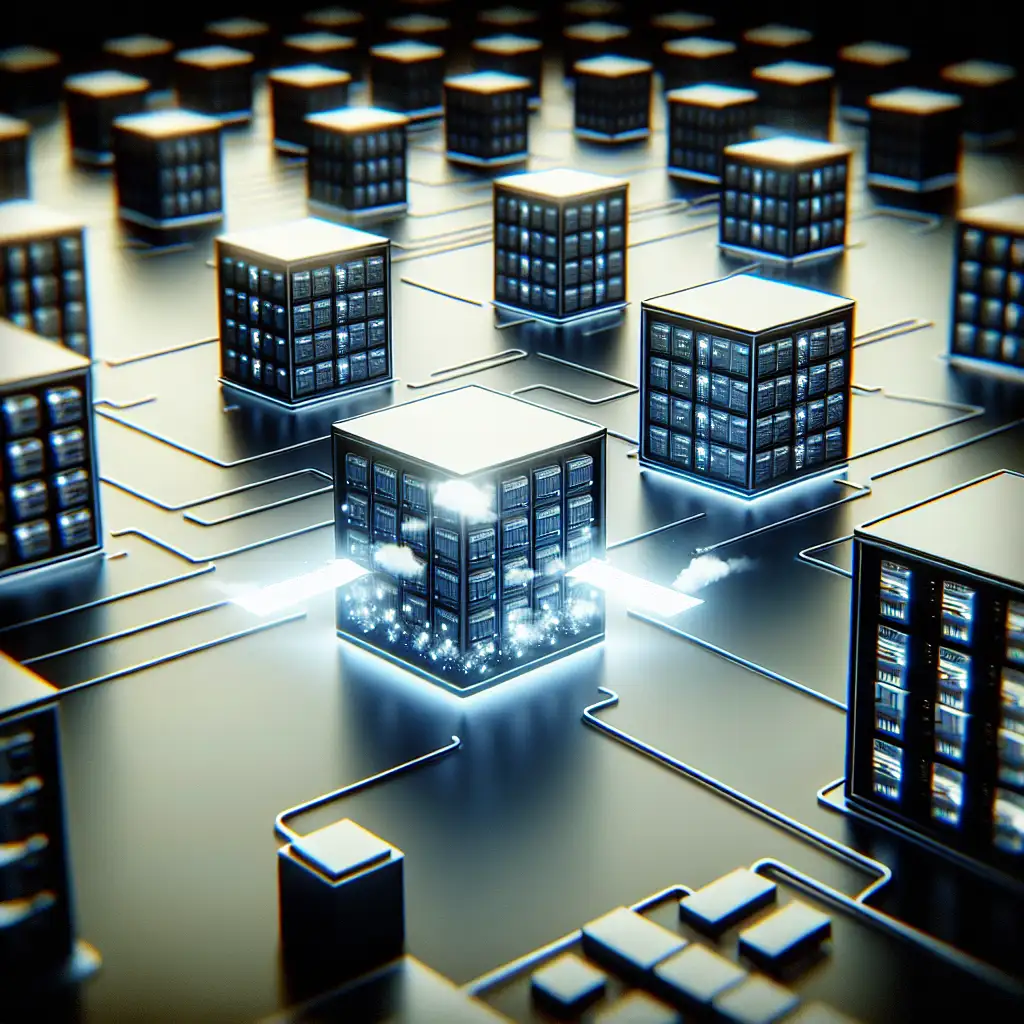Mastering Zero-Downtime Docker Deployments to Production Servers
Consider this scenario: you update your production container, but for 3–10 seconds, every HTTP request fails (502 Bad Gateway from Nginx, or even complete silence). Most frameworks don’t hide these brief outages, and even fast “docker-compose up” can’t mask TCP resets. In a metric-driven operational environment, those seconds matter.
Kubernetes, with native rolling updates, immediately comes to mind. But for modest architectures or teams wary of orchestration overhead, jumping to k8s for a single zero-downtime deployment is often unjustified. This is where pragmatic, controlled deployment with Docker CLI or Compose — leveraging a blue-green pattern — solves the challenge.
Common Pitfall: Sequential Docker Redeploys
The textbook deployment, paraphrased:
docker stop myapp && docker rm myapp
docker pull myapp:new
docker run -d --name myapp -p 80:80 myapp:new
Between steps 1 and 3, all requests to your service are dropped. Nginx logs may show:
[error] 16328#16328: *134 connect() failed (111: Connection refused) while connecting to upstream
Critically, even when scripted, the downtime isn’t eliminated — just accelerated. No amount of depends_on in Compose will bridge the gap without a smart traffic switch.
Blue-Green Deployment: Controlled, Reversible, Minimal Overhead
Pattern:
Maintain two parallel containers:
- blue = live (e.g., version 1.8.2, port 8080)
- green = candidate (e.g., version 1.9.0, port 8081)
Switch production traffic at the proxy/load balancer level. Once verified, remove blue; green becomes the new baseline.
Reference Example: Nginx + Docker CLI
1. Start blue (current production)
docker run -d --name myapp-blue -p 8080:80 myapp:1.8.2
2. Build or Pull Green
docker pull myapp:1.9.0
docker run -d --name myapp-green -p 8081:80 myapp:1.9.0
Note: Taging containers and images with semantic versions assists both traceability and rollback.
3. Adjust Nginx Upstream
Initial upstream for blue:
upstream backend {
server 127.0.0.1:8080 max_fails=2 fail_timeout=10s;
}
To shift to green:
upstream backend {
server 127.0.0.1:8081 max_fails=2 fail_timeout=10s;
}
Reload configuration without downtime:
sudo nginx -s reload
No dropped connections; requests in flight are honored, new sessions route to green. Test with:
curl -I http://localhost/health
— transition only after health checks pass.
4. Decommission blue
Never rush this step without confirmed stability.
docker stop myapp-blue && docker rm myapp-blue
Optional:
docker rename myapp-green myapp-blue
This approach aids in rollback scripts referring generically to myapp-blue.
Automating the Procedure: Example Bash Script
#!/bin/bash
NEW_IMAGE=$1 # E.g., myapp:1.9.0
PORT_OLD=8080
PORT_NEW=8081
docker pull $NEW_IMAGE
docker run -d --name myapp-green -p $PORT_NEW:80 $NEW_IMAGE
sleep 5 # Let network initialize
if ! curl -sf http://localhost:$PORT_NEW/health; then
echo "Health check failed for candidate container."
docker stop myapp-green && docker rm myapp-green
exit 42
fi
# Switch upstream in Nginx conf here (manual or via envsubst/template tooling)
sudo nginx -s reload
sleep 5 # Brief observation for errors, adjust as needed
docker stop myapp-blue && docker rm myapp-blue
docker rename myapp-green myapp-blue
Note: Adjust all resource names and port assignments to fit CI/CD environment.
Non-Obvious Detail: Connection Draining
HTTP keep-alive settings and FIN_WAIT states can result in a handful of requests still targeting the old (blue) container during the switch. Nginx’s graceful reload handles in-flight connections, but any sidecar services (metrics, tracing) may report short error spikes. Monitor these post-switch.
Health Checks and Fast Rollback
Always script health probes pre-switch — blocking on /health endpoint and status 200 is minimal; consider latency and database connectivity. If metrics degrade or error rates spike after the switch, re-point the reverse proxy to blue, and investigate before committing to green. Don’t delete blue until metrics are clean.
Gotcha: On Compose v2.16 and below, networking artifacts may persist if containers die but are not removed, leading to sporadic port binding errors.
docker network pruneafter shutdown (with caution) can tidy these up.
Why Not Just Use docker-compose up?
Compose restarts containers sequentially. Even with parallel strategies, restart_policy or depends_on doesn’t sidestep port takeovers. Without a traffic shuttling proxy, true zero downtime isn’t reliably possible. Blue-green on disjoint ports with explicit switchover confers far better control.
Quick Reference Table
| Step | Command | Typical Time |
|---|---|---|
| Start green | docker run ... -p 8081:80 | ~2s |
| Health check | curl http://localhost:8081/health | <1s |
| Proxy switch | Nginx upstream change + reload | ~0.1s |
| Remove blue | docker stop ... && docker rm ... | ~1s |
Additional Tip:
For stateful workloads (e.g., local disk, in-memory caches), blue-green works best with stateless API servers. For database schema migrations, ensure backward compatibility during rolling windows — don’t assume all traffic will route immediately to the new service.
Summary
Zero-downtime Docker deployment, when executed via controlled blue-green pattern and Nginx or similar proxies, provides robust, testable, and reversible upgrades without the operational overhead of cluster schedulers like Kubernetes. The process is scriptable, observable, and, with minor care, highly reliable for production.
Need a reference for rolling updates with HAProxy, or smart health check automation? Raise the request — plenty of advanced variations exist.