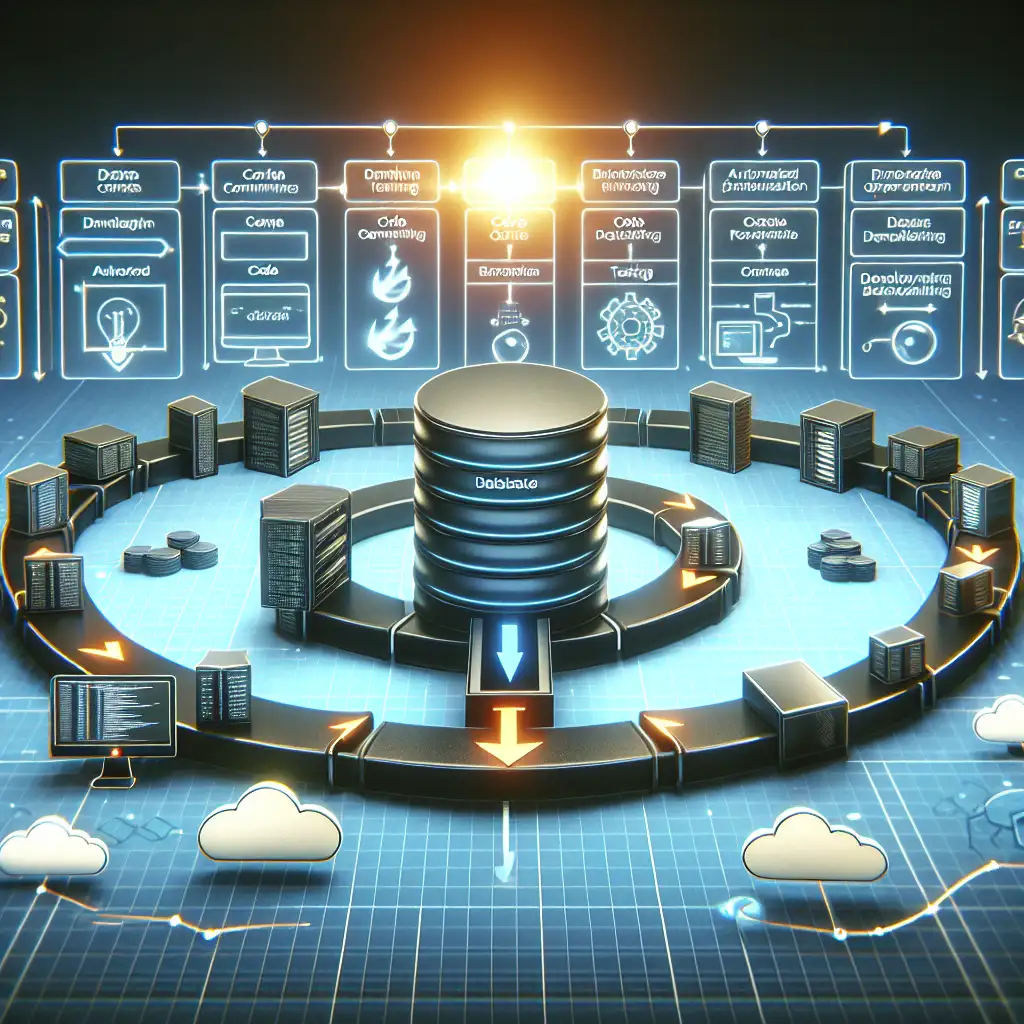Database DevOps: Real-World Automation from Code to Delivery
Databases in DevOps: Where Most Automation Efforts Break Down
Application teams automate everything—except the database. This disconnect introduces a bottleneck, often forcing manual approvals and handwritten SQL scripts into otherwise modern deployment pipelines. In regulated industries, DB updates lag weeks behind code. In fast-moving sectors, teams gamble on quick changes, risking production outages due to untested migrations. Both approaches are rooted in legacy thinking: treating databases as fixed infrastructure rather than as evolving, versioned assets.
Critical question: How do you bring the database into the CI/CD fold and maintain release velocity without sacrificing data safety? Here’s a framework drawn from real-world deployments supporting production workloads at scale.
Database DevOps—Principles and Practices
Database DevOps applies established DevOps concepts—version control, automation, CI/CD, continuous testing—to schemas, stored procedures, reference data, and even infrastructure for operational databases. Key objectives:
- Automate all schema/database changes. Manual psql or SSMS scripts don’t scale.
- Treat schema as code. Every DDL, DML, or migration lives in version control, tracked alongside application code for full auditability.
- Integrate, test, and deploy database updates via pipelines. Eliminate late surprises and minimize “works in dev, fails in prod” failures.
- Avoid downtime and schema drift. Migrations must run safely, repeatedly, and promote immutable baselines.
Trade-off: Schema migration tooling and scripted rollbacks add complexity, but eliminate much larger risks and delays downstream.
Why Legacy Database Approaches Collapse in CI/CD
Manual schema edits, “DBA tickets,” and email approvals introduce the following issues:
- Release blockers. A single out-of-band DB change halts automated application deploys.
- Invalid or inconsistent state. Production, staging, and local DBs lose parity—causing mysterious bugs and failed merges.
- Merge conflicts. Untracked schema changes lead to “last write wins” or full rewrites.
- Unknown state. Schema drift accumulates; no one can state with confidence, “Production and test are identical.”
Error message encountered last month after a live migration on a legacy system:
ERROR: column "last_login" does not exist
STATEMENT: SELECT last_login FROM users WHERE ...
Root cause: Migration script was run by hand in staging, but never applied to production. The pipeline could not catch this.
Implementation Framework
1. Track Schema and Migrations in Version Control
Store all schema artefacts—DDL, upgrade/downgrade scripts, static data—in the application repository.
Practice:
/db/migrations/dir for ordered, idempotent migration scripts.- Annotate migration files with timestamps or sequence numbers.
- Review migrations via standard code review mechanisms.
For example:
/db/migrations/
V001__init.sql
V002__add_orders_table.sql
V003__add_user_last_login.sql
Recommended tools:
- Flyway (
>7.0.0for mature feature set) - Liquibase (
4.xfor rollback features) - Alembic
- DbUp
Tip: Use the same tool and process locally and in CI to avoid environment-specific execution quirks.
2. Migration-First (Not State-First) Workflow
Edit the database only via migration scripts—not by manual DDL outside of version control.
Typical migration:
-- V003__add_user_last_login.sql
ALTER TABLE users ADD COLUMN last_login TIMESTAMP NULL;
Validation:
- Migrations must be forward-only by default (each file applies one logical change).
- Clear version history—don’t rewrite or squash migrations after they’re shared. If cleanup is needed, add a new migration file reversing the old one.
Gotcha: Object renames (tables, columns) may require extra care; some DBs (e.g., MySQL pre-8.0) can lock tables or have limited rollback.
3. Provision Realistic Local Development DBs
Every engineer should be able to spin up a fresh DB matching production structure on their laptop—instantly.
Options:
- Docker Compose with official Postgres/MySQL images.
- Pre-seeded test data loaded via migration scripts or
docker-entrypoint-initdb.d. - Reset scripts—burn down and rebuild (
./scripts/reset_db.sh).
Typical docker-compose.yml excerpt:
services:
db:
image: postgres:15
environment:
POSTGRES_USER: appuser
POSTGRES_PASSWORD: appsecret
POSTGRES_DB: appdb
volumes:
- ./db/init:/docker-entrypoint-initdb.d
Note: If you’re using volumes for persistence, remember that migration tests may need to blow away and re-init DBs to ensure clean runs.
4. Automated Testing for Schema and Data Logic
Critical: Migration scripts and DB code (SPs, triggers, constraints) need test coverage in CI.
- Migration validation: Run full migrate-up against empty and production-like dumps before merging.
- Integration: Test that all app queries and stored procedures run against the modified schema.
- Rollback checks (if mandated by policy): Apply down migration and sanity-check data.
Strategy:
- Use ephemeral test DBs (Testcontainers, local containers, or in-memory DBs).
- Framework suggestion: tSQLt (
v1.0.7263.42135or later for SQL Server T-SQL), or custom pytest+psycopg2 scripts for Postgres.
Example: Integration test error showing a migration defect:
psycopg2.errors.NotNullViolation: null value in column "email" violates not-null constraint
This would have been impossible to catch at deploy-time.
5. Database Deployment Integrated with CI/CD
Every pipeline run that deploys the application also migrates the database—ideally as a synchronous step.
- All pending migrations applied in sequence using the migration tool CLI.
- Block promotion to production until DB schema and app code pass integration checks.
- Automate failure recovery (see next section).
Jenkins pipeline excerpt:
stage('DB Migrations') {
steps {
sh 'flyway -url=jdbc:postgresql://ci-db/appdb -user=ci_user -password=ci_pass migrate'
}
}
Non-obvious tip: In multi-tenant architectures, loop migration steps over all logical schemas. Bake this into your pipeline scripts.
6. Rollback, Backups, and Immutable Artifacts
No database migration process is bulletproof. Always:
- Take a DB snapshot or physical backup before migration (Postgres:
pg_dumpor storage-level snapshot). - Use transaction boundaries; many RDBMS engines allow wrapping DDL in transactions (Postgres does, MySQL is limited).
- Store previous migration artefacts as immutable builds to support rollbacks.
Liquibase example: Rollback SQL is generated with liquibase rollbackCount 1 and reviewed. Be cautious—rollbacks do not always restore data perfectly (consider logical deletes over physical drops for safety).
7. Monitor and Audit Database State
Post-deployment, ensure visibility:
- Version table (Flyway’s
schema_version, Liquibase’sDATABASECHANGELOG) should be polled by monitoring. - Alert on out-of-sync production DBs, failed migrations, or drift against the repo state.
- If running blue/green or canary deploys, validate both schema and data shape in each environment before routing traffic.
Known issue: Auditing solutions often miss “hotfix” migrations run directly against live DBs. Enforce process: never bypass CI/CD.
Final Note: Database DevOps Is Not Optional
By mid-2020s standards, pipelines that exclude the database are obsolete. Schema drift, untracked changes, and release bottlenecks are not sustainable at scale. Mature teams treat the database as a fully automated, testable, and versioned component—no excuses.
Side note: Failure to align app and DB can cause partial deploys, but a tight feedback loop in CI/CD means these errors surface in hours, not at 3am when production is burning.
Tooling at a Glance
| Tool/Concept | Description | Link |
|---|---|---|
| Flyway | Migration CLI for SQL (supports Java, CLI, Maven, Gradle) | flywaydb.org |
| Liquibase | Schema change management, rollback, auditing | liquibase.org |
| Testcontainers | Ephemeral DB containers in integration tests | testcontainers.org |
| tSQLt | T-SQL unit/integration test toolkit | tsqlt.org |
Unsolved: Distributed databases and NoSQL systems introduce additional complexity—sequential migrations may not fit. For those, consider event sourcing or idempotent seed scripts instead.
Ready to eliminate the last bottleneck in your CI/CD pipeline? Review your database change process—if it isn’t automated, it’s out of date. Engineers who control their schemas control their deployment velocity.