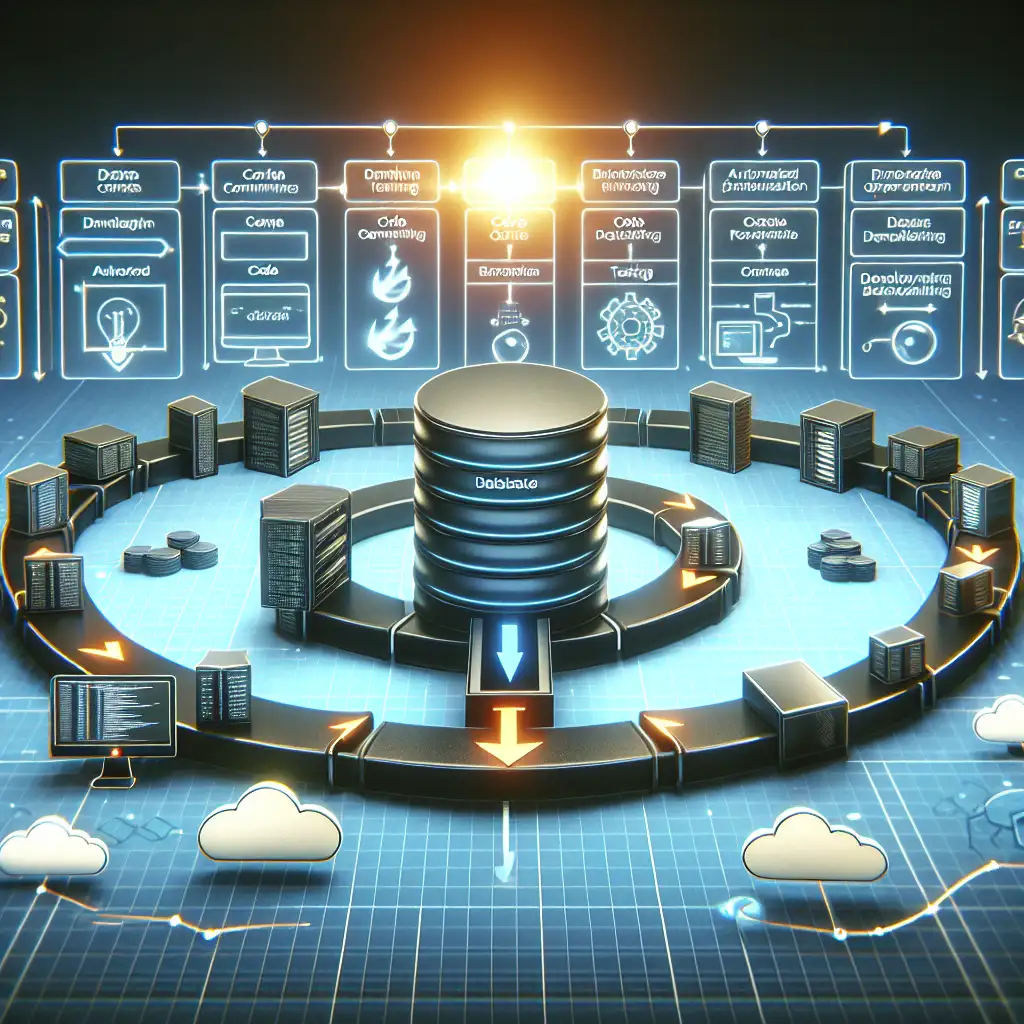Mastering Database DevOps: A Step-by-Step Framework from Code to Continuous Delivery
Why Most DevOps Initiatives Fail Without Database Automation — and How to Get It Right from Day One
When organizations embark on their DevOps journey, they often focus heavily on application code automation, continuous integration, and delivery pipelines. However, databases frequently remain an afterthought—managed separately with manual scripts or cumbersome change approvals. This disconnect creates a bottleneck that slows deployments, increases risk, and ultimately undermines the speed and reliability promised by DevOps.
Bridging that gap by integrating Database DevOps practices into your CI/CD pipeline is no longer optional; it’s a business imperative. In this post, I’ll walk you through a practical, step-by-step framework for mastering Database DevOps from code to continuous delivery. You’ll learn how to transform your database lifecycle into an agile, automated process that scales with your product demands while minimizing risks to data integrity.
What is Database DevOps?
Before diving into the how-to, let's clarify what Database DevOps entails.
Database DevOps brings the principles of continuous integration (CI), continuous delivery (CD), and automation that have transformed application development into the realm of database management. It aims to:
- Automate database schema changes, migrations, and data seeding, just like application code.
- Version control database objects so changes are tracked audibly.
- Execute automated testing on database changes to prevent regressions.
- Integrate deployments of database updates seamlessly into your existing pipelines without downtime or errors.
Why Traditional Approaches Fall Short
Many teams treat databases as static infrastructure: changes are made manually during scheduled maintenance windows or require lengthy manual approvals. This disconnect:
- Slows down release cycles.
- Creates deployment conflicts and merge hell.
- Increases downtime risks caused by inconsistent schemas.
- Leads to “works on my machine” scenarios due to poor environment parity.
Database DevOps fixes this by shifting database lifecycles from manual processes to automated workflows tightly integrated with application CI/CD.
Step-by-Step Framework for Database DevOps Mastery
Step 1: Version Control Your Database Schema and Code
Treat your database schema just like application code—as part of your source repository (Git, SVN).
Example:
Place DDL scripts (table creation, indexes) or migration scripts inside a /db or /migrations folder within your repo. Use tools like:
- Flyway
- Liquibase
- Alembic (for Python)
- DbUp (for .NET)
This way, every change is tracked with history and can be reviewed via pull requests.
Step 2: Adopt a Migration-Based Approach
Instead of editing schemas directly in production environments:
- Write migration scripts that apply incremental changes.
- Ensure every change is forward-compatible (can apply cleanly) and backward-compatible if needed.
Example Migration Script With Flyway (SQL):
-- V3__add_user_last_login.sql
ALTER TABLE users ADD COLUMN last_login TIMESTAMP NULL;
During CI/CD runs, Flyway applies any pending migrations in order ensuring all environments converge on the same schema baseline consistently.
Step 3: Establish Local Developer Environments
Developers must work against realistic versions of the database schema locally.
- Use containerized databases (Docker images) preloaded with baseline schemas.
- Scripts should allow easy reset/rebuild of local DBs (
docker-compose, custom shell scripts).
This ensures:
- Developers catch migration issues early.
- Schema conflicts surface before merging.
Step 4: Automate Testing for Database Changes
Just as you run unit tests on your code, create automated tests for your database migrations and data logic like stored procedures or triggers.
Types of tests include:
- Migration tests: Validate that new migrations apply cleanly on empty and existing databases.
- Data integrity tests: Verify constraints and expected default values.
- Performance checks: Optional but useful in some scenarios (e.g., query explain plans).
Set these up in your CI pipeline using frameworks such as:
- tSQLt for SQL Server
- Custom testing harnesses invoking SQL queries/assertions
- Integration tests spinning up ephemeral DB instances with tools like Testcontainers
Step 5: Integrate Database Changes Into CI/CD Pipelines
Modify your build pipelines to include:
- Running database migrations against test/staging DBs as part of integration stages.
- Validating successful migration before permitting promotion.
- Using feature flags or blue/green deployment strategies if supported to reduce downtime risk during production deploys.
Here’s a simplified snippet using Flyway CLI in a Jenkins pipeline step:
stage('DB Migrations') {
steps {
sh 'flyway -url=jdbc:postgresql://test-db -user=dbuser -password=dbpass migrate'
}
}
This approach ties your database lifecycle tightly with app code CI/CD—no more manual DB update processes!
Step 6: Implement Rollback and Backup Strategies
Always plan for failure cases by automating backups before production migrations and enabling rollbacks where possible.
For example:
- Use transaction-based migration scripts where applicable.
- Snapshot databases before applying risky changes.
Additionally, tools like Liquibase support generating rollback scripts automatically when authoring change sets.
Step 7: Monitor Post-deployment Health Continuously
Deploy monitoring solutions alerting you if the deployed DB version drifts or unexpected patterns emerge.
Examples include:
- Queries monitoring schema version tables updated by migration tools.
- Tracking failed queries after deployments.
Maintaining visibility helps detect issues early even in continuous rollout environments.
Wrapping It Up — Why Database DevOps Matters Now More Than Ever
Modern application velocity demands that databases evolve at the same pace as application code—but doing so without sacrificing stability requires discipline and automation around database changes. By applying this step-by-step framework—version-controlled migrations, automated testing, tightly integrated pipelines—you turn a traditional bottleneck into a smooth-running engine propelling rapid innovation forward safely.
Continuous delivery for applications and data structures is no longer a dream; it’s vital competitive advantage that accelerates time-to-market without compromising data integrity or uptime.
Additional Resources & Tools To Explore
| Tool/Concept | Description | Link |
|---|---|---|
| Flyway | Migration-based version control tool | flywaydb.org |
| Liquibase | XML/YAML/JSON-based change management | liquibase.org |
| Testcontainers | Spin up ephemeral DBs in tests | testcontainers.org |
| tSQLt | Unit testing framework for SQL Server | tsqlt.org |
Have you integrated your database into your DevOps pipeline yet? Share your experiences or questions below — let’s master this essential aspect of modern software delivery together!