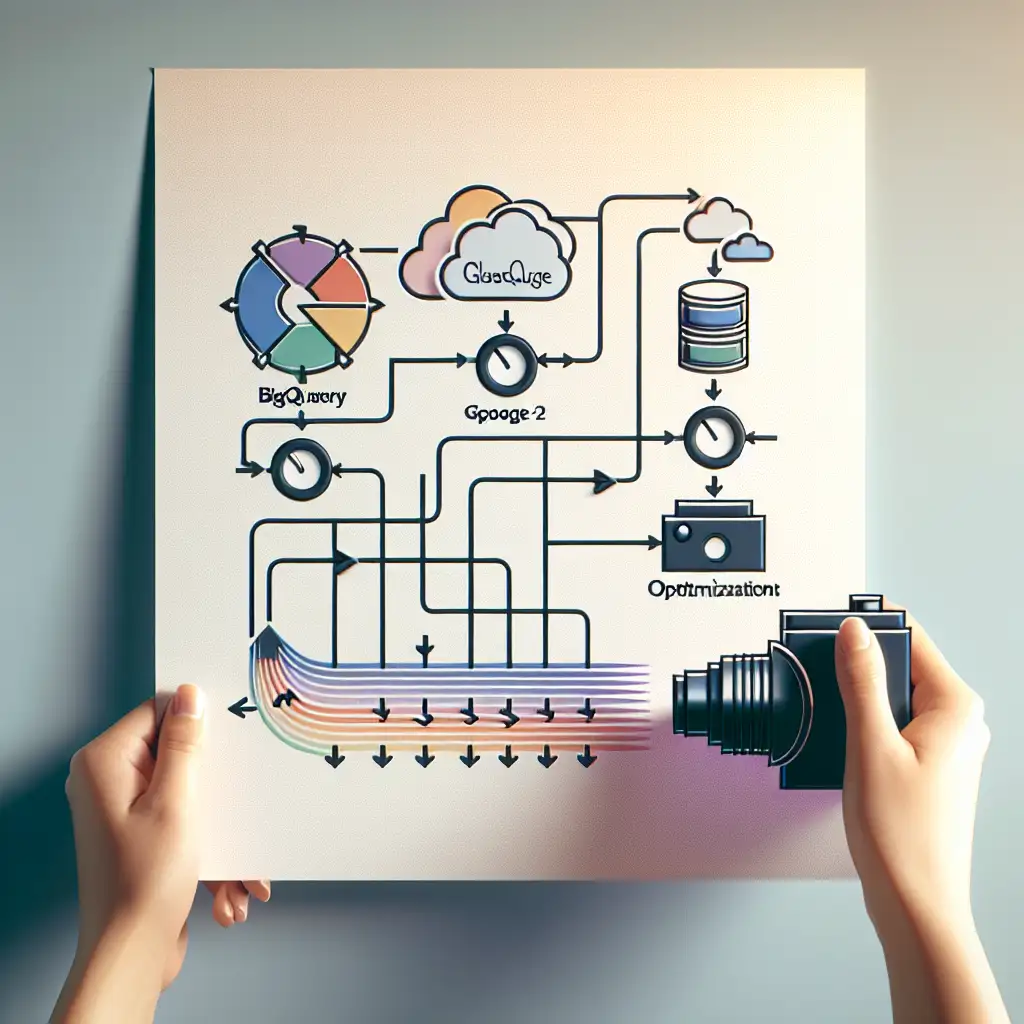Mastering Efficient Data Export from BigQuery to Google Cloud Storage: Optimizing Speed and Cost
Exporting data from BigQuery to Google Cloud Storage (GCS) is routine in analytics and data engineering—but for large volumes or high-frequency jobs, a poorly tuned export pipeline can hinder throughput, spike costs, and introduce avoidable complexity.
Consider a pipeline where multi-terabyte tables are exported daily to GCS as part of a reporting or ML workflow. The trivial “Export” UI button or the default bq extract command, left untuned, often results in ballooning costs and multi-hour transfer durations. Efficient engineers treat each export as a first-class data engineering task: optimizing format, partitioning, file sizing, and orchestration.
Choosing Export Formats: Avro, Parquet, CSV/JSON
BigQuery supports several export formats, each with trade-offs:
- Avro: Retains schema (including nested and repeated fields), good compression, fast to write.
- Parquet: Columnar, ideal for analytics, excellent read performance for column slices downstream.
- CSV/JSON: Human-readable, but outputs are often 2–15× larger, slower to generate, and lossy on types.
Practical recommendation: Use Avro or Parquet unless a downstream consumer strictly requires CSV/JSON. Both support Snappy compression (default for Parquet) and dramatically reduce byte egress and GCS storage cost.
Example export — partitioned Parquet, compressed:
EXPORT DATA OPTIONS(
uri='gs://my-bucket/exports/dataset_*.parquet',
format='PARQUET',
compression='SNAPPY'
) AS
SELECT * FROM `my-project.db.table`
Note: BigQuery does not support gzip compression for Parquet or Avro exports as of June 2024. Snappy is the only supported codec here.
File Sizing and Concurrency: Avoid Monolithic Dumps
A single-blob file (export.csv) is an anti-pattern: it introduces write throttling, no parallelism, and unpredictable failures on network hiccups. Instead, hand over file splitting to BigQuery with wildcards:
EXPORT DATA OPTIONS(
uri='gs://my-bucket/exports/table_export_*.avro',
format='AVRO',
compression='SNAPPY'
) AS
SELECT * FROM `my-project.db.table`
BigQuery shards the output into ~1GB (compressed) chunks across workers. This enables downstream consumers—e.g., Dataflow jobs, Spark pipelines—to process files in parallel. Maximum output: 10,000 files per job (see current quota: bq show --format=prettyjson project_id).
side note: If downstream systems can’t handle many files, consider a second GCS-to-GCS concat step, but only after all chunks are safely persisted.
Export Only What You Need: Filtering Columns and Rows
Exporting “SELECT *” from entire tables is rarely justified. Each surplus gigabyte costs both on transfer and GCS storage.
Case: Log table with fully denormalized data (~5TB daily). If the downstream only needs user_id, event_type, event_timestamp, filtering at export can save over 80% export volume.
EXPORT DATA OPTIONS(
uri='gs://archive/user_events_2024_06_*.parquet',
format='PARQUET',
compression='SNAPPY'
) AS
SELECT user_id, event_type, event_timestamp
FROM `project.analytics.user_events`
WHERE event_date BETWEEN '2024-06-01' AND '2024-06-30'
Known issue: Filtering on unpartitioned, unclustered tables may still trigger large scans. Partitioned/clustered layout is preferable.
Partitioned & Clustered Table Exports: Not Optional at Scale
Partition tables at ingestion time—common patterns: _PARTITIONDATE on event_date, cluster on high-cardinality columns like user_id.
Export only the relevant partition, not the whole table.
EXPORT DATA OPTIONS(
uri='gs://my-bucket/exports/events_20240604_*.avro',
format='AVRO'
) AS
SELECT * FROM `project.analytics.user_events` WHERE _PARTITIONDATE = '2024-06-04'
Advantage: Direct IO avoidance on irrelevant partitions, cuts query time and egress bytes. For large tables, this is non-negotiable.
Batch vs. Streaming Exports: Choosing Orchestration
Not every use case is batch. Some require near-real-time reflection in GCS. For continuous workloads, modularize exports by partition or window and coordinate with an orchestrator.
- Batch: Cron or scheduled Airflow DAG, low-intervention, high throughput, handles late events in bulk.
- Streaming: Cloud Functions or Dataflow triggers on table append or via CDC, exporting recent slices selectively.
Gotcha: Streaming table exports are eventually consistent, and you will sometimes see dropped or duplicated records if not coordinated with streaming inserts.
Automation, Monitoring, and Error Handling
Given BigQuery's asynchronous export model, production automation needs to handle the following cycle:
- Submit export job via
EXPORT DATAorbq extract. - Poll job status (
bq ls -jor APIjobs.get). - Branch on
DONEstatus and success/failure before triggering downstream steps.
Scripted example (Bash + gcloud SDK):
JOB_ID=$(bq extract \
--destination_format=PARQUET \
--compression=SNAPPY \
--destination_uri=gs://my-bucket/exports/mytable_*.parquet \
my-project:mydataset.mytable 2>&1 | grep job_ | awk '{print $1}')
until bq show -j "$JOB_ID" | grep -q DONE; do sleep 10; done
bq show -j "$JOB_ID" | grep -q "errorResult" && echo "Export failed" && exit 1
Practical headache: Exports may intermittently fail (quota limits, “Exceeded rate limits: tabledata.insertAll”). Always handle error states explicitly rather than assuming success on submit.
Handle Quotas and Limits
A few relevant BigQuery export quotas (as of June 2024):
- Max individual file size: 1GB compressed
- Max files per export job: 10,000
- Max bytes billed per export job: 1TB by default (can request increase)
Batch over multiple partitions or time windows to work around these, and automate quota-backoff logic when orchestrating at high frequency.
Cost-Saving Checkpoints (Summary Table)
| Practice | Reason/Effect |
|---|---|
| Use Avro/Parquet + Snappy compression | Reduced egress/storage (up to 10x vs CSV/JSON) |
| Always export as multiple files (wildcard URI) | Parallelism, fault isolation, downstream scalability |
| Partition source tables, export by slice | Avoids scanning irrelevant data, controls cost/latency |
| Export filtered and minimal columns | Cuts transfer/storage costs directly |
| Automate job monitoring, handle failures | Eliminates blind spots, recovers from partial exports |
| Coordinate batch/streaming export per workload | Balances freshness and export cost |
Non-Obvious Tuning
- Network location: Exporting from multi-region dataset (e.g.,
EU) to a single-region GCS bucket (e.g.,us-central1) incurs cross-region egress fees and slows transfer. Always co-locate datasets and buckets when possible. - Schema evolution: Avro/Parquet exports will reflect the schema of the current table at export time—data consumers need to handle added/dropped columns or risk read failures. Lock schema before regular exports if version drift is an issue.
- Long exports and timeouts: For daily exports >10TB, split jobs by table partition and orchestrate via Airflow rather than run-to-completion.
Proper BigQuery-to-GCS export requires more than clicking through the UI. With deliberate choices—columnar file formats, partitioned reads, chunked output, and robust automation—you can sustain high data volumes, control cloud spend, and preserve SLAs. No pipeline is perfectly future-proof, but these patterns hold up in production.
Unresolved: certain rare quota errors may require opening a Google Cloud support case. Likewise, if downstream Spark jobs see “unrecognized column type” errors, double-check export schema against consumer expectations.
For engineers who rely daily on these exports, small investments in tuning add up—often 5–10x cost and time savings versus “default” practices.