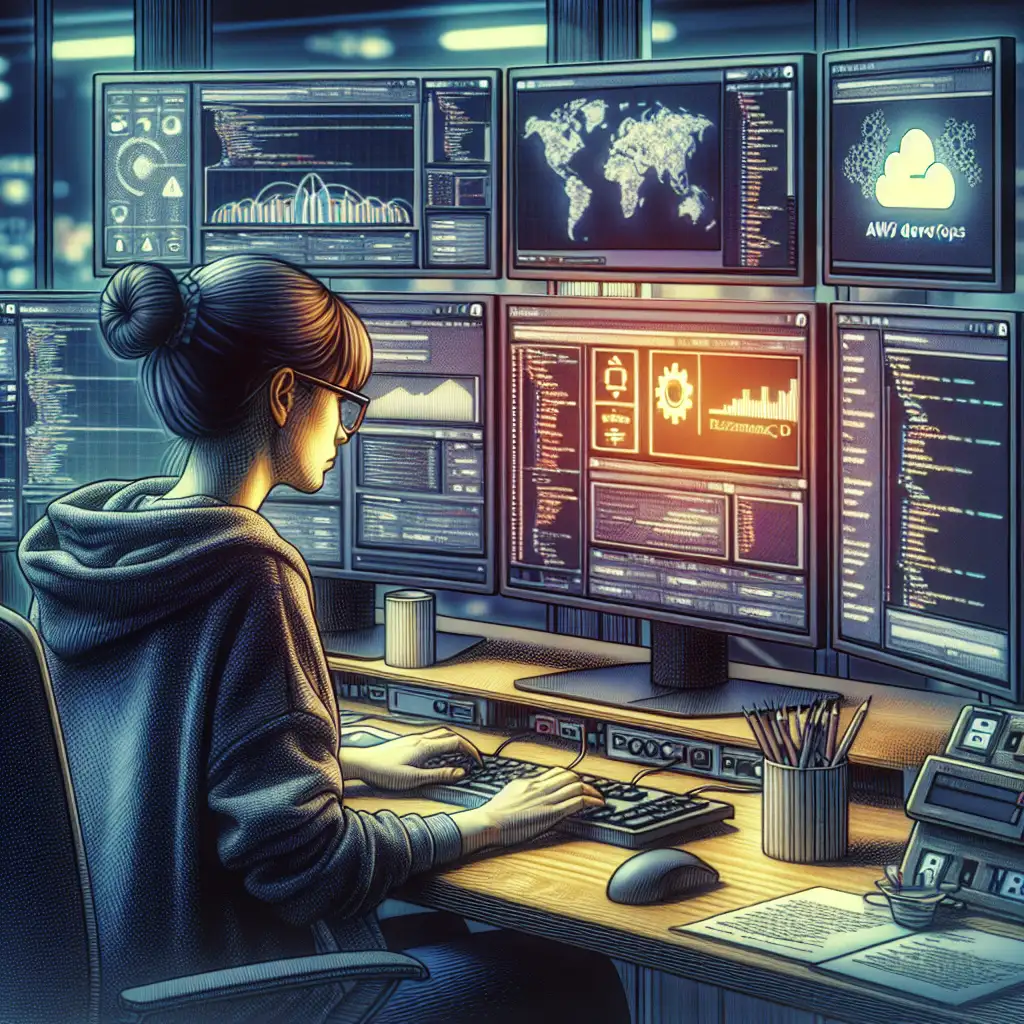Mastering AWS DevOps: Deep Skills Through Applied Iteration
Many candidates can recite what a DevOps pipeline looks like in AWS. Few can architect, deploy, break, and recover a system under real constraints—budget ceilings, IAM misconfigurations, versioning drift, “works on my laptop” syndrome.
Theory is foundational, but not sufficient. Most interview rejections hinge not on knowledge gaps, but on an inability to demonstrate hands-on, end-to-end competence. The reality: working AWS DevOps engineers spend their days untangling build errors, tweaking IAM policies, rolling forward and back, poking at CloudWatch logs.
Below: an approach to systematically build that muscle memory and confidence, step by practical step.
Avoid Passive Learning Traps
A typical DevOps aspirant consumes four hours of AWS tutorials, deploys a “Hello, World” stack once, and wonders why pipelines break in the wild. Real projects are living systems with moving boundaries and subtle failure modes—deployment loops, orphaned resources, ephemeral secrets, cul-de-sacs in IAM. Achieving deep fluency demands continuous friction with the stack.
Step 1 — Establish a Safe Experimental AWS Environment
Document this upfront: every experiment in AWS should run inside an isolated, non-production account. Budget controls, “terminate everything” scripts, CloudFormation StackSets for teardown—set these up before the first aws configure.
Core setup:
- Register for AWS Free Tier.
- Install CLI (
awscli>=2.13.0), and AWS CDK (v2.x). Note: stick with Python or TypeScript for better CDK ecosystem support. - Provision a dedicated git repo (GitHub/GitLab/Bitbucket); use SSH keys, not HTTPS where possible.
- Enable MFA and log all API activity using CloudTrail.
Side note: The Free Tier covers most initial play, but Lambda concurrency throttling and DynamoDB costs can creep up quickly. Schedule regular billing checks.
Step 2 — Build, Break, and Repeat a Minimal CI/CD Pipeline
Start small: a static site (plain HTML or a simple React app) deployed on S3 with CloudFront. Automate deployments via main branch pushes.
Skeleton stack:
- Source: Git push triggers (GitHub Actions or AWS CodePipeline webhook).
- Build: AWS CodeBuild (
runtime-versions: nodejs:16.x), output as S3 upload artifact. - Deploy: CloudFormation template to manage S3 bucket and CloudFront distribution.
- Testing: Minimal—
jestfor React, or simply lint step.
Example pipeline.yml (partial):
version: 0.2
phases:
install:
runtime-versions:
nodejs: 16.x
build:
commands:
- npm ci
- npm run build
artifacts:
files:
- build/**
Known friction:
- Wrong S3 bucket policy? CloudFront returns 403 errors.
- CodeBuild unable to decrypt secrets (
AccessDeniedException). - CloudFormation
DELETE_FAILEDstates; resource lock.
Logs will reveal errors like:
An error occurred (AccessDenied) when calling the PutObject operation: Access Denied
Tackle these one by one. The path from mistake to fix is what builds understanding.
Step 3 — Incrementally Raise Pipeline Complexity
Pure static deployments are too easy after the first week.
- Integrate a Docker build step (Node.js app → Dockerfile → push to ECR).
- Add a backend—toy REST API using AWS Lambda or ECS Fargate.
- Implement blue/green deployments: use CodeDeploy, or ECS service deployment with two target groups.
- Add CloudWatch alarms on error rate; automatic rollback via Lambda on unhealthy deployments.
At every junction:
- Create breakage intentionally—mismatched container tags, manual IAM permission removal, malformed deployment descriptors.
- Read alarms & logs.
- Use
aws cloudformation describe-stack-eventsto chase down failures.
A sample CloudWatch trigger to rollback:
{
"source": ["aws.ecs"],
"detail-type": ["ECS Service Action"],
"detail": {
"eventName": ["SERVICE_DEPLOYMENT_FAILED"]
}
}
Feed this into a Lambda for automatic rollback logic.
Step 4 — Codify Everything (IaC as Non-Optional)
Never manually click through resources for anything critical. Use CloudFormation, AWS CDK, or—once you’re comfortable—try Terraform (>=1.6.x) for multi-cloud portability.
Key patterns:
- Modularize templates (parameters, outputs, nested stacks).
- Store cloud configs in the same git repo as application code (monorepo or clearly versioned submodules).
- Use pre-commit hooks to validate templates (
cfn-lint,cdk synth).
Trade-off tip:
AWS CDK offers rapid iteration, but beware stack drift when mixing manual console changes and IaC. Stick to one control channel.
Step 5 — Normalize Failure; Keep a Logbook
Every “failed to assume role” error is a goldmine. Maintain a running markdown journal:
2024-06-06
- CodePipeline failed on build:
- Error: AWS::IAM::Role not found
- Solution: Added missing CDK role permissions (codepipeline.amazonaws.com)
- S3 deployment blocked:
- CloudFront distribution in Invalid state
- Solution: Waited 20 mins, retried `aws cloudfront create-invalidation`
Don’t delete failed Stacks until root cause is pinned. False confidence comes from unexamined success.
If possible, write a cleanup script like:
aws cloudformation delete-stack --stack-name mytest
aws s3 rb s3://mytest-bucket --force
Automate logging. Auditing your own process saves hours later.
Practical Example — Microservice Automated Pipeline
Scenario: Deploy a Node.js API as a microservice with CI/CD on AWS.
Tech stack:
- Source: Monorepo on GitHub.
- Docker build: Multi-stage Dockerfile, yarn for dependency caching.
- Image registry: AWS ECR repository (lifecycle rules to avoid cost).
- CI: GitHub Actions triggers build on each PR/merge.
- Integration testing: Mocha test suite runs in CodeBuild.
- Deployment: Fargate-powered ECS Service, rolling update.
- Health checks: CloudWatch alarm on HTTP 5xx > 0.1% for 5 minutes.
- Rollback: Lambda triggers ECS task definition rollback on unhealthy deployment.
Typical non-obvious gotcha: VPC/subnet misconfiguration blocks ECS task networking. Read ECS task events in detail—subnet|ENI errors reveal themselves only under load.
Summary — Iterate Until Routine
Mastery of AWS DevOps isn’t abstract. It’s procedural: setup, break, fix, automate, and log—over and over. Documentation and journals are as important as code. Static tutorials get you started, but only live systems generate real instincts. The minute you can deploy, break, and fix a multi-step system blindfolded, you’re ready for production.
And not before.
Note: Many skip cost controls. Set CloudWatch billing alarms immediately, or you’ll learn this lesson the hard way.
Ready to proceed? Start an isolated AWS account, launch your first pipeline, and keep every error message. The rest accumulates with practice.