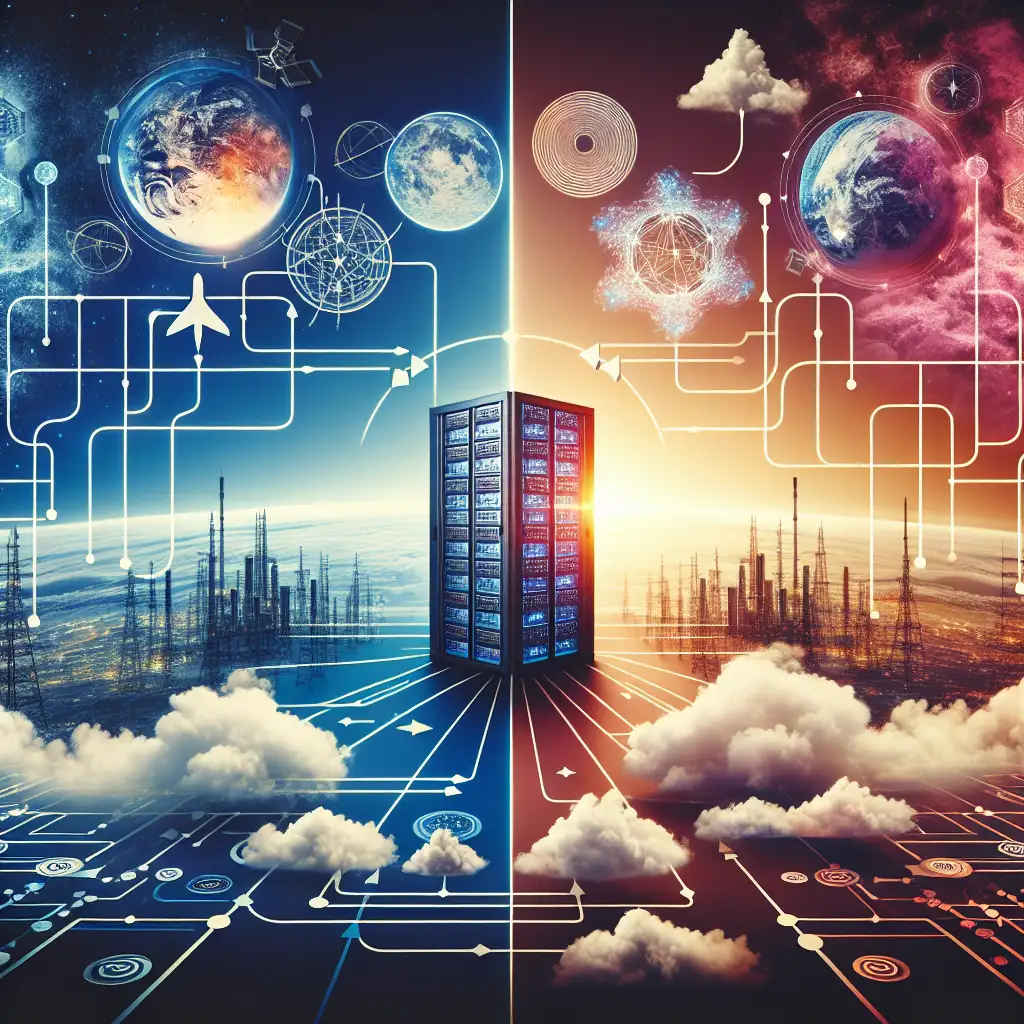Azure vs AWS for Hybrid Cloud: Architect’s Perspective
Most cloud platform comparisons are theoretical, detached from the operational realities of hybrid architectures. Here, the focus is tight: how Azure and AWS integrate with existing on-premises environments at scale, what works, what breaks, and where decision inflection points lie.
Project Drivers: Why Hybrid?
Rarely is hybrid cloud the “cool” choice — typically, it’s compliance, latency, legacy, or regulatory pain dictating direction. You want regulated workloads close to home, with burst compute in the cloud (think: financial batch processing, sub-10ms latency constraints, or staggered cloud migrations to sidestep a ‘big-bang’ risk). Forget marketing slides; focus on:
- Data sovereignty/legal constraints (GDPR, FINRA, local PII).
- Application coupling to on-prem DBs (e.g., low-latency SQL Server clusters).
- Disaster recovery and backup diversity.
- Avoiding forklift migration for legacy monoliths.
Critical: Before picking any platform, quantify your true hybrid appetite. Many organizations overestimate their cloud readiness.
Inventory First: Assess Current State
No amount of cloud magic compensates for a mismatched base. Start here:
- Microsoft dependency: Are your DCs running Windows Server 2019/2022, Active Directory, group policy scripting, or dependent on legacy .NET apps?
- Linux-first? Heavy Red Hat or Ubuntu deployments, existing automation tied to Ansible, Chef, or Puppet?
- Virtualization: VMware vSphere 7+, Hyper-V, or KVM? Co-location? Any nested virtualization?
- Connectivity: Is there existing MPLS, SD-WAN, or do you rely on IPsec tunnels?
Corollary: Existing investments in Veeam, SCCM, or ServiceNow can tip the balance, especially re: tooling interoperability.
Native Hybrid Tooling: Azure vs AWS
Azure: Familiar Surfaces, Deep Integration
- Azure Arc (
v1.8+): Extends Azure management (policy, monitoring, guest config) to on-prem VMs, physical servers, Kubernetes clusters (including EKS/GKE). Policy enforcement is strong, but troubleshooting agent connectivity can be painful (azcmagentlogs are noisy). - Azure Stack Hub/Edge/HCI: True Azure services (AKS, Functions, App Service) deployed on local hardware. Supports scenarios with regulatory pinning or sub-2ms latency. Note: firmware compatibility (see HCL) can surprise even with certified Dell/Lenovo gear.
- ExpressRoute: Layer 2/3 private link. Provisioning complexity increases with global transit. Quirk: Azure peering requires precise BGP configuration; routing leaks are a known gotcha.
- Azure AD/Hybrid Identity: Direct federation with on-prem AD using Azure AD Connect. Fine-grained policy (Conditional Access, MFA, PIM) applies seamlessly. Entra ID governance has improved but is still not as flexible as on-prem GPOs for certain scenarios.
AWS: Consistency with Cloud Primitives
- AWS Outposts (
2022.3, 42U rack): Drop-in AWS-native hardware; EC2, EBS, RDS, and S3 APIs work as on “normal” AWS. Useful when you need S3 on-prem and direct VPC peering. Outposts connectivity is sensitive — Direct Connect is preferable; flaky WAN leads to partial API failures (EC2 instance list timeout). - EKS Anywhere/ECS Anywhere: Run Kubernetes or ECS agent clusters locally. EKS-A supports bare metal, vSphere, and Nutanix. YAML manifests largely portable from cloud EKS but beware version lag (
EKS 1.27not always parity with AWS regions). - AWS Direct Connect: Provides 1/10/100Gbps dedicated links. Integration with on-prem core routers is straightforward, but MACsec configuration may trip up older Juniper/Cisco gear.
- Identity (IAM federation, SSO): Flexible, works with SAML/OIDC. S3 bucket policies can be mirrored for on-prem workloads. Notably, deeper LDAP integration requires more work compared to Azure.
Networking & Security: Details Matter
Azure
- Firewall & DDoS: Native rules can stretch across hybrid, with Azure Firewall Premium supporting TLS inspection. Configuring NAT rules through PowerShell (
Set-AzFirewallPolicyNatRule) is less intuitive than portal-based. - Identity: Conditional Access and AAD MFA natively apply to both cloud and on-prem apps (via Application Proxy). If you’re using legacy NTLM or Kerberos, expect some edge-case failures.
- Logging: Azure Monitor and Sentinel can ingest on-prem logs, but agent overhead is nontrivial. With more than 10,000 monitored VMs, log ingestion latency increases.
AWS
- IAM Everywhere: IAM policies can be uniformly enforced on Outposts, S3, etc. Gotcha: complex JSON policy sprawl is a management headache at scale.
- Security Hub/GuardDuty: Unified threat monitoring. However, deploying across Outposts requires explicit region config; logs can end up siloed if not careful.
- KMS: Key management with CloudHSM integration works but expect additional operational burden (cluster quorum can be lost during WAN blips).
DevOps & Modernization Support
-
Azure DevOps/GitHub Actions: Pipelines can target Azure Stack, AKS on-prem, or even VM scalesets. Example deployment:
- task: AzureCLI@2 inputs: azureSubscription: 'Hybrid-Stack' scriptType: 'bash' scriptLocation: 'inlineScript' inlineScript: 'az deployment group create --resource-group MyRG --template-file main.bicep'PowerShell DSC works; desired state can drift in disconnected mode.
-
AWS CodePipeline/CodeDeploy: Native deployments to Outposts and cloud. For tightly coupled on-prem/cloud hybrid, third-party tools (Jenkins, Spinnaker) often fill gaps.
-
Containers: AKS Edge Essentials, EKS Anywhere — both allow local Kubernetes clusters with familiar
kubectlworkflow. Azure Arc keeps RBAC straightforward; EKS-A integrates with GitOps tooling (Flux, ArgoCD) but updating manifests for drift is manual. -
Serverless: Azure Functions in Stack Hub vs Lambda@Edge — support is patchy, and cold start times are longer on-prem.
Cost & Licensing: Hidden Variables
- Azure Hybrid Benefit: Apply existing Windows Server and SQL Server licenses—real impact for virtualization-heavy data centers. Tracking license mobility is tedious (leverage Azure Migrate reports).
- AWS Savings Plans/Reserved Instancing: Cost optimization favors predictable workloads, but lacks license portability. Outposts pricing is opaque—expect a six-figure up-front sticker for 42U racks.
- Data Egress: Charges for data leaving cloud can balloon, particularly for distributed analytics scenarios (e.g., MapReduce with S3 or Azure Blob Storage). Factor in not just rates, but also the operational hassle of throttling (
429 Too Many Requestserrors during bulk transfer). - Support: Both vendors offer enterprise support, but troubleshooting hybrid issues is often a multi-day ping-pong between cloud and hardware support teams.
Example: Hybridizing a Finance Application
Scenario: You run a finance LOB app tightly coupled to SQL Server 2019 and AS/400 systems, strict latency (sub-5ms), and on-prem-only compliance. Partial cloud-bursting for monthly analytics.
Azure Implementation
- Deploy Azure Stack Hub on HPE hardware (version HCI OS 22H2). Join to on-prem AD with Azure AD Connect. ExpressRoute for a private 10Gbps link.
- Use SQL Managed Instance on Stack for primary, mirror in Azure cloud for DR.
- Policy enforcement via Azure Arc.
AWS Implementation
- Deploy AWS Outposts rack, direct fiber (10Gbps) using Direct Connect.
- EC2 instances running Windows Server 2019.
- IAM roles mapped via Active Directory Connector. S3 on Outposts for local object storage, cross-region replication to cloud S3 bucket.
- Monitoring with Systems Manager Agent (
AmazonSSMservice role).
Trade-offs: Azure offers more native identity integration but requires careful attention to Stack patch cycles. AWS gives API consistency, but Outposts hardware lead times can be months, and hybrid monitoring/alerts require manual aggregation.
Uncommon Tip
If you’re running Kubernetes everywhere, test GitOps workflows (ArgoCD or Flux) pushing deployments both to AKS Edge/Azure Arc and EKS-A clusters. Watch for subtle CRD/version drift; apply kubectl server-side apply only where supported. Over time, aggregating cluster state with a tool like Rancher can reveal hidden drift — especially after disconnected operation windows.
Action Checklist
- Inventory existing infrastructure: OS, virtualization, network, IDM, applications.
- Prototype with a representative hybrid workload (avoid “hello world”).
- Baseline latency, throughput, and log consistency between on-prem and cloud.
- Involve both infra and DevOps teams — often, pain surfaces in Day 2 ops.
- Scrutinize license/egress/support lines for hidden recurring costs.
- Document gaps: Most hybrid POCs surface at least one “weird” auth, networking, or agent-connectivity failure.
Conclusion:
Azure wins on deep Microsoft stack integration, predictable hybrid identity management, and licensing efficiency. AWS stands out for API uniformity, competitive container support, and reliable hardware boundary. There’s no ‘best’ — only fit for purpose. Critically, hybrid complexity is organizational as much as technical; tooling maturity is only half the equation.
Have a nuanced take on Azure Stack or Outposts, or run into a hybrid edge case? Drop details below, including versions and concrete error logs if you have them.